Hey there! If you've stumbled upon Behance, you might be amazed by the incredible range of creative work shared by talented artists from around the globe. But what if you want to save those stunning images for inspiration or personal use? In this post, we'll dive into how you can download Behance images for free while respecting the rights of the artists behind them. Let’s get started!
Understanding Behance and Its Content
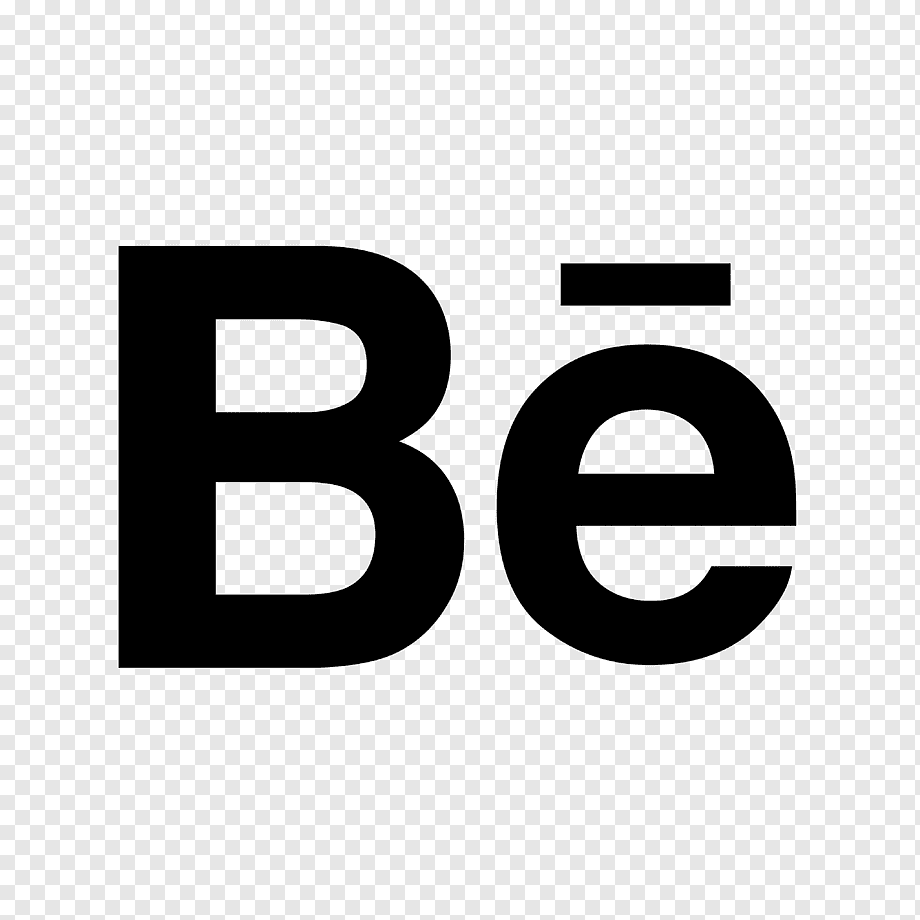
Behance is a fantastic platform owned by Adobe that allows creative professionals—like graphic designers, photographers, illustrators, and many others—to showcase their work. Think of it as a gallery where artists can display their portfolios and connect with potential clients or collaborators. Here are some key aspects of Behance:
- Diverse Creatives: Behance features work from various fields such as graphic design, UI/UX, illustration, branding, and photography. There’s something for everyone!
- Global Community: Artists from all corners of the world share their projects, making Behance a melting pot of cultures and styles.
- Project Organization: Users can create detailed project pages that include multiple images, video content, and descriptions, allowing for an immersive viewing experience.
- Feedback and Networking: Artists can receive feedback from peers and potential clients, fostering a sense of community and collaboration.
However, it’s important to note that while many images are available to view, they are often protected by copyright laws. This means that if you want to download any content, you should always consider the artist’s rights and permissions. Be respectful—after all, this is someone’s hard work! In the following sections, we’ll explore more about how to ethically and legally download images from Behance.
Also Read This: How to Contribute Photos to iStock as a Beginner Contributor
Checking Image Licensing on Behance
When diving into the world of design, you’ve probably stumbled upon Behance, a treasure trove of creative work. However, before you get too excited about downloading images, it’s crucial to understand the image licensing. After all, the last thing you want is to face legal issues down the line!
Every artist on Behance has the option to set the licensing terms for their work. While many artists share their projects freely, others may have restrictions in place, which can be indicated in a couple of ways:
- Attribution Required: Some artists require you to credit them if you use their work. This not only gives them recognition but also maintains the integrity of their original creation.
- No Commercial Use: You might find images that you can use personally but not for business purposes. Respect these guidelines to avoid getting into hot water.
- Creative Commons Licenses: Some images may fall under a Creative Commons license, which allows for specific types of use depending on the license type. Always read these carefully.
To check the licensing:
- Navigate to the project you’re interested in.
- Look for information in the description or footer regarding usage rights.
- If you’re unsure, consider reaching out to the artist directly for clarification.
Following these steps ensures you're using Behance images in a respectful and legal manner, showcasing your integrity as a creator in the process.
Also Read This: Mastering Professional Photo Edits in Adobe Photoshop CS5
Methods to Download Behance Images for Free
Now that you've wrapped your head around licensing, let’s explore some effective methods to download images from Behance—all without spending a dime!
While it may seem like a breeze to snag images from the platform, you want to ensure you’re doing it ethically and smartly. Here are some straightforward approaches:
- Using the Built-in Download Button: Some projects come with a download button provided by the creator. If you see this option, it’s usually the easiest way to get high-quality images without any fuss.
- Screenshot Method: If there’s no download button, consider taking a screenshot. Just make sure to crop it nicely! This is generally acceptable for personal use, but double-check licensing if you plan on sharing.
- Browser Extensions: There are various browser extensions like "Image Downloader" or "Download All Images" that can help you download multiple images at once from a project page. Just ensure you respect the artist’s copyright.
To give you a clearer picture, here’s a simple comparison:
| Method | Pros | Cons |
|---|---|---|
| Built-in Download Button | Easy and legal | Not available for all projects |
| Screenshot Method | Works for any image | Quality may be reduced; potential licensing issues |
| Browser Extensions | Can download multiple images at once | Requires installation; might not always be reliable |
Remember, while it’s tempting to grab images and run, always prioritize respecting the artist's rights. Happy downloading!
Also Read This: Exploring the Largest Tech Hubs in the USA and Their Impact
5. Using Browser Extensions for Easy Downloads
When it comes to downloading images from Behance, browser extensions can be a game changer! They can simplify the process and save you a lot of time. With just a few clicks, you can easily grab images without having to navigate through multiple steps. Here are some popular browser extensions that can help you:
- Image Downloader: This extension allows you to download all images on a page in a single click. It provides options to filter images by size and gives you the flexibility to choose which ones to download.
- Download All Images: As the name suggests, this extension can download all the images from a webpage. Simply install it, visit the Behance project page, and hit the extension icon to grab all visuals.
- Save to Pocket: While primarily a read-later tool, Save to Pocket can also capture images for you to view later. This is great if you want to save inspiring works without cluttering your downloads folder right away.
To use these extensions:
- Go to your browser’s extension store (like Chrome Web Store or Firefox Add-ons).
- Search for the name of the extension you’d like to use.
- Click “Add to Browser” and follow the installation prompts.
- Once installed, click on the extension icon when you're on a Behance project page to start downloading.
Just remember to respect copyright and only use the images for personal use or to share credits with the original creator. Happy downloading!
Also Read This: Guide to Creating a PDF from Multiple Images
6. Alternative Options for Accessing Behance Content
While downloading images directly from Behance is awesome, there are alternative ways to access this content that you might find useful. Sometimes browsing through the platform offers creative inspiration that downloading just can’t match. Here are some alternative options for accessing and enjoying Behance content:
- Behance App: The official Behance mobile app lets you explore projects on the go. You can save your favorite projects and follow your favorite creators, making it easy to access their work whenever you want.
- Online Portfolio Services: Many artists also use online portfolio sites like Dribbble or ArtStation. Check these platforms for similar content or to find new artists whose styles you enjoy.
- Social Media: Many Behance users promote their projects on platforms like Instagram or Twitter. Following them there can give you instant updates on new projects without needing to download anything.
Additionally, you can consider:
| Method | Benefits |
|---|---|
| Behance App | Convenient access to projects, follows, and likes. |
| Online Portfolio Services | Exploration of similar or varied styles. |
| Social Media | Real-time updates and interaction with artists. |
Remember, creativity knows no bounds, and by using these alternative options, you not only expand your digital art collection but also build a community with artists and fellow enthusiasts!
Also Read This: How to Post YouTube Videos to Instagram Easily
7. Respecting Creators' Rights
When it comes to downloading images from Behance, respecting the rights of the creators is paramount. These talented individuals pour their heart and soul into their work, and it’s only fair that we acknowledge their efforts. It’s essential to understand that just because an image is available online, it doesn’t mean it’s free for use without permission.
Here are some key points to consider:
- Licensing: Always check the licensing agreements associated with the artwork. Some creators may allow their images to be downloaded for personal use but prohibit commercial use. Make sure you’re clear on what’s permissible.
- Attribution: If you use a creator’s work in your projects, provide proper credit. This can typically be done by mentioning their name and linking back to their Behance profile or original project.
- Ask for Permission: If you’re unsure about using an image, it’s a great idea to reach out to the creator. Most artists appreciate when you ask for permission, and they might even grant you the rights to use their work.
- Support Creators: Consider supporting artists by purchasing their products or services. This helps them continue their creative endeavors and shows appreciation for their work.
Remember, respecting creators' rights not only fosters goodwill within the art community but also encourages more content to be shared online. When we honor intellectual property, we contribute to a thriving environment for creativity.
8. Conclusion
In summary, downloading images from Behance can be a simple and rewarding process, but it’s crucial to approach it with respect and ethical considerations in mind. While the platform provides a treasure trove of stunning creations, ensuring we adhere to copyright laws and respect artist rights is essential.
Here’s a quick takeaway:
| Do | Don't |
|---|---|
| Check the licensing and usage permissions. | Assume all images are available for free use. |
| Give proper attribution when using someone’s work. | Use work without crediting the creator. |
| Reach out for permission if in doubt. | Ignore copyright rules and use work as you please. |
In your creative journey, always remember that originality and respect for fellow creators go hand in hand. By following these guidelines, you’ll not only enjoy beautiful artwork but also foster a culture of respect that benefits everyone involved. Happy downloading, and don’t forget to show some love to the artists behind the amazing work you admire!
 admin
admin








