Have you ever uploaded a video on YouTube and wondered who might be watching it? You’re not alone! Many content creators are curious about their audience demographics and who’s engaging with their videos. While YouTube doesn’t allow you to see specific viewers, there are clever ways to gather insights about your audience. In this post, we’ll explore how to leverage
Understanding YouTube Analytics
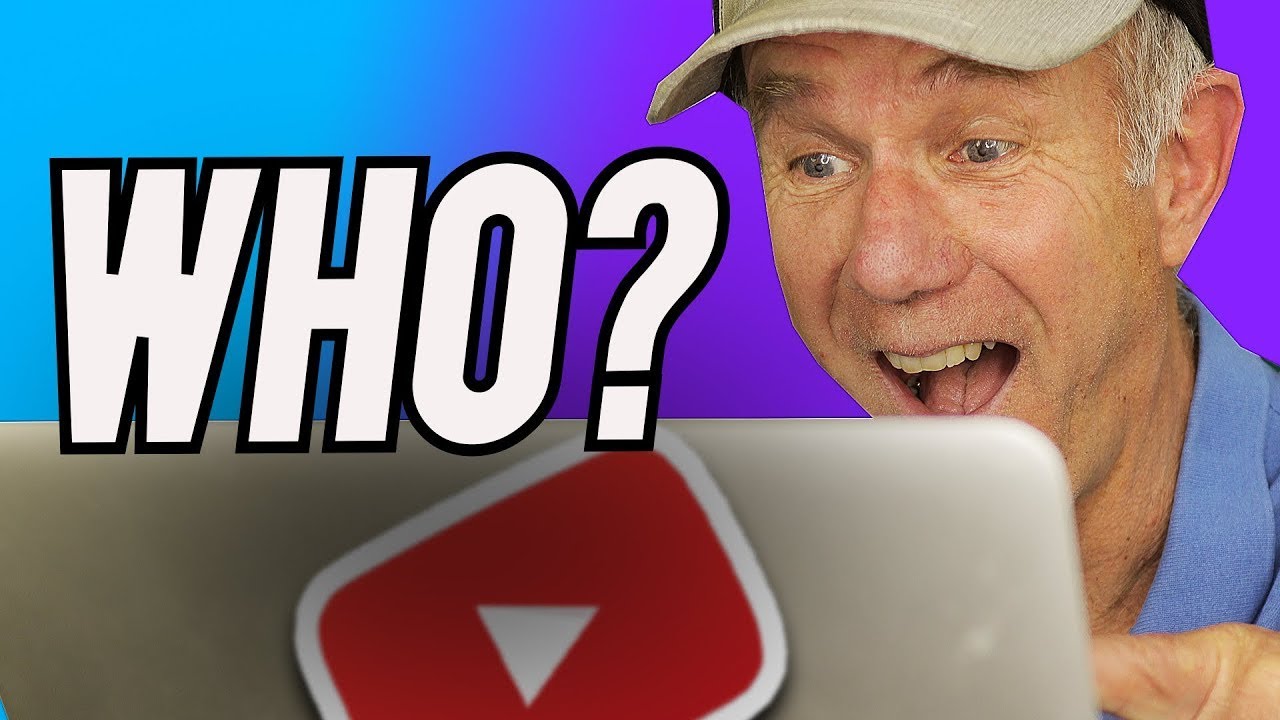
YouTube Analytics is like the secret toolbox for creators, providing a wealth of information about your videos and audience behavior. It helps you dig deeper into metrics that matter, from watch time to audience demographics. Understanding this data can empower you to refine your content strategy and engage with your viewers more effectively. Here’s a breakdown of some key components of YouTube Analytics that you’ll find valuable:
- Overview: This section displays an aggregate of your video performance, including views, watch time, and subscriber changes over a selected period. It's a great starting point to gauge how well your channel is doing overall.
- Traffic Sources: Here, you can discover where viewers found your video—be it through search, external links, or recommendations. This will help you understand how your audience is discovering your content.
- Audience Demographics: This feature shows you the age, gender, and location of your viewers, which can be incredibly useful when tailoring your content to better suit your audience.
- Engagement Metrics: Look at likes, comments, and shares. This helps you gauge how well your videos are resonating with viewers. A high engagement rate often indicates that your content is captivating!
- Retention Rate: This tells you how long viewers are sticking around to watch your videos. A high retention rate is a good indicator that your content is keeping audiences interested.
By leveraging these analytics tools, you can gain insights about the types of videos your audience enjoys, allowing you to adapt your content accordingly. Ready to dive deeper into your analytics? Don’t only focus on the numbers; use them to foster a deeper connection with your audience as well!
Accessing Your YouTube Channel Dashboard
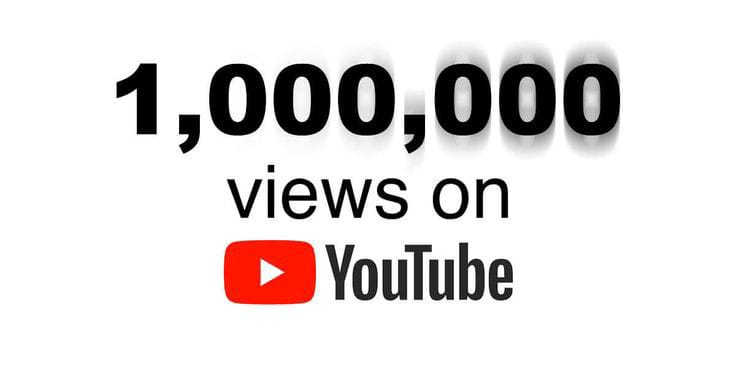
To find out who has viewed your videos on YouTube, first, you'll need to access your YouTube Channel Dashboard. It might seem a bit tricky at first, but I promise, it’s a straightforward process! Let me walk you through it.
Start by logging into your YouTube account. Once you’re in, look for your profile icon in the upper right-hand corner of the page. Click on it, and from the drop-down menu, select Your Channel.
Now that you’re on your channel page, look for the YouTube Studio button. This is where all the fun stuff happens! Click on it, and you’ll be directed to your YouTube Channel Dashboard. Here’s a handy list of what you should expect once you're in the YouTube Studio:
- Home: A quick overview of your channel’s activity.
- Content: A list of all your uploaded videos.
- Analytics: Insights into how your videos are performing.
- Comments: Manage and moderate comments on your videos.
- Customization: Update your channel layout and branding.
Once you get accustomed to navigating the dashboard, you’ll find tons of useful information about your audience and how they’re engaging with your videos, including viewer demographics and more!
Checking Video Performance Metrics
After accessing your YouTube Channel Dashboard, the next step is diving into your video performance metrics. This is where you’ll gather insights about which videos are popular and how your viewers are interacting with them.
Head to the Analytics tab in the left menu of your YouTube Studio. Here, you’ll find a treasure trove of information. You'll see several key metrics displayed, including:
- Views: The total number of times your video has been viewed.
- Watch Time: Total minutes people have spent watching your video.
- Audience Retention: A graph showing how well viewers are sticking around throughout your video.
- Unique Viewers: Counts the number of individual users who watch your video.
- Traffic Sources: Where your views are coming from, like search, social media, or direct links.
You can also delve deeper into each video’s performance by clicking on the specific video title in the “Content” section. This’ll let you explore detailed metrics for that particular video, including demographic data about your viewers and their engagement levels.
This information can be incredibly valuable in tailoring your content to better suit your audience's preferences. So take the time to explore these metrics, and who knows? You might discover some surprising insights about who’s really watching your videos!
Identifying Viewer Demographics
Understanding who is watching your videos can be a game changer in tailoring your content to better fit your audience. YouTube Analytics offers a treasure trove of information about your viewers' demographics. This data can help you create more engaging and effective content, resulting in higher engagement rates and a more devoted following.
To access demographic information, you'll want to navigate to YouTube Studio:
- Log in to your YouTube account.
- Click on your profile picture in the upper right corner and select "YouTube Studio."
- In the left sidebar, click on "Analytics."
- Scroll down to find the "Audience" section.
Here are some of the key demographic metrics you can observe:
| Demographic | Insights |
|---|---|
| Age | Identify the age groups that are most engaged with your content. |
| Gender | Assess whether your audience is predominantly male, female, or a mix of both. |
| Geography | Discover which locations your viewers are coming from. |
| Device Used | Determine whether users are watching on mobile, desktop, or TV. |
This data not only informs you about your current audience but also guides your future content strategy. By catering your videos to the preferences of your viewers, you can foster a deeper connection and enhance your overall viewer experience.
Limitations of YouTube's Viewer Tracking
While YouTube provides valuable data about viewer engagement, it’s essential to be aware of its limitations. Understanding these can help set realistic expectations for your content strategy. Here are some notable constraints:
- Privacy Issues: YouTube does not reveal personally identifiable information about users who watch your videos. So, while you can see general demographics, you won't know exactly who is viewing your content.
- Sample Size: The numbers you receive may not represent your entire audience. Analytics are often based on a sample size that may omit certain viewers, leading to skewed interpretations.
- Inconsistency: Depending on the time period you select for analysis, viewer demographics can vary widely. A video that's gone viral might attract everyone from regular followers to new audiences.
- Engagement Metrics: While you can view general metrics like views and likes, deeper engagement metrics (like how long viewers watched) aren't as readily available. Understanding viewer retention may require more manual data tracking.
Despite these limitations, the data you do receive can still provide a helpful overview of your audience. Using the insights effectively will be key in refining your content strategy and achieving greater viewer engagement.
7. Alternative Methods to Gauge Viewer Interest
While YouTube provides some insights through its built-in analytics, it’s always good to explore alternative methods to understand viewer interest more deeply. Here are some effective ways to do just that:
- Engagement Metrics: Check likes, dislikes, comments, and shares. These metrics can provide instant feedback. A high like-to-dislike ratio usually indicates content that resonates with viewers.
- Audience Retention Rate: In your YouTube Analytics, monitor the audience retention graphs. This tells you precisely where viewers lose interest. A sharp drop-off indicates a segment that might need improvement.
- Surveys and Polls: Use tools like Google Forms or Twitter polls to ask your audience what they enjoyed most about the video. You can promote these on your channel or social media to gather valuable feedback.
- Comments Analysis: Dive into the comments section of your videos. Viewers often share specific feedback, ideas for future content, and their overall feelings towards the video.
- Social Media Buzz: Monitor your video’s performance on social platforms. The shares and discussions generated there can offer insight into what resonates with people beyond just YouTube.
- Live Streams and Q&As: Hosting a live session gives you real-time feedback. Viewers can ask questions, share thoughts, and express their preferences right then and there.
By using these methods in conjunction with YouTube's analytics, you can paint a more comprehensive picture of your viewers' interests and preferences.
8. Conclusion
In the vast world of YouTube, understanding who viewed your videos and gauging viewer interest is crucial for content creators aiming for engagement and growth. Although YouTube doesn't provide direct information about viewers, leveraging YouTube Analytics along with alternative methods can offer significant insights.
Remember, the ultimate goal is not just to gather data but to use it effectively. By dissecting the likes, comments, and engagement patterns, you can refine your content strategy and cater to what your audience truly wants. Engaging with viewers through surveys and social media is also a fantastic way to create a connection and foster community, keeping your audience coming back for more.
So, keep experimenting, measuring, and refining. After all, the key to success on YouTube lies in not just views, but in understanding and connecting with your audience. Happy creating!










