In today's competitive job market, showcasing your skills effectively can set you apart from the crowd. One great way to validate your abilities is through LinkedIn Skills Assessments. These assessments not only enhance your profile but also add credibility to your skillset. In this guide, we’ll explore how you can take these assessments and maximize your LinkedIn experience for career success.
Understanding LinkedIn Skills Assessments
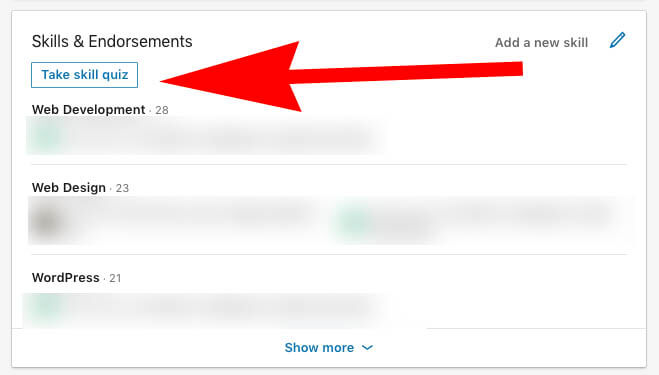
LinkedIn Skills Assessments are a fantastic feature provided by the platform to help professionals assess and validate their skill sets. Here’s a closer look at what they are and how they work:
Skills Assessments are essentially tests that evaluate your proficiency in various skills related to your field. By completing these assessments, you earn badges that appear on your LinkedIn profile, signalling to potential employers that you have validated skills. Here's how it works:
- Wide Range of Skills: LinkedIn offers assessments across a variety of disciplines including programming languages, software applications, and even professional soft skills.
- Format: The assessments typically consist of multiple-choice questions. You can find evaluations for anything from Microsoft Excel to coding languages like Python.
- Duration: Each assessment usually takes about 15-20 minutes to complete, making it a quick and manageable task.
- Scoring: You need to achieve a threshold score to earn a badge. If you don't pass, you can retake the assessment after three months, giving you ample opportunity to improve.
The badges you earn serve as digital credentials, showcasing your competence to recruiters and employers. By validating your skills through LinkedIn, you can make your profile more attractive and increase your chances of landing job opportunities. Plus, it shows your commitment to ongoing professional development!
Preparing for the Assessment
Getting ready for a LinkedIn skills assessment is like prepping for a friendly quiz—exciting but a bit nerve-racking! Luckily, with the right preparation, you can ace it. Here’s how to gear up:
- Review the Skills: Your first step is to know what skills you want to validate. LinkedIn offers assessments in various topics, from programming languages to soft skills. Check the list of available skills and focus on the ones you are comfortable with or want to showcase.
- Utilize Resources: Before diving into the assessment, gather some study materials. This could be online courses, articles, or even YouTube tutorials. Ensure you're up-to-date with any new trends related to that skill.
- Practice: Think of practice tests as your best friends! Taking practice quizzes or assessments can help you familiarize yourself with the types of questions you might face. There are plenty of platforms providing mock tests that mirror LinkedIn’s assessment style.
- Time Management: Assessments have a time limit, so practice pacing yourself. Try setting a timer while you practice to get accustomed to answering questions quickly.
- Stay Calm: It’s normal to feel pressure, but keep in mind that this is just a means for validation. Take a deep breath, approach the assessment with confidence, and remember that it’s okay to not be perfect.
With these steps, you’re setting yourself up for success. You’ve got this!
Accessing the Skills Assessment Feature
Now that you're prepped and ready, it’s time to dive into the skills assessment feature on LinkedIn. Here’s how you can access it:
- Log into Your LinkedIn Account: Open LinkedIn and sign in with your credentials—easy peasy!
- Navigate to Your Profile: Click on your profile picture or the "Me" icon at the top right of your LinkedIn homepage. This will take you to your profile.
- Find the Skills Section: Scroll down until you reach the “Skills & endorsements” section. If you haven’t added any skills yet, you can do that here as well!
- Start the Assessment: Look for a button or link that says "Take skill quiz" or "Skill assessment." Click on it, and you’ll be presented with the available assessments.
- Select Your Skill: Choose the skill that you want to test yourself on. Click on it, and voila! You’re on your way to starting the assessment.
It’s straightforward to access the skills assessment, and before you know it, you’ll be showcasing your validated skills to the LinkedIn community. Go ahead and give it a try!
Taking the Skills Assessment
Ready to put your skills to the test? Taking a skills assessment on LinkedIn is a breeze, but there are a few key steps you should follow to make the most of it. First things first, ensure that you're logged into your LinkedIn account. Once you're in, it’s time to navigate to the “Skills & Endorsements” section on your profile.
Here’s how you can get started with the assessment:
- Select a Skill: Scroll down to find the skill you want to validate. LinkedIn offers a range of skills, from digital marketing to coding languages. Choose one that best represents your expertise.
- Click on “Take skill quiz”: If there’s an assessment available for the selected skill, you’ll see an option to take the quiz. Click on that to begin.
- Prepare for the Questions: The assessment typically includes 15–20 multiple-choice questions. Don't worry; these are designed to gauge your understanding of the skill rather than trick you. Take your time and read each question carefully.
- Complete the Assessment: Once you finish the quiz, your responses will be submitted automatically. Be sure to double-check your answers if you have the option to review them before final submission.
- Celebrate Your Effort! Regardless of the outcome, completing an assessment is an achievement in itself. It shows you're proactive about your professional development.
And that’s it! You’ve successfully taken a skills assessment on LinkedIn. Isn’t that simple? Now, let’s see what those results mean for your professional journey.
Interpreting Your Results
So, you've taken the skills assessment—what comes next? Interpreting your results can be both exciting and informative. LinkedIn usually provides a score that illustrates your proficiency in the tested skill, and this is where the fun begins!
Here’s how to make sense of your results:
- Understanding Your Score: Typically, scores range from 0 to 100. A score above 70 usually means you have a solid grasp of the skill, while anything below might indicate areas for improvement.
- Badges and Recognition: If you score well, LinkedIn awards you a badge that you can display on your profile. This not only adds credibility but also makes your profile more attractive to recruiters.
- Feedback and Improvement: After completing the assessment, LinkedIn sometimes provides insights or resources on what you got right and what you might want to study further. Take this feedback seriously; it’s a roadmap for growth!
- Using Results in Job Applications: Leverage your assessment results on job applications. Mentioning your validated skills during interviews can set you apart from candidates who haven't taken assessments, showing your commitment to continuous learning.
Overall, your results don't just define where you are now, but also highlight the next steps in your professional journey. Embrace both the good and the not-so-good results with an open mind, and use them to fuel your growth!
7. Benefits of Completing Skills Assessments
Participating in Skills Assessments on LinkedIn can bring a multitude of benefits both professionally and personally. Let’s dive into some of the key advantages:
- Boost Your Profile Visibility: Completing skills assessments can enhance your LinkedIn profile's visibility. A profile that showcases validated skills is more likely to attract the attention of recruiters and hiring managers.
- Earn Credibility: By successfully passing assessments, you demonstrate to potential employers that you possess the skills you claim. This builds trust and credibility, essential factors when applying for jobs.
- Stand Out from the Competition: In a crowded job market, having verified skills can give you an edge over other candidates. Recruiters will see you as a serious contender with proven expertise.
- Learn and Improve: The assessment process encourages learning. Even if you don’t pass the first time, you receive feedback that can help you identify areas for improvement.
- Networking Opportunities: Completing assessments can open the door to networking with professionals in your field. Engaging with others who have taken the same assessments can lead to new opportunities and connections.
- Showcase a Well-Rounded Skillset: LinkedIn allows you to highlight not just your core skills, but also various niche skills that can make your profile more appealing.
In essence, skills assessments are not just a checkbox on your profile; they are a strategic way to enhance your employability and professional development.
8. Tips for Success
Ready to tackle LinkedIn Skills Assessments and validate your expertise? Here are some handy tips to set you up for success:
- Choose the Right Skills: Before diving into an assessment, select skills that are relevant to your career goals. This not only helps with your current job search but also positions you for future opportunities.
- Prepare Thoroughly: Consider reviewing materials, taking practice tests, or using online courses to brush up on your skills before taking the assessment.
- Take Your Time: Most assessments are timed, but don't rush through them. Read each question carefully and ensure you understand before answering.
- Stay Calm and Focused: Approach the assessment with a calm mindset. Anxiety can impede your performance, so take deep breaths and focus on showing what you know.
- Review Feedback: If you don't pass on your first attempt, review the feedback closely to understand where you went wrong. Use this as a learning opportunity for the future.
- Celebrate Small Wins: Whether you pass or fail, recognize the effort you put in. Celebrating progress—even small victories—can keep you motivated.
With these tips, you’re set to not just pass the skills assessment but to also use it as a stepping stone in your professional journey!
How to Take Skills Assessment on LinkedIn for Skill Validation
The Skills Assessment feature on LinkedIn is a powerful tool for professionals looking to validate their skills and stand out in the competitive job market. This feature allows users to take short, timed assessments in various areas of expertise, which, upon passing, can enhance a profile and make a stronger impression on recruiters. Here’s how you can effectively take these assessments.
Steps to Take Skills Assessments on LinkedIn
- Update Your Profile: Ensure your LinkedIn profile is current and showcases the skills you want to validate.
- Navigate to Skills & Endorsements: Scroll down to the 'Skills & Endorsements' section of your profile.
- Select Skills: Click on the 'Add a new skill' option, and you’ll see a list of skills that can be assessed.
- Take the Assessment: Upon selecting a skill, you will see an option to 'Take Skill Assessment.' Click on it and follow the prompts to begin.
- Complete the Test: Answer all questions within the 15-minute time limit. Make sure to review your answers before submission.
- Receive Results: Once completed, you will receive a badge if you pass, which can be displayed on your profile.
Benefits of LinkedIn Skills Assessments
- Enhanced Visibility: Profiles with skill validation are more likely to attract recruiters.
- Credibility: A passing score showcases your expertise in the field.
- Improved Opportunities: Skill badges may open doors to job offers and networking opportunities.
In conclusion, taking skills assessments on LinkedIn is a straightforward process that significantly enhances your professional credibility and visibility in the job market. By following the steps outlined above, you can effectively validate your skills and boost your career prospects.










