In the digital age, staying connected is more important than ever. Telegram, a popular messaging app, makes it easy to communicate with friends, family, and colleagues. However, if you're new to the platform or just trying to get organized, managing your contacts can be a bit of a challenge. But don’t worry! This guide will help you find contacts in Telegram and effectively manage your contact list so you can connect seamlessly.
Understanding Telegram's Contact Features
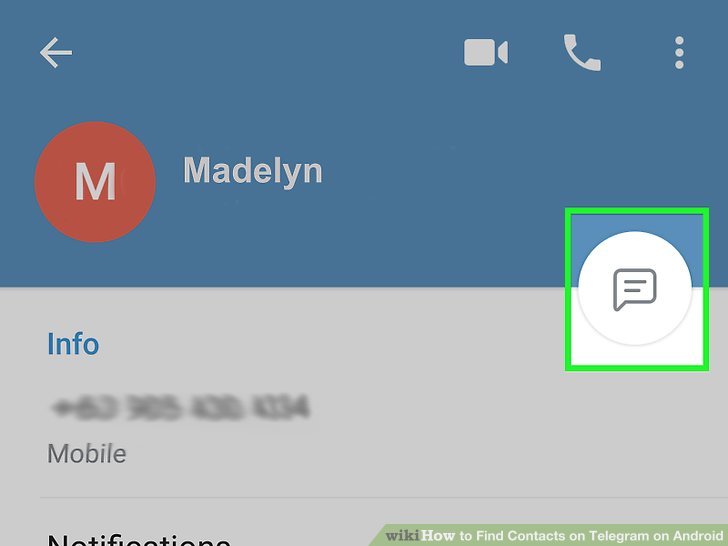
Telegram offers a variety of features that enhance your contact management experience. Let's dive into some of the key functionalities that make it easy to find and manage your contacts.
- Sync with Your Phone Contacts: One of the best things about Telegram is its ability to sync with your phone’s contact list. When you first set up the app, you can grant it permission to access your contacts. This way, anyone you know who's also using Telegram will automatically appear in your contact list.
- Search Functionality: Telegram has a robust search feature that lets you quickly find contacts. Simply tap on the search bar at the top of your contact list and start typing a name or username. It’s fast and efficient, so you can connect with your friends without scrolling through long lists.
- Privacy Features: Unlike many other messaging apps, Telegram offers powerful privacy settings. You can choose who can see your phone number, making it easier to manage unwanted contacts and maintain your privacy. To adjust these settings, go to Settings > Privacy and Security.
- Creating Groups: If you want to keep certain people together, Telegram allows you to create contact groups. This can be great for planning events, sharing information, or keeping in touch with project members.
- Managing Contact Info: You can easily view and edit your contact details. Tap on a contact’s name to see their profile, and you can add a picture, change their name as it appears on your device, or even mute notifications from them.
Understanding these features is the first step toward effectively finding and managing your contacts on Telegram. In the next sections, we’ll delve into more practical tips and tricks to help you navigate your contact list like a pro!
Finding Existing Contacts on Telegram
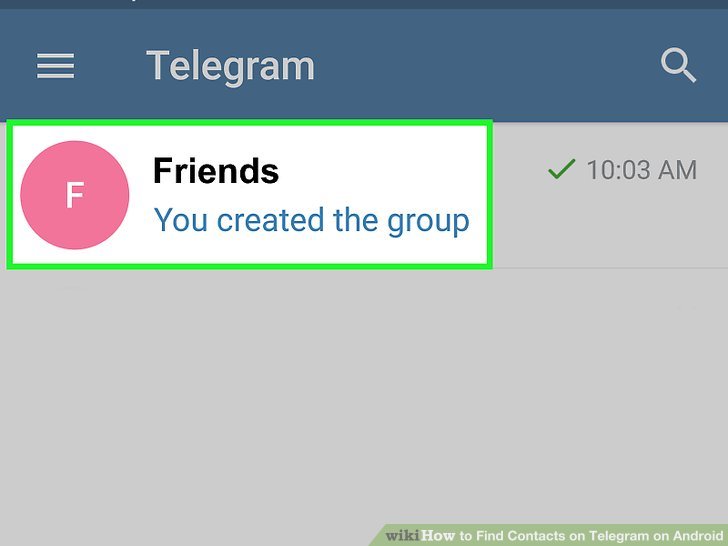
Finding existing contacts on Telegram is a breeze, and it's one of the app's strongest features. If you’ve used the app before, chances are a lot of your friends are already on there, making it easier to connect. So, how do you go about finding them?
Here’s a simple step-by-step guide:
- Open the Telegram app: First things first, you need to open Telegram on your device.
- Go to Contacts: Tap on the "Contacts" tab, which is generally visible at the bottom of your screen.
- Search Function: Use the search bar at the top. Just type in the name or username of the person you’re looking for. Telegram will start narrowing down results in real-time.
- Check Mutual Contacts: If you have mutual contacts, you might see a list of those people too. Sometimes, people can be found through shared groups, so check those out!
- Start a Chat: Once you find the desired contact, just tap on their name to open the chat window. From there, you can start chatting!
It's as easy as pie! Just remember to make sure that your contacts are also using Telegram; otherwise, you might not find them in your list. Happy chatting!
Adding New Contacts in Telegram
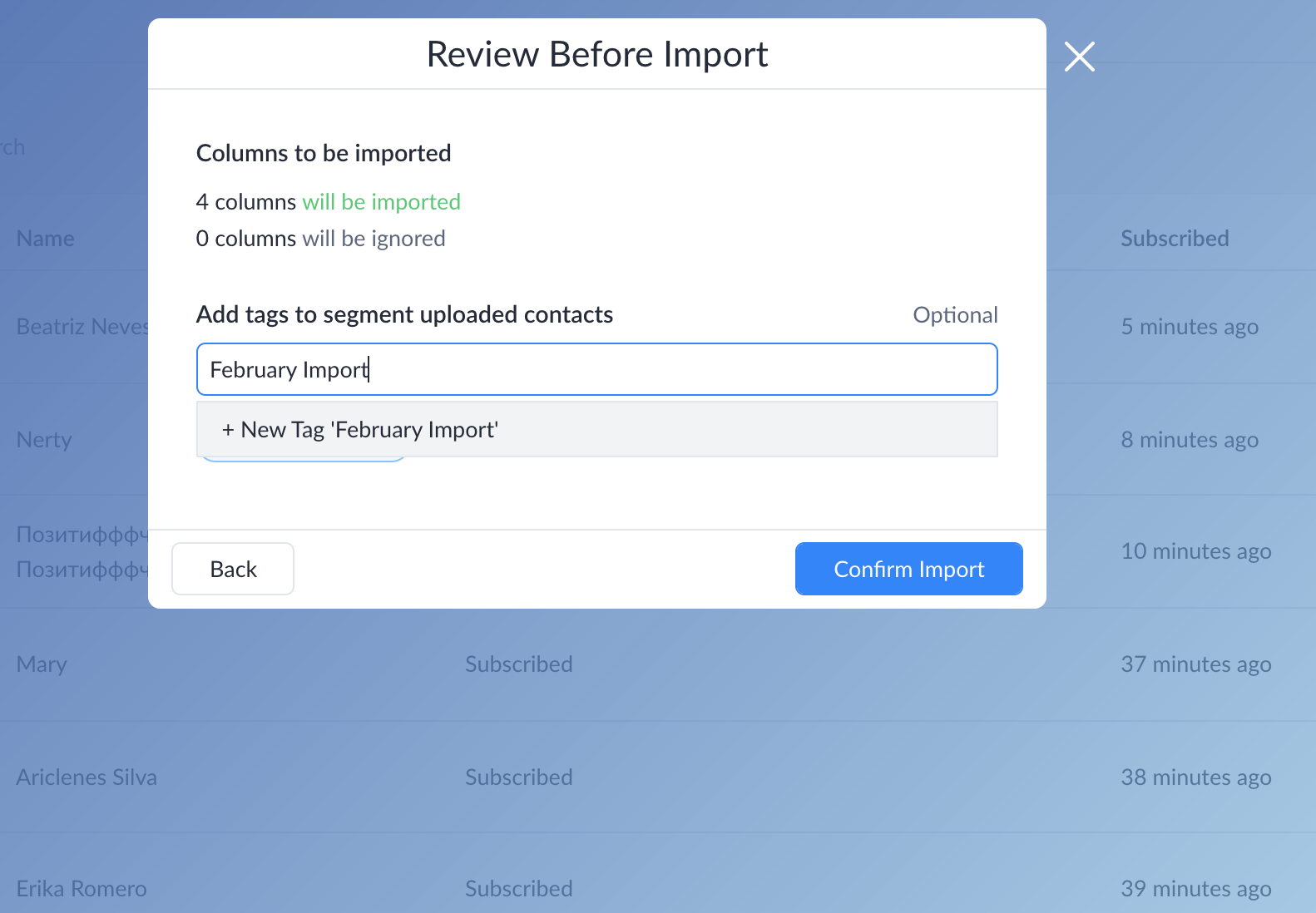
Want to expand your Telegram social circle? Adding new contacts is quite simple, and we’re here to spill the beans on how you can do it! Whether you met someone at a party or retrieved a number from a group chat, Telegram makes it easy to connect.
Follow these steps to add new contacts:
- Open the App: Launch the Telegram app on your mobile device or desktop.
- Go to Contacts: Tap on the "Contacts" icon that you see at the bottom.
- Add New Contact: Look for the "Add Contact" button (usually represented with a '+' icon) and tap on it.
- Fill in the Details: Enter the person's name and phone number. You can also add a nickname or a custom label if you wish.
- Save It: Once everything is filled out, tap on the "Create" or "Save" button.
If the person you’re adding is already using Telegram, they’ll appear in your contact list right away! And even if they’re not, you can start a conversation using their number.
So, whether you're trying to reconnect with old friends or just meet new people, adding contacts on Telegram is quick and straightforward. Go ahead and start expanding your network!
5. Managing Your Contact List Efficiently
Managing your contacts on Telegram can seem overwhelming, especially as your list grows. But with a few tips and tricks, you can keep your contact list organized and usable. Let’s break it down:
- Utilize Folders: If you’ve got a lot of contacts, consider using the folder feature. You can create custom folders for different groups, such as "Family," "Friends," or "Colleagues." This can help you quickly find who you're looking for without scrolling endlessly.
- Regular Updates: Regularly go through your contact list and remove anyone you no longer talk to. This keeps your list clean and makes it easier to find active contacts. You can do this once a month or whenever you feel the list is getting cluttered.
- Labeling Contacts: Use names or nicknames that make sense to you. For example, if you have multiple contacts named "John," you might label them as "John Smith - Work" and "John Doe - Gym Buddy." This prevents confusion and helps in quick searches.
- Use Search Features: Don’t forget about Telegram’s search bar! Just type in a few letters of a contact's name, and Telegram will pull up matches. This feature is super handy when you have a large contact list.
- Organize Groups and Channels: If you frequently interact with certain groups or channels, consider bookmarking them. You can also put them into folders for easier access.
By leveraging these strategies, you can turn a long, unwieldy list into a more manageable and efficient contact list. And that, my friend, promises a smoother experience on Telegram!
6. Conclusion
In conclusion, finding and managing contacts on Telegram doesn't have to be a daunting task. By understanding the basic features and making good use of organizational tools, you can make your communication experience seamless. Here’s a quick recap:
- Explore Telegram’s search capabilities to easily find contacts.
- Use the built-in contact management tools like folders and nicknames to keep things tidy.
- Regularly declutter your contact list to ensure you only have active connections.
As you employ these tips, you’ll find your experience on Telegram not only becomes more efficient but also way more enjoyable. Keep engaging with your contacts, whether it’s family, friends, or colleagues, and remember: a well-managed contact list is the foundation of great communication!










