Are you tired of those pesky AdBlock popups interrupting your YouTube experience? If you’ve been enjoying ad-free videos thanks to AdBlock, you might find yourself facing annoying requests to disable it every now and then. This can totally disrupt your viewing enjoyment! In this blog post, we’ll explore what these AdBlock popups are all about and offer some tips on how to eliminate them, ensuring you can watch your favorite content with minimal interruptions.
Understanding AdBlock Popups
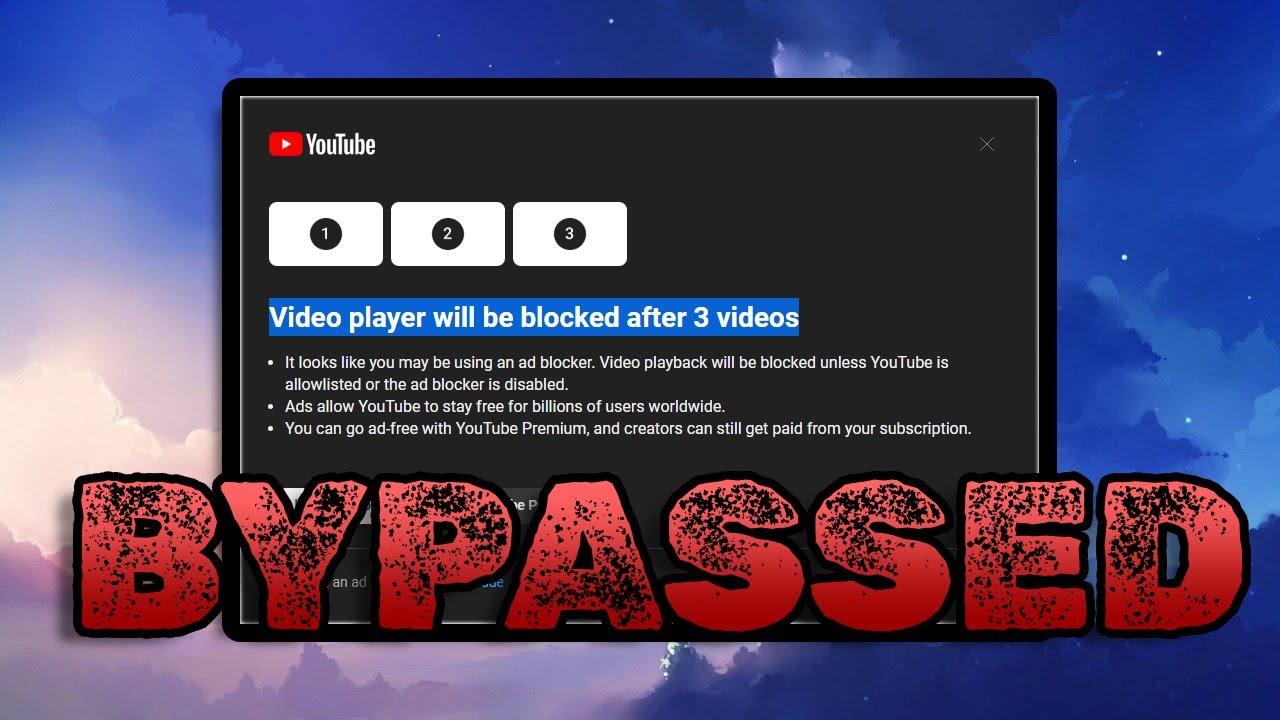
So, what exactly are AdBlock popups? Simply put, they are notifications or overlays that YouTube displays when they detect that you are using an ad-blocking extension or software. YouTube relies heavily on advertising for revenue, so they’ve developed various techniques to encourage users to either disable their AdBlock or allow ads to play. Let’s break this down further:
- Detection Methods: YouTube uses sophisticated algorithms to detect the presence of ad blockers. This may include checking if ad scripts are running on their pages, or whether ads are being blocked before they even load.
- Popup Types: There are mainly two types of popups you might encounter:
- Overlay popups: These usually cover a part of the video player and prompt users to disable their AdBlock.
- Redirects: In some cases, you may be redirected to a page asking you to disable your ad-blocking software to continue watching.
- User Reactions: Some users find these popups incredibly frustrating, leading them to seek out alternative methods to view videos without interruptions.
Ultimately, understanding these AdBlock popups can empower you to make informed decisions about your viewing experience. In the following sections, we'll discuss practical solutions to tackle these interruptions effectively.
Why YouTube Displays AdBlock Popups

Have you ever been in the middle of watching your favorite video on YouTube, and suddenly, a pesky popup appears warning you about your AdBlocker? It’s frustrating, right? But have you ever wondered why YouTube does this? Let’s break it down.
YouTube is primarily funded by advertisements. When you watch a video, the creators earn revenue from those ads, which helps keep the platform running and allows creators to earn a living from their content. So, when they detect that you're using an AdBlocker, they have a vested interest in alerting you about it. Here are a few reasons for these popups:
- Ad Revenue Loss: YouTube and content creators rely heavily on ad revenue. When viewers use AdBlock, it significantly impacts their earnings.
- Platform Sustainability: Ads help maintain YouTube as a free service. Without ad revenue, the platform might struggle to provide free content to all users.
- Content Creation Support: YouTube wants to ensure that creators are being compensated for the effort they put into making quality content.
In short, these popups are YouTube’s way of encouraging viewers to support the platform and its content creators. While it can be annoying, understanding the reasoning behind it might help lessen the frustration!
Effective Methods to Remove AdBlock Popups
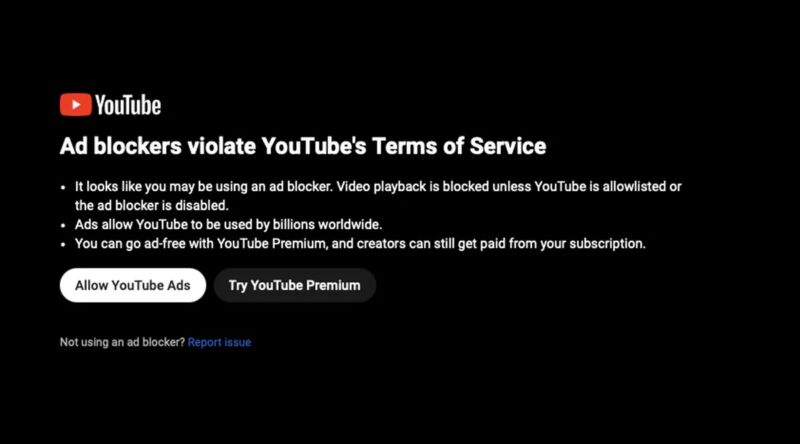
If you’re tired of the interruptions from AdBlock popups on YouTube, don’t worry! There are several effective methods you can implement to eliminate these nuisances and enjoy a seamless viewing experience. Here’s a list of approaches you might consider:
- Disable AdBlock: The most straightforward solution. You can simply disable AdBlock while watching YouTube. Just click on the AdBlock icon and toggle it off for the site.
- Use Whitelist: If you love supporting creators, you can add YouTube to your AdBlock's whitelist, allowing ads to show only on that site.
- Try Alternative Browsers: Some browsers have built-in ad blockers that are less aggressive with popups. Consider using browsers like Brave or Opera.
- Use Browser Extensions: Instead of traditional AdBlockers, look for extensions that customize how you view ads. “Unblock YouTube Ads” is one example.
Remember, while these methods can help eliminate popups, it’s essential to balance your preference for an ad-free experience with supporting the content creators you love. After all, they work hard to create the videos you enjoy!
5. Adjusting AdBlock Settings
If you're using an AdBlock extension and still encountering those pesky popups on YouTube, it might be time to dive into the settings. Adjusting your AdBlock settings can make a world of difference. Here’s how to get started:
- Open Your AdBlock Extension: Click on the AdBlock icon in your browser toolbar to access the drop-down menu.
- Options Menu: Look for an option that says "Options" or "Settings." This will lead you to a dedicated page where you can manage all your preferences.
- Whitelist or Allowlist: Some extensions allow you to create a whitelist for specific sites. Ensure that YouTube isn’t unintentionally added to this list. If it is, remove it.
- Custom Filters: Most AdBlockers let you add custom filters. Consider adding filters specifically designed for YouTube, which can further enhance your ad-blocking capabilities.
- Update Filters: Make sure your blocking lists are updated regularly. Click the "Update" button or check for available filter lists to ensure you have the latest ad-blocking technology.
By tailoring these settings, you can not only reduce the number of popups you encounter but also enhance your overall viewing experience. Remember, a little tinkering goes a long way!
6. Using Alternative Browsers
Sometimes, your existing browser may not be the best fit for a seamless YouTube experience, especially when it comes to managing ads. Using alternative browsers can significantly change the game. Here’s a look at a few options:
| Browser | Pros | Cons |
|---|---|---|
| Brave |
| Limited compatibility with some extensions |
| Firefox |
| Can be resource-heavy |
| Opera |
| Less popular, fewer community extensions |
By exploring these alternative browsers, you can find one that suits your needs and helps eliminate those annoying AdBlock popups on YouTube. Plus, you might just discover new features that enhance your overall online experience!
7. Disabling AdBlock Temporarily
If you're a fan of seamless streaming, you might want to explore the option of disabling your AdBlocker temporarily while using YouTube. Sure, those pesky ads can be annoying, but sometimes they're necessary for keeping content creators funded and maintaining YouTube's ecosystem. Plus, you might find that by temporarily disabling your AdBlocker, you can enjoy a smoother streaming experience without constant interruptions.
Here’s how to do it:
- First, locate your AdBlock icon in your browser's toolbar.
- Click on it to open a dropdown menu.
- You should see an option that says “Pause on this site” or “Disable on YouTube”. Select that option.
- Refresh your YouTube page, and voilà! Ads will now be visible, but the experience might just be a little more fluid.
Now, if you decide the ads are too much, don’t sweat it! All you have to do is click the same AdBlock icon again and select the option to enable it. It’s as easy as flipping a light switch!
AdBlockers can sometimes interfere with YouTube's functionality, causing it to freeze or glitch. By disabling it temporarily, you're allowing the platform to function as intended. Remember, supporting creators through ads means they can continue to make the content you love!
8. Exploring YouTube Premium
If you're seriously over the whole ad experience, it might be time to consider investing in YouTube Premium. For a monthly fee, you can unlock a plethora of perks that make watching your favorite videos feel more enjoyable. Let's break down what YouTube Premium has to offer:
- Ad-Free Viewing: Ditch the ads entirely and enjoy all your videos without interruptions.
- Background Play: Keep the audio playing even when you switch apps or lock your screen. This is perfect for music, podcasts, or long streams.
- YouTube Originals: Access exclusive content produced by top creators and YouTube itself.
- Offline Downloads: Download your favorite videos to watch later without an internet connection.
All these features can really enhance your experience, especially if you're a frequent YouTube user. YouTube Premium is a subscription service, but many users find it worth the investment for the convenience and additional features offered.
To get started, head over to the YouTube website or app, navigate to the Premium section, and check out the free trial if you're unsure. It might just be the seamless solution you've been looking for!
Eliminate AdBlock Popups on YouTube for a Seamless Experience
YouTube has become one of the most popular platforms for streaming video content, but users often encounter intrusive AdBlock popups. These notifications can disrupt your viewing experience and create frustration, especially when you just want to enjoy your favorite videos uninterrupted. Fortunately, there are several ways to eliminate these annoying popups and get back to seamless streaming.
Here are some solutions to consider:
- Disable AdBlock for YouTube: Simply whitelist YouTube in your AdBlock settings. This allows you to support content creators while still using the ad-blocking features on other sites.
- Settings Adjustment: In your browser's extension settings, adjust the permissions for AdBlock to minimize unnecessary popups.
- Use Alternative Browser Extensions: Consider using ad-blocking extensions that focus specifically on managing popups rather than blocking all ads.
- Clear Cache and Cookies: Occasionally, cached data can cause problems with how AdBlock functions. Clear your browser’s cache and cookies to reset any irregularities.
You can also try adopting a premium YouTube subscription, such as YouTube Premium, which removes ads entirely while offering additional benefits like background play and offline downloads.
If you're using an ad-blocking application, make sure it's up to date, as updates often enhance performance against evolving advertising tactics.
Summary
By implementing these strategies, you can successfully eliminate AdBlock popups on YouTube, creating a more enjoyable and seamless viewing experience.










