Telegram is a cloud-based messaging platform that has captured the interest of users worldwide. Launched in 2013 by the Durov brothers, Pavel and Nikolai, it stands out with its focus on speed, security, and an array of features that make communication easier and more enjoyable. Whether you’re text chatting with friends, sharing images, or even using bots for fun tasks, Telegram proves to be a robust platform.
What makes Telegram really unique is its emphasis on privacy and security. The app offers end-to-end encryption for secret chats, which means that only the people in the chat can read the messages. This level of security has attracted users who are particularly concerned about privacy.
In addition to security features, Telegram allows users to create groups with up to 200,000 members! Imagine that – the ability to gather a huge crowd for discussions, events, or even just for sharing memes. Plus, it also supports channels where you can broadcast messages to unlimited audiences. This makes it a versatile tool for both personal and professional communication.
Another remarkable aspect of Telegram is its support for bots. There are thousands of bots available that can help you with everything from scheduling to playing games. And the best thing? You can easily follow or join groups and channels that share your interests. In summary, Telegram is not just a messaging app; it’s a complete communication ecosystem that you might want to explore!
Creating a Telegram Account

Getting started with Telegram is a breeze, and you’ll have your account set up in no time. Here's a simple step-by-step guide to help you create your Telegram account:
- Download the App: First things first, you need to download the Telegram app. You can find it on the official Telegram website, or download it directly from the Google Play Store or Apple App Store.
- Open the App: Once downloaded, launch the app on your device. You’ll be greeted with a friendly welcome screen guiding you through the setup.
- Enter Your Phone Number: Telegram will prompt you to enter your phone number. Make sure you select your country code correctly. Click “Next” after inputting your number.
- Verification: You’ll receive an SMS verification code. Enter this code in the app to confirm your phone number. This step ensures that your account is secure and tied specifically to you.
- Set Up Your Profile: After verification, you can set up your profile. Upload a profile picture, and give yourself a name. Don't worry if you're a bit shy; you can use a nickname too!
- Explore Telegram: Congratulations! You’ve officially created your Telegram account. Now that you are in, take a moment to explore the app and discover its fantastic features.
And there you have it! Now you're all set to dive into the world of Telegram and start connecting with friends, family, or that fascinating channel you’ve been hearing about.
Understanding the Follow Functionality
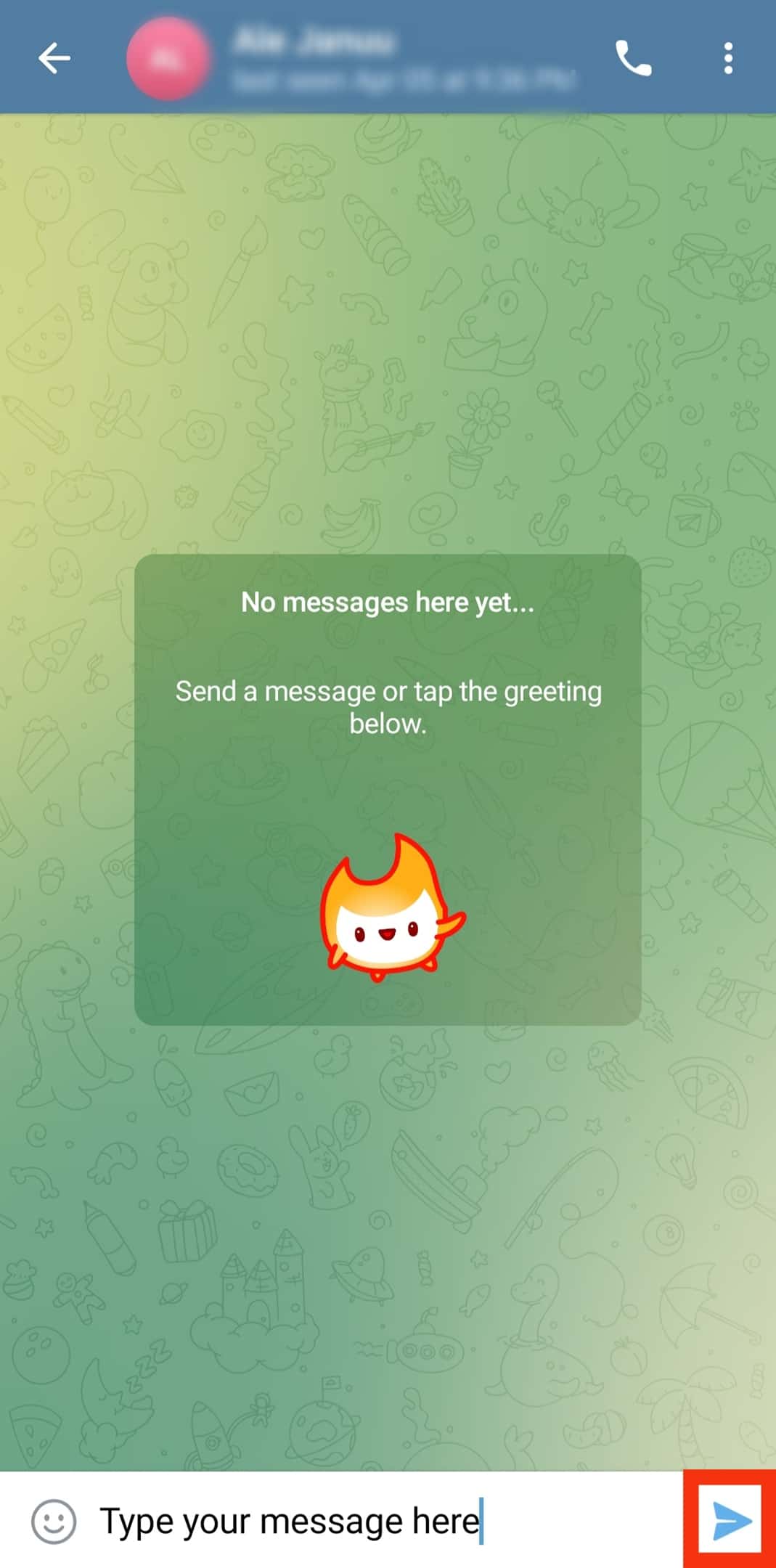
So, you're curious about the follow functionality on Telegram? You're not alone! Many folks are jumping on board this popular messaging platform, and understanding how following works can enhance your social networking experience. Unlike some other social media apps, Telegram doesn’t exactly have a "follow" button in the traditional sense.
Instead, you can subscribe to channels or join groups where you can interact with like-minded individuals. When you follow or join a channel on Telegram, you get regular updates from that channel directly in your chat window. This is perfect if you want to keep up with your favorite influencers, news outlets, or hobby groups.
Here’s a quick breakdown:
- Channels: These are one-way communication platforms where only admins can send messages. Perfect for broadcasting information!
- Groups: Think of these as chat rooms where every member can contribute. Great for conversations and discussions!
- Private Accounts: If someone has a private account, you'll need to send a message to request a follow. They can then approve or decline based on their preferences.
To summarize, while you can’t truly “follow” someone like on other social media platforms, you can certainly stay updated through channels and engage in group chats. Happy chatting!
Steps to Follow Someone on Telegram

Ready to follow someone on Telegram? It’s a breeze! Just follow these simple steps, and you’ll be connected in no time:
- Open the Telegram App: Start by launching the Telegram application on your device.
- Search for the User/Channel/Group: Use the search bar at the top to type in the name of the person, channel, or group you want to follow.
- Select the User/Channel: From the results, tap on the profile or channel you’re interested in. This will take you to their profile or channel page.
- Join the Channel or Group: If it’s a channel, simply tap 'Join' at the bottom. For groups, you'll also hit 'Join.' If it’s a user, you may need to tap 'Message' to start a conversation.
- Check Notifications: Ensure notifications are enabled so you don’t miss any updates from that user, channel, or group.
And just like that, you’re following someone on Telegram! Whether it’s a friendly chat or exciting updates, you’re all set to keep in the loop. Enjoy following your favorites!
5. Privacy Settings and Permissions
When you’re stepping into the world of Telegram, understanding privacy settings and permissions is crucial. After all, the last thing you want is to feel exposed or vulnerable while using the app. Telegram gives you a good amount of control, enabling you to manage how you interact with others and what information you share.
So, let’s break down the essentials:
- Profile Visibility: You can choose who sees your profile picture and last seen status. Go to Settings > Privacy and Security and adjust your preferences according to your comfort level. You can set it to 'Everyone,' 'My Contacts,' or 'Nobody'.
- Phone Number Sharing: Telegram allows you to hide your phone number from non-contacts. This means others can still reach out to you via your username without knowing your number. Just navigate to Settings > Privacy and Security > Phone Number to manage this option.
- Blocked Users: If someone is bothering you, it’s easy to block them. Go to their profile, tap on the three dots, and select 'Block User.' You can always unblock them later if you wish!
- Group Permissions: When joining groups, remember you can manage who can add you to groups and channels. This is a handy feature to avoid unsolicited invites. Just head to Privacy and Security > Groups & Channels.
Remember, your privacy is paramount. Regularly review these settings, especially after updates, to ensure they align with your comfort levels!
6. Common Issues and Troubleshooting
Like any app, Telegram can occasionally throw some curveballs your way. But don’t fret! Here are some common issues users face, and how to troubleshoot them effectively:
| Issue | Solution |
|---|---|
| Unable to Find Someone | Check if the username is correct. If they have privacy settings enabled, they may not appear in your search. |
| Notification Problems | Make sure notifications are enabled in your app settings and that your phone settings allow Telegram notifications. |
| Account Not Accessible | Ensure you’re using the correct phone number and that it hasn’t been banned for any reason. If you still can't access it, consider reaching out to Telegram support. |
| Connection Issues | Check your internet connection. A weak Wi-Fi or mobile data signal can cause problems. Try toggling Airplane mode on and off to reset your connection. |
| App Crashing | Try updating the app or clearing the app cache. If the problem persists, reinstall the app. |
It’s handy to know that most of these issues have simple fixes. Keep these tips in mind so you can enjoy a seamless experience on Telegram!
How to Follow Someone on Telegram Easily
Telegram is a popular messaging app that allows users to communicate through messages, voice calls, and video calls. Following someone on Telegram can enhance your experience by keeping you updated with their posts or messages. Here’s a simple guide on how to follow someone on Telegram easily:
1. Download and Install Telegram
First, ensure you have the Telegram app installed on your device. You can download it from:
2. Create an Account
If you’re new to Telegram, create an account using your mobile number. Follow the prompts to verify your number and set up your profile.
3. Search for the User
To follow someone, use the built-in search feature:
- Open the Telegram app.
- Tap on the search icon (magnifying glass) at the top right corner.
- Type the name or username of the person you want to follow.
4. Start Following
Once you find the person:
- If they are a contact, tap their name to open the chat.
- For public channels or groups, tap “Join” to follow them.
5. Check for Updates
Stay updated with their posts by checking your Telegram feed regularly. Enable notifications for immediate alerts.
Useful Tips
| Tip | Description |
|---|---|
| Privacy Settings | Make sure to review your privacy settings to control who can find you. |
| Usernames | Encourage users to set custom usernames for easier searches. |
Following someone on Telegram is straightforward. Just search for their username or profile, and you can enjoy seamless communication and updates!
Conclusion: By following these simple steps, you can easily connect with friends, groups, or channels on Telegram, enriching your messaging experience and keeping in touch with your interests.










