In the dynamic world of visual content, having access to high-quality images is essential. Whether you're a graphic designer, a marketer, or a content creator, incorporating stunning visuals can significantly enhance your projects. Adobe Stock is a leading platform that offers a vast library of stock images, videos, and templates, making it easier than ever to find the perfect visual for your needs. With a user-friendly interface and seamless integration with Adobe Creative Cloud, Adobe Stock is a go-to resource for creatives everywhere.
Benefits of Using Adobe Stock Images

When it comes to sourcing images for your projects, Adobe Stock stands out for several compelling reasons. Here’s why choosing Adobe Stock can elevate your creative endeavors:
- Vast Selection: With millions of high-quality images, vector graphics, and videos, Adobe Stock offers an extensive library that caters to various tastes and project needs. Whether you’re looking for modern, vintage, or thematic visuals, there’s something for everyone.
- Seamless Integration: If you’re using Adobe Creative Cloud applications like Photoshop, Illustrator, or InDesign, Adobe Stock seamlessly integrates with these tools. This means you can browse and license images directly within your preferred design software, streamlining your workflow.
- Flexible Licensing: Adobe Stock offers various licensing options to suit your projects, from standard licenses for general use to extended licenses for more comprehensive rights. This flexibility ensures you can find the right licensing plan that fits your budget and project requirements.
- Quality Assurance: All images available on Adobe Stock go through a rigorous quality check, ensuring that you have access to professional-grade content. This means you can focus on creativity without worrying about image quality.
- Regular Updates: The library is frequently updated with fresh content, allowing you to access the latest trends, styles, and themes. Staying current ensures your projects don't look outdated, maintaining a modern appeal.
In summary, Adobe Stock images provide a robust solution for anyone in need of high-quality visuals. Whether you're redesigning a website, creating marketing materials, or developing social media content, Adobe Stock can cater to your needs effectively and efficiently.
Also Read This: how to change pixels of an image
3. Setting Up Your Adobe Account
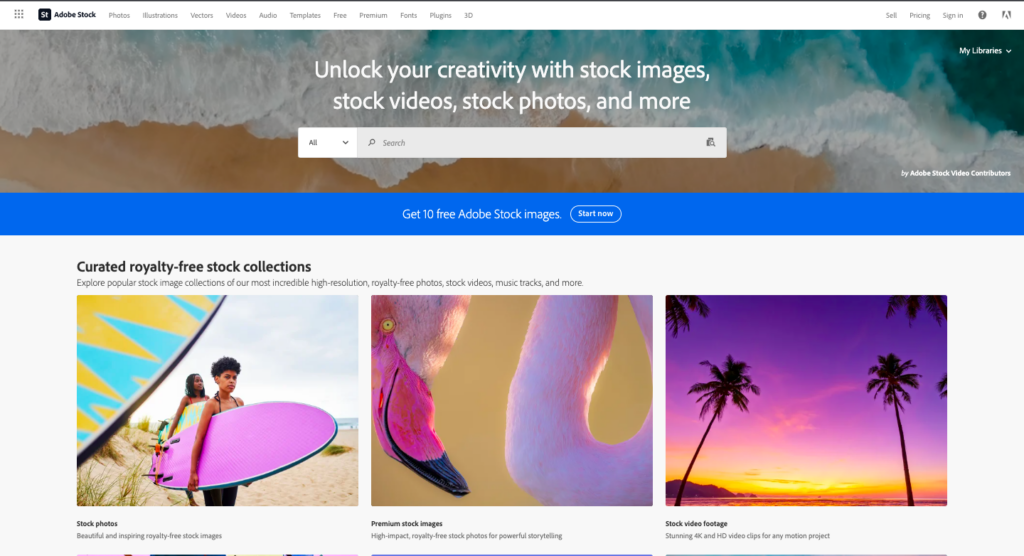
Getting started with Adobe Stock is a breeze, especially if you already have an Adobe account. If not, don't fret! Setting one up is super easy and will open up a world of creative possibilities for you. Here’s how to do it step by step:
- Visit the Adobe Stock website: Head to the Adobe Stock homepage to kick things off.
- Sign Up or Log In: If you’re new, click on the sign-up button. You can sign in with your Google account, Apple ID, or create a new Adobe ID. For existing users, simply log in using your credentials.
- Fill out your details: If creating a new account, you’ll need to provide your name, email, and password. It’s always a good idea to use a strong password!
- Verify your email: Adobe will send you a verification link. Simply check your inbox and click the link to confirm your account.
- Select a plan: Adobe offers different subscription plans based on your needs. Whether you’re a casual user or a professional designer, there’s something for everyone.
- Payment method: Enter your payment details to finalize your subscription. Adobe often has promotions, so keep an eye out for deals!
And voila! Your Adobe account is all set up. Now you’re ready to dive into a gorgeous ocean of stock images and creative assets.
Also Read This: how many free adobe stock have i used
4. Exploring Stock Images on Adobe
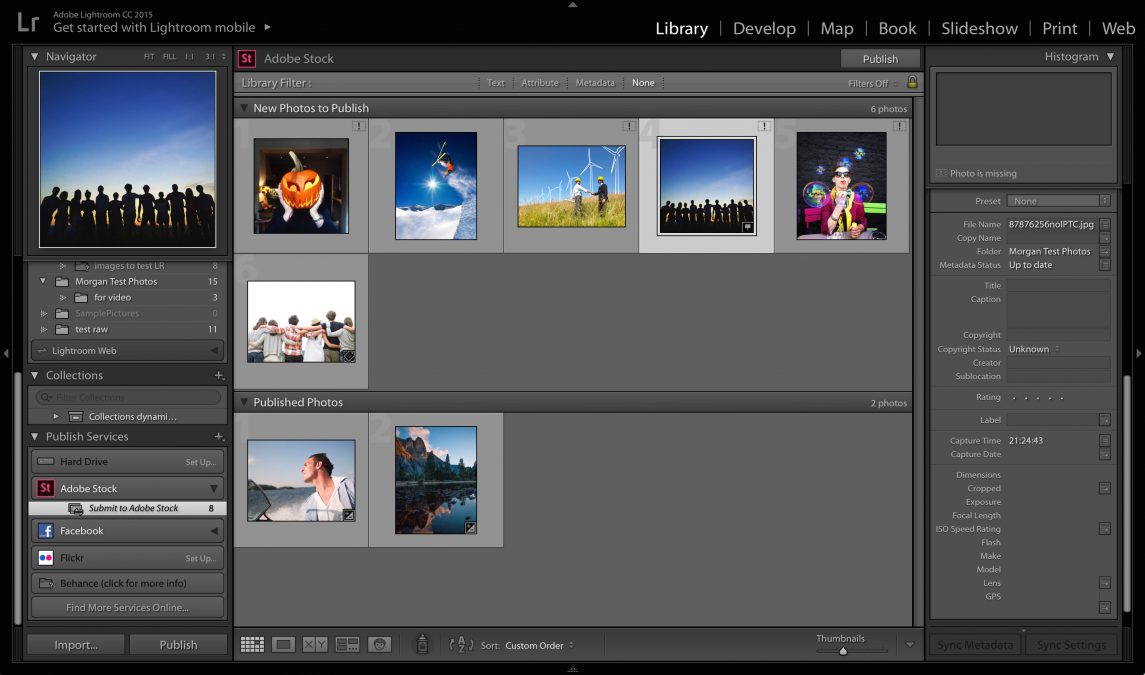
Once you're logged into Adobe Stock, the treasure trove of images, videos, templates, and 3D assets awaits! With millions of high-quality stock images at your fingertips, navigating through them can feel overwhelming. But don’t worry—I’m here to guide you through the process!
Here’s how to explore stock images effectively:
- Use the Search Bar: At the top of the page, there’s a search bar. Type in keywords related to what you need. Be specific for the best results!
- Filter Results: After you perform a search, you can filter by categories like Photos, Vectors, Illustrations, etc. Also check out the filters for orientation and people to narrow down your choices.
- Browse Collections: Adobe often curates themed collections. Look at these for inspiration or to find images that fit a particular project.
- Check Licensing: Make sure to review the licensing options available to you. Different images may have different licensing agreements, affecting how you can use them.
- Save Your Favorites: Create your own collection by clicking the heart icon next to any image you love. This feature makes it easy to revisit your favorites later!
By familiarizing yourself with these features, you'll maximize your experience on Adobe Stock and quickly find the perfect images to elevate your projects. Happy exploring!
Also Read This: How to Create a Silhouette Effect on Images
Selecting the Right Image
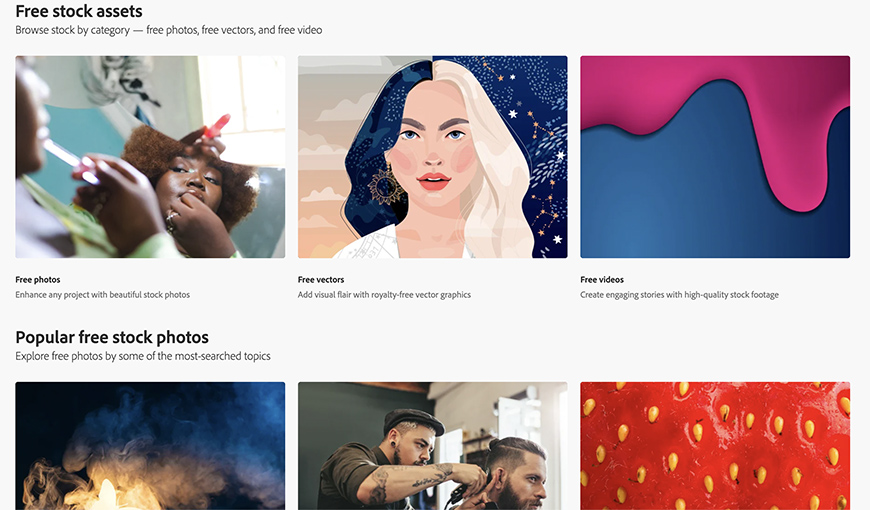
When it comes to selecting the right image on Adobe Stock, there are a few factors you should consider. It's not just about picking something that looks pretty; the image needs to resonate with your audience, enhance your message, and fit seamlessly into your design.
First, think about your project's purpose. Are you creating a social media post, a website header, or a printed flyer? Different platforms and formats require different types of images. For instance, social media graphics often benefit from vibrant, eye-catching visuals, while website headers might need a more subtle backdrop to make text readable.
Next, consider your target audience. What kind of images resonate with them? Researching your audience’s preferences can really help you make a more informed choice. If you cater to a professional audience, sleek and modern images might be more appealing. Conversely, a youthful audience may prefer fun, colorful visuals.
Here are a few tips to streamline your image selection process:
- Use Keywords Wisely: Utilize relevant keywords in the Adobe Stock search bar. Think of all possible terms related to your project theme.
- Filter by Orientation: If you're working on a specific layout, make sure to filter images by orientation (landscape or portrait).
- Explore Collections: Check out curated collections that align with your industry or concept. This can save you time.
- Check Similar Images: If you find an image you like, explore the ‘similar images’ feature to discover more options that might work well.
Ultimately, remember that the right image can say more than words ever could. So, take your time and choose wisely!
Also Read This: How to Download Adobe Stock
Understanding Licensing Options
Licensing can feel a bit daunting at first, but understanding it is crucial when it comes to purchasing Adobe Stock images. Adobe Stock offers several licensing options, and knowing which one suits your needs can save you from potential legal headaches later on.
There are mainly two types of licenses you’ll encounter:
- Standard License: This license allows you to use the image in various projects, including websites, advertisements, and social media. However, there are some limitations; for instance, you cannot use the image in products for resale or in unaltered templates.
- Extended License: If your project demands more flexibility, opting for an Extended License could be the way to go. This license allows for greater usage rights, including the ability to use images in merchandise or as part of templates intended for resale.
Aside from these two, always pay attention to the image’s specific usage restrictions. Adobe Stock also provides a handy summary of these restrictions right next to the image. Here’s a quick comparison table:
| License Type | Use Cases | Resale Allowed? | Template Use? |
|---|---|---|---|
| Standard License | Websites, social media, print | No | Limited |
| Extended License | All uses, including merchandise | Yes | Allowed |
In summary, always take the time to understand the licensing options available before making a purchase. The right license will not only protect you but also empower you to make the most of the fantastic images you choose!
Also Read This: Checking Image Resolution: A Guide
7. Making Your Purchase
So, you’ve browsed through countless stunning images on Adobe Stock and found the perfect one for your project. Now comes the exciting part: making your purchase! But wait, before you click that “buy” button, let’s walk through what you need to know to ensure a smooth transaction.
First things first, you’ll want to consider your licensing options. Adobe Stock provides two types of licenses:
- Standard License: Ideal for most personal and commercial projects, allowing for use in advertising, brochures, websites, and more, with some limitations on print runs.
- Extended License: Perfect for larger projects requiring additional flexibility, such as merchandise or print runs exceeding the standard limits.
Next, keep an eye out for subscription plans or credit packs. If you’re planning to buy multiple images, these options provide great savings! Once you’ve made your selection, simply add the image to your cart and proceed to checkout.
During the checkout process, you may be prompted to log in to your Adobe account or create a new one if you haven’t already. This is important for keeping track of your purchases and downloads. Fill in the necessary payment information—Adobe accepts various payment methods, including credit cards and PayPal.
Finally, don’t forget to double-check everything before confirming your purchase. Ensure you’ve selected the right size and license type. Once you're satisfied, click that “Complete Purchase” button, and voila! You’re all set to download your images.
Also Read This: See How to Edit Infographic Files from Shutterstock
8. Downloading and Using Your Images
After making your purchase, it’s finally time to access those amazing images! Downloading from Adobe Stock is straightforward and typically instantaneous. Let’s go over how to get your images and some tips for using them.
To download your image, follow these simple steps:
- Go to your Adobe Stock Account.
- Navigate to the Downloads section, where you’ll find all your purchased images.
- Click the Download button next to the image you want.
- Choose your desired file format and resolution (usually JPG, AI, or EPS).
- Your image will be downloaded to your device!
Once downloaded, you can start using your images! Here are some creative ways to incorporate them into your projects:
- Website Design: Use images as headers, backgrounds, or product visuals.
- Marketing Materials: Incorporate visuals into brochures, flyers, or social media posts.
- Presentations: Make your slides pop with high-quality images to support your message.
Always remember to adhere to the licensing agreements to avoid any legal issues down the road. Enjoy your newfound visual treasures, and let your creativity shine!
Also Read This: Guide to Downloading a Template from Adobe Stock
9. Tips for Finding the Best Stock Images
Finding the perfect stock image can be a bit like searching for a needle in a haystack, but it doesn’t have to be a daunting task! Here are some tips that can help you sift through thousands of options and discover images that truly resonate with your project:
- Use Specific Keywords: When searching, don’t just use broad terms like "nature" or "business." Try to add specifics like “sunset over mountains” or “team brainstorming session.” This narrows the results and increases the chance of finding an image that fits your needs.
- Utilize Filters: Most stock image platforms, including Adobe Stock, offer filters. You can sort images by color, orientation (landscape or portrait), or even image type (photos, vectors, illustrations). Use these tools to streamline your search.
- Check Licensing: Before you get too attached to an image, ensure it has the right licensing for your intended use. Adobe Stock typically provides clear licensing information; take advantage of it!
- Explore Collections: Look for curated collections on Adobe Stock. These collections often have themed images that work well together, making it easier to maintain a consistent style across your project.
- Try Different Styles: Don’t hesitate to explore various artistic styles. Sometimes, a quirky illustration or abstract design can convey your message better than a traditional photo.
So, whether you’re designing a website, creating marketing materials, or drafting a presentation, these tips will help you dive into Adobe Stock more effectively and find the images that will mesmerize your audience!
10. Conclusion
In the vast world of digital content creation, stock images play a crucial role in enhancing your visual storytelling. Adobe Stock provides an extensive library with millions of high-quality images that cater to diverse needs. However, selecting the right image can be a complex process that requires thoughtful consideration.
As you embark on your journey to find the perfect stock images, remember the tips outlined above. Start with specific keywords, leverage filters, check licensing, explore curated collections, and consider experimenting with various styles. By adopting these strategies, you’ll save time and enhance the quality of your projects.
In summary, purchasing stock images from Adobe Stock opens up a world of creative possibilities. Take the time to browse through the platform, and you may just discover an image that not only fits your aesthetic but also elevates your message. Happy searching!
 admin
admin








