In the world of creative professionals, having a dynamic portfolio is essential to showcasing your talents and landing job opportunities. Enter Behance, a leading platform tailored for artists, designers, photographers, and various other creatives. Whether you're a seasoned professional or just starting out, Behance allows you to present your work in a visually appealing way to connect with potential clients and collaborators.
With millions of users and diverse creative projects, Behance serves as a vibrant community that encourages feedback, inspiration, and collaboration. By sharing your work on Behance, you not only expand your professional network but also increase your visibility in a crowded market. Employers frequently browse
What's more, Behance provides seamless integration with Adobe Creative Cloud, making it easier than ever for creatives to upload their work directly from familiar software. Overall, a well-crafted Behance portfolio can significantly enhance your career trajectory. Let's dive into how you can set up your
Setting Up Your Behance Account
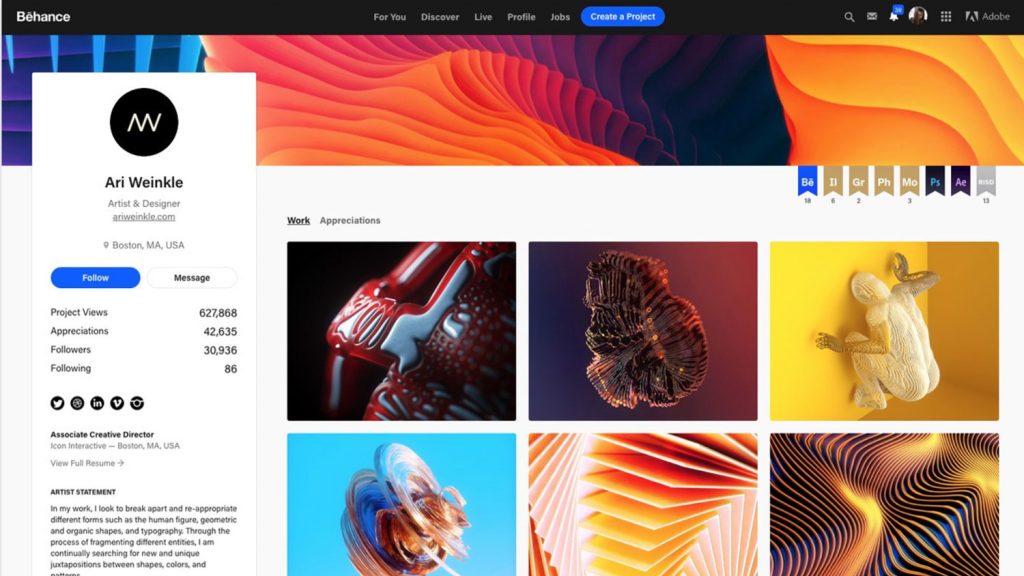
Creating your Behance account is a straightforward process that can be completed in just a few minutes. Here's a step-by-step guide to help you get started:
- Visit Behance.net: Go to the Behance website. You’ll see an option to sign up or log in if you already have an account.
- Create an Account: If you're new, click on the "Sign Up" button. You can create your account via email, or link your existing Adobe ID, Facebook, or Google account for convenience.
- Choose a Username: Pick a username that reflects your brand or style. This will be your unique identity on the platform.
- Complete Your Profile: Fill in your profile details such as your name, location, and profession. Adding a professional profile picture enhances credibility.
- Add a Profile Banner: A visually appealing banner can make your profile pop! Customize it to display your aesthetic or key projects.
- Write a Bio: Keep it concise but informative. Highlight your skills, experience, and what you're passionate about.
- Explore the Platform: Once your account is set up, take some time to browse existing portfolios and projects for inspiration.
Remember, a well-structured Behance profile is your online calling card. Take the time to make it visually engaging and reflective of your unique style. Happy showcasing!
Also Read This: Guide to Installing Adobe Stock
Understanding Portfolio Elements
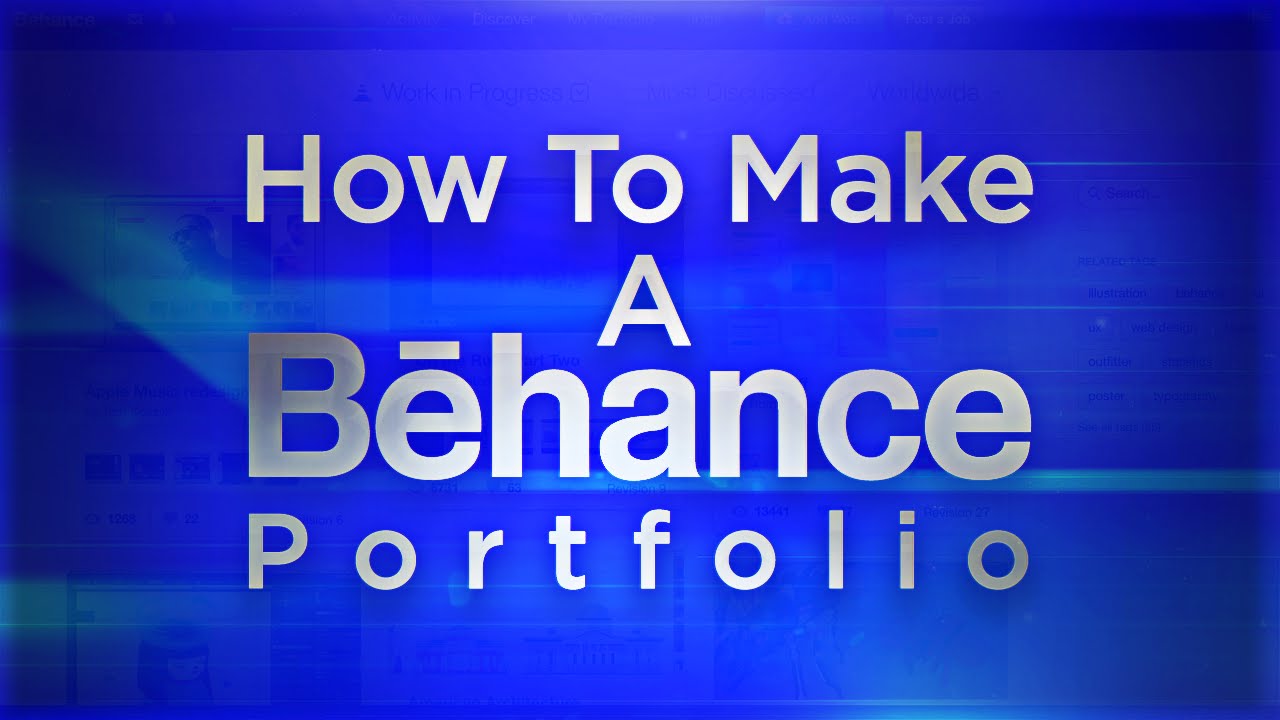
Creating a compelling portfolio on Behance isn't just about showcasing your work; it's about telling a story. Here are some essential elements to consider as you build your portfolio:
- Cover Image: Your cover image is the first impression visitors will have of your portfolio. Select an eye-catching image that encapsulates your style and the essence of your work. It should be visually appealing and relevant to your overall theme.
- Project Descriptions: Don't just let your work speak for itself. Provide context by writing clear and engaging project descriptions. Explain your thought process, the challenges you faced, and how you overcome them. This invites the viewer into your creative journey.
- High-Quality Images: Always use high-resolution images to present your work. Whether it's graphics, photography, or any other medium, high-quality visuals enhance the perception of your skills and professionalism.
- Tags: Utilize tags effectively! Tags help categorize your work and make it searchable. Use specific and relevant keywords that describe your project, ensuring that people can easily find your work.
- Skills Display: Highlight specific skills used in each project. This helps potential clients or employers understand what you're capable of. Whether it’s graphic design, photography, or web development, be clear about your expertise.
Considering these elements while creating your portfolio on Behance can significantly enhance its effectiveness and appeal.
Also Read This: How to Download Content from Behance: All You Need to Know
Tips for Curating Your Work
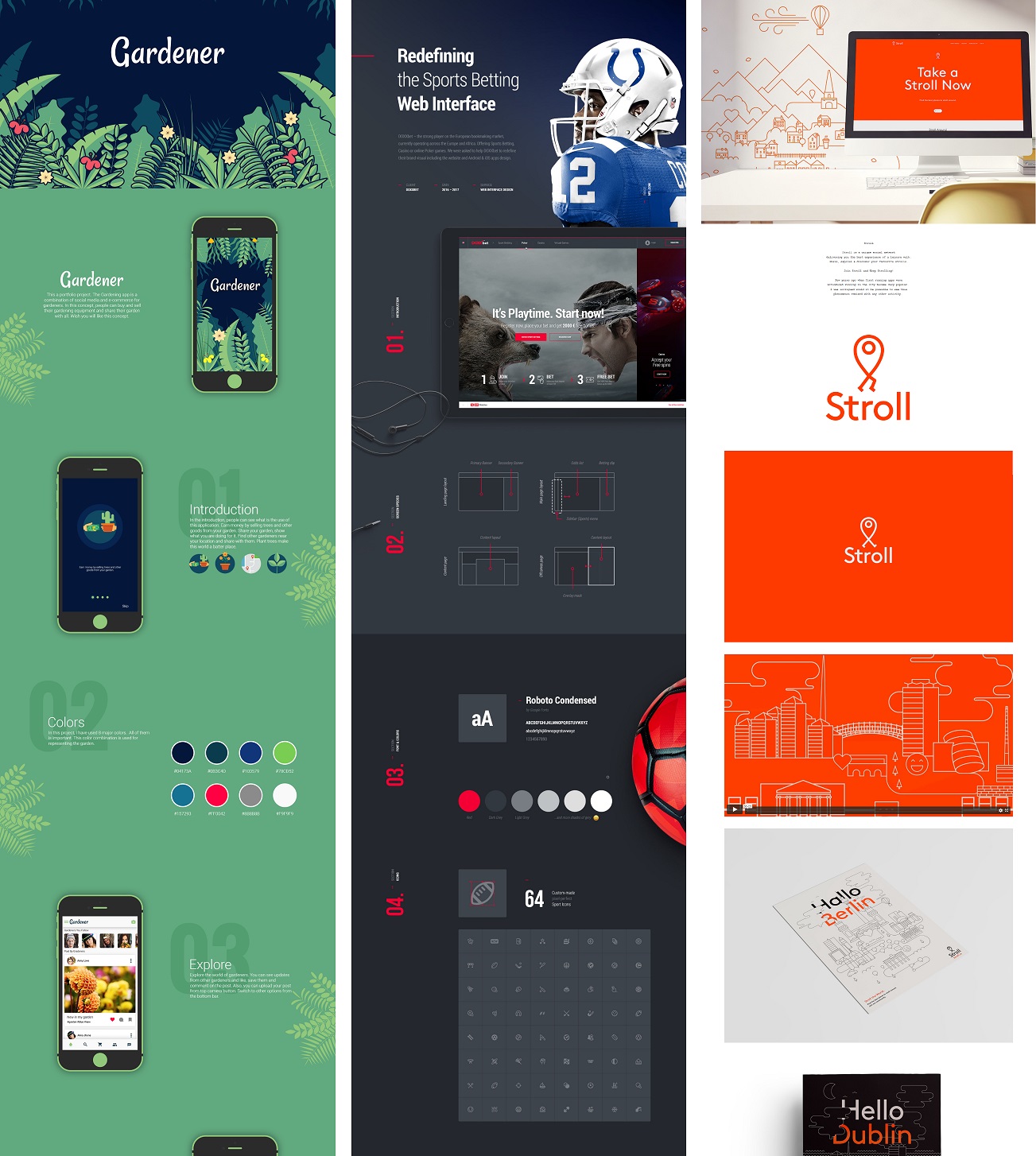
Curating your portfolio is more than just dropping a collection of your works into Behance. It’s about showcasing your best pieces strategically! Here are some helpful tips to get you started:
- Be Selective: Only include your best work. A few standout pieces are better than a large quantity of mediocre work. Aim for quality over quantity to make a stronger impact.
- Show Variety: Don’t be afraid to showcase different styles and mediums. A diversified portfolio can demonstrate your versatility and adaptability as an artist or designer.
- Stay Organized: Group your projects in meaningful clusters. You can create albums by themes or techniques to help viewers navigate through your portfolio easily.
- Update Regularly: Keep your portfolio fresh by updating it regularly with new work. This not only reflects your growth but also keeps your audience engaged and encourages repeat visits.
- Seek Feedback: Don’t hesitate to ask for feedback from peers or industry professionals. Constructive criticism can help you identify strengths and areas for improvement in your portfolio.
By following these tips, you can curate a portfolio on Behance that not only showcases your talent but also attracts the right audience and opportunities.
Also Read This: How to Print a Receipt for Adobe Stock
Designing an Engaging Portfolio Layout
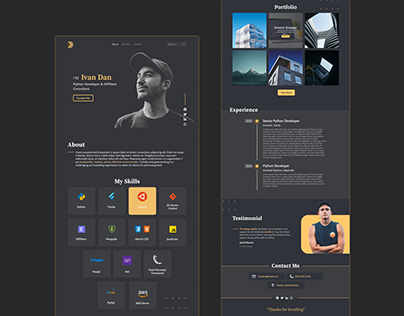
Creating an engaging portfolio layout on Behance is crucial for capturing the attention of viewers and showcasing your creative work effectively. A well-thought-out design not only highlights your projects but also reflects your unique style and personality.
First things first, consider the overall theme of your portfolio. It should align with the type of work you do. Here are some tips to keep in mind:
- Keep it Simple: A cluttered layout can distract from your work. Stick to a clean and minimalistic design, which allows your projects to shine.
- Use Consistent Colors: Select a color palette that resonates with your brand. Using consistent colors across your portfolio makes it visually appealing and cohesive.
- Choose the Right Fonts: Typography plays a big role in readability and style. Use easy-to-read fonts and limit yourself to two or three styles to maintain clarity.
- Consider Visual Hierarchy: Make sure the most important elements (like project titles or images) stand out. Use size, color, or placement to guide visitors' eyes through your portfolio.
Lastly, take advantage of Behance’s layout tools, such as grid and column settings, to arrange your portfolio elegantly. Make sure to preview your work on multiple devices to ensure a seamless browsing experience for everyone!
Also Read This: Mastering Adobe Stock in Infinity Designer
Adding Projects and Descriptions
Now that you’ve designed your portfolio layout, it’s time to fill it with impressive projects and compelling descriptions. This step is where you truly showcase your skills and creativity. Here’s how to make your projects stand out:
Start by selecting your best work. Choose projects that not only highlight your skills but also demonstrate your versatility. Once you’ve settled on your favorites, follow these guidelines:
- High-Quality Images: Use high-resolution images that showcase your work in the best light. Blurry or pixelated images can diminish the overall quality of your portfolio.
- Project Titles: Create catchy and descriptive titles that give a hint about the project. A good title grabs attention and adds context.
- Detailed Descriptions: Write descriptions that explain the goals, processes, and outcomes of your projects. Aim for clarity and relevance—include what inspired you and any challenges you overcame.
Additionally, don't forget to add tags and keywords that are relevant to your work. This helps visitors find your projects more easily when browsing. Finally, engage with viewers by responding to comments and feedback—this can lead to networking opportunities!
Also Read This: How to Edit Your Behance URL: Changing Your Portfolio Link for Better Branding
Leveraging Behance Features for Visibility
Creating an eye-catching portfolio on Behance is just the beginning; the real challenge lies in getting your work noticed. Luckily, Behance offers a rich set of features that can dramatically increase your visibility. Here are some ways to make the most of them:
- Project Tags: Always tag your projects with relevant keywords. These tags help potential clients and other creatives discover your work through search functions.
- Curated Galleries: Behance curates content for its galleries. Aim to have your projects featured by using high-quality images and engaging descriptions. Work on building a strong portfolio that adheres to their style guidelines.
- Updates and Revisions: Regularly update your projects. Frequent updates signal to your audience that you are actively engaged and producing new work.
- Networking: Follow other creatives and engage with their projects. Leaving thoughtful comments or appreciations can lead to reciprocal interactions and visibility.
- ProPage: Consider upgrading to Behance Pro to access advanced features. It allows you to customize your URL and showcase your projects in a more professional manner.
By taking full advantage of these Behance features, you're not only enhancing your portfolio but also positioning yourself as an active member of the creative community.
Also Read This: Top Image Processing Job Opportunities in the USA
Sharing Your Portfolio on Social Media
In today's digital world, sharing your Behance portfolio on social media is essential for reaching larger audiences. With a strategic approach, you can draw more eyes to your work. Here’s how to effectively share your portfolio:
- Identify Your Platforms: Choose the social media platforms where your target audience hangs out. Instagram, LinkedIn, and Twitter are all great options for creative professionals.
- Craft Eye-Catching Posts: Use high-quality images from your portfolio. A striking visual can grab attention in a sea of content. Pair it with an engaging caption that invites viewers to check out your Behance.
- Utilize Stories and Reels: Platforms like Instagram and Facebook allow you to share stories and short videos. Highlight your best projects and direct followers to your Behance link.
- Hashtags: Don’t underestimate the power of hashtags. Use relevant hashtags to increase the visibility of your posts. Research trending tags within your niche.
- Engagement: Encourage your followers to share your work. Ask them for feedback or to tag others who might be interested. Engagement can help your posts reach a wider audience.
Remember, sharing your portfolio is not just about visibility; it's about connecting with potential clients and collaborators. So let your personality shine through in your posts!
Also Read This: Can You Sell Photos on Alamy for Free
9. Maintaining and Updating Your Portfolio
Keeping your Behance portfolio fresh and relevant is just as important as creating it in the first place. Think of your portfolio as a living entity that evolves with your skills and experiences. Here are some tips to help you maintain and update your portfolio effectively:
- Regularly Review Your Work: Set aside time every few months to revisit your projects. Remove outdated works that no longer reflect your current style or skill level.
- Add New Projects: As you take on new projects, be sure to add them to your portfolio. This keeps your content current and showcases your evolving abilities.
- Revise Descriptions: Don’t forget that the narratives behind your projects are just as important as the visuals. Update descriptions to reflect your growth in thought-processes and techniques.
- Solicit Feedback: Engage with your peers or mentors for their insight. They may offer valuable perspectives that can help you determine what to keep, update, or remove.
- Monitor Trends: Stay up-to-date with design trends. Incorporating modern aesthetics can help your portfolio feel fresh and exciting.
By consistently maintaining and updating your portfolio, you’ll not only present your best work but also demonstrate your commitment to growth in your craft.
10. Conclusion and Next Steps
Creating a standout portfolio on Behance is an excellent way to showcase your skills and attract the right audience. So, as you wrap up your efforts in building this essential tool, here’s a quick recap and some ideas for your next steps:
- Showcase Your Best Work: Focus on quality over quantity. Select your strongest projects to leave a lasting impression.
- Engage with the Community: Don’t just post and ghost—interact with other users, provide feedback, and participate in discussions. This can lead to new connections and opportunities.
- Utilize Behance Features: Make the most of Behance’s features, like project tags and creative fields, to reach your target audience.
- Promote Your Portfolio: Share your portfolio on social media or your personal website. This helps drive traffic and visibility.
Remember, a portfolio is a continuous evolution of your work and professional journey. Embrace the process, keep experimenting, and don’t hesitate to showcase your passion for creativity. You'll find that the more you engage with your portfolio, the more opportunities will come your way!
 admin
admin








