If you're finding yourself in a situation where you need to cancel your 123RF subscription, you’re not alone. Whether it’s due to changes in your project needs, financial constraints, or simply a desire to explore other options, knowing how to cancel your subscription easily is crucial. In this guide, we'll walk you through the various aspects of canceling your 123RF subscription. Let’s dive in and simplify the process for you!
Understanding Your 123RF Subscription Options
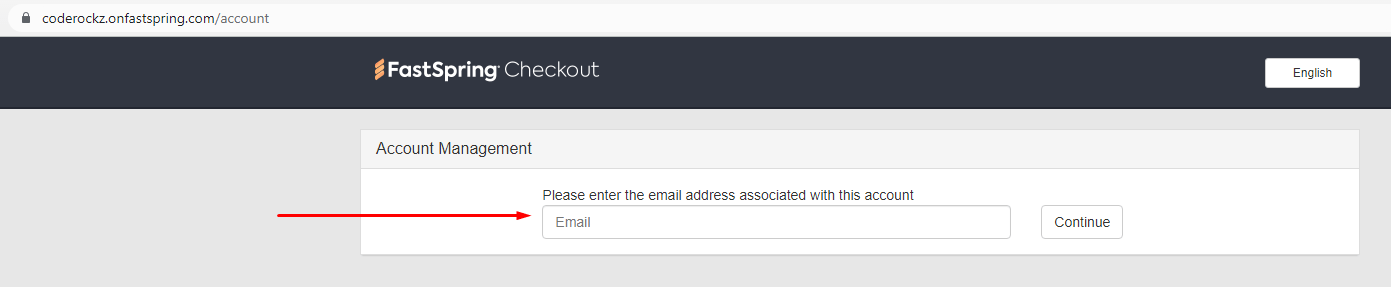
Before diving into the cancellation process, it’s important to understand the different types of subscriptions 123RF offers, as this knowledge can help you make informed decisions moving forward. Here's a quick overview:
- Subscription Plans: 123RF provides various subscription plans that cater to different needs. You can opt for a monthly, yearly, or even quarterly plan, depending on your requirements.
- On-Demand Downloads: If you prefer a pay-per-image approach, you can buy credits to download images as you need them, rather than committing to a subscription.
- Enterprise Licenses: For businesses, 123RF offers flexible solutions tailored to meet commercial usage needs including bulk downloads.
Each of these options comes with its own set of benefits. For example, monthly subscriptions give you the flexibility to access a wide range of images without a long-term commitment. Annual plans can save you money in the long run if you know you’ll be using the service regularly. Here’s a quick breakdown in tabular form:
| Plan Type | Duration | Key Benefits |
|---|---|---|
| Monthly Subscription | 1 Month | Flexibility; no long-term commitment |
| Yearly Subscription | 12 Months | Cost savings; access to premium content |
| Pay-Per-Image | No Duration | Pay only for what you use |
| Enterprise License | Custom | Bulk access; tailored solutions |
Understanding these subscription options not only clarifies what you currently have but also offers insights into what might work better for you in the future. Now that you're familiar with the types of subscriptions, we can move on to the specifics of how to cancel your subscription seamlessly.
Also Read This: Customize Graphics from 123RF for Your Needs
Step-by-Step Guide to Canceling Your Subscription
Cancelling your 123RF subscription doesn't have to feel like navigating a maze. Here’s a straightforward, step-by-step guide that walks you through the process. Grab your device, and let’s get started!
- Log in to Your Account: Start by visiting the 123RF website and logging in using your credentials. You’ll need your email and password.
- Navigate to Account Settings: Once you're logged in, head over to your account settings. This is usually found by clicking on your profile icon in the top right corner of the homepage.
- Select Subscription Details: Inside your account settings, look for the 'Subscription' or 'Billing' section. This is where you can view your current plan and any payment information.
- Click on Cancel Subscription: You’ll find an option to cancel your subscription. It may be labeled as “Cancel,” “End Subscription,” or something similar. Click on that option.
- Follow on-screen Instructions: The site will prompt you for confirmation. Carefully read any disclaimers or conditions about cancellation, and confirm your intent to cancel.
- Check for Confirmation Email: After you’ve cancelled, keep an eye on your inbox for a confirmation email from 123RF. This ensures that your request has been processed.
And that’s it! You’ve successfully cancelled your 123RF subscription without any hassle. If you face any issues during the process, don’t hesitate to reach out to their customer support for assistance.
Also Read This: What Is the Meaning of 123RF? Exploring the Origin of the Name
What to Expect After Cancellation
So, you've hit that cancellation button. Now what? It’s important to know what to expect after you cancel your 123RF subscription. Understanding the aftermath can make the transition smoother. Here’s what happens:
- Access to Your Content: You’ll usually maintain access to any content downloaded while your subscription was active. However, once your subscription expires, you won’t be able to download any new images or media.
- Account Status: Your account will remain active, but it will revert to a free status. This means you can still log in, but your subscription perks will be gone.
- Billing Cycle: If you’re on a recurring payment plan, your billing will stop immediately after cancellation. There won’t be unexpected charges, which is a relief!
- Feedback Opportunity: Often, companies like 123RF may reach out for feedback on why you decided to cancel. Feel free to share your thoughts; it can help improve their service!
- Re-subscription Options: If you change your mind, 123RF allows for easy re-subscription at any time. Just log in to your account and choose a new plan.
Cancelling your subscription might feel like a big decision, but knowing what to expect afterward can help ease any worries. Best of luck with your next creative venture!
Also Read This: Content Creators’ Favorite Stock Photo Resource 123RF
Common Issues and Troubleshooting
When it comes to canceling your 123RF subscription, you might encounter a few bumps along the way. Don’t worry; you’re not alone! Here’s a breakdown of some common issues you might face, along with effective troubleshooting tips to help smoothen the process.
- Login Problems: If you're having trouble logging into your account, double-check that you’re using the correct username and password. If you’ve forgotten your password, use the 'Forgot Password' link to reset it.
- Subscription Type Confusion: It’s essential to know which subscription plan you are on, as the cancellation process might differ. Visit your account settings to clarify your current subscription and its details.
- Cancellation Process Not Clear: If you don't see a cancellation option, make sure to explore all the tabs or sections in your account. Sometimes, the cancellation feature is tucked away in less obvious places.
- Payment Issues: If your payment is still going through after you’ve canceled, it’s worth contacting customer support. They can verify if there’s a glitch or if the cancellation was processed correctly.
- Reinstatement Confusion: After cancellation, you may wonder how to reinstate your subscription if you change your mind. Familiarize yourself with the reactivation process before you cancel to save time later.
If you run into any of these issues, don't hesitate to reach out to 123RF customer support. They are usually responsive and can guide you through the complexities.
Conclusion
In conclusion, canceling your 123RF subscription doesn’t have to be a daunting task. With the right steps and information, you can navigate the process effortlessly. Here’s a quick recap to keep in mind:
| Key Takeaway | Details |
|---|---|
| Understand Your Subscription | Know the details of your plan before attempting to cancel. |
| Follow the Right Steps | Use the cancellation option available in your account settings. |
| Contact Support if Needed | Don't hesitate to reach out for assistance if you encounter issues. |
By following this guide, you can cancel your subscription with minimal hassle. Remember, it’s your choice, and your needs come first. Happy photo hunting, or enjoying your newfound freedom!
 admin
admin








