If you've decided to part ways with Getty Images, you're not alone. Many contributors find that their needs or circumstances change over time, prompting them to consider account deletion. Whether you're looking to explore new platforms or simply need a break, this guide will walk you through the process of deleting your Getty Images account seamlessly. Let’s dive into some of the key reasons contributors choose to take this step!
Reasons for Deleting Your Getty Contributor Account
There are several reasons why a Getty Images contributor might decide to delete their account. Here are some of the most common motivations:
- Limited Sales Potential: Many contributors may feel that their images aren't getting the exposure needed to drive sales. If you've experienced stagnant or declining sales for an extended period, it can be disheartening.
- Changing Interests: As artists, our passions evolve. You may find yourself drawn to different creative outlets or industries, rendering your Getty account less relevant to your current goals.
- Fee Structures: Getty Images has specific pricing models that some contributors find less favorable over time. If you feel that the commission structure doesn't align with your expectations, it may influence your decision to leave.
- Quality Control: Sometimes contributors may feel that their work isn't being showcased as well as they would like. If you’re unhappy with the way your images are presented or curated, it can be a reason to consider deleting your account.
- Better Alternatives: With the continuous growth of the stock photo market, alternative platforms may offer better revenue opportunities or an audience that aligns better with your work.
- Lack of Interaction and Support: If you feel neglected or unsupported by Getty, especially if you're trying to navigate challenges or seek advice, it can create a sense of disconnect prompting you to delete your account.
Ultimately, the decision to delete your Getty Images account is a personal one, rooted in your artistic journey and professional aspirations. Whatever your reason, it’s important to feel confident about your choice and to move forward towards new opportunities!
Also Read This: Understanding Getty Images API Pricing for Developers
3. Steps to Prepare for Account Deletion
Before you jump into the account deletion process, it's a good idea to take a few preparatory steps. Trust me, it’ll save you a heap of trouble down the road. Here’s a handy checklist to guide you through:
- Backup Your Content: If you’ve uploaded any images or data that you want to keep, make sure to download them before proceeding.
- Review Your License Agreements: If you’ve purchased licenses for photos or have subscriptions, check if you need to cancel those first.
- Understand Your Rights: Clarify what happens to your content after account deletion. Some images may remain in Getty's system, depending on licensing laws.
- Check for Outstanding Payments: Make sure there are no pending transactions; otherwise, it might complicate your deletion process.
- Notify Your Users: If you have a following or a user base that interacts with your Getty account, let them know before you delete it.
- Change Your Password: For security reasons, change your password before you delete the account. This protects your account from any unauthorized access before you officially say goodbye.
Taking these steps will ensure that you leave Getty Images on good terms and with your important content in hand. Plus, it’ll give you peace of mind knowing you haven’t left anything behind.
Also Read This: Understanding Getty Images’ Strategies for Identifying Copyright Infringement and Safeguarding Its Content
4. How to Delete Your Getty Images Account
Ready to take the plunge and delete your Getty Images account? Good for you! The process is relatively straightforward, and I’m here to help. Just follow the steps below:
- Log In: Start by signing into your Getty Images account using your credentials. Make sure you have your username and password handy.
- Access Account Settings: Once logged in, navigate to your account settings. Look for the profile or account icon, usually found in the upper right corner.
- Find Account Deletion Option: In the settings menu, scroll down until you see an option for deleting your account. It might be labeled as "Close Account" or "Delete Account."
- Read the Information: You'll likely see a warning or information page explaining what will happen if you proceed. Take a minute to read this; it’s important to understand the implications.
- Confirm Deletion: If you’ve made it this far and still want to delete your account, click the confirmation button. Some platforms may ask for verification, such as a password or email confirmation.
- Check Email for Confirmation: Keep an eye on your email. Getty Images may send a notification confirming that your account deletion request has been processed.
And just like that, you’ve officially deleted your Getty Images account! If you change your mind later, remember that account deletion is permanent, and all uploaded content will no longer be accessible. So, make sure you’re ready for this big step!
Also Read This: How to Purchase a Royalty-Free License for Getty Images
5. What Happens After Deleting Your Account?
So, you’ve decided to take the leap and delete your Getty Images account. But what does that really mean for you? Well, let’s break it down! When you click that delete button, several things happen, and it’s important to know what to expect.
First and foremost, once your account is deleted, all of your user data will be permanently removed. This means:
- Your Profile: Any personal information, preferences, and settings associated with your account will vanish.
- Your Purchased Images: If you’ve downloaded images, you’ll lose access to them. It’s a good idea to save anything you might need before making this decision.
- Your License History: You’ll no longer have access to your download history or any records of licenses you’ve purchased.
On the plus side, deleting your account will also free you from any ongoing subscriptions or billing, which can be quite a relief. It’s like hitting the reset button on your digital life! However, it’s crucial to remember that this action is irreversible. So, if you think you might want to return in the future, consider whether you’d prefer to suspend your account instead.
Lastly, you may receive a confirmation email from Getty Images regarding the account deletion. Keep this email as a record, just in case you need to reference it later!
6. Common Issues and Troubleshooting
As with any online service, deleting your Getty Images account can come with its fair share of hiccups. Here are some common issues users face and how to tackle them:
1. Inability to Log In
If you're having trouble logging into your account before deleting it, try these steps:
- Reset your password—sometimes, a simple reset can resolve access issues.
- Check for any email notifications from Getty Images regarding changes to your account.
2. Failed Deletion Process
Did you try to delete your account and nothing seems to happen? Here are some troubleshooting tips:
- Ensure you are connected to a stable internet connection.
- Try accessing the site from a different browser or device.
3. Missing Confirmation Email
After deleting your account, you expect a confirmation email, right? If you don’t see it:
- Check your spam or junk folder—sometimes, confirmation emails end up there.
- Wait a little longer; it may take some time for the email to arrive.
If you've gone through these common troubleshooting tips and are still encountering issues, it might be time to reach out to Getty Images customer support for assistance. They’re usually pretty quick to help out! Remember, don’t hesitate—it's always better to ask for help when you’re unsure.
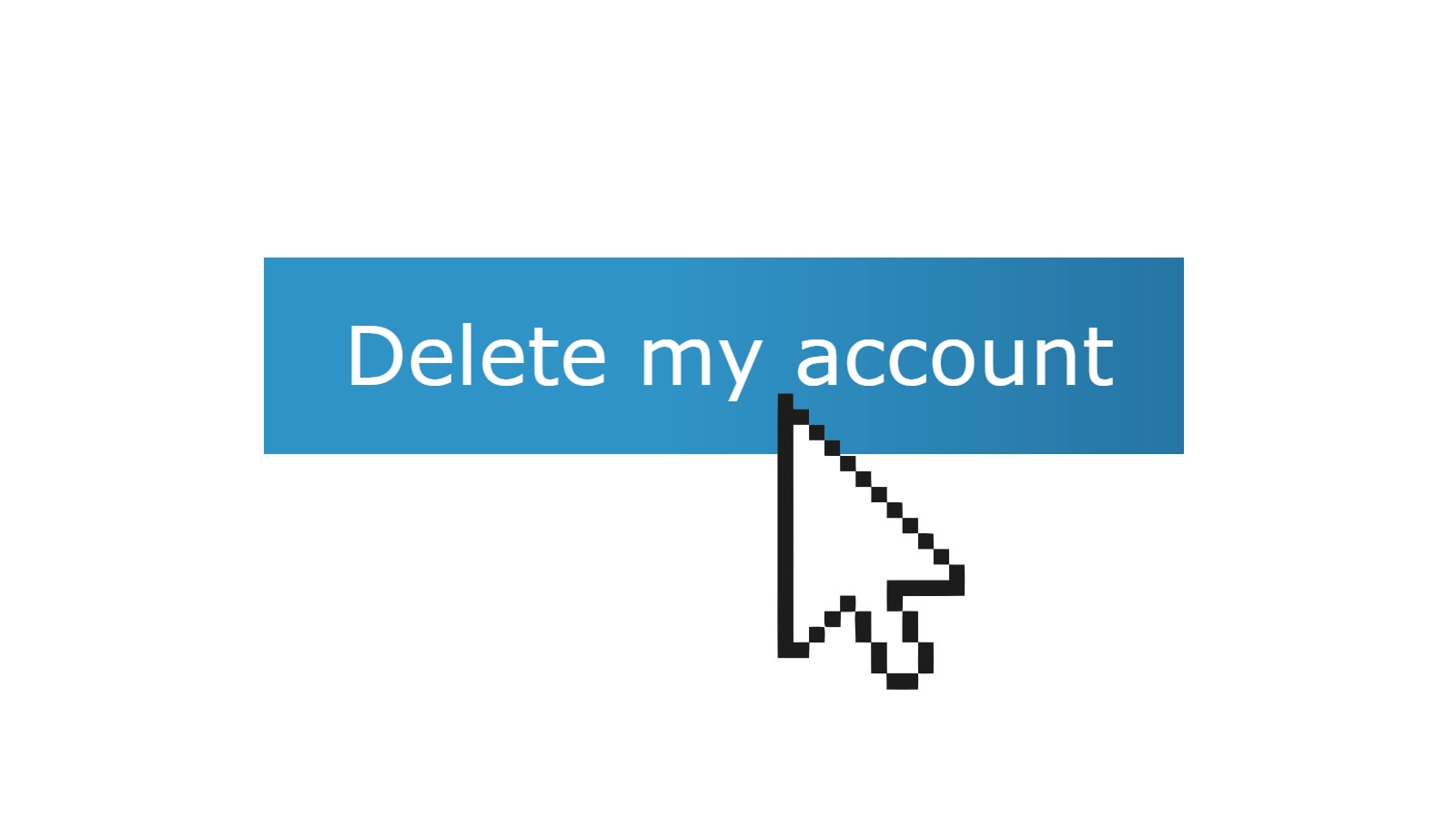
 admin
admin








