Are you looking to spice up your YouTube videos with high-quality, royalty-free content? Storyblocks might just be the treasure trove you need! This platform provides a vast library of stock footage, music, and sound effects, making it a go-to for creators searching for that perfect clip. However, with great content comes the need for understanding licensing and usage rights. Let's dive into what Storyblocks offers, how its licensing works, and how you can ethically use its content on your channel.
Storyblocks operates under a simple licensing structure, which encourages creativity without the fear of legal repercussions. Here's a quick overview:
- Unlimited Downloads: With a subscription, you can download as much content as you want without additional costs.
- Royalty-Free: Once you've downloaded a clip, you can use it in your projects without paying royalties.
- Personal & Commercial Use: Content can be used for both personal projects and commercial purposes, but always check specific licensing agreements.
That said, here are a few key things to remember:
- Modifications: You may edit and modify the clips as needed for your content.
- Attribution: Generally, you don’t have to give credit, but it’s good practice to do so when possible.
- Restrictions: Selling or redistributing the actual clips without transformation is a no-go!
Understanding these elements ensures you're using Storyblocks content legally and ethically, setting your YouTube channel up for success!
Understanding YouTube's Content Policies
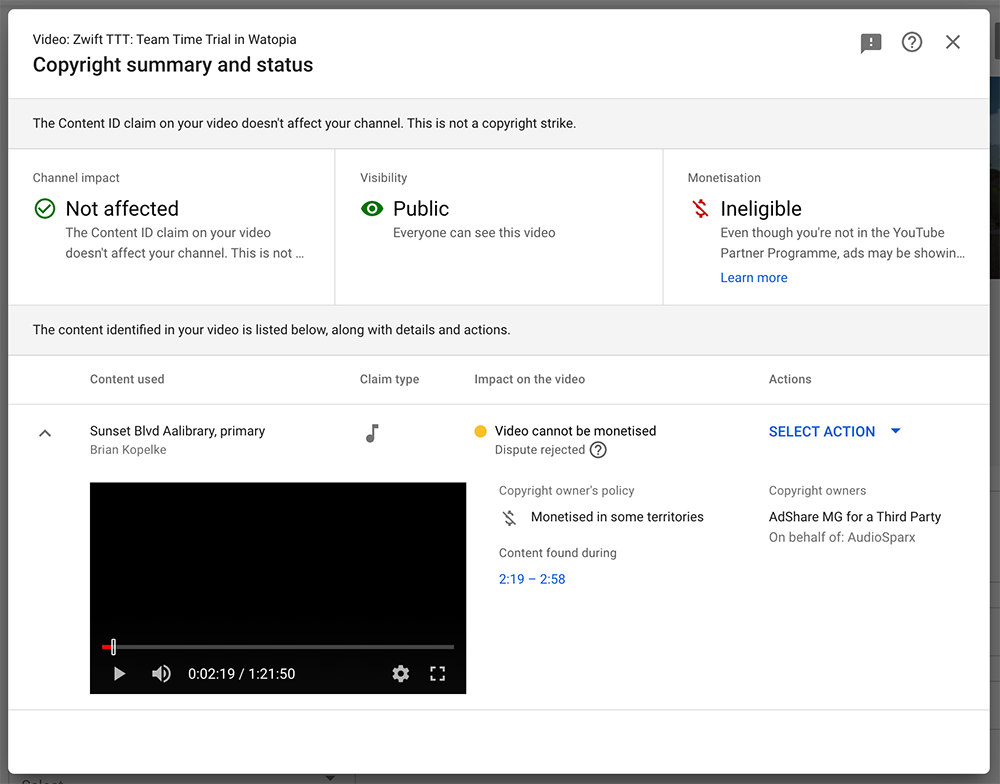
When it comes to uploading videos to YouTube, adhering to their content policies is crucial. You wouldn't want your hard work to go to waste, right? YouTube has a clear framework surrounding copyright, community guidelines, and overall content ownership. Let’s break down these policies to make sure your usage of Storyblocks content aligns with YouTube's rules.
First and foremost, YouTube maintains its *Content ID system*, which automatically scans uploaded videos for protected material. Here's what you need to know:
- Copyright: Original content is protected by copyright law. If someone else’s content is used without permission, it can lead to removal, strikes, or even channel termination.
- Fair Use: While the "fair use" doctrine exists, it’s a gray area and doesn’t provide a blanket shield; knowing how it applies to your video is key.
- Attribution: YouTube encourages crediting sources, even if it’s not always legally required. It builds goodwill and transparency!
Understanding YouTube's community guidelines also plays a vital role:
- Hate Speech: Content promoting violence or hate against individuals is strictly prohibited.
- Misinformation: Videos containing deceptive content might get removed or restricted.
- Spam: Misleading titles or descriptions may result in penalties, so be honest and straightforward!
In summary, knowing and following YouTube's content policies helps ensure your videos remain up and accessible while allowing you to creatively use Storyblocks resources. It’s all about playing by the rules to create amazing content!
Also Read This: How to Display an Image in Python: A Beginner’s Guide to Image Processing
Choosing the Right Storyblocks Assets for Your Channel

When it comes to selecting the perfect Storyblocks assets for your YouTube channel, it's essential to consider both the tone and theme of your content. Storyblocks offers a vast library of videos, music, sound effects, and images. Here’s how to narrow down your choices:
- Know Your Niche: Understanding your niche helps in selecting relevant assets. For example, if you create travel vlogs, look for scenic backgrounds and upbeat music that capture a sense of adventure.
- Quality Over Quantity: Don’t just grab any asset that seems appealing. Focus on high-quality clips that resonate with your audience. Videos should be clear, well-lit, and professional.
- Stay On Brand: Your channel likely has a specific aesthetic or voice. Choose assets that align with your branding. If your channel has a quirky personality, opt for fun and lively clips and music.
- Check Licensing Options: Different assets have varied licensing agreements. Make sure the content you choose is permissible for YouTube use. Storyblocks usually provides clear guidelines, so refer to them carefully.
- Think About Engagement: Some assets might enhance storytelling or evoke an emotional response. For instance, using dramatic music in a suspenseful video can heighten tension for your viewers.
By carefully selecting the right Storyblocks assets, you can significantly enhance the quality and appeal of your videos, making them not only more interesting but also more likely to keep your audience engaged!
Also Read This: Here’s How to Download Dailymotion Videos with Subtitles in Any Language
Steps to Download and Import Storyblocks Content
Once you've chosen the perfect Storyblocks assets for your YouTube channel, the next step is downloading and importing them. Here’s a straightforward guide to help you navigate this process:
- Create an Account: If you haven't already, sign up for a Storyblocks account. They offer different subscription plans, so choose the one that fits your needs best.
- Search for Assets: Use the search bar or browse through categories to find the content you want. You can filter results by type, resolution, or usage.
- Select Your Desired Asset: Once you've found what you're looking for, click on the asset to view it. Make sure it meets your quality and licensing expectations.
- Add to Cart: For assets that require it, add them to your cart. If you have a subscription that allows downloading without limits, you can skip this step.
- Download the Asset: Click the download button. You might need to select the desired resolution or format, depending on the asset type.
- Import into Your Editing Software: Locate the downloaded file on your device. Open your video editing software and import the file, just like you would with any other media.
- Edit as Needed: After importing, you can trim, resize, and adjust the content as necessary to fit seamlessly into your video.
Following these steps ensures a smooth experience in harnessing the power of Storyblocks content for your YouTube channel!
Also Read This: How to Sell Images on Getty Postcards for Unique Marketing Opportunities
5. Attribution Requirements for Storyblocks Content
When using content from Storyblocks in your YouTube videos, understanding the attribution requirements is crucial. Thankfully, Storyblocks offers a straightforward licensing system that allows creators like you to utilize their vast library of content with relative ease.
Generally, Storyblocks provides content under a royalty-free license. This means you don't have to pay each time you use their media. However, it's important to note a few key points regarding attribution:
- Attribution Not Required: For most of the content available on Storyblocks, you aren’t required to give credit to the original creator, which simplifies things immensely!
- Check Specific Licenses: While most resources are attribution-free, certain author submissions may have different requirements. Always make sure to check the license details for each piece of content you download.
- Use of Third-Party Content: If you come across any assets that are not part of Storyblocks (like third-party licensed work), be sure to verify and follow any specific attribution guidelines associated with those resources.
In essence, while it's good practice to give credit where it's due, you usually don’t need to track attribution for Storyblocks resources. Nevertheless, keeping an eye on the licensing details can save you from potential pitfalls in the future!
Also Read This: A Step – by – Step Guide to Help You Download Bilibili Video Without Watermark
6. Best Practices for Using Storyblocks in Your Videos
Now that you know about the attribution requirements, let’s chat about some best practices for using Storyblocks content effectively in your YouTube videos. After all, using media is just one part of creating a compelling video; how you use it matters even more!
- Stay Relevant: Always ensure the content you select aligns with your video's theme or subject matter. For example, if you're producing a travel vlog, choose visuals that enhance your narrative, like scenic landscapes or cultural highlights.
- Quality Over Quantity: It might be tempting to layer multiple clips or animations, but quality matters. Opt for a few impactful clips rather than overwhelming your viewers with too much content.
- Editing Seamlessly: Integrate the Storyblocks content smoothly into your video. Pay close attention to transitions and overall pacing to maintain viewer engagement. Utilize tools like fade-ins and overlays where appropriate.
- Customize When Possible: If you’re using stock footage, consider adding your personal touch. Subtle effects, color grading, or even voiceovers can make a significant difference in how the content feels.
- Stay Updated: Keep an eye on the Storyblocks library; new content is added regularly. Regularly refreshing your asset bank can lead to new creative ideas!
By following these best practices, you can ensure that the Storyblocks content you use enhances your videos, engages your audience, and maintains a professional standard!
Also Read This: How to Resize Image Pixels Effectively
7. Common Mistakes to Avoid When Using Storyblocks Content
When you're navigating the exciting world of video creation, it's easy to get swept up in the thrill and overlook some essential guidelines. Storyblocks offers incredible content, but there are common pitfalls that can trip up even seasoned creators. Here's a breakdown of those mistakes, so you can avoid them and make the most out of your storytelling!
- Ignoring the License Agreement: Always read the licensing terms before downloading any asset. Not all content is created equal – some may have restrictions that you need to follow.
- Overusing Stock Footage: While stock footage is a fantastic resource, relying too heavily on it can make your videos feel generic. Use it wisely to enhance your original content instead of replacing it.
- Neglecting Attribution: Even though many Storyblocks assets are royalty-free, some might require attribution. Always check if your chosen clips necessitate a credit and provide it properly.
- Ignoring Quality Control: Just because it’s cheap (or free!) doesn’t mean it’s of good quality. Always preview your selected clips to ensure they meet your production standards.
- Using Content Outside Your Niche: Stick to assets that resonate with your channel's theme or audience. Randomly choosing unrelated content can confuse viewers.
- Failing to Edit: Sometimes, stock footage needs a little customization to fit your style. Don't hesitate to tweak and edit the clips to make them yours!
8. Conclusion: Enhancing Your YouTube Channel Legally with Storyblocks
As we wrap up this exploration of using Storyblocks content for your YouTube channel, it's clear that this platform can significantly elevate your video production without breaking the bank. Through a treasure trove of stock footage, audio, and animations, you're equipped to create visually captivating and engaging content.
Remember, the key to successfully using Storyblocks lies in understanding and adhering to their licensing agreements, as well as being mindful of common mistakes that can dilute your brand's authenticity. To truly make your videos stand out, aim for a balanced mix of personalized material combined with high-quality stock assets. This way, you’re keeping your unique voice while enhancing your visuals!
| Tip | Benefit |
|---|---|
| Read the License Agreement | Stay compliant and avoid potential legal issues. |
| Use Stock Footage Sparingly | Maintain originality and viewer engagement. |
| Edit Footage for Personalization | Create a unique touch that reflects your style. |
By leveraging the right resources and avoiding common pitfalls, you can build a thriving YouTube channel that not only adheres to legal standards but also stands out in the vast ocean of content. Happy creating!
 admin
admin








