In our digital age, your online presence is often the first impression you make on potential employers, clients, or networking contacts. LinkedIn, the go-to platform for professional networking, places significant emphasis on visual identity. An enticing profile picture can make all the difference in how you're perceived in a professional context. In this article, we'll dive into the essential aspects of taking an effective LinkedIn photo, ensuring that when people come across your profile, they see a confident and approachable professional.
Understanding the Importance of a Professional Profile Picture
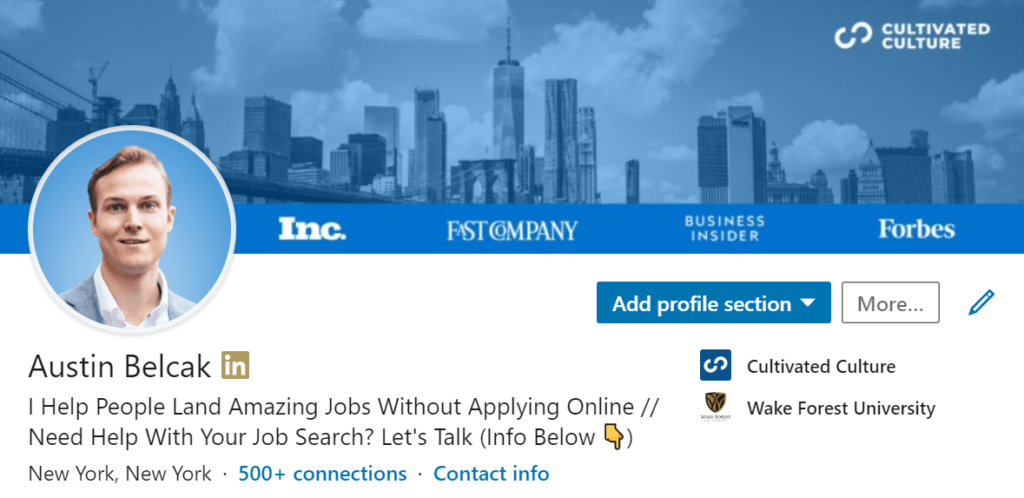
It might sound trivial, but your profile picture on LinkedIn can significantly impact your professional success. Here’s why it's essential to have a solid profile photo:
- First Impressions Matter: A well-chosen profile picture is often the first thing people see when they explore your profile. It’s a vital part of your first impression, and we all know how lasting those can be!
- Trust and Credibility: A clear, professional photo portrays trustworthiness. People are more likely to connect with someone whose profile picture conveys professionalism. Think of it as the visual equivalent of a firm handshake.
- Visibility and Engagement: Research suggests profiles with professional photos receive up to 21 times more profile views and 36 times more messages. With those numbers, a good photo is practically a networking magnet!
- Brand Representation: Your photo is an extension of your personal brand. It should reflect your industry and personality, helping you convey the right tone to your audience.
In a world where competition is fierce, showing that you take your professional image seriously can give you an edge. So, let's roll up our sleeves and discover how to craft the perfect LinkedIn photo!
Also Read This: How to Change the Shape of an Image in Google Slides
Choosing the Right Setting for Your LinkedIn Photo

Choosing the perfect setting for your LinkedIn photo can dramatically influence the impression you make. The backdrop can say a lot about your professionalism and seriousness. Here are a few key points to consider:
- Natural Light: Aim for natural lighting whenever possible. Soft, diffused lighting from outdoors can enhance your features and minimize shadows.
- Simple Background: Avoid cluttered or distracting backgrounds. Opt for a simple, clean backdrop that won’t steal attention from you. Think of a plain wall, a park, or an office setting.
- Professional Environment: Consider taking the photo in a professional environment related to your industry. For instance, a modern office space or a coworking area can evoke a sense of professionalism.
- Contextual Settings: If your work involves nature, technology, or a unique industry, you can include subtle elements that represent this. Just ensure they don’t overshadow you.
- Neutral Colors: If you choose an outdoor setting or a place with color, select neutral colors for your attire so that you still stand out against the background.
Ultimately, the right setting plays a pivotal role in showcasing your personality and professionalism. And hey, don’t hesitate to experiment a little until you find the backdrop that feels just right!
Also Read This: Exploring YouTube Boat Vlogs on Pontoon Boating
What to Wear for Your LinkedIn Profile Picture

Your outfit can significantly impact how people perceive your professional brand on LinkedIn. It's essential to choose attire that reflects your industry while also making you feel confident. Here’s how to nail your LinkedIn look:
- Stick to Professional Attire: Depending on your field, this may mean a suit, business casual wear, or other industry-appropriate garments. For corporate roles, a suit and tie or a tailored dress can work wonders.
- Choose Solid Colors: Solid colors tend to photograph better than busy patterns. Consider wearing blues, greys, or jewel tones, as they convey professionalism and confidence.
- Mind the Fit: Regardless of your outfit choice, ensure your clothes are well-fitted. Baggy or ill-fitting clothes can detract from your polished look.
- Accessorize Wisely: Accessories can add a personal touch but should be kept to a minimum. Simple earrings or a classic watch can complement your outfit without distraction.
- Stay True to Yourself: Finally, wear something that makes you feel like ‘you’. If that means incorporating a unique piece of jewelry or a favorite blazer, go for it!
Choosing the right outfit can boost your confidence and help project the image you want! Remember, your LinkedIn photo is often the first impression you make, so make it count.
Also Read This: Creating Engaging History Videos on YouTube for Beginners
Tips for Proper Lighting and Background
When it comes to taking a great LinkedIn photo, lighting and background play a crucial role in setting the right tone. You want to ensure your photo is not only professional but also inviting. Here are some key tips to keep in mind:
- Natural Light is Your Best Friend: Whenever possible, use natural light. Position yourself near a window, preferably during the golden hours—early morning or late afternoon—when the light is soft and warm.
- Avoid Harsh Shadows: If you're shooting outdoors, make sure the sun isn't directly overhead, as this can create unflattering shadows. Opt for a cloudy day or the shade, which diffuses light and provides a more even exposure.
- Mind Your Background: Choose a clean and simple background that doesn’t distract from your face. Neutral colors or a soft gradient work well. A cluttered or overly busy background can detract from your professionalism.
- Consider the Setting: Think about a background that complements your profession. For instance, if you work in tech, a modern office or digital backdrop works well. If you’re in the arts, a colorful or creative space could be suitable.
- Use a Tripod or Stable Surface: To avoid blurriness, make sure your camera is steady. A tripod is ideal, but if you don’t have one, place your camera on a stable surface.
By paying attention to your lighting and background, you’ll set the stage for a LinkedIn photo that exudes professionalism and approachability.
Also Read This: How to Use Wondershare Video Editor to Edit and Enhance Your Videos with Ease
Framing and Composition Techniques
Framing and composition are essential elements that can make or break your LinkedIn photo. The way you position yourself and how you capture the shot can greatly enhance its impact. Here are some key techniques to consider:
- Follow the Rule of Thirds: Imagine dividing your frame into three equal parts both horizontally and vertically. Place your eyes along the top horizontal line for a balanced, engaging composition.
- Head and Shoulders Framing: Ideally, your LinkedIn profile picture should capture your head and shoulders. This close-up view highlights your face, making it easier for people to connect with you.
- Avoid Distracting Elements: Keep the focus on you! Make sure no objects obscure your face. A clear background without distractions is essential for a professional look.
- Use Angles to Your Advantage: Experiment with angles while framing your shot. A slight tilt can add a dynamic aspect to your photo, but be cautious—it should still look natural!
- Editing for Enhancement: After taking the photo, use editing tools to adjust lighting, contrast, and cropping. Just don’t overdo it—maintain authenticity.
By mastering these framing and composition techniques, you'll present yourself in the best light possible, showcasing both your professionalism and personality in your LinkedIn photo.
Also Read This: How to Delete Experience on LinkedIn
7. Posture and Expression Tips for a Great Photo
Getting your posture and expression right is crucial for a good LinkedIn photo. It not only helps convey confidence but also makes you approachable. Here are some tips to ensure you strike the right pose:
- Stand Tall: Good posture is key! Stand tall with your shoulders back and your chin slightly up. This helps exude confidence.
- Relax Your Body: While it’s important to have good posture, don't tense up. A stiff photo won't connect with viewers. Practice standing comfortably before the camera.
- Angle Your Body: Instead of facing the camera straight on, try a slight angle. This can create a more dynamic photo and make you look more relaxed.
- Smile Naturally: A genuine smile can work wonders. Think of something that makes you happy to create a more authentic expression.
- Engage Your Eyes: Keep your eyes looking directly at the camera. This establishes a connection with the viewers and gives a sense of confidence.
- Practice Makes Perfect: Don’t hesitate to take multiple shots. Experiment with different smiles, angles, and postures until you find what works for you!
Remember, the goal is to look professional but also personable. Combining the right posture with a winning expression can make your LinkedIn photo stand out!
Also Read This: How to Make Muscadine Wine and Share Your Recipe on YouTube
8. Editing Your LinkedIn Photo for a Polished Look
Once you’ve captured a great shot, the next step is to polish it up. Editing your LinkedIn photo doesn’t mean altering your appearance drastically, just enhancing it to look its best. Here’s how to do it effectively:
- Crop Wisely: Make sure your face is the focal point by cropping out any unnecessary background distractions. A good rule of thumb is to keep your face and shoulders in the frame.
- Use Natural Light: If the lighting isn’t perfect, consider brightening it a bit. Avoid heavy filters—aim for a natural look that reflects your true self.
- Adjust Contrast and Brightness: A little adjustment can make your photo pop! Ensure your features stand out without losing the natural tones.
- Sharpen the Image: Applying a slight sharpening effect can enhance details, especially your eyes and facial features.
- Get Rid of Blemishes: Many editing apps allow for minor touch-ups to smoothen out skin tones or remove temporary blemishes without changing your natural look.
- Save in the Right Format: When you’re done editing, save your photo in a high-resolution format. JPEG is usually a safe bet for uploading to LinkedIn.
Don’t forget that your LinkedIn photo acts as your professional brand identity! Spend some time on editing to ensure you’re putting your best face forward.
How to Take a Good LinkedIn Photo for a Professional Profile Picture
Having a strong LinkedIn profile picture is essential for making a great first impression in the professional world. Your profile picture serves as a visual introduction and can significantly impact how potential employers, colleagues, and networking contacts perceive you. Here are some key tips to consider when taking a LinkedIn photo:
- Choose the Right Setting:
Find a clean, uncluttered background that doesn't distract from your face. A solid color or a simple office setting works best.
- Dress Professionally:
Wear clothing appropriate for your industry. Ensure that your attire is clean and well-maintained, as this reflects your professionalism.
- Use Good Lighting:
Natural light is your friend! Try to take your photo near a window or outdoors to prevent harsh shadows on your face.
- Frame Your Face:
Your face should take up about 60% of the frame. Position the camera at eye level, ensuring you're looking straight into it.
- Smile Naturally:
A genuine smile can convey approachability and confidence. Practice your smile in the mirror to find one that feels authentic.
| Element | Tip |
|---|---|
| Background | Simple and uncluttered |
| Clothing | Professional and clean |
| Lighting | Natural light preferred |
| Camera Angle | At eye level |
| Expression | Authentic smile |
In conclusion, a strong LinkedIn profile picture involves careful attention to setting, attire, lighting, framing, and expression. Investing a little time and effort into capturing the right photo can enhance your professional image and help you stand out in the competitive job market.
 admin
admin








