LinkedIn is often referred to as the social network for professionals, serving as a powerful tool for networking, job searching, and personal branding. One of the intriguing features of LinkedIn is the ability to see who has viewed your profile. But does this ability change if you're a Premium user? In this post, we’ll delve into whether
Understanding LinkedIn's Profile View Feature
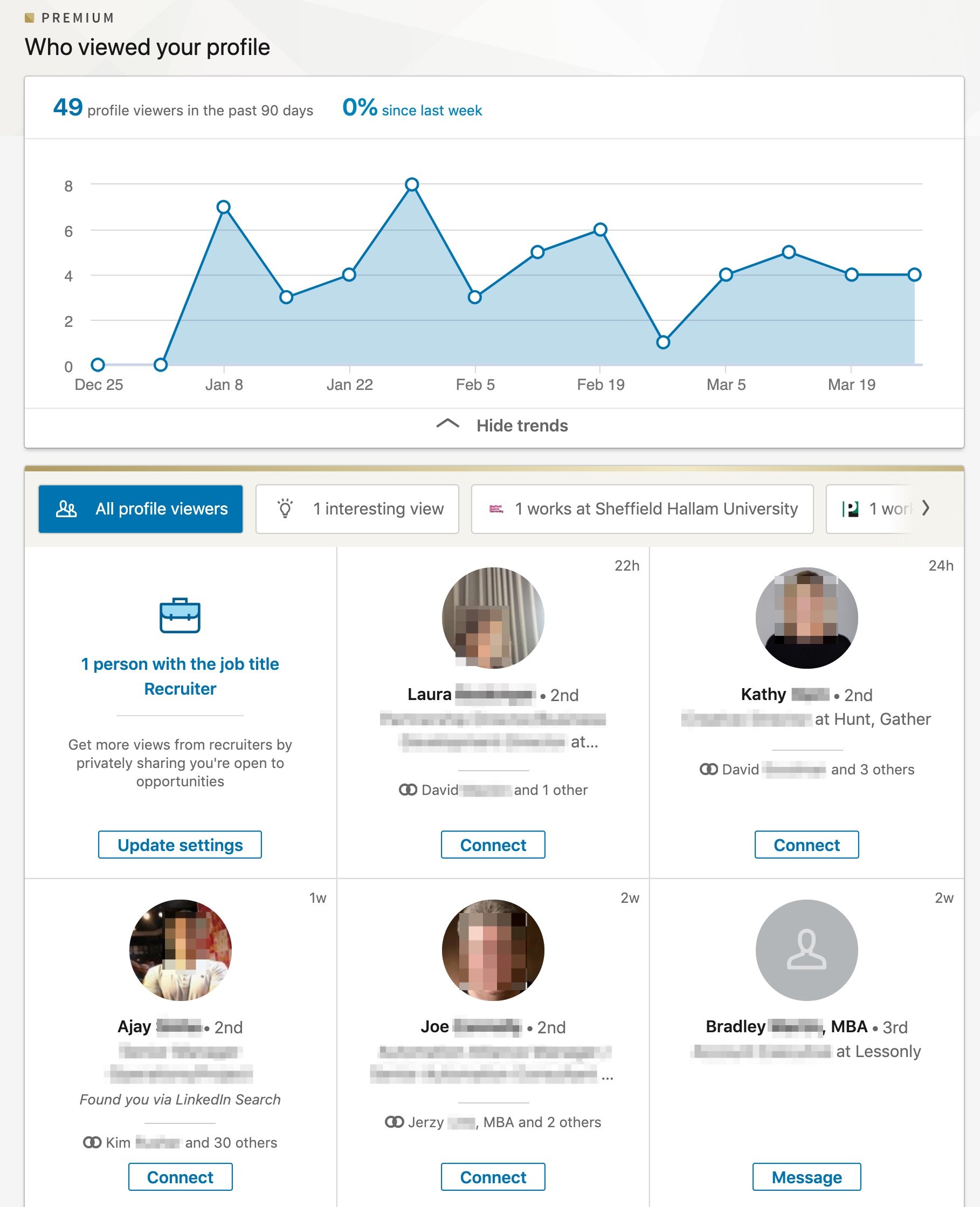
LinkedIn's profile view feature plays a significant role in how users engage with the platform. It provides insights into who's interested in your profile, which can be beneficial for networking and career opportunities. Here are key points about this feature:
- Visibility Settings: Users have the option to control their visibility settings. Some users can choose to remain anonymous when viewing others' profiles. This means you might not always know who’s checking out your profile.
- Free vs. Premium: Free users can see a limited number of profile viewers. They’re shown only the last five viewers, and the information may be vague. In contrast, Premium users gain access to a comprehensive list, revealing detailed statistics about who has viewed their profiles.
- Timeframe: While free users only see the last few views, Premium users can access profile views from the past 90 days, greatly expanding their insights.
- Leveraging Insights: With this information, Premium users can tailor their networking strategies more effectively. For example, if a recruiter or a potential business partner views your profile, you can reach out with a personalized message, increasing the chances of engagement.
Overall, understanding how LinkedIn's profile view feature works—especially the differences between free and Premium users—can empower you to optimize your LinkedIn experience and connect more meaningfully with others.
Differences Between Free and Premium Accounts
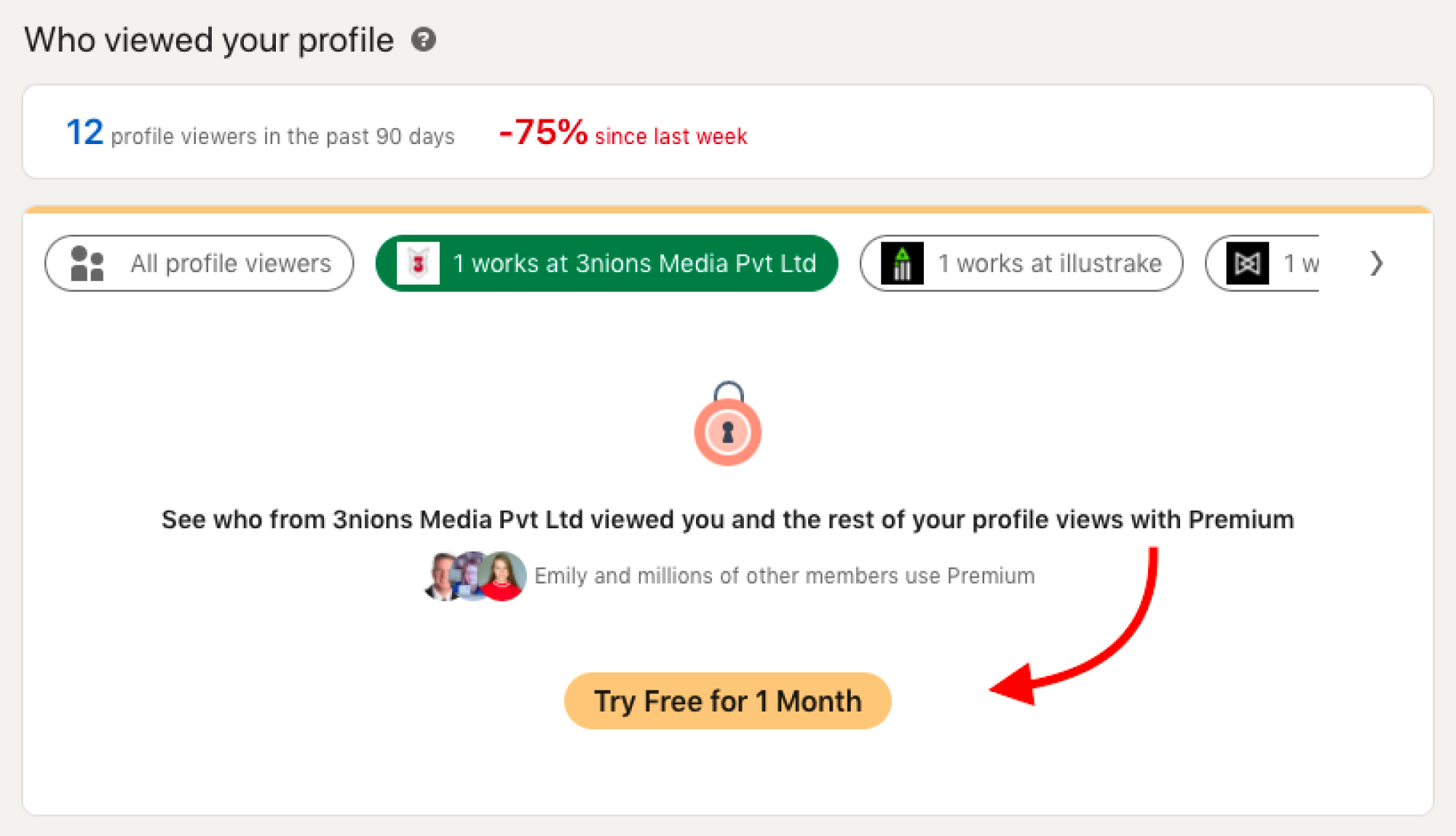
LinkedIn offers a tiered approach to its user experience, distinguishing between free and premium accounts. While both account types grant access to the core functionalities of the platform, there are several key differences that cater to users’ diverse needs.
1. Profile Views:
With a free account, you can see a limited number of profile views—usually just the last five people who checked you out. In contrast, premium users have the ability to view an entire list of everyone who has viewed their profile over the past 90 days. This means more insights into who’s engaging with your profile, allowing for more targeted networking.
2. InMail Messages:
Free account holders can only connect with people they know directly or through mutual contacts. Premium users, however, can send InMail messages to any LinkedIn member, which is a fantastic feature for networking or outreach opportunities. This can be particularly beneficial for job seekers and sales professionals.
3. Advanced Search Filters:
Premium accounts also offer additional search filters, making it easier to find specific professionals, companies, or jobs. You can filter by size, industry, and even seniority level, which is a great advantage for recruiters and job seekers alike.
| Feature | Free Account | Premium Account |
|---|---|---|
| Profile Views | Last 5 viewers | Full viewer list (90 days) |
| InMail Messages | None | Yes (variable credits) |
| Search Filters | Basic | Advanced |
In summary, the investment in a premium account can dramatically enhance your LinkedIn experience, offering tools and features that can lead to more meaningful connections.
Privacy Settings on LinkedIn
In an age where online privacy is paramount, LinkedIn provides its users with a variety of privacy settings to help manage their online presence. Understanding these settings can empower you to make informed decisions about how visible you want to be on the platform.
1. Profile Visibility:
You can determine who can see your profile. This setting allows you to choose between making your profile visible to everyone, only your connections, or just your network. This is particularly important for job seekers or anyone looking to maintain a level of anonymity while browsing.
2. Who Can See Your Activity:
Your activity on LinkedIn, from posts to likes, can also be controlled. If you prefer to keep your engagements private, you can adjust settings to limit visibility to your connections only.
3. Customizing Who Can View Profile Insights:
LinkedIn allows you to customize the visibility of your profile views. As a premium user, you can choose to remain anonymous when viewing other profiles, which means your name won’t appear in their list of viewers. Conversely, free users who check out profiles will always be visible to those users, unless they opt for incognito mode in their browser.
Here’s a quick breakdown of some key privacy settings on LinkedIn:
| Privacy Setting | Options Available |
|---|---|
| Profile Visibility | Everyone, Connections, Only Me |
| Activity Visibility | Connections Only, Everyone, Off |
| Profile View Anonymity | Anonymous, Profile details shared |
Utilizing these settings effectively can help you navigate LinkedIn with confidence, ensuring you connect with others while maintaining your desired level of privacy.
5. Can LinkedIn Premium Users Access Private Viewers
The short answer is yes, but with some nuances! LinkedIn Premium users have access to features that standard users do not, and one of those features is the ability to see who views their profile. However, there’s a catch when it comes to users who have chosen to remain anonymous.
When you’re a Premium member, you can see a full list of people who viewed your profile, but this list will not include those users who have selected the “Anonymous” option when browsing profiles. This option allows other users to visit your profile without leaving a trace, preserving their privacy. So, while you get access to a broader view of profile visitors, those who choose anonymity will remain a mystery.
Here’s a quick rundown of what Premium users can and can’t see:
- Profile Views: See the last 90 days of profile viewers.
- Demographics: Gain insights into viewer demographics, including their industry, location, and company.
- Anonymous Viewers: Any users who have opted for anonymity will not be displayed.
- Increased Insights: Get an understanding of how your profile stacks up against competitors.
So yes, while you can access a wealth of information as a Premium LinkedIn user, the private viewers remain a small hiccup in an otherwise comprehensive view.
6. Implications of Profile Views for Users
Understanding who views your profile can have several implications, particularly for job seekers, recruiters, and professionals interested in networking. Let's break down the potential impacts:
For Job Seekers: When looking for new opportunities, knowing who’s viewed your profile can be advantageous. Perhaps an employer or recruiter has shown interest in your skills. If you see some relevant companies checking your profile, you might want to tailor your follow-up actions accordingly.
For Recruiters: Recruiters can gauge interest from potential candidates through profile views. If a candidate has been actively viewed, it indicates that they might be considering the company or job they are aware of. This information can assist in crafting more personalized outreach strategies.
For Networking: Profile views can give insights into networking opportunities. If someone in your industry is frequently checking your profile, it might be an excellent chance to reach out, connect, or even collaborate on projects.
| Group | Implication |
|---|---|
| Job Seekers | Identify interested employers and strategically follow up. |
| Recruiters | Understand candidate interest levels for better engagement. |
| Networkers | Spot potential collaborations and meaningful connections. |
In summary, knowing who’s viewed your profile on LinkedIn can open doors or provide insights that can enhance your professional path. However, always remember that users may not disclose their identity, which can sometimes lead to more questions than answers.
Can LinkedIn Premium Users See Who Viewed Their Profile?
LinkedIn, the world’s largest professional networking platform, offers various features to its users, one of which is the ability to view the profiles of others. The question that frequently arises among users is whether LinkedIn Premium subscribers can see who has been viewing their profile.
In short, yes, LinkedIn Premium users can see a list of individuals who have viewed their profiles in the last 90 days. However, there are some nuances that are important to understand:
- Visibility Settings: Users have the option to choose how they appear when viewing others' profiles—either publicly, anonymously, or in private mode. If a user chooses to remain anonymous, their profile view will not be visible to anyone, including Premium users.
- Time Limit: Premium users can see who viewed their profile only for the past 90 days. After this period, the data is no longer available.
- Insights and Trends: LinkedIn Premium offers additional insights, such as trends in profile views and a breakdown of how viewers found the profile (e.g., search results, referral links).
To view who has visited their profile, Premium users can navigate to the “Who viewed your profile” section on LinkedIn, accessible from the sidebar on the home page. This section provides detailed information about the viewers, including their job titles, companies, and even the keywords used to find the profile.
| Feature | Free Users | Premium Users |
|---|---|---|
| See who viewed profile | Limited (Last 5 profiles) | Comprehensive (Last 90 days) |
| Anonymous views | No visibility | No visibility |
| Profile view trends | No access | Access to insights and analytics |
In conclusion, while LinkedIn Premium users have enhanced visibility into who has viewed their profiles, by taking into account user settings and certain limitations, this feature adds significant networking value for those looking to expand their professional connections.
 admin
admin








