LinkedIn has become an essential platform for professionals seeking to connect, network, and share industry knowledge. While it's a fantastic tool for building your career, many users are concerned about privacy, especially when it comes to their activity on the platform. One evolving feature that has been a topic of discussion is the screenshot notification system. In this post, we'll dive into what it means for your privacy, particularly when you hit that screenshot button.
What Happens When You Take a Screenshot on LinkedIn?
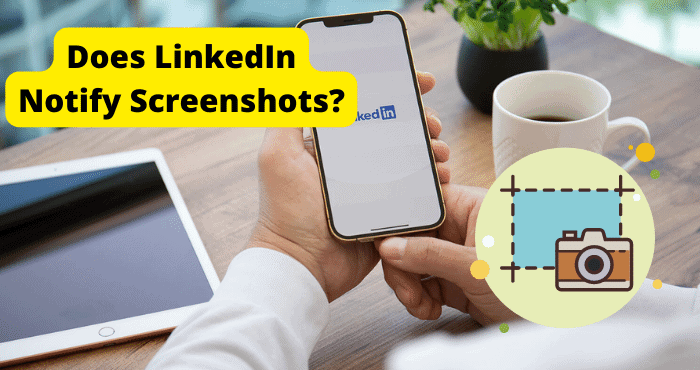
So, you’ve just found an insightful post, an inspiring profile, or perhaps a job listing that you want to remember for later—what do you do? You take a screenshot, right? But hold on! Before you click that button, it's essential to understand what happens next in the LinkedIn world.
As of the latest updates, LinkedIn does *not* send notifications for screenshots taken of profile pages, posts, or any general content shared across the platform. This means that if you snap a picture of someone's profile or their public activity, they won’t know about it. Here’s a bit more detail:
- Profiles: You can capture someone’s profile without them being alerted.
- Posts and Updates: Whether it’s an intriguing post or an insightful article, you can screenshot without raising any eyebrows.
- Private Messages: The same applies; however, privacy is paramount, and it’s best to think twice before sharing any private information.
While the ability to screenshot without notification provides some peace of mind, it's essential to remember that whatever you screenshot is still subject to copyright and intellectual property laws. So, while it feels private, there’s an ethical side to think about here!
In conclusion, while LinkedIn does offer a level of privacy when it comes to screenshots, being respectful of others' content and information goes a long way. Always think before you screenshot!
LinkedIn's Privacy Policies
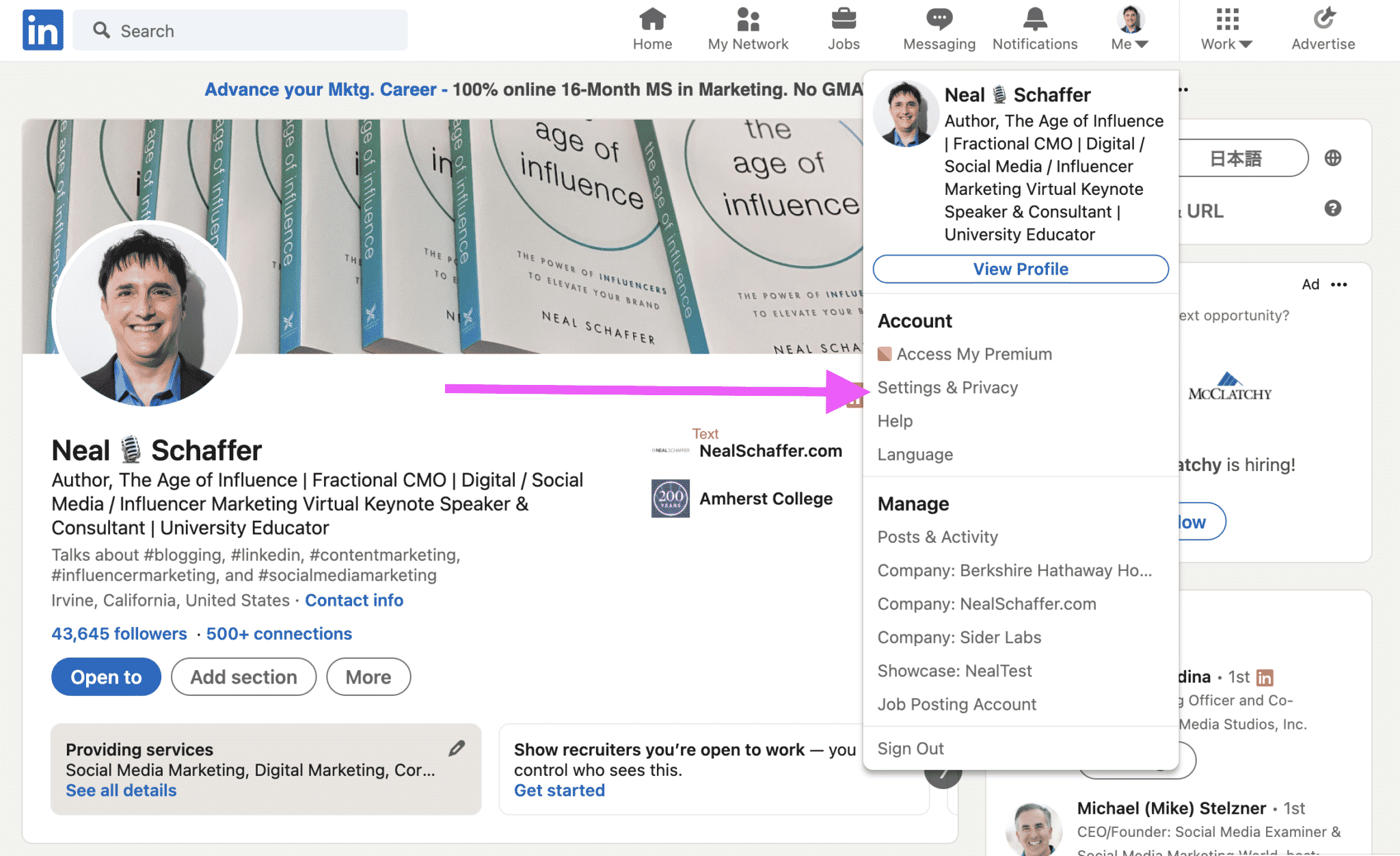
LinkedIn, like many social networks, has a set of privacy policies designed to protect user data while allowing for the networking and engagement that make the platform so popular. The backbone of these policies is a commitment to user control—It’s all about giving you the power over the information you share. Here’s a breakdown:
- Data Collection: LinkedIn collects a range of information, including your name, email, profile details, and even interactions with companies and job postings. They need this data to connect you with job opportunities and network with other professionals.
- Data Usage: This collected data is utilized to personalize user experience, recommend job opportunities, and improve the platform's functionality. LinkedIn may also share aggregated data for advertising and marketing purposes.
- Privacy Settings: One of the key features of LinkedIn’s policy is that it allows users to manage their own privacy settings. You can choose who sees your profile, who can connect with you, and what information is visible to others. It’s all up to you!
- Security Measures: LinkedIn employs various security measures to protect user data, such as encryption and regular security audits, ensuring that your information is as safe as possible.
Understanding these policies is crucial because it shapes your experience on the platform. Always take the time to review your privacy settings and ensure you’re comfortable with how your information is being used!
Common Misconceptions About Screenshot Notifications
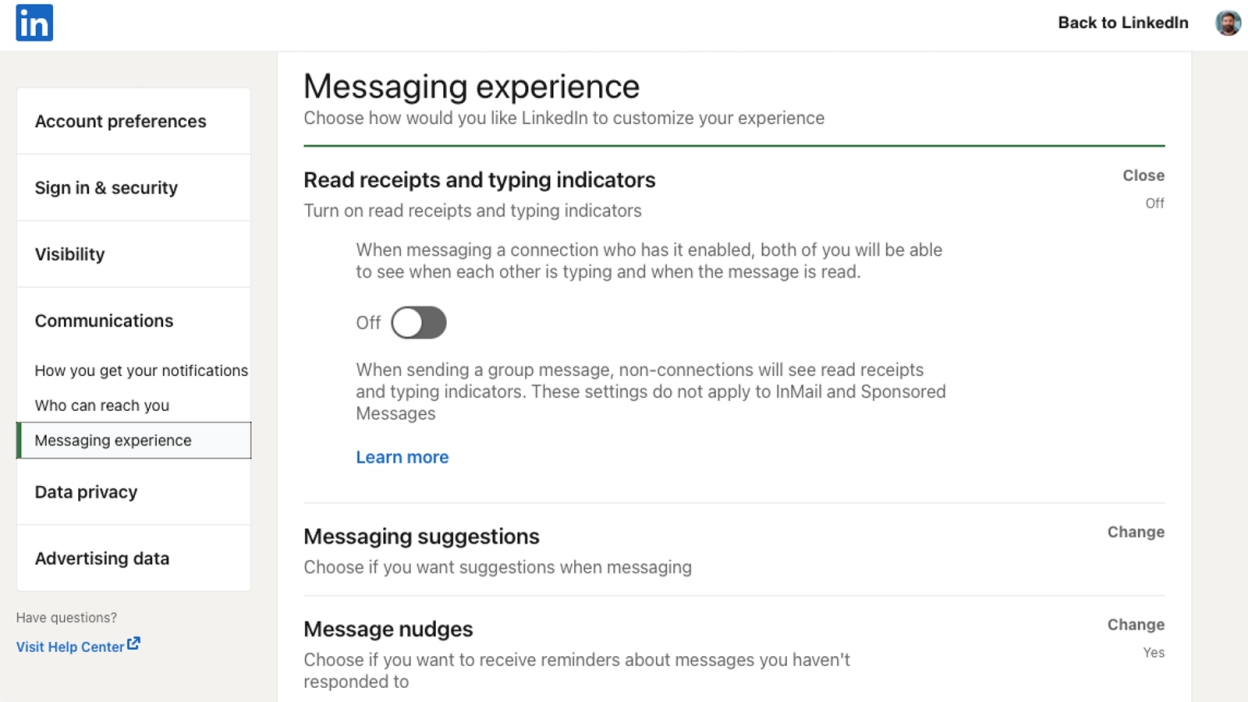
Ah, the world of social media brings with it a whirlwind of rumors and misconceptions. One topic that has stirred a lot of curiosity and confusion is LinkedIn's approach to screenshot notifications. Here are some common misconceptions:
| Misconception | Reality |
|---|---|
| LinkedIn Notifies Users When Someone Screenshots Their Profile | False. LinkedIn does not notify users if someone takes a screenshot of their profile or any content on the platform. |
| Screenshot Notifications Are a Default Feature | False. LinkedIn has no built-in feature for notifying users about screenshots, this capability does not exist on the platform. |
| All Social Media Platforms Notify Users About Screenshots | False. While some platforms like Snapchat do notify users about screenshots, others, including LinkedIn, don’t have this feature at all. |
| My Profile is Completely Private if I Disable Notifications | Partially True. While disabling notifications can enhance privacy, it doesn’t make your profile invisible. You still need to adjust your privacy settings. |
It's essential to separate fact from fiction when it comes to privacy on LinkedIn. Knowing what is and isn’t true can help you take control of your experience on the platform and make informed decisions about your privacy settings.
User Experiences and Concerns
When it comes to LinkedIn's screenshot notification system, users have shared a mix of experiences and concerns that highlight both the positive and negative sides of this feature. Many users appreciate the added layer of privacy protection, which aims to discourage unwanted sharing of sensitive information. However, there are some nuances that have stirred up discussion. Here are a few common sentiments:
- Increased Awareness: Some users feel more aware of their interactions on the platform. They find comfort in knowing that if someone takes a screenshot of their profile or message, they will be notified.
- Discomfort with Transparency: On the flip side, many users express discomfort at the idea that their profiles are being monitored in such a manner. It leads to questions about what other actions might be tracked, creating an unsettling atmosphere.
- Concerns Over Potential Misuse: There are fears that the notification system might lead to retaliation or discomfort in professional networking. Users often worry that knowing a screenshot was taken could sour interactions.
- Limited Control: Another prevalent concern is the feeling of limited control over one’s own profile. Users may feel that their professional branding is hindered if others can easily capture and share content without their permission.
Overall, while many appreciate the attempts to enhance privacy, the inherent drawbacks have sparked necessary conversations about what true privacy means in a digital networking space.
Tips for Protecting Your Privacy on LinkedIn
In an age where online privacy is paramount, especially on professional networking platforms like LinkedIn, it's crucial to take steps to protect your personal information. Here are some practical tips to bolster your privacy on LinkedIn:
- Adjust Your Privacy Settings: Go to your privacy settings and customize who can see your profile. You can restrict visibility to only your connections or choose a more restrictive setting.
- Limit Profile Visibility: Consider making your profile visible only to your connections. This helps prevent potential recruiters or third parties from easily accessing your information.
- Control Connection Requests: Don't hesitate to filter connection requests. Only accept invitations from individuals you know or can verify, ensuring that your network is secure.
- Be Cautious with Shared Content: Think twice before posting sensitive content. Remember that once shared, it may reach a wider audience than anticipated.
- Regularly Review Your Connections: Take time to audit your connections periodically. Remove anyone who may no longer align with your professional goals or who seems suspicious.
- Know What Data You're Sharing: Familiarize yourself with LinkedIn's data sharing policies. Understanding what information is made public can better equip you to manage your privacy.
By following these tips, you can safeguard your LinkedIn experience and maintain a balance between networking and privacy. Remember, it's always wise to proactively manage your online presence!
Understanding LinkedIn's Screenshot Notification System and Your Privacy
As a popular professional networking platform, LinkedIn has taken significant measures to enhance user privacy and maintain a professional environment. One of the notable features introduced is the screenshot notification system, designed to alert users when someone takes a screenshot of their content. Understanding how this system works and its implications on privacy is essential for all LinkedIn users.
What is the Screenshot Notification System?
LinkedIn's screenshot notification system informs users when their profile, posts, or articles are captured through a screenshot. This feature aims to protect user content and control what information is being shared across the platform.
How it Works
When someone captures a screenshot of your profile or any other content you have shared, LinkedIn sends you a notification. Here are some key aspects:
- Types of Content Monitored: Profile pictures, cover photos, posts, and articles.
- Notification Recipients: Only the user whose content is captured receives the notification.
- Privacy Settings: Notifications can be influenced by your privacy settings and the visibility of your profile.
Implications for User Privacy
This system has significant implications for user privacy and professional conduct:
| Pros | Cons |
|---|---|
| Increased awareness of content sharing | Potential anxiety over being monitored |
| Control over personal information | Limited privacy in a professional space |
Overall, while the screenshot notification system can enhance privacy and awareness, it also raises concerns about the balance between transparency and monitoring in a professional networking environment.
Conclusion
Understanding LinkedIn's screenshot notification system is crucial for navigating the platform with awareness of your privacy and content visibility, ultimately fostering a more secure networking experience.
 admin
admin








