Have you ever been scrolling through your Telegram chats, stumbled upon an amazing video, and wished you could keep it for later? You're not alone! Many of us find ourselves in that exact situation. Saving videos for offline viewing isn’t just convenient; it’s practically essential in today's fast-paced digital world. In this post, we'll dive into why it's beneficial to save those videos and guide you through the simple steps to do it. So, let’s get started!
Why Save Videos for Offline Viewing?
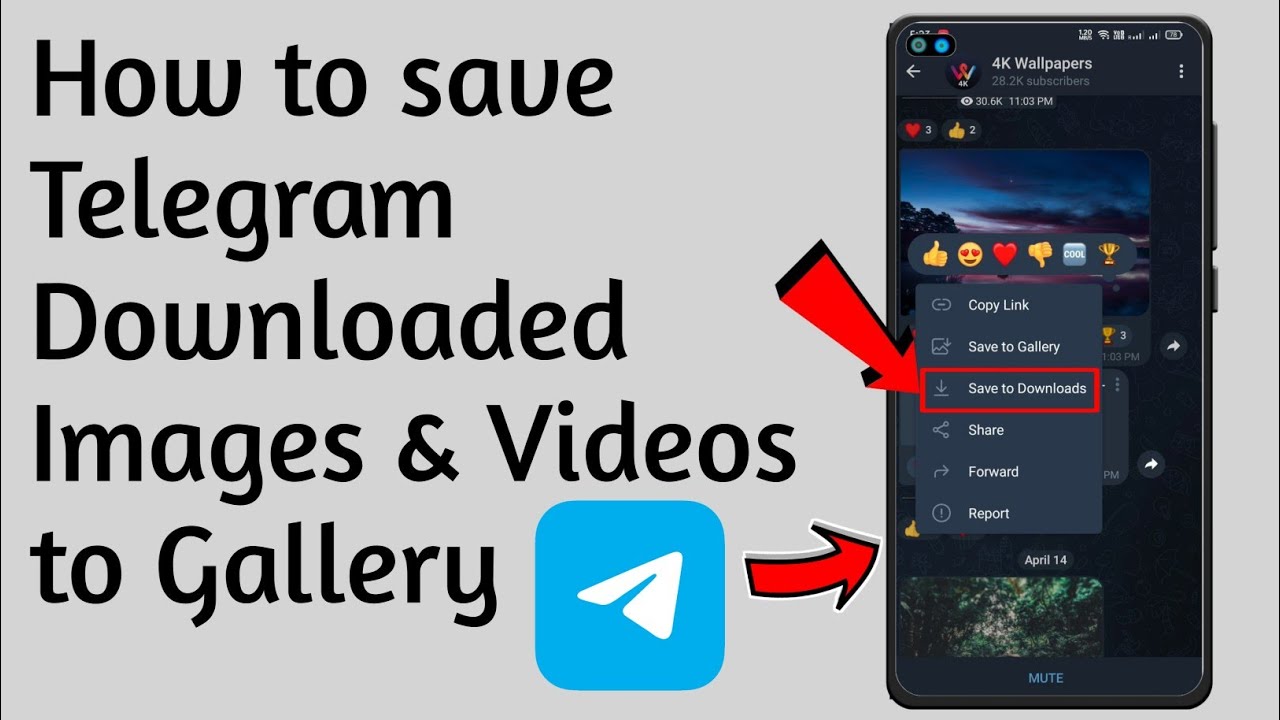
There are plenty of reasons to consider saving videos for offline viewing, and here are some of the most compelling:
- Accessibility Anytime, Anywhere: Whether you’re on a road trip, in a remote location, or just trying to save your mobile data, having videos downloaded means you can access them without needing an internet connection.
- Save Data Costs: Streaming videos can eat up your data plan, especially if your connection is weak. By saving videos to your device, you can watch them without worrying about using up your mobile data.
- Convenient Playback: Offline videos can be played on your own schedule. No waiting for buffering or hoping that your connection holds up during an important moment!
- Better Quality: Sometimes, streaming can lower the video's quality, especially in challenging network conditions. Downloading ensures you’re enjoying the video at its best resolution.
- Organizational Benefits: Downloading videos allows you to organize your favorite clips in folders or media players, making it easier to find just what you’re looking for.
So, saving videos for offline viewing is not just a luxury—it can enhance your viewing experience significantly! Keep reading to find out how to save your favorite Telegram videos effortlessly.
Step 1: Open Telegram and Find the Video
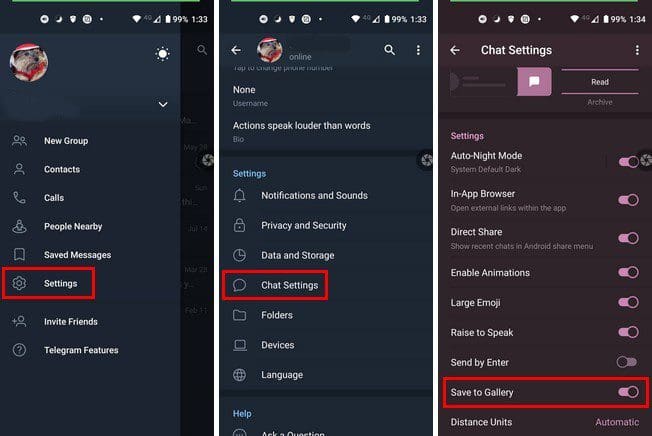
Okay, so the first thing you need to do is open the Telegram app on your device. If you don’t have it installed yet, you can easily download it from your app store. Once you have it open, let’s find that video you want to save for later!
Now, when you scroll through your chats, you might come across various conversations. Here’s how to locate the video:
- Check your recent chats: If you’ve received the video recently, it should be right at the top of your chats list.
- Search for a specific chat: Tap on the search bar at the top and type the name of the contact or group where the video was shared.
- Use the media gallery: Go into the chat and tap on the contact or group name at the top. From there, you can select 'Media' to see all the videos and photos shared in that conversation.
Once you’ve found the video, give it a tap to preview it. Make sure it’s the right one before you proceed to save it! After all, we want to save that epic cat video, not someone's random selfie!
Step 2: Download the Video
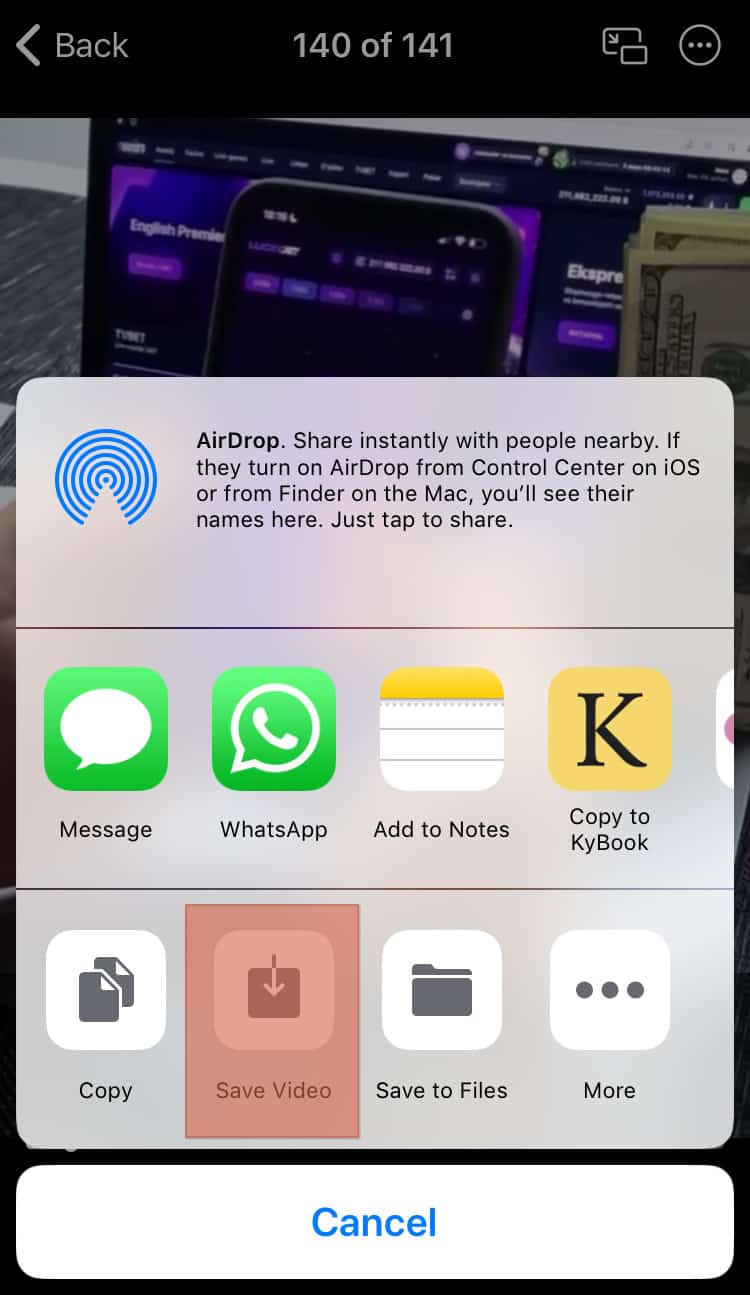
Now that you've found the video you want to save, it’s time to download it. And guess what? It's super easy! Follow these simple steps:
- Play the video: Tap on the video to start playing it. Pause it if you want to take a moment to enjoy it before saving it.
- Download option: If you look at the bottom right corner of the video, you should see a download icon (usually looks like a downward arrow). Tap on that!
- Saving the video: The video will now start downloading. Depending on your internet speed and the video's size, this shouldn't take long at all!
Once the video is downloaded, it's stored in your device’s Telegram folder. You can access it offline any time you want! How convenient is that? Just remember, if the video is really big, it might take a bit of time, so grab a snack while you wait!
Step 3: Access the Saved Video
Congratulations! You've successfully saved your Telegram video for offline viewing. Now, let’s get to the exciting part: how to access these videos when you need them. It’s as simple as pie! Here’s how you can do it:
1. *Open Telegram: Launch the Telegram app on your device. You’ll find it on your home screen or in your app drawer.
2. Navigate to Saved Messages: Typically, you can find your saved videos in the “Saved Messages” chat. If you’ve directly saved the video from a chat, you might find it in that specific chat too. Just tap on the chat where you’ve saved the video.
3. Look for Your Video: Scroll through the messages until you locate your video. You may see a thumbnail accompanied by the video file name. When you find it, go ahead and tap on it!
4. Download and Watch*: If the video isn't already downloaded, you'll see a download button. Tap on it to download your video to your device. Once downloaded, it’s ready for viewing anytime, anywhere!
And there you have it! Accessing your saved Telegram videos is a walk in the park. Now, you can easily revisit your favorite clips without needing an internet connection.
Step 4: Troubleshooting Download Issues
While saving videos on Telegram is usually smooth sailing, sometimes things can go awry. If you find yourself struggling with download issues, don't worry! Here are some common hiccups and how to solve them:
- 1. Poor Internet Connection: Check your internet connection first. A weak Wi-Fi or mobile data signal may prevent your video from downloading. Try switching to a different network or resetting your router.
- 2. Insufficient Storage: Make sure your device has enough storage space. If your storage is low, you may need to delete some unnecessary files or apps to make room for your video.
- 3. App Glitches: If Telegram isn’t responding or the download is stuck, try restarting the app. Close it completely and reopen it. If that doesn't work, consider restarting your device.
- 4. Settings Review: Go into your Telegram settings to check if there are any restrictions on media downloads. Make sure that automatic downloads for videos are enabled under Data and Storage settings.
By addressing these common issues, you should be able to resolve most download problems and enjoy your Telegram videos offline without any fuss. Happy watching!
How to Save Telegram Videos for Offline Viewing
Telegram is a popular messaging app known for its speed and security. One of its remarkable features is the ability to send and receive videos. However, if you want to watch these videos offline, you may need to save them first. Here’s a comprehensive guide on how to do just that.
Here are several methods to save Telegram videos for offline viewing:
- Method 1: Save from Chat
If you receive a video in a chat, simply click on the video to open it, then tap the download icon. The video will be saved to your device's default download folder.
- Method 2: Use the Cloud Storage Feature
Telegram offers a cloud storage feature where your media is stored. You can access it anytime without worrying about storage constraints on your device. To save a video to your device, follow these steps:
- Open the chat containing the video.
- Tap on the video to watch it.
- Click on the download icon (a downward arrow).
- Method 3: Use Bots
There are several Telegram bots designed to help with media downloads. Some popular ones include:
Bot Name Functionality Save Telegram Bot Saves any type of media from Telegram directly. File Converter Bot Converts and downloads videos in various formats.
By following these methods, you can ensure that your favorite Telegram videos are saved and easily accessible for offline viewing. Whether you're using chat options or specialized bots, having offline access provides convenience and flexibility.
Conclusion: Saving Telegram videos for offline viewing is easy with a few simple methods, ensuring you can enjoy your media anytime, anywhere without relying on an internet connection.
 admin
admin








