Hey there! Have you ever thought about downloading your LinkedIn profile data? Maybe you want to keep a backup, or you’re thinking about transitioning to a new platform. Whatever the reason, downloading your LinkedIn data doesn’t have to be a daunting task. In this post, we'll break down the process into manageable steps that will help you grab your info with ease. So, let’s dive into the reasons why you might want to download your
Why Download Your LinkedIn Profile?
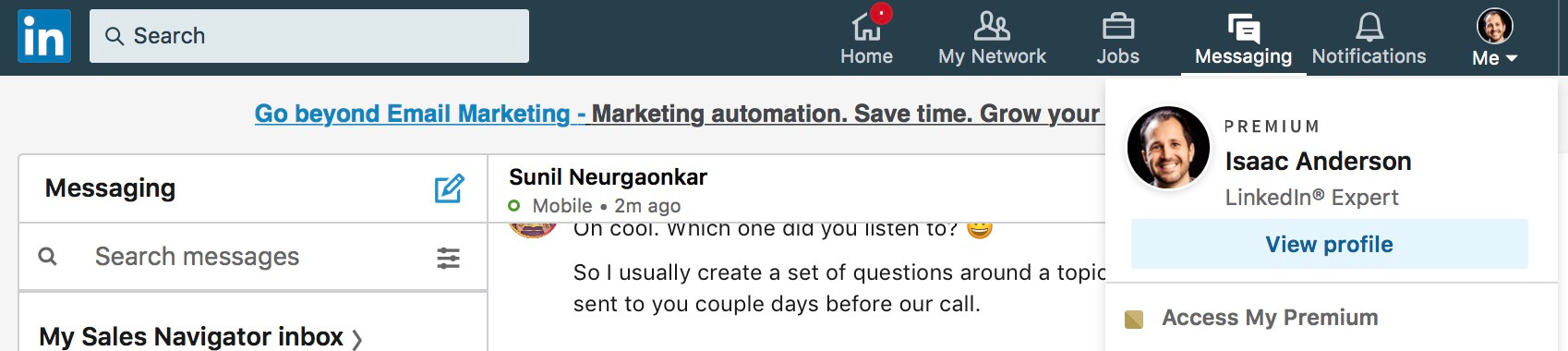
You may wonder, "Why should I bother downloading my LinkedIn profile?" Well, the truth is, your LinkedIn profile is more than just a digital resume; it's a comprehensive record of your professional life. Here are some compelling reasons to download your data:
- Backup Your Information: We all know that data loss can happen anytime. Whether it’s a technical glitch or an accidental deletion, having a backup of your LinkedIn profile ensures you won’t lose valuable information.
- Transitioning to a New Job: If you're job hunting, you might want to pull your profile data into a different format or platform. Having your information ready makes this process much smoother.
- Analyze Your Professional Growth: Downloading your profile data allows you to reflect on your career journey. You can see how your skills, endorsements, and connections have evolved over time.
- Privacy & Data Control: By downloading your LinkedIn data, you gain more control over what information you have online. You can assess what you'd like to keep private or public.
- Customize Applications: If you're applying for a new role, you can cherry-pick the data you need to create tailored applications. Having your data at your fingertips can save time and energy.
So, as you can see, downloading your LinkedIn profile isn’t just a good idea; it’s a smart move to protect and manage your professional identity! Stay tuned for more details on how to do just that!
Step-by-Step Guide to Download Your Profile Data
Downloading your LinkedIn profile data is not only an empowering step towards taking control of your professional information, but it’s also quite simple! Follow these steps to get your data without any fuss:
- Log in to Your LinkedIn Account: Begin by heading over to the LinkedIn website and logging into your account with your credentials.
- Access Settings & Privacy: Click on your profile picture in the top right corner of the page. From the dropdown menu, select “Settings & Privacy.”
- Navigate to Data Privacy: Once you’re in the settings, find the section labeled "Data Privacy." You might need to scroll a bit to locate it.
- Request Your Data: Look for “Get a Copy of Your Data” — you’ll see a button that prompts you to request your data. Click it!
- Choose Data Types: LinkedIn offers various data types. You can select the entire archive or specific elements, such as profile information, connections, messages, etc. Make your choice wisely!
- Submit Your Request: Once you've made your selection, hit the “Request Archive” button. LinkedIn will start preparing your data.
- Check Your Email: You’ll receive an email once your data is ready. This can sometimes take a few minutes or a few hours, depending on the size of the data.
- Download the Data: Open the email and click on the link provided to download your data. This will typically be in a ZIP format containing various files.
Following these steps, you’ll have your LinkedIn profile data in hand, making it easy to access and review whenever needed!
Tips for Effectively Using Your Downloaded Profile Data
So you've downloaded your LinkedIn profile data—great job! Now, how do you make the most of it? Here are some tips to effectively utilize that goldmine of information:
- Review Your Profile Information: Use the data to see how your profile looks from different angles. Are there any accomplishments missing? This is a great chance to fill in those gaps!
- Analyze Your Connections: The data file includes a list of your connections. This can help you identify potentially valuable relationships for networking or collaboration.
- Understand Your Engagement: Take note of your interactions on the platform. Analyzing your comments, shares, and likes can guide you on how to be more engaged in the future.
- Keep an Eye on Your Career Progression: Track the changes in your experience and skills over time. This can be a great way to reflect on your career growth.
- Backup Your Data: Always keep a backup of your downloaded data on a separate drive or cloud service. Digital assets can be irreplaceable!
- Customize Your Resume: Utilize the content of your LinkedIn data to tweak your resume. Tailoring your resume with specific details can help target job applications effectively.
By following these tips, you can turn your downloaded LinkedIn profile data into a powerful tool for your professional journey!
5. Common Issues and Troubleshooting
Downloading your LinkedIn profile data is generally a smooth process, but sometimes you might encounter a few hiccups along the way. Here’s a look at some common issues and how to troubleshoot them.
- Problem: Download Request Stuck in Processing
- Problem: Unable to Access Download Link
- Problem: Data Format Issues
- Problem: Missing Data
This is one of the most common issues. Sometimes, LinkedIn may experience a high volume of requests, causing delays. If your request seems stuck, try refreshing the page or logging out and back in. If the problem persists for more than a few hours, consider submitting a support request.
After requesting your data, check your email for the download link. Make sure it’s not in the spam folder. If you’re still not receiving it, confirm that the email associated with your LinkedIn account is correct and accessible.
You may find that the downloaded data isn’t in the format you expected. LinkedIn typically provides CSV or JSON formats for different types of data. Ensure you’re using the right program to open these files, like Excel for CSV formats.
Sometimes, not all your data might download as expected. This can occur if your profile is incomplete or if LinkedIn has certain privacy settings that limit data sharing. Double-check your profile settings and ensure everything is up to date.
If you encounter any of these issues or something else doesn’t seem right, don’t hesitate to visit LinkedIn Help pages or their community forums for more guidance.
6. Conclusion
Downloading your LinkedIn profile data is a straightforward process that can provide valuable insights into your professional footprint. By following the steps outlined above, you'll be able to access your data with minimal hassle.
Whether you're looking to track your professional journey, refresh your resume, or simply keep a backup of your connections and activities, these steps will help you get what you need. Just remember to be patient if things don’t go perfectly the first time—after all, technology can be quirky sometimes!
So, roll up your sleeves and give it a try! Embrace this opportunity to take control of your online presence. If you run into any bumps along the way, refer back to the troubleshooting tips provided. And don’t forget that the more you engage with your data, the better you can strategize your career moves!
Happy downloading!
 admin
admin








