In the ever-evolving world of social media, LinkedIn stands out as a professional networking platform. While many users routinely post articles or status updates, incorporating multiple photos into your LinkedIn posts is a powerful technique that can significantly enhance engagement. By sharing a variety of visuals, you can tell a more compelling story, showcase your professional journey, and connect with your audience in a relatable way. Let's dive into why using multiple photos on
Why Use Multiple Photos on LinkedIn?
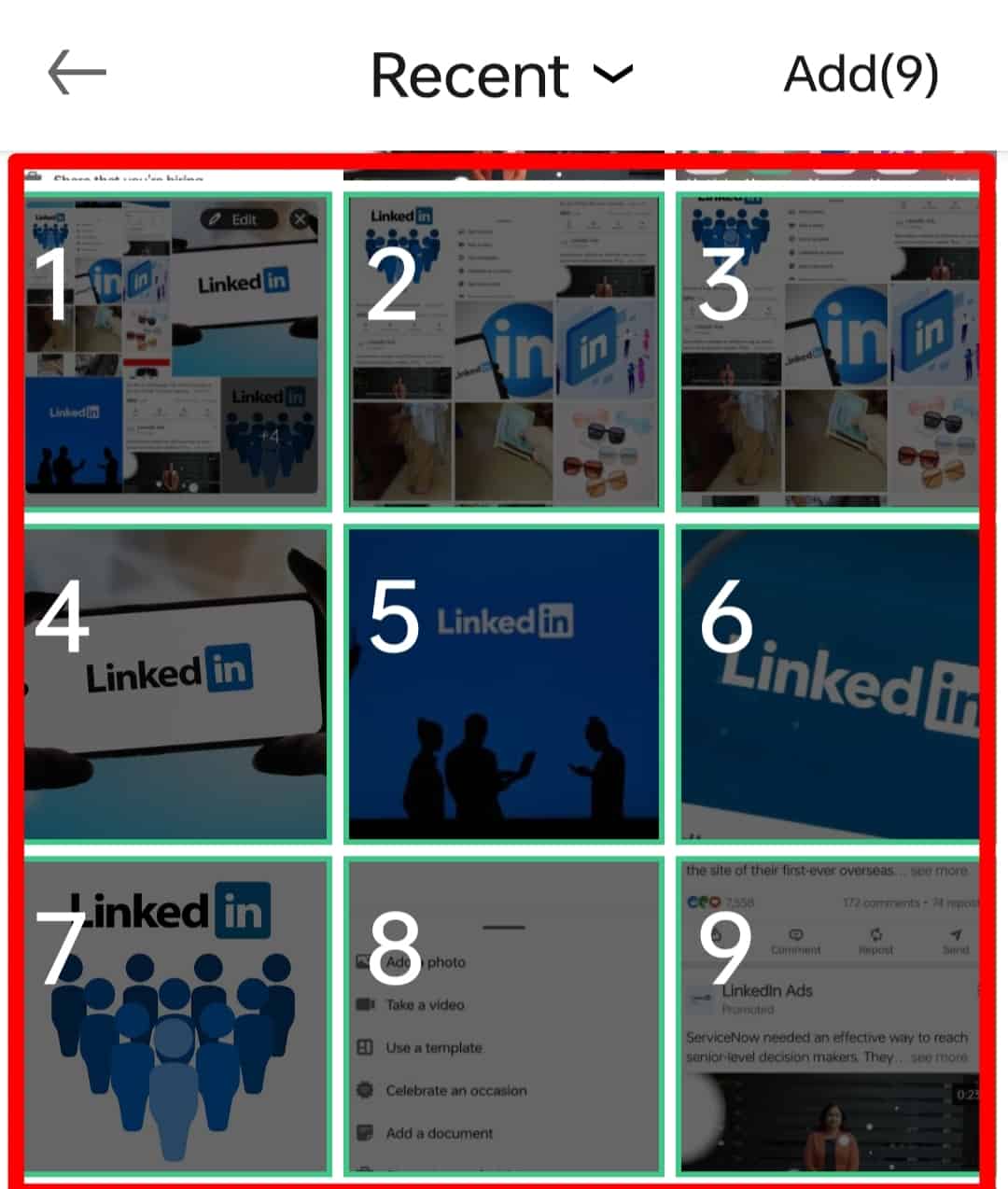
When it comes to engaging your LinkedIn audience, several key reasons stand out for using multiple photos:
- Visual Storytelling: Photos have an innate ability to capture attention. By sharing multiple images, you can weave a narrative that engages your audience, taking them on a visual journey. Whether it’s a series of images from a recent event or a progression of your work project, storytelling through photos makes your content more relatable and memorable.
- Enhanced Engagement: Posts with images receive more likes and shares than text-only posts. By using multiple photos, you increase the chances of your content standing out on a crowded feed, which can lead to more interactions and, ultimately, greater visibility.
- Showcasing Personality: Sharing snapshots from your professional life—be it team-building events, conferences, or casual office moments—humanizes your profile. This openness invites more authentic connections with your network, making it easier for others to relate to you.
- Diverse Perspectives: Different photos can showcase various angles of a single event or project. This diversity not only keeps your audience interested but also illustrates the multifaceted nature of your work and experiences.
- Creating Context: Sometimes, a single image doesn’t convey the whole story. Multiple photos can help put context around your achievements, showcasing your hard work, collaboration, and growth over time.
Incorporating multiple photos into your LinkedIn posts isn't just a trend; it's a smart strategy to boost engagement, convey your professional narrative, and connect with others in a meaningful way. So why not give it a go?
Also Read This: 5 Ways to Edit Your Photos for a Professional Look
Step-by-Step Guide to Posting Multiple Photos
Alright, let’s dive into how you can post multiple photos on LinkedIn. This process is super user-friendly and takes just a few clicks! Here’s a step-by-step guide to get you started:
- Log in to Your LinkedIn Account: Open your LinkedIn app or website. Just a quick reminder, you need to be logged into your account to make any posts.
- Go to Your Feed: Once you're logged in, head over to the home page. This is where you'll find the “Start a post” box.
- Click on “Start a post”: Tap the box that says “Start a post”. It’s that easy! You should now see an option to add content.
- Select the Photo Icon: Below the text box, you’ll see several icons for sharing content. Click on the photo icon, which looks like a small picture. This lets you upload images.
- Choose Your Photos: Now it’s time to upload! You can select multiple photos from your device. Just hold down the Ctrl (Cmd for Mac) key while clicking on your desired images. You can upload up to nine images at a time!
- Add Captions or Descriptions: Once your photos are uploaded, take a moment to describe them. A great caption enhances engagement!
- Post! Finally, hit the “Post” button, and voila! Your multiple photos are now live for your connections to see.
Also Read This: Darkening an Image in Photopea
Tips for Choosing the Right Photos
Choosing the right photos is vital to maximizing your LinkedIn engagement! Here’s how you can select images that will make your posts pop:
- Quality Matters: Opt for high-resolution images. Blurry or pixelated pictures can turn off viewers.
- Relevance is Key: Ensure your photos align with your post’s message. If you’re sharing a professional experience, use images related to that event or task.
- Diversity of Content: Mix up your images. Include headshots, team photos, infographics, or event snapshots to keep it interesting.
- Get Personal: If possible, share candid moments that highlight your personality or company culture. Authenticity resonates with audiences!
- Use a Cohesive Theme: Maintain a consistent color scheme or style in your photos to create a visually appealing post.
- Include Your Brand Elements: If you’re promoting your business, consider incorporating logos or brand colors to reinforce your identity.
By applying these tips, you’ll undoubtedly make your LinkedIn posts more engaging! So, go ahead and showcase those photos that tell your story!
Also Read This: Easy Methods to Extract Audio from YouTube Videos for Your Projects
Creating a Cohesive Story with Your Photos
When it comes to enhancing your LinkedIn engagement, storytelling is your secret weapon! Posting multiple photos isn't just about showing off a collection; it's about weaving a narrative that resonates with your audience. So how do you craft a cohesive story with your photos? Let’s explore!
First, *think about the message you want to convey. Each photo should contribute to that overall theme. For example, if you’re sharing your journey at a recent conference, you could include:
- A snapshot of the venue
- Photos of engaging speakers
- Images of you interacting with fellow attendees
- A final photo of your favorite takeaway or insight
This sequential flow guides viewers through your experience and keeps them engaged. Another tip is to use captions wisely. Don’t just list what the photos are; add context. This could be a fun anecdote, a learning point, or a thought-provoking question that encourages conversation. For instance, after a photo of a presentation, you might ask, “What’s the best advice you’ve ever received at a conference?”
Lastly, consider using consistent styling* in your photos. This could be a specific filter, color scheme, or even a layout that ties them together visually. When viewers see a familiar aesthetic, it signals that they’re experiencing a unified story rather than a random collection of images. Remember, making a connection can lead to increased likes, comments, and shares!
Also Read This: Choosing Between Royalty-Free and Rights-Managed Images on Imago Images
Best Practices for Photo Quality and Formatting
Now that you’re armed with storytelling techniques, let’s talk about making those photos visually stunning! Quality and formatting are crucial when sharing multiple images on LinkedIn. Here are some best practices to keep in mind:
| Aspect | Best Practice |
|---|---|
| Resolution | Always use high-resolution images to avoid pixelation. Aim for at least 1200 x 627 pixels. |
| Format | Use JPEG or PNG formats for optimal quality. Avoid overly compressed images. |
| Lighting | Natural light is your best friend! Avoid harsh lighting and shadows to ensure clarity. |
| Orientation | Use landscape (horizontal) orientation for wide shots and portrait (vertical) for tall structures. |
| Editing | A little editing goes a long way! Enhance colors and contrast but avoid over-editing. |
Also, remember to keep your images relevant to your professional brand. While a stunning sunset might get likes, it won’t contribute to your LinkedIn goals. Lastly, try to keep the layout consistent. Whether you present photos in a grid or a sequence, maintaining a similar style can help your posts look more professional.
By focusing on quality and thoughtful formatting, you’re likely to catch eyes and engagement in equal measure. Go ahead, make those photos shine!
Also Read This: Presentation Perfection: Recording a Presentation in Microsoft Teams
7. Engaging Your Audience with Captions
When it comes to posting multiple photos on LinkedIn, captions are crucial. They add context, evoke emotions, and encourage interaction. A well-crafted caption can turn a simple set of images into a compelling story that resonates with your audience.
Tips for Writing Engaging Captions:
- Be Authentic: Share your thoughts and let your personality shine. Authenticity fosters connection.
- Ask Questions: Invite your audience to share their opinions. Questions can spark conversation and lead to greater engagement.
- Use Emojis: Emojis can lighten the tone, making your post more visually appealing and relatable.
- Highlight Key Takeaways: If your images tell a story, pinpoint the crux of that story in your caption to grab attention.
Additionally, consider crafting a narrative that flows through the images. This approach gives viewers a reason to swipe through multiple photos. For instance, if you're sharing behind-the-scenes images from a project, use the captions to describe what viewers are seeing and the significance of each moment. In doing so, you'll create a more immersive experience that keeps your audience engaged.
Also Read This: Learn How to Automatically Trace an Image in Procreate
8. Analyzing Engagement and Feedback
Once you've posted your photos and captions, it’s crucial to assess the engagement they’ve garnered. Analyzing feedback not only identifies what works but also helps you adapt your strategy for future posts.
Key Metrics to Assess:
- Likes: A good indicator of how well your content resonates.
- Comments: Dive into what people are saying. Are they engaged, or do they have questions?
- Shares: High shareability can indicate that your content is valuable to others.
- Impressions: This shows how many times your post was displayed, reflecting its visibility.
Tools like LinkedIn Analytics offer insights into your posts’ performance. Look for patterns over time; for example, you might notice that posts with specific themes or certain types of images consistently receive more interaction. Don’t be afraid to adapt your content based on these insights.
Remember, engagement isn’t just about vanity metrics. It's about building a community. So, consider sending thank-you messages to those who engage, and always respond to comments to keep the dialogue going. This builds stronger relationships and encourages further engagement on your future posts!
Enhance Your LinkedIn Engagement by Posting Multiple Photos
LinkedIn is more than just a platform for job seekers and recruiters; it is a powerful network for professional development and networking. One of the most effective methods to boost engagement on your LinkedIn profile is by posting multiple photos in your updates. Here are several reasons why using multiple images can significantly enhance your LinkedIn presence:
- Visual Appeal: Posts with images are much more eye-catching compared to text-only updates, making it easier for your audience to notice and engage with your content.
- Storytelling: A series of images allows you to tell a story about your professional experiences, projects, or achievements in a more comprehensive manner.
- Increased Shares: Posts with multiple photos have been known to receive more shares and interactions, expanding your reach beyond your immediate connections.
- Variety of Perspectives: Different images can showcase various angles or aspects of an event or project, providing a fuller picture and inviting more discussion.
In addition to these points, consider the following tips to maximize the effectiveness of your photo posts:
| Tip | Description |
|---|---|
| Quality Matters | Use high-resolution images that are clear and professional to convey your message effectively. |
| Optimize for Engagement | Caption your images thoughtfully to encourage comments and feedback from your audience. |
| Post Consistently | Share multiple photos regularly to maintain visibility and keep your audience engaged. |
In conclusion, posting multiple photos on LinkedIn is a powerful strategy to enhance your engagement, tell compelling stories, and connect with your professional network more effectively.
 admin
admin








