If you've ever felt the urge to tweak a comment you left on a YouTube video, you're not alone! Editing comments can be a lifesaver, allowing you to express yourself better or correct a little mistake. In this guide, we’ll walk you through the process of editing your comments on YouTube, highlighting why it’s important and how it can enhance your overall viewing experience.
Why Editing Comments is Important
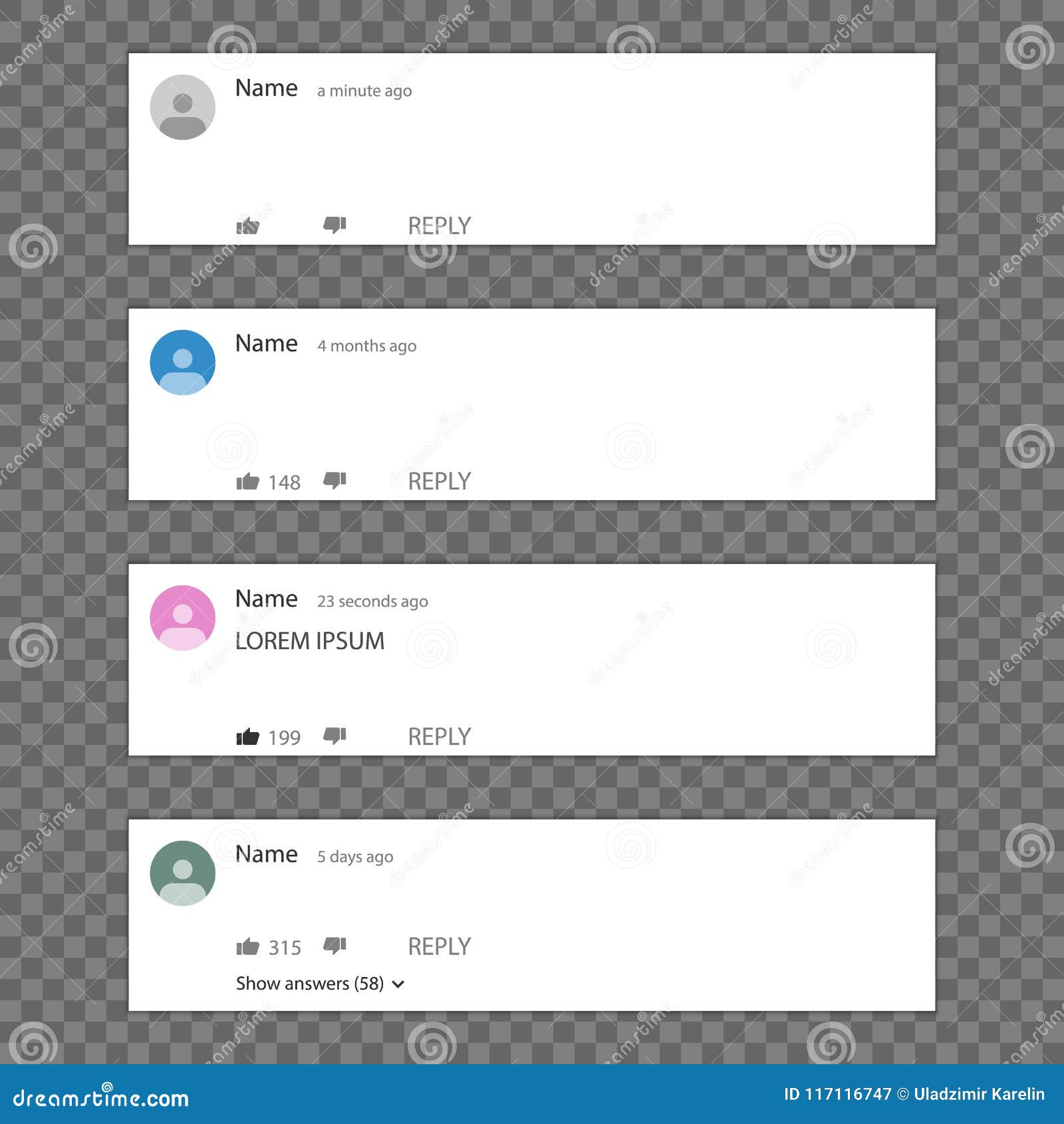
Editing comments on YouTube plays a crucial role in interactive engagement within the platform. Here are a few compelling reasons why you might consider editing your comments:
- Clarity and Accuracy: Sometimes, we type too fast or our thoughts aren't fully formed. Editing allows you to clarify your message, ensuring that others understand what you're trying to say. Making sure your points are accurate goes a long way in contributing to meaningful discussions.
- Correcting Typos: Let's face it—typos happen to the best of us! Whether it’s a spelling mistake or the autocorrect monster at work, editing your comment can make it look polished. Good grammar and clarity can enhance your credibility in the community.
- Adapting to New Information: If new insights or facts come to light after you've posted your comment, editing allows you to adjust your opinion accordingly. This keeps your commentary relevant and reflective of your current thoughts.
- Community Respect: Being able to present well-articulated and respectful comments fosters a better environment for dialogue. By editing, you can remove any unintended harshness or resentment, promoting a community of respect and understanding.
In summary, editing your comments is more than just a minor adjustment; it’s an opportunity to enhance the conversation and ensure your voice is heard as intended. And isn’t that the point of engaging in discussions? So let's dive into how you can easily edit your comments on YouTube!
Also Read This: How to Create Edible Images at Home
Steps to Edit Your Comment
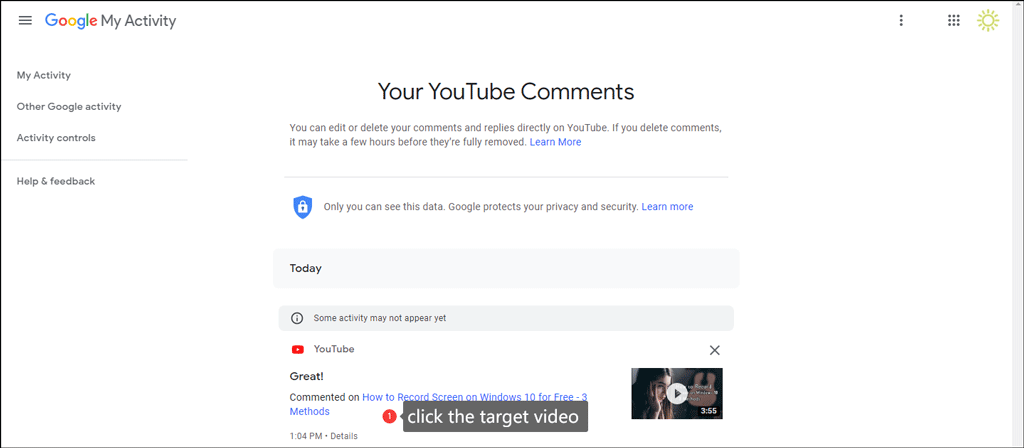
Editing a comment on YouTube is a pretty straightforward process. Whether you've made a typo, want to add more information, or just feel like rephrasing your thoughts, here’s how you can do it:
- Locate Your Comment: First off, you need to find the comment you want to edit. You can do this by navigating to the video where you left the comment.
- Open the Comments Section: Scroll down to the comments section. You’ll see all the comments listed there, including yours. If the video has a lot of comments, you might want to use the search function (if available) to find your exact comment quickly.
- Find the Edit Option: Right next to your comment, you'll see three dots or a small "More" option. Click on that to reveal a dropdown menu. This is where you’ll find the “Edit” option.
- Edit Your Comment: After clicking “Edit,” your comment will appear in a box, allowing you to make any changes you want. Feel free to correct typos, modify your wording, or add additional thoughts.
- Save Changes: Once you’re satisfied with your edits, look for the “Save” button and click it. Your updated comment will now be displayed, and everyone can see your latest thoughts!
And that's it! You’ve successfully edited your comment. It’s a simple process that can make your interaction feel a lot more polished and engaging.
Also Read This: How to Set a YouTube Video as Your Ringtone in Fun and Easy Steps
Common Issues When Editing Comments
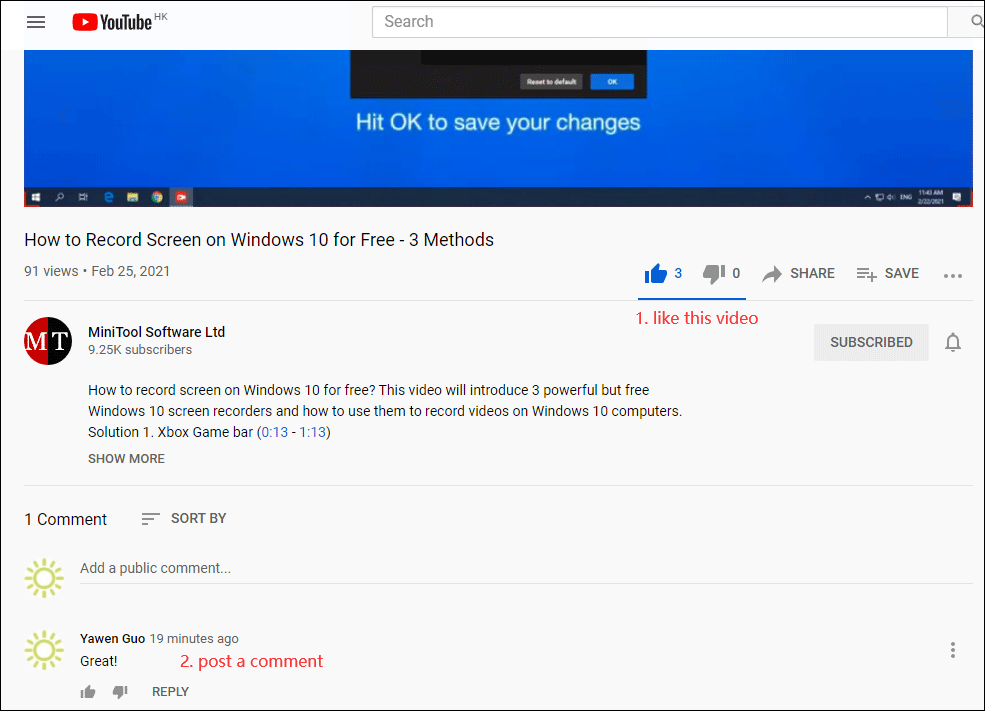
While editing a comment on YouTube is generally easy, there are a few common issues users might encounter that can create confusion or frustration:
- Time Limit: YouTube has a time limit for editing comments. If a comment is too old (typically after a few minutes), you may find that the edit option is no longer available.
- Navigation Challenges: If you’re watching a video with many comments, locating your specific comment can be tricky. Sorting through numerous comments takes time and patience.
- Notification Delay: Sometimes, even after you've edited a comment, it might not show the changes immediately or notify others. This could lead to confusion among viewers.
- Technical Glitches: Occasionally, YouTube may experience technical glitches or slow server response times. This might prevent your edits from being saved or displayed correctly.
- Deleted Comments: If your original comment was flagged or removed, you won’t be able to edit it. Instead, you’d need to write a new comment altogether.
By being aware of these common issues, you can navigate the editing process with a bit more ease and avoid unnecessary frustration!
Also Read This: How to Upload Images in Sims 4 for Personalized Gameplay
5. Tips for Effective Commenting on YouTube
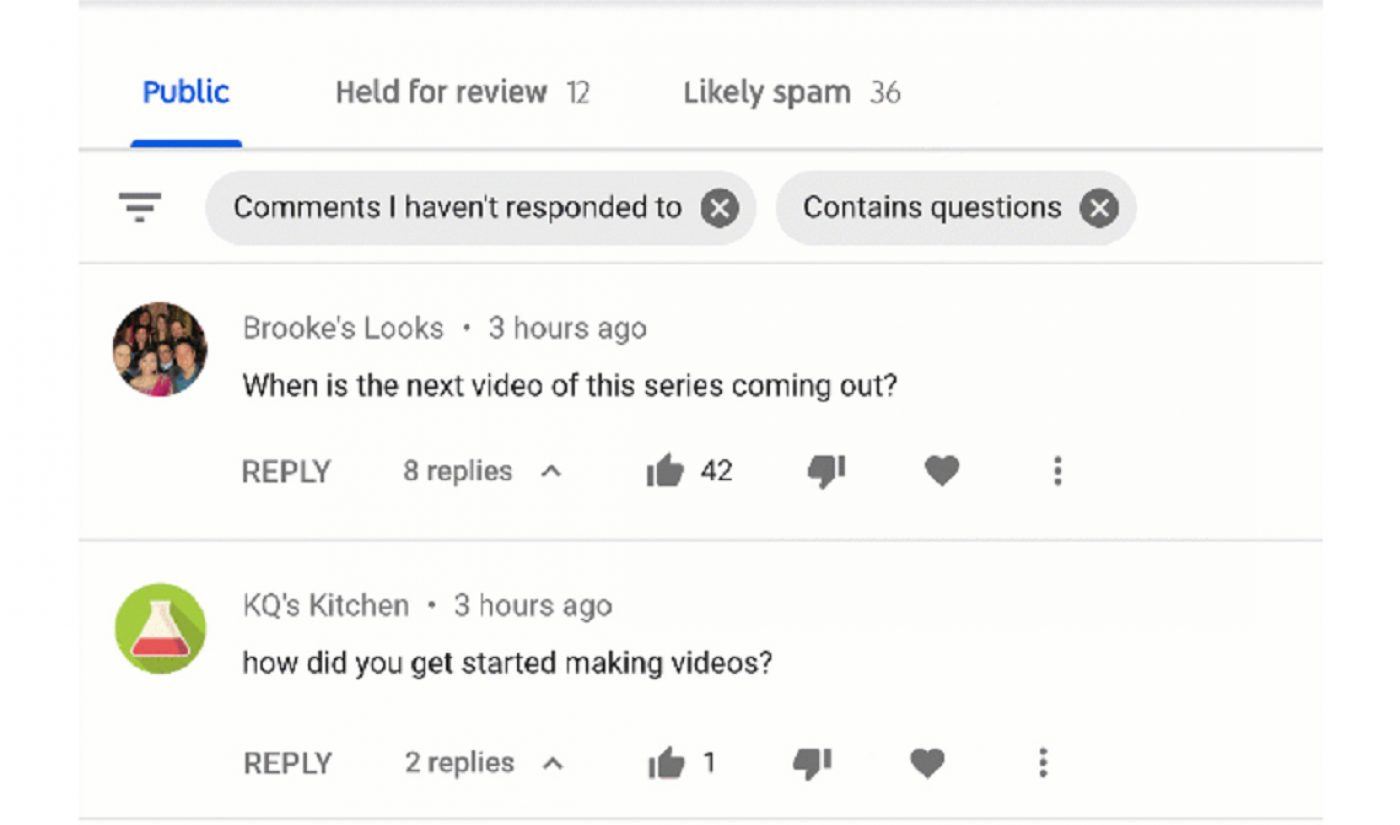
Engaging with others on YouTube through comments can enhance your experience and foster a sense of community. But not all comments are created equal! To make your comments stand out and contribute positively to conversations, consider the following tips:
- Be Respectful: The golden rule of commenting. Always treat others with respect, even if you disagree with their opinions. A respectful tone encourages healthy dialogue.
- Stay On-topic: Ensure that your comments are relevant to the video content. Off-topic comments can derail discussions and may be ignored by others.
- Be Constructive: If you’re offering criticism, make sure it’s constructive. Instead of just pointing out flaws, suggest solutions or improvements. This approach shows you’re invested in the content creator's success.
- Use Humor Wisely: A well-placed joke can lighten the mood, but be cautious. Humor doesn't always translate well in writing and can be misunderstood.
- Ask Questions: Engage the video creator or other commenters by asking questions that provoke discussion. This not only shows your interest but can also lead to further interaction.
- Keep it Concise: You don’t need to write a novel! A short, clear comment is often more impactful than a lengthy one. Aim for clarity and brevity.
- Proofread Your Comment: Take a moment to read over your comment before posting. Check for spelling errors or unclear phrases—this helps maintain your credibility.
By following these tips, you can contribute positively to the YouTube community while also enhancing your own experience!
6. Conclusion
Editing a comment on YouTube might seem like a trivial task, but it can significantly impact your engagement with others and the overall quality of conversation. Whether you want to clarify your point, correct a mistake, or simply express your thoughts more eloquently, knowing how to edit your comment gives you better control over your online presence.
In summary, the process is straightforward, but it's the approach that truly matters. Be thoughtful about what you share and how you share it. Remember, your comments are part of a digital conversation that can influence others. By being respectful, concise, and engaging, you can build rapport with creators and fellow viewers.
So, the next time you're inspired to comment on a video, don't hesitate! And if you need to make adjustments, just follow the steps we discussed. Happy commenting!
 admin
admin








