In today's competitive job market, standing out is more important than ever. Enter LinkedIn's 'Open to Work' feature, a game changer for job seekers. This tag not only signals your availability but also makes it easier for recruiters to find and connect with you. Whether you're a recent graduate or a seasoned professional, understanding how to utilize this feature can significantly enhance your job search experience. So, let’s dive into what this feature is all about and how it can work in your favor!
Understanding the 'Open to Work' Feature
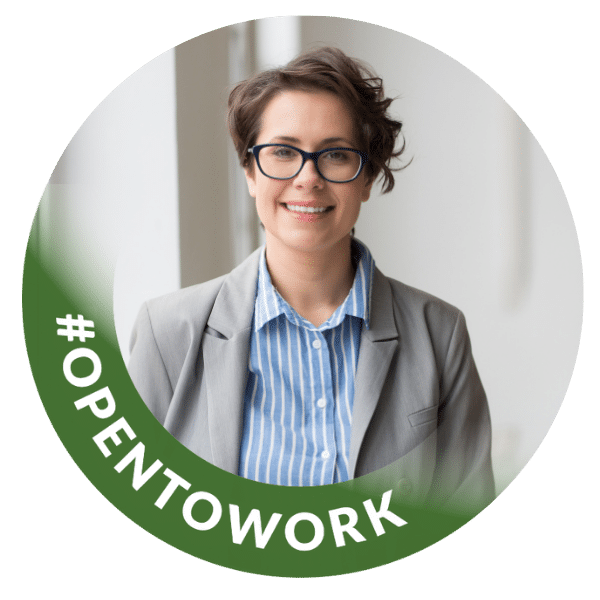
The 'Open to Work' feature on LinkedIn is designed with one goal: to help you showcase your job-seeking status to recruiters and connections. When you enable this feature, your profile will display a green banner that lets others know you’re open to new job opportunities. Here's how it works:
- Easy to Activate: You can enable this feature directly from your LinkedIn profile settings. Just select the “Open to Work” option and fill in the necessary details.
- Privacy Settings: You have control over who sees your status. You can choose to share with everyone on LinkedIn or limit it to recruiters only. This way, you can maintain a level of privacy while still expressing your availability.
- Targeted Job Preferences: You can specify the types of roles you are looking for, including job titles, locations, and job types (full-time, part-time, remote). This targeted approach helps recruiters find candidates that fit their needs.
This initiative not only increases your visibility but also encourages more genuine connections. Additionally, many companies actively search for candidates using the 'Open to Work' tag, making it a remarkable resource for job seekers. With this feature, you're taking a proactive step in your career journey, making it clear to the world that you’re ready to take on new opportunities!
Using LinkedIn Search Filters
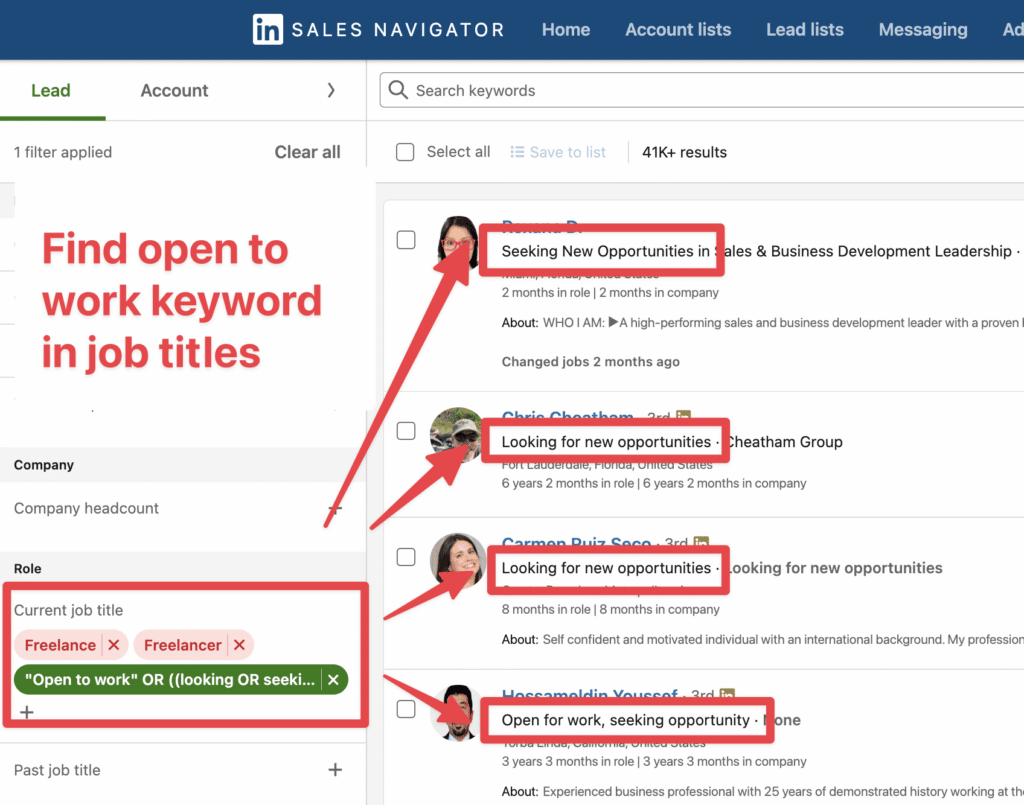
When you're on the quest to discover profiles tagged as "Open to Work," using LinkedIn's search filters can be a game changer. It streamlines your search, allowing you to narrow down results based on specific criteria. Let's chat about how to effectively utilize these filters!
- Start with the Search Bar: At the top of the LinkedIn homepage, there’s a search bar. Type in what you're looking for—whether it’s a specific role, skills, or even geographical location.
- Click on 'People': After you've initiated your search, be sure to select the 'People' filter. This will help ensure you're only looking at profiles instead of jobs, companies, or groups.
- Refine Your Search: Once you're in the people search, you’ll see options to further refine your results by using LinkedIn's provided filters. This includes:
- Location
- Current companies
- Past companies
- School
- Industry
- And more!
- Look for the 'Open to Work' Banner: Profiles of individuals who have set their status to ‘Open to Work’ will have a green banner at the top. This is a visual cue that makes your filtering task so much easier!
By effectively applying these filters, you can connect with talented individuals actively seeking new opportunities. Go ahead, give it a try!
Searching for 'Open to Work' Profiles Using Keywords
Another nifty way to discover LinkedIn profiles is by searching for specific keywords related to the 'Open to Work' status. This technique allows you to tap into a wider pool of candidates who might not just be labeled as "job seekers," but could also be looking for new challenges or opportunities.
- Keywords Matter: When searching, be strategic with the keywords you choose. For instance, terms like “open to work,” “actively seeking,” or “looking for new opportunities” can yield great results.
- Combining Roles and Skills: Consider combining the 'Open to Work' keywords with the job titles or skills you’re interested in. For example, “open to work software developer” or “actively seeking marketing roles” can help filter more specifically.
- Use Boolean Search: You can even enhance your search by using Boolean operators such as AND, OR, and NOT. For example:
- AND: “open to work AND graphic designer”
- OR: “open to work OR looking for work”
- NOT: “open to work NOT sales”
- Check the Results: Once you run your search, look through the results for those familiar green banners. You’ll likely find a diverse range of professionals eager to step into new roles.
By incorporating these keyword strategies, you're bound to discover a treasure trove of profiles tagged as 'Open to Work.' Happy searching!
5. Engaging with 'Open to Work' Candidates
When it comes to building meaningful connections on LinkedIn, engaging with candidates who have tagged themselves as 'Open to Work' can be incredibly beneficial for both parties involved. But how do we go about this in a genuine and effective way? Let's dive in!
First off, *personalization* is key. Instead of sending a generic connection request, consider crafting a personalized message. A simple “Hi [Name], I saw that you’re Open to Work in [specific field]. I’d love to connect and discuss opportunities!” can go a long way. This shows sincerity and interest in their career aspirations.
Next, actively participate in discussions. Engage with their posts by liking, commenting, or sharing your thoughts on a topic they’ve raised. This not only increases your visibility but also demonstrates that you value their perspective and expertise.
Another effective approach is to offer assistance. Maybe you can share job openings within your network or provide valuable resources like articles, webinars, or online workshops related to their desired field. Showing that you’re willing to help out can foster a positive relationship.
Here’s a quick checklist to keep in mind when engaging with 'Open to Work' candidates:
- ❗ Personalize your messages.
- 💬 Engage with their content regularly.
- 🤝 Offer support, whether it’s job leads or resources.
- 🧑🤝🧑 Join relevant groups together to share insights.
- 🔄 Follow up after your initial conversation.
Remember, engaging is not just about seeking something for yourself; it’s about building a supportive network where both parties can benefit.
6. Conclusion
In our fast-paced digital world, LinkedIn has emerged as a powerful tool for professionals seeking new job opportunities and connections. The 'Open to Work' tag is a beacon for recruiters and peers alike, signaling that someone is ready for the next chapter in their career.
As we wrap up our exploration of this topic, it's essential to recognize that both candidates and recruiters can gain significantly from this feature. For candidates, it opens doors to relevant job listings and connections that might not have been possible otherwise. For recruiters and professionals, engaging with these candidates allows for the opportunity to discover talent that aligns with their needs.
In summary, whether you’re a job seeker or simply looking to connect with talented individuals, understanding how to navigate the 'Open to Work' landscape can enhance your LinkedIn experience. Here’s a quick recap:
- 💼 Candidates can gain visibility and connect with enthusiasts willing to help.
- 🤝 Recruiters can streamline their search for potential hires.
- 🌟 Building a network around mutual support can lead to collaborative opportunities.
- 🚀 Always engage in a meaningful way to foster relationships.
So next time you’re scrolling through LinkedIn, keep an eye on those 'Open to Work' profiles. You never know what opportunities—or connections—might be waiting just a click away!
 admin
admin








