LinkedIn is more than just a professional networking site; it’s an incredible platform for sharing your knowledge and insights with a global audience. With LinkedIn Publishing, users can write and share articles that showcase their expertise, connect with others in their industry, and even drive engagement for their personal brand. It’s like having your own column in a respected magazine, but on a platform where everyone is eager to engage with fresh ideas and professional insights.
So, why should you consider publishing on LinkedIn? Here are a few compelling reasons:
- Establish Authority: Sharing valuable content positions you as an expert in your field.
- Networking Opportunities: Articles can attract connections, leading to new professional relationships.
- Brand Visibility: Engaging content helps in enhancing your personal and professional brand.
- Extended Reach: Your articles can be shared widely, increasing your visibility across the platform.
As you embrace LinkedIn Publishing, keep in mind that it’s not just about writing. It’s about connecting with a community that values insights and experiences. Ready to dive in? Let’s take a look at how you can create your LinkedIn account and get started!
Creating a LinkedIn Account

Setting up your LinkedIn account is the first step in your publishing journey, and it’s a straightforward process. Whether you're new to LinkedIn or just starting afresh, you’ll want to follow these steps:
- Visit LinkedIn: Go to the LinkedIn homepage at www.linkedin.com.
- Sign up: Click on the "Join now" button. You’ll be prompted to enter your email address and choose a password.
- Fill in your details: Provide your first name, last name, and other required information. Make sure to enter accurate data – this is your professional identity!
- Confirm your email: LinkedIn will send you a confirmation email. Click on the link in that email to verify your account.
- Complete your profile: Once your email is verified, LinkedIn will guide you to add details like your location, most recent job, and skills. Make it as detailed as possible to attract connections!
- Add a profile picture: Choose a professional-looking photo. Profiles with pictures get more attention!
After completing these steps, congratulations! You’ve created your LinkedIn account. With your profile set up, you’re now ready to engage, connect, and most importantly, publish your articles for the world to see. Let's keep the momentum going and explore the next steps in publishing on this dynamic platform!
Accessing the LinkedIn Article Editor
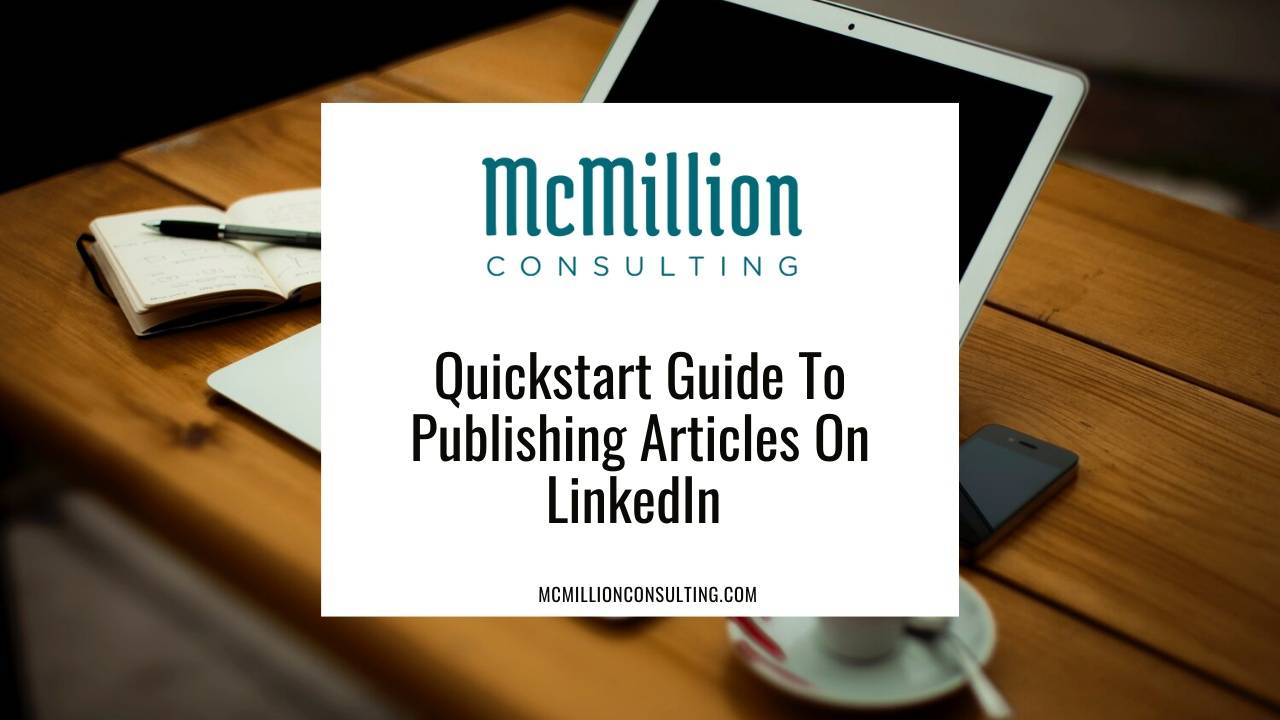
Alright, so you’ve decided to publish an article on LinkedIn—fantastic choice! But first, let’s talk about how to actually access the LinkedIn Article Editor. It’s a straightforward process, so don’t worry. Here’s what you need to do:
1. *Log in to Your LinkedIn Account: The first step is simple; go to LinkedIn and sign in with your credentials. If you don’t have an account yet, it’s time to create one!
2. Navigate to the Home Page: Once you’re logged in, you’ll find yourself on your LinkedIn feed. This is your main hub where all the magic happens.
3. Start a New Post: Look for the “Start a post” option at the top of your feed. Usually, it's a big box that prompts you to share an update. Click on it!
4. Choose to Write an Article: After you click “Start a post,” you’ll see options at the bottom. Click on “Write an article” to open the LinkedIn Article Editor.
5. Familiarize Yourself with the Editor: Take a moment to explore the article editor interface. You’ll notice a text box for your title, a space for your article body, and various formatting tools available to you. It’s user-friendly and intuitive!
And there you have it! You’re now inside the LinkedIn Article Editor, ready to produce something fantastic. Remember, this is your space to shine and share your thoughts with the world.
Writing Your Article
Now that you’re in the LinkedIn Article Editor, it’s time to let your creativity flow and start writing. But where do you begin? Don’t worry, I've got some handy tips and tricks to help you craft an engaging article that resonates with your audience.
1. Choose a Compelling Title: Your title is your first impression. Make it catchy and relevant to grab your readers' attention. For example, instead of saying “Tips for Networking,” try something like “Master the Art of Networking: 5 Essential Strategies.”
2. Craft a Strong Introduction: The first few lines of your article should hook your readers. Start with an interesting fact, a question, or a personal story to draw them in. Here’s a quick formula:
- Hook: Something surprising or relatable
- Context: Why this topic matters
- Thesis: What your article will cover
3. Structure Your Content: Break your article into sections. Use headers, bullet points, and short paragraphs to enhance readability. This way, your readers won’t get overwhelmed with blocks of text.
| Section | Content Type |
|---|---|
| Introduction | Engaging hook, context, and a thesis statement |
| Main body | Subheadings, bullet points, personal anecdotes |
| Conclusion | Summary of key points and a call to action |
4. Add Visuals: Don’t forget to include images, infographics, or videos to make your article more appealing. Visual content often helps in conveying your message more effectively.
5. Edit and Revise: Once you’ve finished writing, take time to edit. Look for grammar mistakes, clarity issues, and overall flow. You might even want to let someone else read it for a fresh perspective.
6. Call to Action*: Finally, end your article with a strong call to action. Invite your readers to share their thoughts in the comments, share your article, or connect with you. It’s a great way to engage with your audience further!
Writing an article on LinkedIn should be an enjoyable experience. Take your time, express yourself, and before you know it, you’ll be ready to hit that publish button!
5. Adding Images and Media
When it comes to making your LinkedIn article stand out, visuals play a crucial role. Adding images, videos, or other media elements not only breaks up text but also enhances your message, making the article more engaging for readers. Here’s how to effectively incorporate these elements:
- Choose Relevant Images: Select images that relate directly to your content. Relevant visuals can illustrate your points and help to grab attention.
- Use High-Quality Media: Always opt for high-resolution images or videos. Blurry or pixelated media can undermine your credibility as a writer.
- Consider Charts and Infographics: If you’re discussing statistics or complex ideas, charts or infographics can simplify this information, making it easier for your audience to understand.
- Embed Videos: If you have relevant video content, don’t hesitate to embed it! Videos can add a dynamic layer to your article and keep readers interested.
- Use Captions: Adding captions to your images or videos ensures that your readers know their context, which emphasizes your points even further.
To add images or media in your LinkedIn article, simply click on the "+" icon in the editor where you want to insert your visual content. This allows you to upload images from your computer, embed videos from other websites, or even use links to direct readers to other resources.
6. Formatting Your Article for Readability
Formatting is where many writers overlook important details, but a well-structured article can make a world of difference in reader engagement. Here are some tips to keep your content clear and appealing:
- Use Headings and Subheadings: Organize your article with clear headings and subheadings. This makes it easier for readers to scan through your text and find the information they want.
- Short Paragraphs: Keep paragraphs to 2-4 sentences. Long blocks of text can be intimidating and may cause readers to lose interest.
- Bullet Points and Lists: Whenever you need to present information in a straightforward manner, use bullet points or numbered lists. This helps in breaking up the text and makes it easier to digest.
- Highlight Important Points: Use bold text to emphasize key ideas or phrases. This draws attention to important information and helps it stand out.
- Consistent Font Size and Style: Maintain uniformity in font styles and sizes throughout your article to ensure a polished look.
Remember to preview your article before publishing to see how it reads. A clear, well-formatted article not only improves readability but also encourages engagement, meaning more likes, shares, and comments!
7. Previewing Your Article
Before you hit that glorious "Publish" button on LinkedIn, it's essential to give your article a good once-over. Previewing your article allows you to see how it will look to your readers, ensuring that all your hard work shines through effectively. Here’s how to make the most out of this crucial step:
- Check Layout: Look at the overall format of your article. Is the text aligned correctly? Are there any awkward breaks?
- Visuals Matter: If you've added images, make sure they are positioned correctly. Previewing will show you how images enhance or detract from your message.
- Read Aloud: Sometimes, reading your content out loud can help catch awkward phrasing or errors that you might miss when reading silently. It can also give you a feel for the flow of the article.
- Hyperlinks: Click on any links you've inserted to ensure they direct to the right pages. A broken link can be frustrating for readers!
- Formatting Issues: Look out for any formatting mishaps such as inconsistent font styles, sizes, or colors. A clean and professional appearance reflects well on you.
Taking a few extra moments to review can greatly enhance your article’s clarity and appeal, ensuring that it resonates with your audience effectively. So take a deep breath, preview, and feel confident about what you're about to share!
8. Publishing Your Article
Once you’ve meticulously previewed your article and are happy with how it looks, it’s finally time for the big moment: publishing! Here’s how to go about it while ensuring maximum impact:
- Double-Check Everything: Before clicking “Publish,” do a final review. Check for mistakes, adjust images, and make sure your call-to-action is clear.
- Select Audience: Consider who you want to see your article. LinkedIn allows you to share it with your connections or specific groups. Targeting the right audience boosts engagement.
- Use Relevant Hashtags: Hashtags can catapult your article into the feeds of users interested in those topics. Consider including 3 to 5 relevant hashtags to broaden your reach.
- Hit Publish: With everything set, click that button! Feel that rush of excitement as your article goes live to your network!
- Promote Your Piece: After publishing, don't forget to share the article on your other social media platforms. Encourage your connections to engage with it!
Publishing your article is a huge step – not just in sharing your insights, but in contributing to the conversation within your industry. Celebrate this achievement, and get ready for the feedback and discussions that will follow!
9. Sharing Your Article with Your Network
Once you’ve hit that precious “publish” button on your LinkedIn article, it’s time to share your thoughts with your network! After all, what’s the point of writing if no one reads it, right? Here’s how you can effectively share your article and maximize its reach:
- Post on Your Feed: Share a brief, engaging summary of your article on your LinkedIn feed. Include a captivating thumbnail image and a link to the article. Consider asking a question or offering a thought-provoking statement to entice your audience.
- Notify Your Connections: Tag a few relevant connections in your post who might find your article beneficial. This not only lets them know about your work but can also encourage them to engage with it.
- Use Hashtags: Utilize relevant hashtags to increase visibility. Think about niche topics or trending hashtags that align with your article's theme. Aim for 3 to 5 hashtags for optimal reach!
- Share in Groups: If you belong to LinkedIn groups that align with the topic of your article, share it there! Make sure to abide by group rules about promotional content.
- Send Direct Messages: Consider sending a personalized message to a few individuals you think would find value in your piece, inviting them to read it and share their thoughts.
Remember, the goal is to create engaging conversations, so don’t shy away from prompting discussions or asking for feedback from your network!
10. Engaging with Readers After Publication
Publishing an article is just the beginning. Engaging with your readers afterward is essential for creating a lasting impact and building your professional network. Here are some effective ways to connect with your audience following publication:
- Respond to Comments: Make sure to actively monitor and respond to comments on your article. A simple “Thank you for your insights!” can go a long way in fostering engagement.
- Ask Questions: Encourage further discussion by posing open-ended questions within the comment section—this invites more interaction and shows that you value your readers’ opinions.
- Follow-up Posts: If a comment sparks your interest or raises a significant point, consider writing a follow-up post to engage with those themes more deeply.
- Keyword Monitoring: Keep an eye on keywords related to your article. If your readers are discussing these elsewhere, jump in and participate in those conversations. This shows you're engaged beyond your own article.
- Track Engagement: Pay attention to the analytics provided by LinkedIn. Understanding what resonates with your audience will help you refine your future articles for even greater engagement.
In conclusion, keeping the conversation alive after you publish is key. Your engagement efforts can lead to new connections, valuable feedback, and potentially even opportunities you might not have anticipated.
Conclusion and Final Tips
Publishing an article on LinkedIn can significantly enhance your professional presence and showcase your expertise. It offers a platform to connect with industry peers, engage in meaningful discussions, and build your personal brand. As you finalize your article, consider the following essential tips:
- Craft a Compelling Headline: Make sure your title grabs attention and reflects the content accurately.
- Use Engaging Visuals: Incorporate images, infographics, or videos to make your article visually appealing and to break up text.
- Optimize for SEO: Use relevant keywords strategically to improve the visibility of your article on search engines.
- Include a Call-to-Action (CTA): Encourage readers to engage with your content by leaving comments, sharing, or connecting with you.
- Share on Other Platforms: Promote your article on social media, email newsletters, and your personal website to increase reach.
In conclusion, consistently publishing quality content on LinkedIn can help you establish authority in your field, expand your network, and achieve your career goals. Follow these steps and tips to ensure your articles resonate and reach a diverse audience.
 admin
admin








