Hey there, fellow creative! If you're a video creator, you likely know the importance of showcasing your work in the best possible light. Behance is a fantastic platform for presenting your projects, but did you know you can take your portfolio to the next level by embedding YouTube videos? This guide will walk you through the why and how of embedding YouTube videos on Behance, ensuring you’re equipped to wow your audience!
Why Embed YouTube Videos on Behance?
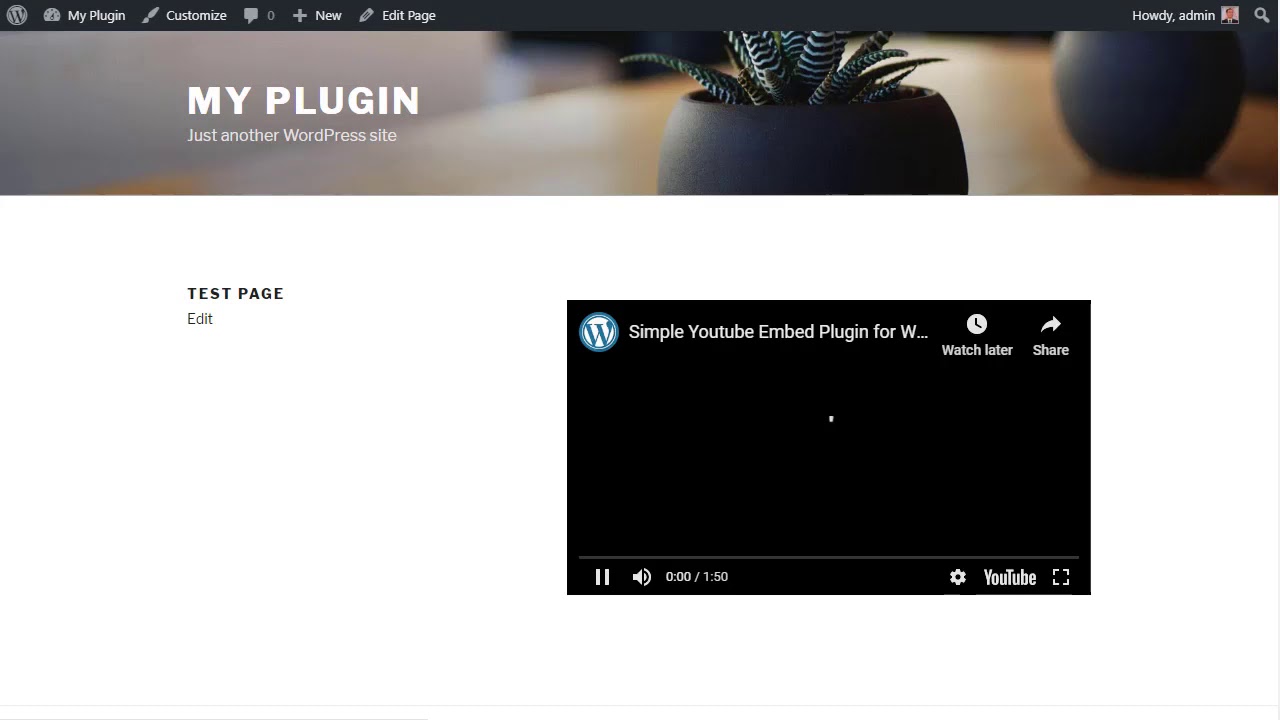
Embedding YouTube videos on your Behance profile can do wonders for your portfolio. Here are a few compelling reasons why you should consider this feature:
- Enhanced Visual Appeal: Video content is eye-catching and engaging. By embedding videos, you make your work more interactive, which can captivate your viewers’ attention and keep them scrolling through your projects.
- Showcase Your Skills: Videos allow you to highlight your expertise in a dynamic way. Whether it’s a behind-the-scenes look at your process or a final cut of your work, you can convey your talent much more effectively.
- Drive Traffic: Embedding your YouTube videos can increase views and subscribers to your channel. As users watch your videos directly from your Behance portfolio, they’ll be more likely to check out your other work on YouTube.
- SEO Benefits: Utilizing video content helps improve your search engine rankings. Engaging videos can enhance user experience and lead to longer visit durations, which search engines love!
- Easy Integration: YouTube makes it super simple to embed videos. You don’t have to be a tech whiz; just a few clicks, and you’re set!
All in all, embedding YouTube videos on Behance isn’t just a trendy move; it's a strategic decision that can elevate your portfolio and boost your visibility as a video creator. Ready to dive into how to do it? Let’s get started!
Also Read This: How to Get to Behance from Photoshop Quick Steps for Sharing Your Work
Step-by-Step Guide to Embedding a YouTube Video

Embedding a YouTube video on your Behance project is a simple process, and I’m here to walk you through each step. By following these guidelines, you’ll not only enhance your portfolio but also keep your audience engaged. Ready? Let’s dive in!
- Find Your YouTube Video:
Navigate to the YouTube video you want to embed. Make sure it’s the one you want to showcase!
- Copy the Embed Code:
Below the video, click on the Share button, then select Embed. A box will pop up with an HTML code. Click on it to copy.
- Log into Your Behance Account:
If you haven’t already, log into your Behance account and head over to your project page where you want to add the video.
- Add Your Embed Code:
Use the Add Content button and select the Embed Code option. Paste the code you copied from YouTube into the provided space.
- Adjust Video Settings:
You can adjust the dimensions of the video if you want a specific size. Make sure it fits well with your project’s layout!
- Preview Your Project:
Always preview your project to see how the embedded video looks! Make any necessary tweaks before finalizing.
- Publish Your Project:
Once you’re satisfied, hit that Publish button. Your followers can now enjoy your video directly on your Behance page!
Also Read This: How to Build a Portfolio on Behance: A Comprehensive Guide
Best Practices for Video Integration
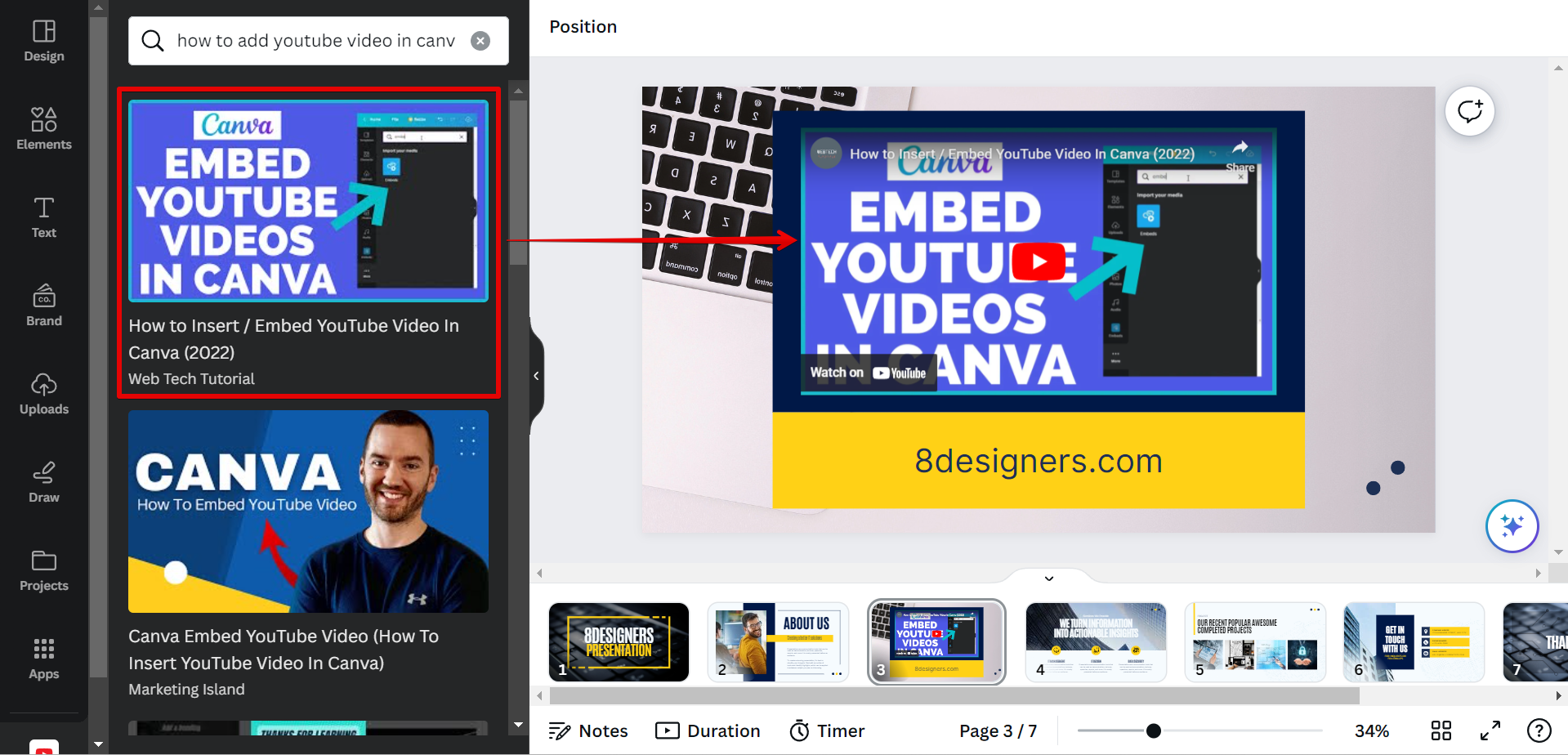
Now that you know how to embed a video, let’s talk about the best practices for video integration on Behance. Incorporating video effectively can make a world of difference in how your projects are perceived. Here are a few tips!
- Keep It Relevant:
Ensure that the video adds value to your project. Whether it's a tutorial, a behind-the-scenes look, or a portfolio piece, relevance is key.
- Optimize Video Length:
Short and engaging videos are more likely to retain viewers' attention. Aim for 2-3 minutes unless absolutely necessary.
- High-Quality Production:
Ensure that the video looks and sounds good. Poor quality can detract from your hard work in other areas.
- Include a Call to Action:
Encourage viewers to take action, whether it's visiting your profile, checking out related projects, or leaving feedback.
- Use Descriptive Titles and Tags:
These will help users find your video. Use keywords that are relevant to your work and targeted audience.
- Test on Different Devices:
Make sure your video plays well whether viewers are on a desktop, tablet, or mobile device. A seamless experience is crucial!
By following these best practices, you'll not only enhance your project's visibility but also provide a better experience for your audience. Happy embedding!
Also Read This: How to Resize Image Pixels Effectively
Common Issues and Solutions
Embedding a YouTube video on Behance can sometimes come with its own set of challenges. Here are some common issues you might face along with their solutions:
- Video Not Loading:
If your video isn’t loading, it could be due to a few reasons such as network issues or settings on YouTube. Ensure your internet connection is stable and check if the video is set to "Public" on YouTube. If it's "Private," it won't display on Behance.
- Wrong Embed Code:
Using the incorrect embed code often leads to a blank screen or an error message. Make sure you're copying the embed code from YouTube correctly. Look for the "Share" button under the video, click it, and then select "Embed." Copy this code directly.
- Responsive Design Issues:
Sometimes, the video may not respond to different screen sizes, leading to an awkward viewing experience. To fix this, you can adjust the width and height in the embed code to be "100%" or use CSS to ensure responsiveness.
- Playback Restrictions:
In some cases, content owners may restrict video playback on certain platforms. If you encounter issues with playback, it might be a good idea to check the video owner’s permissions or try a different video.
Conclusion
Embedding a YouTube video on Behance can significantly enhance your portfolio, allowing you to showcase your creative work dynamically. By following the steps outlined above, you can ensure that your video is not only displayed correctly but also engages your audience effectively.
Remember, the goal is to supplement your projects with captivating visual content. Here are a few quick reminders:
- Always check permissions for the videos you wish to embed.
- Test your embedded videos on different devices to ensure a uniform viewing experience.
- Monitor your Behance projects regularly for any feedback or errors concerning the video playback.
Don't hesitate to make adjustments or seek help if something isn’t working as it should. With a little patience and practice, you'll be embedding videos like a pro in no time!
 admin
admin








