In an age where children have unlimited access to online content, parents often find themselves in a challenging situation. One such popular yet sometimes overwhelming channel is Cocomelon. While it offers catchy songs and educational values, many parents seek to limit their kids' exposure to this type of content for various reasons. This blog post will guide you through the steps to block Cocomelon on YouTube and help you create a more suitable viewing environment for your little ones.
Understanding the Need to Block Certain Content
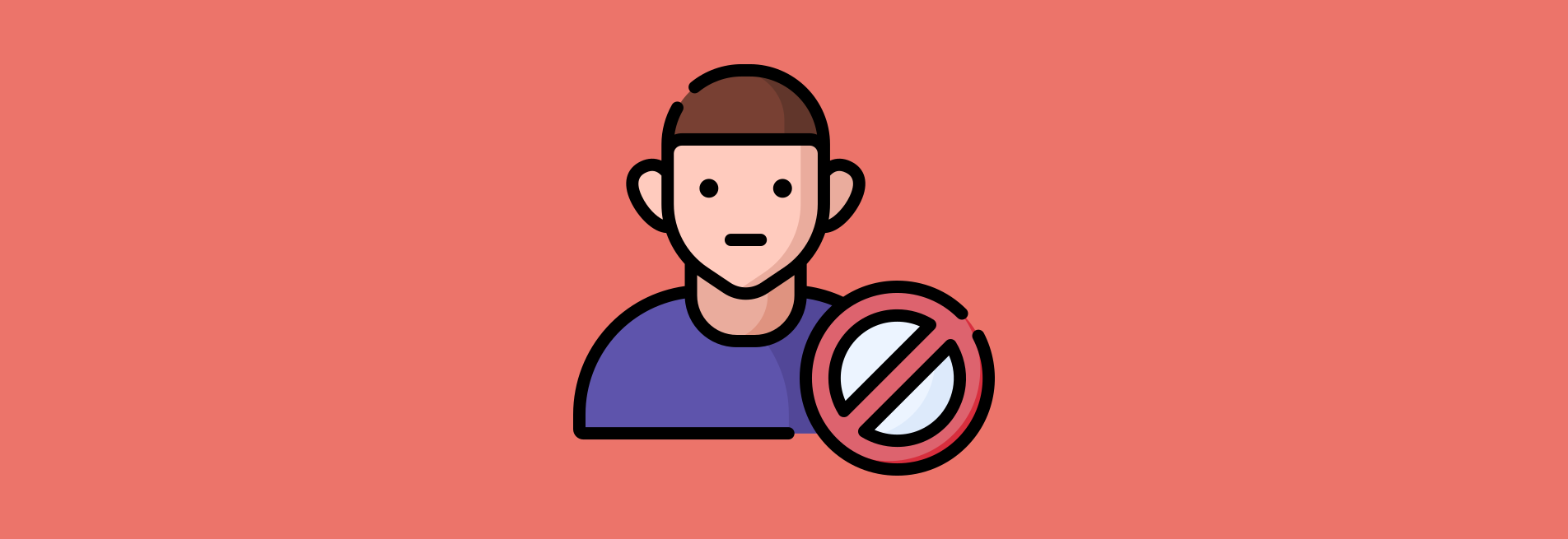
Let’s face it: as parents or guardians, we all want the best for our children. The online world is a vast ocean, teeming with content that can be both educational and entertaining, but it can also include material that doesn’t align with our values or expectations. So, why might you consider blocking certain content, like Cocomelon? Here are a few reasons:
- Content Saturation: Cocomelon is incredibly popular, and if your child is constantly watching it, they might miss out on a variety of other educational shows that offer different perspectives and learning methods.
- Repetitiveness: Children can easily get attached to the same content, and too much repetition can lead to boredom or hinder their exposure to new ideas and skills.
- Parental Control: Some parents are concerned about the level of control they have over what their kids are watching. Blocking certain channels can help in achieving a more customized viewing experience.
- Behavioral Concerns: There are parents who have reported noticeable behavioral changes in their children after prolonged exposure to Cocomelon's content. Some worry about the unrealistic portrayals and how it shapes young minds.
- Encouraging Healthy Viewing Habits: By blocking certain channels, you can guide your children toward more diverse and enriching content. This helps foster a healthier relationship with technology.
Ultimately, blocking specific content, like Cocomelon, is about ensuring your child's viewing experience aligns with your family's values and educational goals. Let's dive into the practical steps you can take!
Step-by-Step Guide to Block Cocomelon on YouTube

If you're looking to block Cocomelon on YouTube, whether it's for your little one or just to limit the content, you’re in the right place! Here’s a straightforward, step-by-step guide to help you along the way.
Step 1: Open YouTube
Start by launching the YouTube app on your device or opening the website on your browser. Make sure you're signed in to your account for the changes to take effect.
Step 2: Search for Cocomelon
In the search bar, type "Cocomelon" and hit enter. You’ll see a list of videos and channels related to Cocomelon.
Step 3: Go to the Channel
Click on the Cocomelon channel (usually titled "Cocomelon - Nursery Rhymes"). This will take you to their main channel page.
Step 4: Block the Channel
On the channel page, look for the "About" section. Here, you’ll find an option that says “Block User.” Click on it. This will prevent your account from seeing any new videos from Cocomelon.
Step 5: Check Recommended Settings
Sometimes, videos still pop up in recommendations. To prevent this, start watching different content that aligns more with what you want to see. You can also clear your watch history to reset recommendations.
Bonus Tip: You can also restrict access to YouTube altogether or create a different account for your child that doesn't have access to Cocomelon. It's a practical way to manage their viewing habits!
Using YouTube's Parental Controls
YouTube offers some fantastic parental controls to help you manage what your kids can see. Let’s dive into how you can utilize these settings to ensure your little ones aren’t exposed to unwanted content, like Cocomelon.
Step 1: Access the YouTube Settings
First, you’ll want to head to the settings menu. This can be found by clicking on your profile picture in the top right corner of the YouTube interface.
Step 2: Explore Restricted Mode
Once you’re in settings, look for the "General" section. There, you’ll find an option for Restricted Mode. Turning this feature on will help filter out inappropriate content.
Step 3: Set Up YouTube Kids
For an ideal viewing experience for your child, consider using YouTube Kids. This app provides a more tailored environment for children with content that’s suitable for various age groups.
Step 4: Monitor Activity
Regularly check the “History” section to see what your child has been watching. This allows you to be proactive in addressing anything that may not align with your values.
Step 5: Make Use of Blocked Content List
You can also create a blocked list within YouTube Kids, where you can specify channels or videos to remove, including Cocomelon, ensuring a safer space for them to explore.
By using these parental controls effectively, you’ll have better management of your child’s YouTube experience and ensure they enjoy age-appropriate content!
5. Alternative Methods to Restrict Content
When it comes to shielding your little ones from unwanted YouTube content like Cocomelon, there are several alternative methods besides just blocking specific channels. Let’s explore some effective strategies to help you gain more control over what your children watch online.
- Use YouTube Kids: This app is specially designed for children and features a variety of age-appropriate content. You can set up a profile for your child, and the app benefits from added filtering features, allowing you to choose categories they can watch.
- Set Up Restricted Mode: On the main YouTube platform, enabling Restricted Mode can help filter out mature content that isn’t suitable for kids. To activate this, scroll to the bottom of any YouTube page and toggle the Restricted Mode on, but be mindful that it’s not foolproof.
- Create a Custom Playlist: Consider making a playlist of approved videos that you know are educational or entertaining without crossing into unwanted territory. This way, your child can browse freely but remains within the curated content you’ve deemed suitable.
- Parental Control Apps: There are various parental control applications available that offer features such as screen time management and content filtering for all apps on your device, including YouTube. Explore options like Qustodio or Net Nanny for comprehensive control.
These alternatives not only give you a sense of security but also make for a more tailored viewing experience for your child. It’s all about finding the right balance that works for your family!
6. Monitoring Kids' Viewing Habits
As a parent, keeping an eye on your child’s viewing habits is essential. By actively monitoring what they watch on YouTube, you can gain insight into their interests and ensure they’re engaging with appropriate content. Here are some practical ways to do just that:
- Check Viewing History: YouTube maintains a record of the videos watched. You can review your child’s activity by accessing their account and looking at their viewing history. This can give you an idea of their favorites.
- Use YouTube Kids Reports: If you're using YouTube Kids, you can access weekly reports summarizing what your child has been watching. This helps you to discuss their interests and ensure that they are consuming age-appropriate content.
- Have Conversations: Discussing their viewing habits regularly can help you gauge their interests and concerns. Ask questions like, “What did you watch today?” and “What did you like about it?” This not only helps you monitor but also deepens your connection with your child.
- Time Limits: Set time limits for screen time to help encourage a balance between YouTube and other indoor or outdoor activities. This practice not only helps with monitoring but also fosters a more well-rounded lifestyle.
By taking these steps, you cultivate a viewing environment that encourages positive habits and open dialogue. Remember, it's all about supervision, guidance, and communication to help your child navigate the world of online media safely!
How to Block Cocomelon on YouTube and Prevent Unwanted Content
With the rise of digital content, platforms like YouTube have become a primary source of entertainment for children. However, many parents are concerned about certain channels, such as Cocomelon, which may feature content they find unsuitable or repetitive. Fortunately, there are ways to block Cocomelon on YouTube and ensure a more tailored viewing experience for your kids. Here are some effective methods to achieve this:
1. Use YouTube’s Restricted Mode
Restricted Mode provides an extra layer of control over the content displayed on YouTube.
- Scroll to the bottom of the YouTube page.
- Click on the information icon (ℹ️) or the user profile icon in the top right.
- Select "Restricted Mode" from the dropdown.
- Turn *Restricted Mode on.
2. Block Channels Directly
If you want to block the Cocomelon channel specifically, you can do so:
- Search for Cocomelon on YouTube.
- Go to the channel page.
- Click on the “About” tab.
- Click on the three dots next to the Subscribe button.
- Select Block user*.
3. Create a YouTube Kids Profile
Consider using YouTube Kids, which is designed for younger audiences:
- Download the YouTube Kids app.
- Create a profile for your child.
- Select content options to restrict unwanted channels.
4. Regular Monitoring
Regularly check your child’s viewing history and preferences to ensure Cocomelon and similar channels do not appear.
By following these methods, you can effectively block Cocomelon on YouTube and help ensure your child's online viewing remains appropriate and enjoyable.
Conclusion
Blocking unwanted content like Cocomelon on YouTube requires a combination of tools and strategies, but with the right approach, you can create a safer digital environment for your children.
 admin
admin








