In the world of professional networking, LinkedIn stands out as a powerhouse. It allows individuals to connect, share insights, and promote their expertise. One of the key features often overlooked is the power of tagging and mentioning connections in your posts. This blog will delve into why tagging is important and how it can enhance your engagement on the platform, leading to stronger relationships and increased visibility.
The Importance of Mentioning Connections on LinkedIn
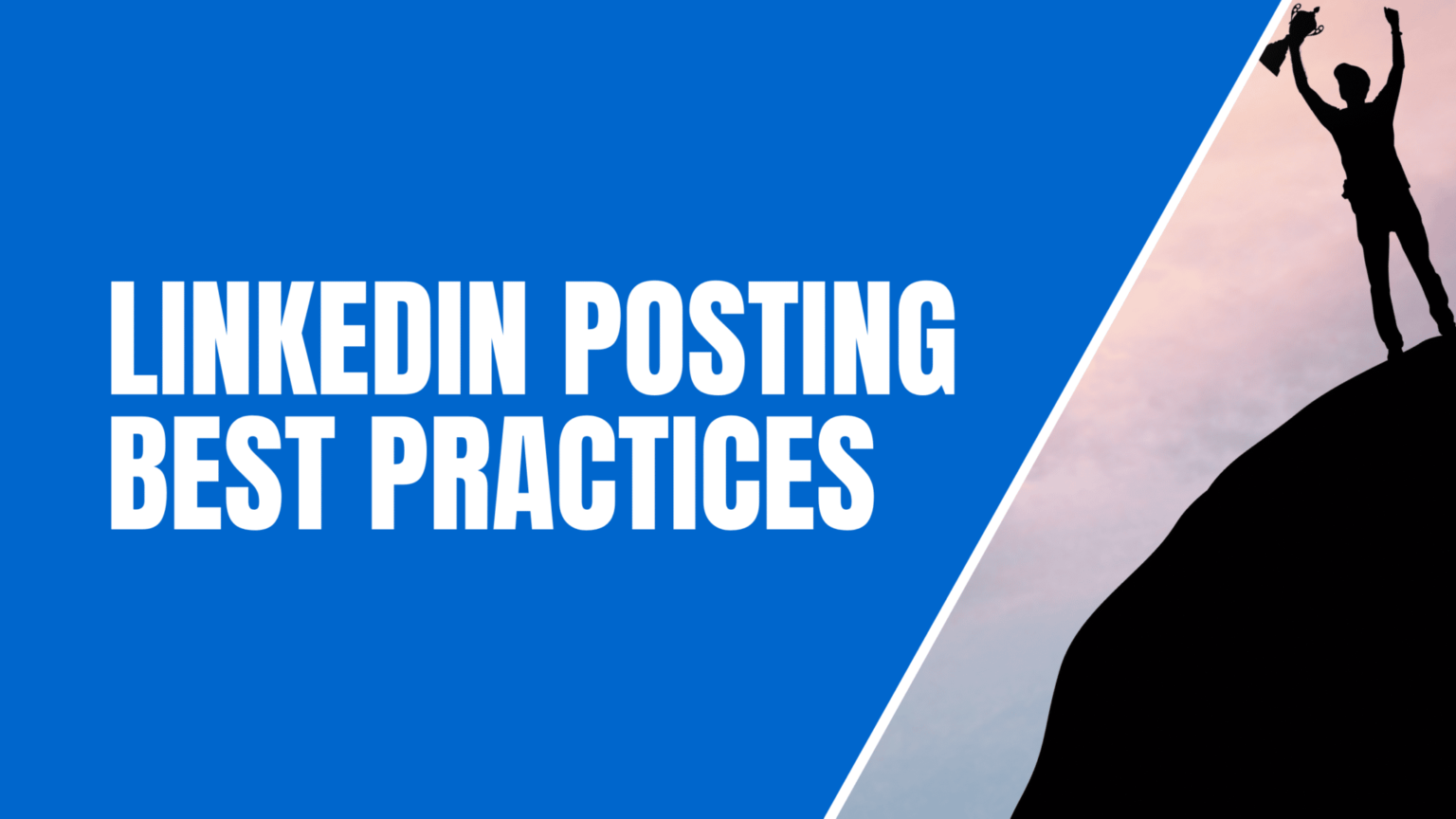
When you mention connections in your LinkedIn posts, you're not just giving a shout-out; you’re strategically enhancing your professional presence. Here’s why it matters:
- Building Relationships: Mentioning a connection in your post can strengthen your relationship. It shows that you value their opinion and appreciate their contributions, which is essential in creating a supportive professional network.
- Enhanced Visibility: Posts that tag other users are more likely to gain traction. When you mention someone, it not only notifies them but can also result in their connections seeing your post, expanding your reach exponentially.
- Engagement Boost: Tags can prompt likes, comments, and shares, leading to a higher engagement rate. This active participation enhances your profile’s visibility in the LinkedIn feed, making your content more discoverable.
- Demonstrating Expertise: Tagging colleagues or thought leaders in your industry when sharing insights or articles helps you align yourself with expert opinions. This visibility can position you as a knowledgeable figure within your field.
- Creating Opportunities: Engaging with connections through mentions can open doors to collaboration, job opportunities, or even referrals. It’s a simple yet effective method to stay on top of your contacts’ minds.
Overall, leveraging the power of tagging in your LinkedIn posts can significantly enhance your social presence and create meaningful professional opportunities. So, don’t shy away from tagging – embrace it as a crucial tool in your networking arsenal!
How to Tag Someone in Your LinkedIn Post
Tagging someone in your LinkedIn post is a straightforward process that enhances engagement and can foster a more interactive conversation. Here’s how to do it:
- Start Your Post: Begin by drafting your post. You can do this from the home feed or within a LinkedIn group.
- Use the '@' Symbol: As you type, simply type the '@' symbol followed by the person’s name. For example, if you’re tagging John Doe, you would type '@John Doe'.
- Select the Correct Profile: A dropdown will appear showing potential matches. Choose the right profile you want to tag from the list.
- Finish Your Post: Complete your message. Make sure it reads naturally and includes the tagged connection in a meaningful way.
- Post It: Once you’re satisfied with everything, hit the ‘Post’ button. Voilà! Your post is live, and your connection will be notified.
Remember, tagging can amplify your message. When you tag someone, they're likely to engage with your post, thereby increasing its visibility. So, always consider the relevance of your tags to the content!
Best Practices for Tagging Connections
Tagging on LinkedIn isn't just about recognizing colleagues or clients; it’s about doing so effectively to maximize your engagement. Here are some best practices to keep in mind:
- Be Relevant: Only tag those directly related to the content. Irrelevant tagging can come off as spammy.
- Avoid Over-Tagging: Don’t tag more than a few people in a single post. It can dilute your message and overwhelm your audience.
- Ask for Permission: If you’re unsure whether someone would appreciate being tagged, it’s courteous to ask them first.
- Keep it Professional: LinkedIn is a professional platform, so maintain a level of professionalism in your posts and interactions.
- Tag Thought Leaders: If you're sharing insights from industry experts, tagging them can lead to increased visibility and potential shares.
By following these practices, you can make tagging an effective tool for enhancing your LinkedIn presence while also nurturing professional connections. So, go ahead and tag thoughtfully!
Common Mistakes to Avoid When Mentioning Others
When it comes to mentioning others in your LinkedIn posts, it’s critical to approach it with a mix of professionalism and genuine intent. Here are some common mistakes to steer clear of:
- Overusing Mentions: Tagging too many people in a single post can come off as spammy. It dilutes the focus of your message and can annoy your connections. Stick to a few relevant individuals to maintain clarity.
- Irrelevant Mentions: Only mention people who are directly related to the content of your post. This keeps the conversation relevant and respects their time and attention.
- Forgetting to Engage: After mentioning someone, failing to engage with them or respond to their comments can leave a negative impression. Always be prepared to follow up with gratitude or further discussion.
- Tagging Without Permission: Sometimes, people might not be comfortable being tagged in posts. A quick message to ask for permission can save you from awkward situations.
- Ignoring the Platform's Etiquette: Understand the unspoken rules of LinkedIn. Avoid using mentions solely for promotional purposes without providing value to your audience.
By steering clear of these mistakes, you’ll not only enhance your professional reputation but also foster meaningful connections within your network.
Engaging with Your Network After Mentioning
Engagement is key to nurturing your professional relationships on LinkedIn. Once you've mentioned others in your posts, here’s how to keep the interaction alive:
- Respond to Comments: When someone comments on your post, be sure to reply! A simple “Thank you” or a thoughtful response encourages further dialogue and shows you value their input.
- Share Insights: If your post sparks a discussion, don’t hesitate to deepen the conversation with additional insights or experiences. This not only demonstrates your expertise but also encourages others to contribute.
- Send a Follow-Up Message: Private messages can help reinforce connections. Follow up with the people you mentioned to express gratitude for their input or to continue the conversation even further.
- Engage with Their Content: Show your support by liking and commenting on the posts of those you mentioned. This creates a positive cycle of interaction.
- Track Engagement Metrics: Keep an eye on how often your posts get interacted with. Understanding what resonates with your audience helps refine future interactions.
By actively engaging after mentioning others, you show that you’re not just interested in a one-off interaction, but in building a thriving network over time.
Best Practices for Tagging and Mentioning Connections in LinkedIn Posts
Utilizing tagging and mentioning effectively on LinkedIn can significantly enhance engagement with your network and broaden your post's reach. Here are some best practices to keep in mind:
- Be Relevant: Ensure that the connections you mention or tag are relevant to the content of your post. This maintains the integrity of your message and keeps your audience engaged.
- Avoid Over-tagging: Tagging too many people can come off as spammy. A good rule of thumb is to tag only those who are directly related to the post's context.
- Create Value: Highlight the contributions or insights of the connections whom you mention. This adds value to your post and encourages interactions.
- Respect Privacy: Before tagging someone, consider whether they would be comfortable being tagged in your post. It's essential to maintain professionalism and respect the preferences of your connections.
- Engage with Mentions: When someone mentions or tags you, respond promptly. Engaging with them fosters a stronger connection and encourages further interaction.
Here’s a quick summary on how to tag and mention effectively:
| Best Practice | Description |
|---|---|
| Relevance | Ensure mentions align with the post content. |
| Limit Tags | Avoid tagging too many connections. |
| Value Addition | Showcase the value of tagged connections. |
| Privacy | Consider the comfort level of those you tag. |
| Engagement | Respond to mentions and tags promptly. |
In conclusion, following these best practices for tagging and mentioning your connections in LinkedIn posts not only enhances the quality of your content but also helps you build stronger professional relationships while ensuring that your network remains engaged and involved.
 admin
admin








