Are you looking to enhance your project visibility on Behance? Tagging your projects effectively can significantly improve discoverability and attract the right audience. In this post, we'll dive into the art of adding tags to your Behance projects and explain why they are a vital component of your portfolio. So, let’s get started and make your work shine!
Understanding the Importance of Tags
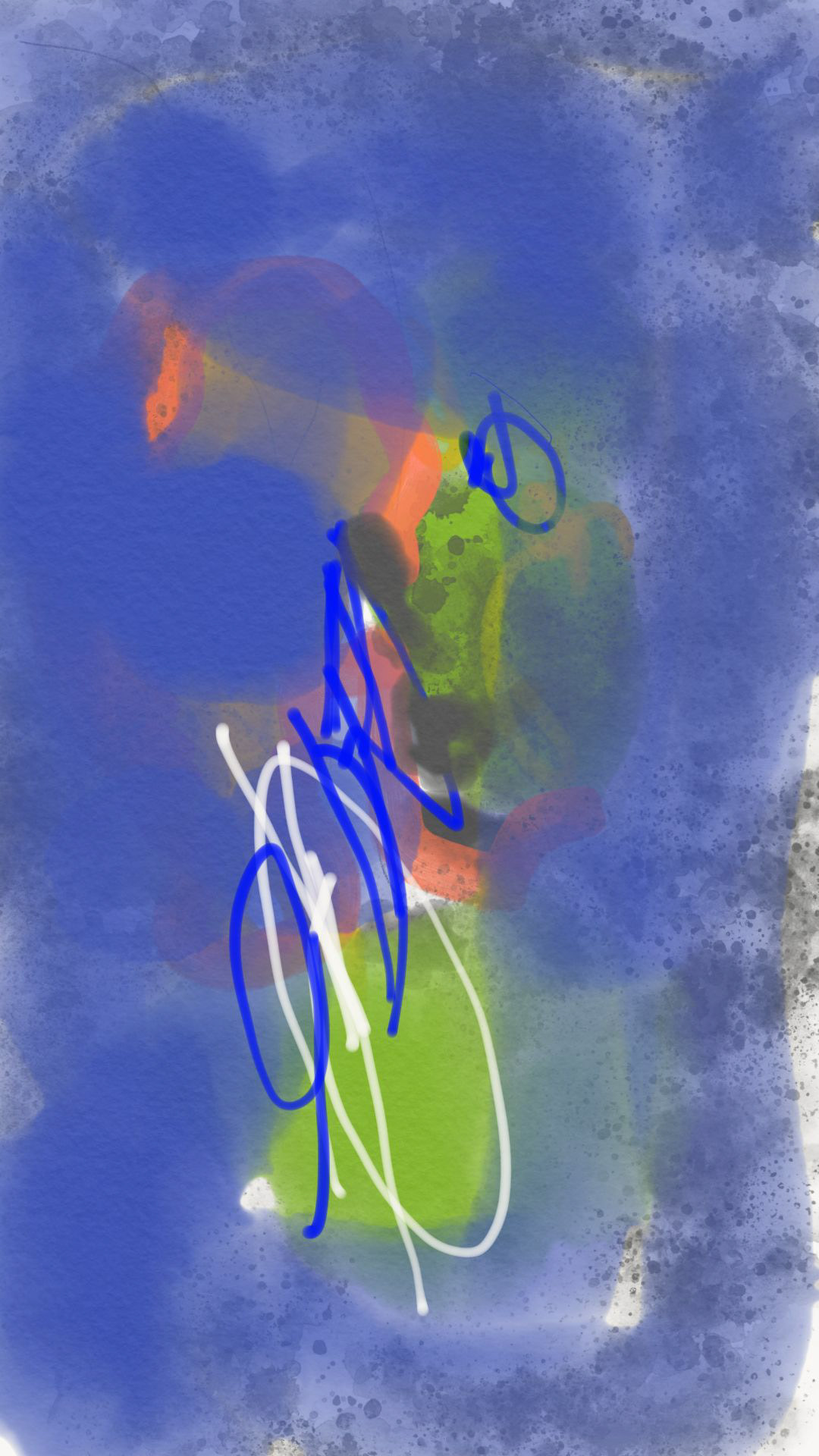
Tags might seem like simple labels, but they're actually powerful tools for boosting your project's visibility on Behance. Here’s why they matter:
- Enhanced Discoverability: When users search for specific terms, tags help your project to appear in those search results. This can lead to increased views, likes, and comments, which are crucial for gaining validation and feedback.
- Audience Targeting: Tags allow you to target specific audiences who are genuinely interested in your work. By using relevant tags, you can connect with users who share your interests or are potential clients looking for your unique style.
- Category Organization: Properly tagging your projects helps keep your portfolio organized. When visitors can easily navigate your work by category, they’re more likely to explore additional projects you have.
- Algorithm Awareness: Behance utilizes algorithms that favor well-tagged projects. The more tags you use that accurately reflect your work, the better your chances are of being promoted in the Behance community.
- Trend Participation: By keeping an eye on trending tags, you can align your projects with current trends and themes, increasing the likelihood of engagement from the community.
To wrap it up, thoughtful tag usage not only enhances the visibility of your work but also ensures it reaches the right audience, leading to increased engagement and networking opportunities. So, don’t underestimate the power of tags in your Behance projects!
Also Read This: How to Blend Multiple Projectors into One Image
Step-by-Step Guide to Adding Tags
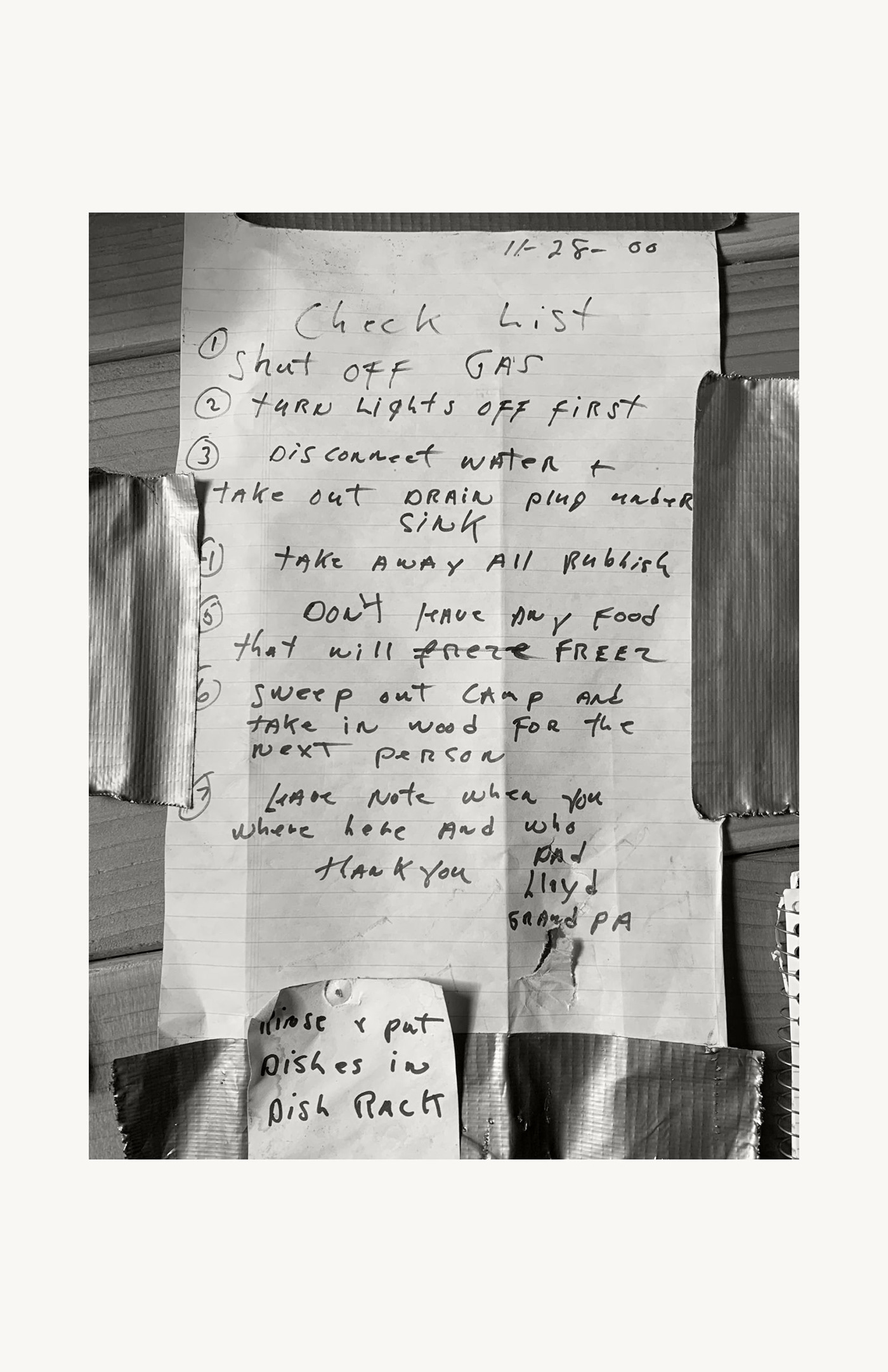
Adding tags to your projects on Behance is a straightforward process that can significantly enhance your visibility. Here’s a simple step-by-step guide:
- Log into Your Behance Account: The first step is to navigate to your Behance profile. If you don’t have an account yet, now’s the time to create one!
- Select a Project: Go to your profile and click on the project that you want to add tags to. New users can create a project by selecting the "Create a Project" button.
- Edit Project Details: Once you're in the project, look for the "Edit Project" button. Click it to access the editing features.
- Find the Tags Section: Scroll down to find the tags section. It’s usually near the bottom of the editing page.
- Add Your Tags: In the tags input box, you can start typing keywords relevant to your project. Behance will suggest tags as you type. You can hit enter or space to add them. Aim for both broad and specific tags.
- Save Your Changes: Once you’ve added your desired tags, make sure to hit the "Save" or "Publish" button at the top right to apply your changes.
- Review Your Tags: After saving, take a moment to review the tags to ensure they accurately reflect the content of your project.
And that’s it! With just a few clicks, you've made your project more discoverable to those who are searching for related content.
Also Read This: Breathtaking Images of Nature Across the USA
Best Practices for Choosing Effective Tags

Selecting the right tags is crucial for making your project easy to find on Behance. Here are some best practices to keep in mind:
- Be Specific: Use tags that are specific to your project. Instead of just using “design,” you might include tags like “graphic design,” “brand identity,” or “UI/UX design.”
- Consider Your Audience: Think about the audience you want to attract. What keywords would they use to search for projects like yours? Tailoring your tags to your potential viewers can make a big difference.
- Mix Common and Niche Tags: While common tags will increase visibility, niche tags can attract a more targeted audience. A mix ensures a broader reach while catering to specific interests.
- Use All Available Tag Spaces: Behance allows multiple tags for each project. Don’t leave spaces empty! Fill them with relevant keywords to enhance discoverability.
- Keep It Relevant: Make sure your tags accurately reflect your project content. Misleading tags can frustrate viewers and hurt your credibility.
- Stay Updated: Trends in design change, so it’s essential to stay updated on the industry language and keywords that are currently popular.
By following these best practices, you’ll maximize your chances of reaching a wider audience and boosting the discoverability of your projects on Behance!
Also Read This: How to Create an Impressive Portfolio on Behance That Showcases Your Skills
5. Common Mistakes to Avoid

When adding project tags on Behance, it's easy to get lost in the excitement of showcasing your work. However, there are certain pitfalls that can diminish the discoverability of your projects. Here are some common mistakes to steer clear of:
- Using Too Many Tags: While it might feel tempting to attach every possible tag that comes to mind, overloading your project with tags can confuse potential viewers. Stick to a maximum of 10 relevant tags that accurately describe your work.
- Irrelevant Tags: Using tags that aren't related to your project can mislead viewers and result in a higher bounce rate. Always choose tags that align closely with the content and theme of your project.
- Failing to Research: Take a moment to search for what tags are commonly used in your niche. Ignoring this step could mean missing out on trending keywords that could help your project get noticed.
- Not Updating Tags: As you evolve as a creator, so too should your tags. Regularly revisit and revise your tags to ensure they reflect your current skills and style.
- Neglecting Descriptions: Tags aren’t everything! A well-crafted project description is equally important. Don't just rely on tags to do all the heavy lifting.
By avoiding these pitfalls, you can ensure your projects are more easily discoverable, leading to increased viewer engagement and opportunities.
6. Conclusion
In conclusion, adding project tags on Behance is a crucial step towards enhancing your visibility and reach in the creative community. By providing a clear and concise set of tags, you can effectively guide potential viewers to your work and increase the chances of attracting collaborations and feedback.
Remember, tags are not just random words; they’re strategic tools that help categorize your project within the vast sea of creativity on Behance. So, take your time to choose wisely, and don’t forget to:
- Research trending tags in your niche.
- Keep your tags relevant and specific.
- Update them as your style evolves.
- Pair your tags with an engaging project description.
By fostering a thoughtful approach to tagging, you can help others discover your unique creative voice while also enhancing your professional footprint in the industry. Happy tagging!
 admin
admin








