Have you ever watched a video on YouTube, only to be interrupted by ads that seem to pop up at the most inconvenient times? You’re not alone! As video content has surged in popularity, so have those pesky ads that often disrupt our viewing experience. This is where adblockers come in handy. In this blog post, we’ll explore the best adblockers for YouTube as of June 2024, helping you enjoy your favorite content without interruptions. Whether you’re a casual viewer or a dedicated content creator, finding the right adblocker can enhance your
What is Adblocking?
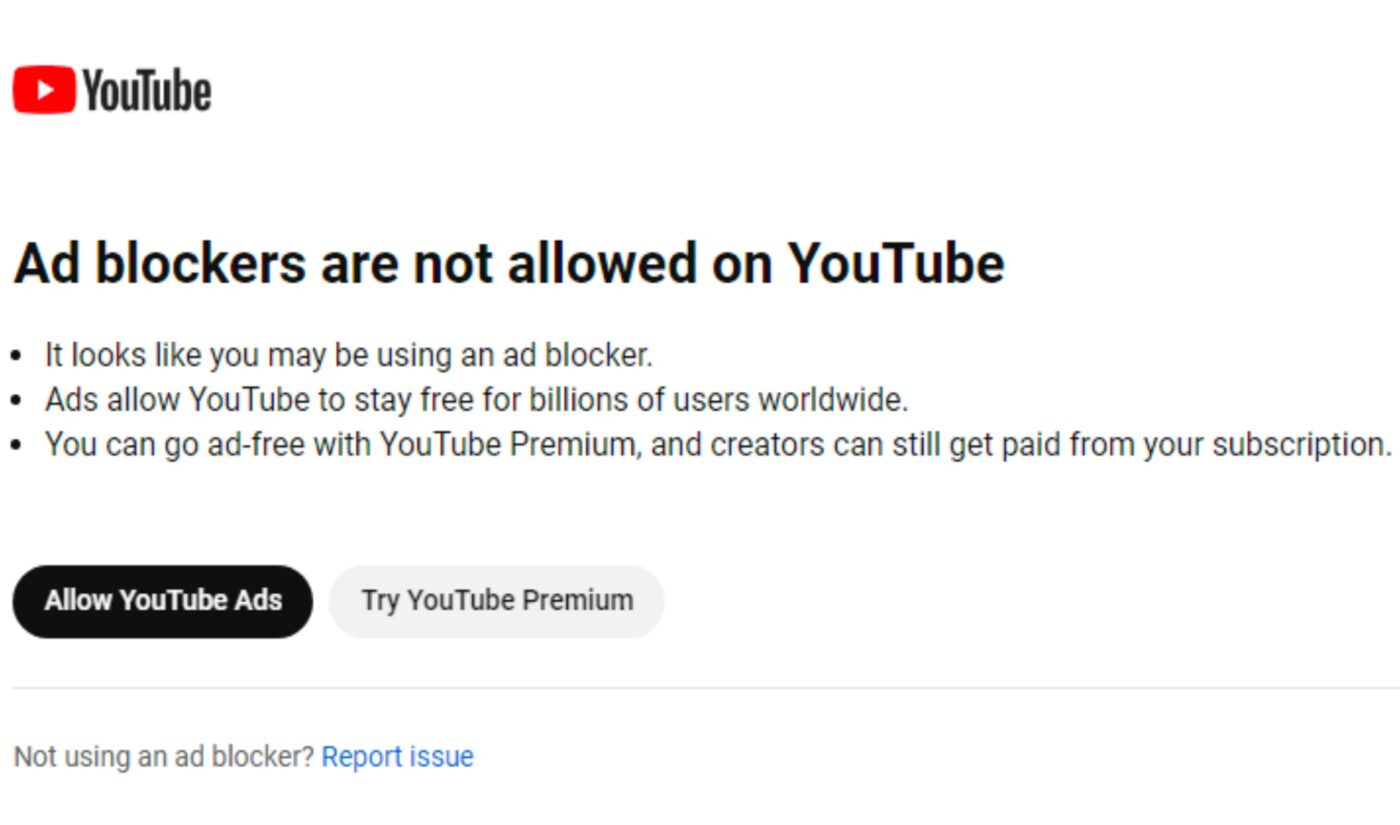
Adblocking refers to the use of software or browser extensions that prevent advertisements from appearing on webpages, particularly on video-sharing sites like YouTube. If you’ve ever come across a blank space where an ad used to be or noticed that video content loads faster, you've likely experienced the benefits of adblocking firsthand.
Here’s how adblocking works:
- Filters: Adblockers utilize predefined lists of ad URLs and scripts, blocking them from loading. These lists are frequently updated to counter new ad tactics.
- Browser Integration: Many adblockers function as browser extensions, seamlessly integrating into popular browsers like Chrome, Firefox, and Safari.
- Customization: Users can often customize their ad-blocking preferences, whitelisting certain sites or types of ads if they feel inclined to support them.
Many people choose adblockers for a variety of reasons, including:
- Improved User Experience: They provide a cleaner, faster browsing experience.
- Privacy Protection: Adblockers can enhance privacy by blocking tracking scripts.
- Data Saving: By preventing ads from loading, they can save bandwidth and reduce data consumption.
While some websites depend on ad revenue for their content, the effectiveness and appeal of adblocking tools has made them a popular choice among viewers looking for an advertisement-free experience.
Importance of Adblockers for YouTube
YouTube has become a staple in our daily lives—not just for entertainment, but also for education and information. However, ads can really get in the way, can't they? That's where adblockers shine. Here’s why they’re increasingly important for savvy viewers in 2024:
- Enhanced Viewing Experience: Ads can be disruptive and lengthy, often interrupting the flow of the content. With an adblocker, you can enjoy uninterrupted videos, making your viewing much more satisfying.
- Faster Loading Times: When you use an adblocker, you're not loading those extra ads. This can lead to quicker video start times and less buffering—after all, waiting is the worst!
- Data Savings: Ads consume data, and if you’re on a mobile plan, those megabytes can add up. Using an adblocker can help you save valuable data, allowing you to enjoy more content without overspending.
- Minimized Distractions: With adblockers, you're not constantly bombarded with promotional content. This means you can stay focused on what truly matters to you—be it a tutorial, a music video, or a documentary.
So, for anyone who spends a significant amount of time on YouTube, investing in a reliable adblocker isn't just a luxury; it’s a necessity for a more enjoyable and efficient experience!
Comparison of Popular Adblockers
Now that we've established the importance of adblockers, let’s take a closer look at some of the most popular options available as of June 2024. Each adblocker has its unique strengths and potential downsides, so here's a concise comparison:
| Adblocker | Features | Pros | Cons |
|---|---|---|---|
| AdBlock Plus | Customizable filter lists, integrated whitelists. | User-friendly, doesn't block non-intrusive ads. | Some ads may still appear. |
| uBlock Origin | Resource-efficient, supports dynamic filtering. | Highly customizable, less CPU usage. | May require some tech-savvy to optimize. |
| AdGuard | Standalone app, works across all browsers. | Comprehensive protection, ad filtering beyond just browsers. | Paid version can get pricey. |
| Brave Browser | Built-in ad blocking, privacy features. | Fast browsing experience, rewards system for viewing ads. | Requires a switch from traditional browsers. |
Choosing the right adblocker really depends on your individual needs and preferences. Whether you want something simple and straightforward or a more robust solution, there's a perfect fit out there for you! So, which one of these will enhance your YouTube experience the most?
Top Adblockers for YouTube in June 2024
When you’re trying to enjoy your favorite YouTube videos, the last thing you want is an endless stream of ads interrupting your viewing experience. Luckily, there are several adblockers specifically designed to keep your YouTube watching smooth and uninterrupted. Here’s a list of some of the best adblockers you can rely on this June.
- AdGuard: This powerful adblocking tool not only blocks YouTube ads but also works across all browsers and platforms. It has customizable settings so you can decide what you want to block.
- uBlock Origin: A favorite among many users, uBlock Origin is lightweight and open-source. It's highly effective at blocking ads and trackers on YouTube without consuming too much system resources.
- AdBlock Plus: One of the most well-known adblockers, AdBlock Plus allows you to block annoying ads while also letting non-intrusive advertisements through if you choose. It is compatible with various browsers, making it a versatile option.
- Privacy Badger: While not solely an adblocker, Privacy Badger focuses on blocking trackers that show ads across multiple sites. It’s great for those who prioritize privacy alongside ad-blocking.
- Enhancer for YouTube: This Chrome extension does more than just block ads; it gives you several customization options for your YouTube viewing experience, including playback speed and themes.
Choosing any of these adblockers will significantly enhance your YouTube experience, making it more enjoyable and less cluttered with interruptions.
How to Install and Use Adblockers
Installing and using adblockers is a straightforward process, even if you're not super tech-savvy! Here’s a simple guide to get you started:
Step-by-step Installation Guide
- Choose Your Adblocker: Based on the recommendations above, pick one that suits your needs. For many, uBlock Origin is a great choice due to its effectiveness and low resource usage.
- Visit the Browser Store: Go to the extension or add-on section of your preferred browser. If you’re using Chrome, visit the Chrome Web Store. Firefox users can go to the Firefox Add-ons site.
- Search for Your Adblocker: Use the search bar to find the adblocker you chosen, for example, "uBlock Origin."
- Install the Extension: Click on the "Add to [Browser Name]" button. Confirm any prompts that appear asking if you want to add the extension.
- Configure Settings (if necessary): After installation, you might want to explore your adblocker's settings. You can customize which sites to block ads on or allow non-intrusive ads if desired.
Using Your Adblocker
Once installed, using your adblocker is usually automatic! However, here’s how you can ensure it’s working properly:
- Check for the adblocker icon in your browser's toolbar—it should be visible when you’re on YouTube.
- If you encounter an ad, simply click on the icon to see if you can report it or adjust settings.
- Regularly check for updates to ensure your adblocker remains effective against new ad formats.
With these simple steps, you can make the most out of your YouTube experience, free from pesky ads!
7. Potential Issues and Limitations
While adblockers can significantly enhance your YouTube experience, they’re not without their quirks and limitations. Here are some potential issues you might encounter:
- Incompatibility with Channels: Some YouTube channels rely on ad revenue as their primary income source. Blocking ads can affect their ability to create content. If you think it’s worth supporting your favorite creators, consider whitelisting them.
- Functionality Issues: Not every adblocker works perfectly with YouTube. Some might block regular banners but not overlay ads or skippable ads, which can be frustrating when you think you’ve blocked everything.
- Updates and Changes: YouTube frequently updates its platform. Sometimes, these updates can render adblockers ineffective until they catch up. Be prepared for occasional lapses in ad-blocking effectiveness.
- No Support for All Devices: Many adblockers primarily work on desktop browsers. If you’re a mobile user or prefer smart TVs, you may find fewer options available or limitations in how they perform.
- Security Risks: Downloading adblockers from unverified sources can expose you to security threats. It’s crucial to choose reputable extensions and ensure they come from trusted developers.
Keep these potential hang-ups in mind as you dive into the world of adblockers. While they can give you a smoother viewing experience, it’s good to be aware of the trade-offs involved.
8. Conclusion
In conclusion, navigating the world of adblockers for YouTube can feel a bit like wandering through a maze. However, with the right information, you can find a path that’s both effective and respectful to content creators. Here’s a quick recap of what we covered:
| Key Takeaways |
|---|
| Adblockers can significantly improve your YouTube experience by removing disruptive ads. |
| Top adblockers have unique features to enhance user functionality. |
| Be mindful of potential issues, including compatibility and the impact on creators. |
| Regular updates are necessary to keep your adblocker effective against YouTube’s frequent changes. |
Ultimately, the best adblocker for you will depend on your viewing habits and preferences. If you value an uninterrupted viewing experience, adblockers can be your best friend. But remember to balance that with supporting creators whose content you enjoy. Happy watching!
 admin
admin








