Behance is like a vibrant online community for creatives, where designers from all over the world come together to showcase their work and discover inspiring projects. It’s not just a platform for sharing your portfolio; it’s also a space for networking, collaboration, and gaining exposure in the design industry. In a world where visual content reigns supreme, having an impressive Behance portfolio can significantly boost your visibility and attract potential clients or employers.
As a designer, your portfolio is your calling card. It’s the first thing people see when they want to know more about your style, skills, and experience. Behance allows you to present your work in a polished, organized manner. Here’s why it matters:
- Networking Opportunities: Connect with fellow designers, potential clients, and industry leaders.
- Exposure: Your projects can be discovered by people seeking new talent, increasing your chances of freelance jobs or full-time positions.
- Community Feedback: Share your work and receive constructive feedback from other creatives, which can help elevate your skills.
- Showcase Variety: Behance allows you to display different types of work, from graphic design to photography, which can appeal to a broader audience.
So, if you’re serious about stepping up your game in the design world, creating a standout Behance portfolio is absolutely essential!
Step-by-Step Guide to Setting Up Your Behance Portfolio
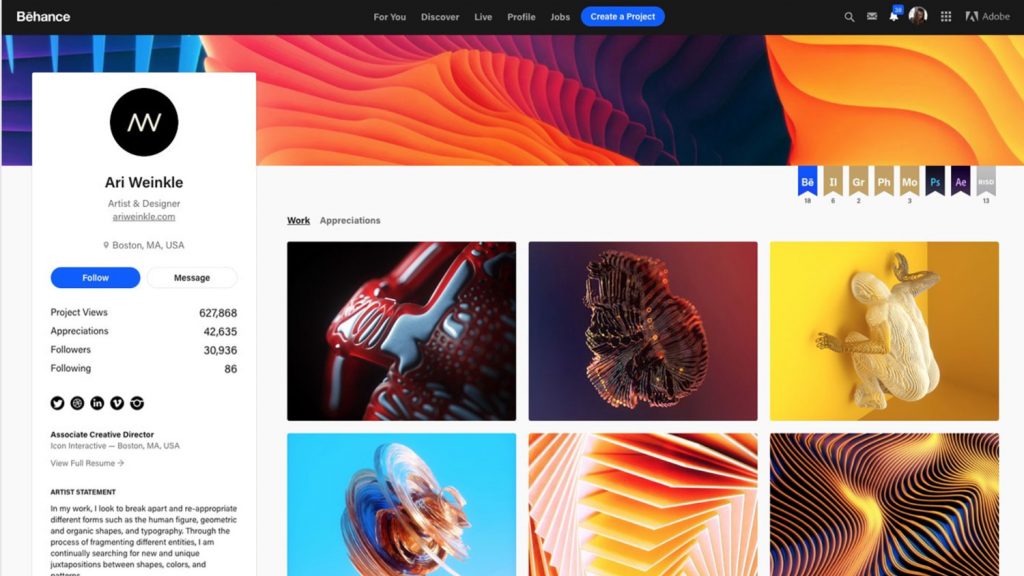
Setting up your Behance portfolio may seem daunting at first, but it’s a straightforward process that can be broken down into manageable steps. Let’s dive right in!
- Create an Account:
First things first, head over to Behance.net and create an account. You can sign up using your email or connect through your Adobe ID if you have one.
- Choose a Username and Profile Picture:
Select a username that reflects your brand and make sure to upload a professional-looking profile picture. A friendly face can make your profile more relatable!
- Write a Compelling Bio:
Your bio is your chance to tell the world who you are. Keep it concise yet informative. Mention your skills, interests, and what you’re passionate about in design.
- Organize Your Projects:
Identify the best pieces of your work to include in your portfolio. Focus on quality over quantity. Aim for at least 5-10 projects that highlight your skills. Make sure each project is well-organized:
- Use high-quality images.
- Include project descriptions that explain your thought process and the problem-solving aspect of your work.
- Utilize the tagging feature for better searchability.
- Customize Your Layout:
Behance offers various layout options. Choose one that complements your work. A clean and minimalistic layout often works best to draw focus to your pieces.
- Publish and Share:
Once everything is in place, hit that publish button! Don’t forget to share your Behance portfolio on social media or professional networks like LinkedIn to maximize visibility.
With these steps, you’ll be well on your way to creating a Behance portfolio that stands out and showcases the latest design trends effectively!
Also Read This: Top Benefits of Using Imago Images for Your Business Visuals
Choosing the Right Projects to Showcase
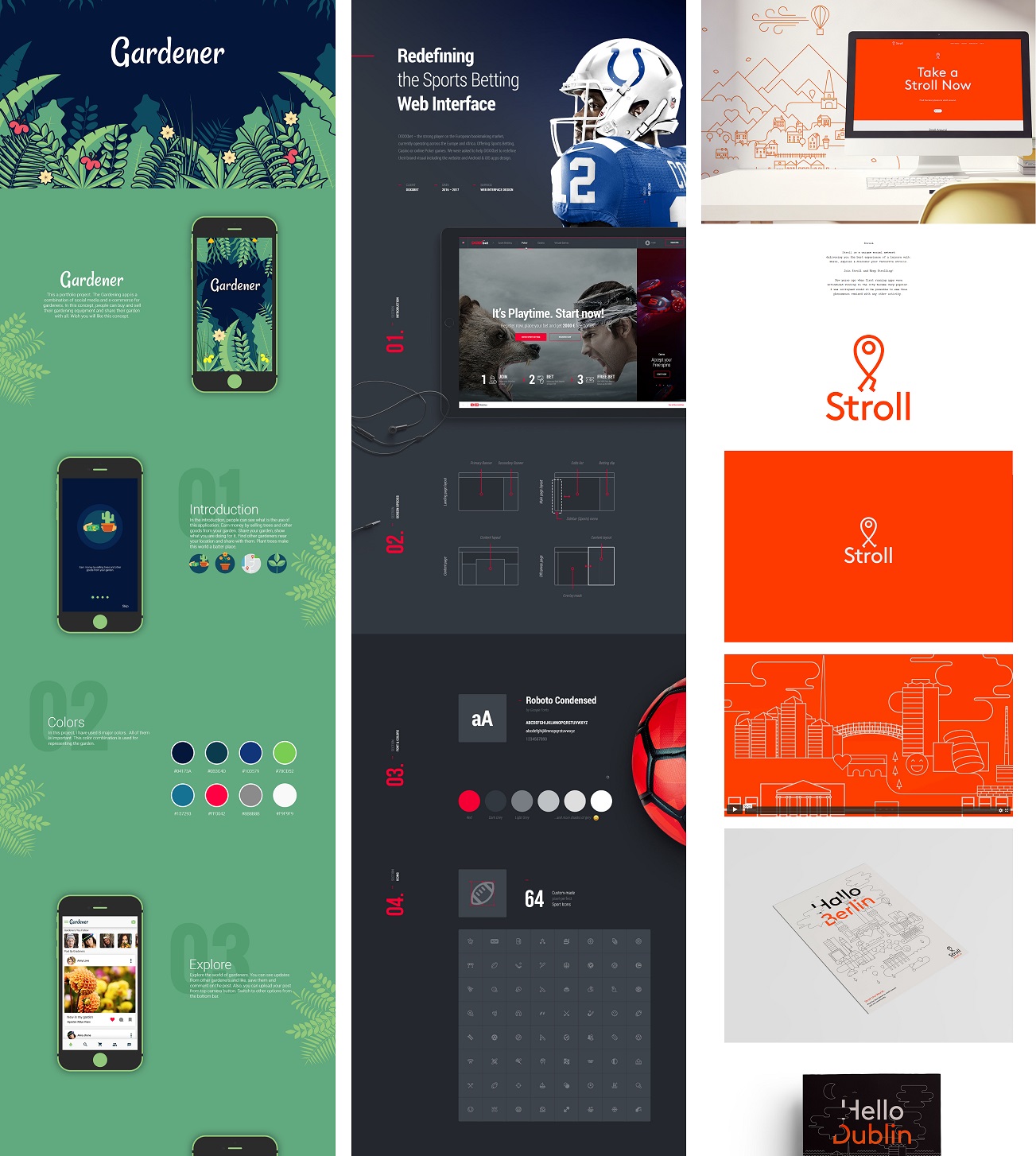
When it comes to creating a Behance portfolio, one of the most critical steps is selecting the right projects to showcase. After all, your portfolio is a direct reflection of your skills and style. So, where do you begin?
- Focus on Quality Over Quantity: It's better to have a few standout projects than a plethora of mediocre work. Select pieces that truly represent your design capabilities.
- Highlight Variety: Make sure to showcase a range of projects that demonstrate different skills, like branding, UI/UX, or illustration. This not only shows versatility but also attracts a wider audience.
- Showcase Your Best Work: Always choose projects you are most proud of. Think about the ones that received positive feedback or helped you grow as a designer.
- Consider Current Trends: Keep an eye on the latest design trends and aim to incorporate recent projects that align with them. This shows that you're in tune with the industry.
- Include Personal Projects: Don’t shy away from including personal projects that reflect your passions or explorations. These can often be the most interesting to viewers.
- Think About Your Target Audience: If your portfolio is geared towards a specific client type or industry, tailor your project selection to resonate with them.
By choosing the right mix of projects, you’ll not only showcase your talents but also tell a compelling story about your journey as a designer.
Also Read This: How to Access Adobe Stock Without Cost
Tips for Crafting Compelling Project Descriptions
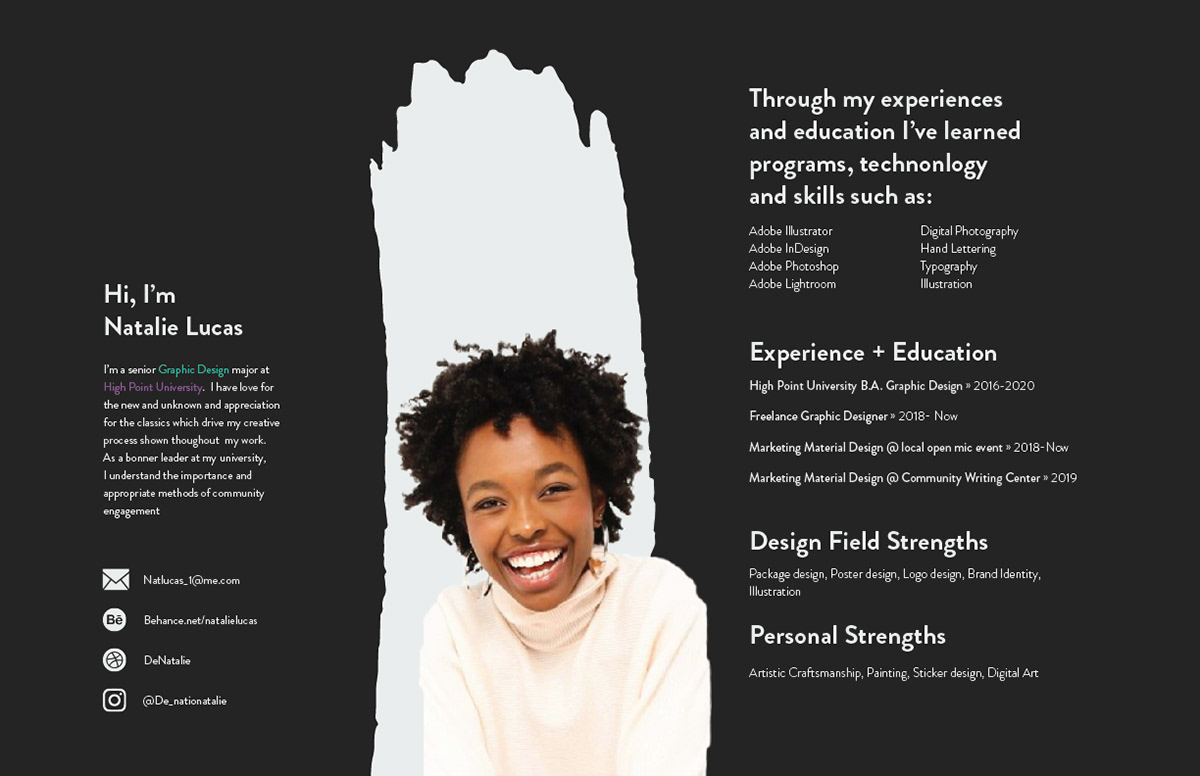
Now that you've selected your projects, let’s focus on crafting project descriptions that will grab attention. A well-written description can make all the difference in how your work is perceived.
- Start with a Hook: Begin your description with an engaging opening statement. It could be a question, a bold statement, or an intriguing fact about the project.
- Be Concise, Yet Informative: While it’s important to provide details, you also want to keep it concise. Aim for clarity and deliver just enough information to pique interest.
- Highlight the Problem and Solution: Explain the challenges you faced and how your design solves those issues. This not only shows your problem-solving skills but also highlights the purpose behind your work.
- Use Visuals as References: Reference the visuals in your project to help explain your thought process. For example, “As seen in the second image…” This helps viewers connect text with visuals.
- Include Key Metrics: If applicable, mention any metrics that speak to the success of your project, such as increased engagement rates or client satisfaction. This adds credibility to your work.
- Reflect Your Personality: Let your voice shine through your writing. This adds authenticity and helps potential clients connect with you on a personal level.
By following these tips, your project descriptions will not only inform but also captivate your audience, making your portfolio a memorable experience.
Also Read This: Mastering Adobe Stock Motion Graphics Templates
Designing an Eye-Catching Portfolio Layout
Creating a visually stunning portfolio layout is like setting the stage for a well-rehearsed performance. It’s your chance to make a lasting impression, so you want everything to be just right! Here are some essential tips to keep in mind:
- Choose a Clean Layout: Start with a clean, grid-based layout to ensure your work shines without distractions. A clutter-free design keeps focus on your projects.
- Use High-Quality Images: Visuals are the centerpiece of your portfolio. Always use high-resolution images to showcase your work. Blurry images can undermine all the hard work you’ve put in.
- Consistent Color Scheme: Pick a color palette that resonates with your brand identity. Stick to 2-3 complementary colors to create visual harmony across your portfolio.
One effective approach is to categorize your projects. You could use a simple grid layout or create separate sections for different types of work, like graphic design, illustrations, or photography. In doing this, not only do you establish clarity, but you also guide potential clients or employers as they navigate your portfolio.
Lastly, don’t be afraid to inject some personality into your design! Whether it’s through unique typography or bespoke elements, make sure your portfolio reflects your style as a designer. This is your chance to show the world who you are and what makes your work distinctive!
Also Read This: Seamlessly Integrate Your Behance Projects into Adobe Portfolio
Leveraging Behance Features to Enhance Your Portfolio
Behance is packed with features designed to elevate your portfolio experience, so why not take full advantage? Here are some cool features to consider:
- Project Tags: Use relevant tags for each project to enhance discoverability. Think about industry-related keywords or trends that potential clients might search for.
- Cover Images: Choose striking cover images for your projects. This is the first thing visitors will see, so make them eye-catching!
- Project Description: Craft thoughtful descriptions for each project. Share your design process, challenges faced, and outcomes achieved. This adds depth to your narratives and engages viewers.
Moreover, don’t underestimate the power of community on Behance. Engage with other artists by giving feedback on their work. This not only enriches your experience but can also boost your visibility within the platform. It’s like networking—good connections can lead to new opportunities!
Lastly, consider using the “Appreciate” feature to show support for your favorite projects. It builds community and could also encourage others to return the favor, potentially increasing your own project’s visibility!
Also Read This: Shutterstock Image Quality Guidelines: Ensuring High Standards for Acceptance
7. How to Promote Your Behance Portfolio Effectively
Now that you've invested time and effort into creating an incredible Behance portfolio, it’s time to get it seen! Promotion plays a crucial role in showcasing your work to potential clients and employers. Here are some effective strategies to promote your Behance portfolio:
- Leverage Social Media: Share your projects on platforms like Instagram, Twitter, and LinkedIn. Use relevant hashtags and tag Behance to increase visibility. Visual platforms like Instagram are particularly great for designers.
- Join Creative Communities: Participate in design forums, groups, and online communities. Engaging in discussions not only helps in networking but also draws attention to your portfolio.
- Network with Other Designers: Collaborate and connect with fellow creatives. You can promote each other’s work, thereby expanding your audience.
- Utilize Email Marketing: If you have a mailing list, send out newsletters featuring your latest projects. Always include a link to your Behance portfolio.
- Create a Personal Website: Having a personal site that links to your Behance can help in driving traffic. It provides a platform to showcase your portfolio while also offering insights into your work process.
By implementing these strategies, you’ll not only increase the visibility of your Behance portfolio but also build meaningful connections within the design community!
Also Read This: Copying Fonts from Images for Inspiration
8. Staying Updated with the Latest Design Trends
In the fast-paced world of design, staying updated with the latest trends is vital for maintaining relevancy and creativity. So, how can you keep your finger on the pulse of design trends? Here are some effective methods:
- Follow Influential Designers: Keep an eye on well-known designers and studios on platforms like Behance and Dribbble. Their work can provide insights into emerging trends.
- Subscribe to Design Blogs: Many design-centric blogs and websites like Creative Bloq and Smashing Magazine publish articles on the latest design trends.
- Attend Workshops and Webinars: Participate in design workshops, webinars, and conferences. These events often highlight current trends and techniques in the industry.
- Engage in Social Media: Platforms like Pinterest and Instagram are fantastic for visual inspiration. Follow boards and users dedicated to design trends.
- Use Design Trend Reports: Look for annual reports published by design agencies. They analyze trends and provide forecasts for upcoming styles.
By being proactive in these areas, you'll keep your designs fresh and relevant, ensuring your Behance portfolio reflects the most current and exciting trends!
How to Create a Behance Portfolio for the Latest Design Trends
Creating a Behance portfolio that showcases your design skills while incorporating the latest trends is vital for standing out in a competitive field. Below are steps to help you build an impressive portfolio that reflects your style and keeps up with current design aesthetics.
1. Research Latest Design Trends
Stay updated with the latest design trends by following industry leaders and checking platforms like:
- Dribbble
- Design magazines such as Communication Arts and Eye Magazine
- Professional networks like LinkedIn
2. Curate Your Best Work
Quality over quantity is essential. Ensure that your portfolio contains only your finest pieces. Consider the following:
| Criteria | Importance |
|---|---|
| Relevance to Trends | High |
| Diversity of Skills | Medium |
| Personal Style | High |
3. Optimize Project Descriptions
Use engaging and clear descriptions for each project. Highlight:
- Your design process
- The challenges faced
- How you incorporated current trends
4. Maintain a Consistent Visual Style
Consistency is key in how you present your work. Use similar color schemes and typography throughout your portfolio to create a cohesive look.
5. Promote Your Portfolio
Share your Behance portfolio on social media platforms and design forums to attract more viewers and potential clients.
Conclusion: The Importance of Regularly Updating Your Portfolio
Regular updates to your portfolio not only showcase your evolving skills but also ensure that it remains relevant in an ever-changing design landscape. Staying current with trends and refreshing your work will keep your portfolio fresh and engaging for potential collaborators and clients.
 admin
admin








