Welcome to our guide on downloading images from Behance, tailored especially for beginners! Whether you're an artist, a student, or simply an admirer of creative work, downloading images from this vibrant community can be a helpful resource. In this post, we'll walk you through the basics and help you understand the platform, all while ensuring you do it the right way. So, let's dive in!
Understanding Behance and Its Content
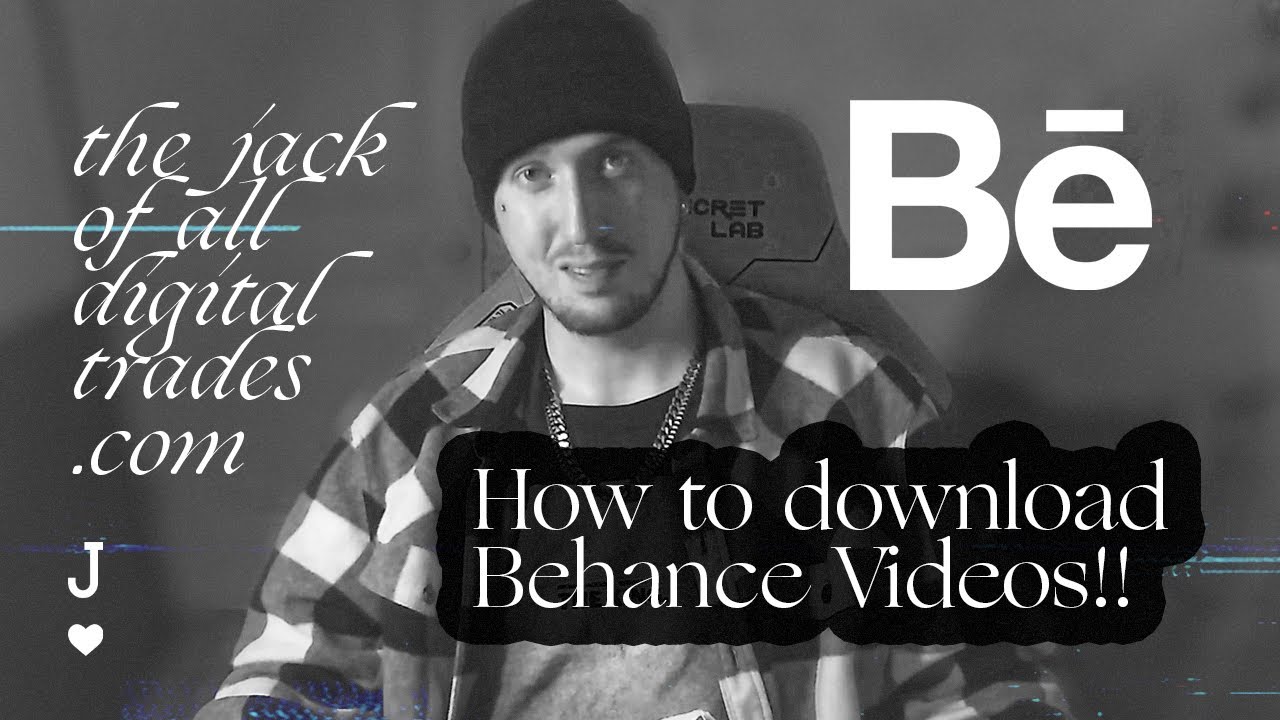
Behance is much more than just a website; it’s a thriving online platform where creative professionals showcase their work. Founded in 2005, it has grown into a hub for artists across various fields, including graphic design, photography, illustration, and more. Essentially, it’s like a digital gallery where you can explore and discover remarkable projects from around the globe.
Here are some key aspects of Behance and its content:
- Creative Community: Behance hosts millions of members, including designers, photographers, and other creative individuals. You can interact with artists, follow their work, and gain inspiration for your projects.
- Diverse Projects: The platform is categorized into different fields, allowing you to easily navigate through various types of work. Whether you're looking for branding examples or illustration styles, there's a vast range of content.
- Quality Over Quantity: Projects on Behance are often produced with a high level of professionalism. This means the images you find here are typically of excellent quality, making them great for inspiration.
With this foundational knowledge, you're better equipped to engage with the content on Behance. As a beginner, it's essential to navigate this creative playground thoughtfully and ethically, especially when it comes to downloading images. In the next sections, we’ll explore how to do this while respecting the rights of the artists.
Also Read This: How to Block Someone on Behance: Managing Your Interactions and Privacy on the Platform
Creating a Behance Account
Getting started on Behance is super easy! If you’re eager to dive into the world of stunning designs and creative projects, you’ll need to create an account first. Here’s how you can do it:
- Visit Behance: Head over to the Behance website. You can do this by entering
www.behance.netin your browser’s address bar. - Sign Up: Look for the “Sign Up” button, usually located at the top right corner of the page. Click on it!
- Fill Out Your Information: You’ll be prompted to enter your email address, choose a username, and create a password. Make sure to pick a username that reflects your style or interests!
- Email Verification: After filling out the form, check your email for a verification link. Click on that link to confirm your account.
- Complete Your Profile: Once you’ve verified your email, log in and take a moment to fill out your profile. Add a profile picture, bio, and link to your website if you have one. This helps you connect with other creatives!
And voila! You’re officially a member of the Behance community. Having your own account allows you to explore, appreciate, and even follow your favorite artists. Plus, it opens up possibilities for networking!
Also Read This: How to Create GIFs for Behance to Enhance Your Portfolio
Finding Images on Behance
Now that you have your Behance account up and running, let’s get to the good stuff—finding those amazing images! Behance is filled with endless creative work from artists all over the world. Here’s how you can navigate through the platform:
- Explore Projects: On the homepage, you’ll see various featured projects. Take a moment to scroll through these highlighted works for inspiration.
- Use the Search Bar: If you have something specific in mind, use the search bar at the top. Enter keywords related to the images you want to find. For example, “graphic design” or “photography.”
- Filter Results: After you hit enter, you can filter the results by categories like “Most Appreciated,” “Most Recent,” or even by tools used. This helps narrow it down to exactly what you’re looking for.
- Follow Creatives: As you find images you love, consider following those artists. This way, you can easily keep up with their latest projects and creations.
With these methods, you’ll be able to discover an array of images on Behance in no time! Just remember to appreciate the artists' work—after all, sharing creativity is what Behance is all about!
Also Read This: How to Download a Template from Behance
Methods to Download Images
Downloading images from Behance can be a bit tricky, as the platform does not have a built-in download button for most projects. However, beginners can easily navigate this challenge using several methods. Let’s break down the most popular approaches:
- Right-Click and Save As: This is the simplest method. Just right-click on the image you want to download and select "Save image as..." from the dropdown menu. Note that some artists may disable this feature, so it may not always work.
- Screen Capture: If right-clicking doesn’t work, you can take a screenshot of the image. On Windows, press PrtScn, or use the Snipping Tool. For Mac users, press Command + Shift + 4 to capture a specific area.
- Inspect Element: A little more advanced, but very effective! Right-click on the image and select "Inspect." Look for a URL ending in .jpg or .png within the code; right-click on that URL to open it in a new tab and download it from there.
- Use of Download Managers: Applications like JDownloader can detect downloadable media when you paste the Behance project’s URL. They can help you grab multiple images at once.
- Mobile Apps: If you are using Behance on your smartphone, you can use the screenshot method or third-party apps specifically designed for downloading images from websites.
Each method has its advantages and downsides, so choose the one that best fits your needs. Remember, respecting the artist's copyright by only using images with permission or for personal use is essential!
Also Read This: How to Get Featured on Behance and Showcase Your Work to a Wider Audience
Using Browser Extensions
Browser extensions can make downloading images from Behance a breeze. They're generally easy to install and use, making them a perfect solution for beginners. Here are some popular extensions you might want to consider:
- Image Downloader: This extension scans a webpage for images and allows you to download them individually or all at once. You can filter by size, which is handy!
- Download All Images: As the name suggests, this one allows for bulk downloads. After installing it, simply click the extension icon, and it will display all images on the page for you to download.
- Fatkun Batch Download Image: A highly rated extension that lets you select multiple images at once to download. You can also filter images by dimensions or URL patterns.
- Save Image in Folder: This extension helps you save images quickly into designated folders based on your preferences, streamlining the organization of your downloads.
- Web Scraper: For those who are a bit tech-savvy, this powerful tool allows users to create 'scraping scripts' that extract images from Behance automatically.
To install these extensions, simply visit the Chrome Web Store or the respective extension store for your browser and search for the names listed above. Once installed, follow the easy-to-understand prompts to start downloading images effortlessly. Happy downloading!
Also Read This: Determining the Right Number of Behance Portfolios to Create
7. Respecting Copyright and Usage Rights
When downloading images from platforms like Behance, it's crucial to remember that many of the works you see are protected by copyright. This means that the creator has exclusive rights over how their artwork is used, and ignoring those rights can lead to legal consequences. Here’s what you should know:
- Understanding Copyright: Copyright is an intellectual property law that grants the creator of original work exclusive rights to its use and distribution, typically for a limited time. This applies to images, whether they are photographs, illustrations, or digital artworks.
- Check License Information: On Behance, artists often specify how their work can be used, so make sure to check the project details for any licensing agreements. Many creators use creative commons licenses, which may allow for certain uses while still requiring attribution.
- Avoiding Misuse: Even if you feel like you’re doing it just for fun or personal inspiration, using someone else's artwork without permission can infringe on their rights. Always ask for permission if you're unsure.
- Attribution Matters: If you are allowed to use the work, be sure to give credit where it's due. This not only shows respect for the creator's effort but also encourages more sharing of their work.
In a nutshell, always be mindful of copyright and usage rights when downloading images from Behance. Respecting these laws not only protects the artist but also enriches the creative community as a whole.
Also Read This: How to Download Behance Photos: A Step-by-Step Guide for Saving Creative Images
8. Troubleshooting Common Issues
Downloading images from Behance can sometimes be a little tricky, especially for beginners. You might run into a few common issues that can hold you back. Don't fret! Here are some solutions to these pesky problems:
- Images Not Downloading: If you click on the download button and nothing happens, try clearing your browser cache or using a different web browser. Sometimes, temporary glitches can cause interruptions.
- Low-Quality Downloads: To ensure you’re getting the highest quality images, always look for options to download in original resolution. Some projects may offer multiple resolutions, so pick wisely.
- Permission Issues: If you can't download an image despite your efforts, it’s likely the creator has disabled downloads. In this case, consider reaching out to them via a direct message or comment to request permission.
- Slow Internet Connection: If you're experiencing long download times or failed attempts, your internet connection might be the culprit. Check your setup and try again when you have a more stable connection.
By keeping these troubleshooting tips in mind, you'll be able to navigate potential problems with ease, allowing you to focus on what matters most: enjoying the amazing creative works on Behance!
How to Download Images from Behance for Beginners
Behance is a popular platform for creatives to showcase their work, including photography, graphic design, illustration, and more. If you're a beginner looking to download images from Behance, it’s essential to do so legally and respectfully. This guide will help you understand the best practices for downloading images from this vibrant community.
Here are some steps to follow when downloading images:
- Locate the Image: Navigate to the specific project or portfolio from which you want to download images.
- Check Permissions: Before downloading any images, check if the creator has allowed them to be downloaded. Look for a download button or refer to the project description for any usage guidelines.
- Download Options: If the image is downloadable, you might see a download icon. Click on it to save the image to your device.
- Screenshot Method: If the download option is not available, you can take a screenshot of the image. On Windows, use the Snipping Tool; on Mac, press Command + Shift + 4.
Keep in mind that images are protected by copyright laws. Always:
- Give proper credit to the original creator.
- Respect the usage rights outlined by the artist.
- Avoid using images for commercial purposes without permission.
Downloading images from Behance can greatly enhance your design projects or serve as inspiration for your own artwork. Just remember to respect the work of others while you explore this creative hub.
Conclusion: In summary, while downloading images from Behance as a beginner is straightforward, it’s crucial to respect creators’ rights and adhere to usage guidelines to foster a supportive creative community.
 admin
admin








