Hey there! So, you’ve decided to dive into the world of YouTube Shorts, and that’s fantastic! If you’re looking to make your videos pop and truly capture your audience's attention, adding background audio is a game-changer. In this post, we’re going to explore why background audio matters, how it can elevate your Shorts, and some tips for picking the right tracks.
Why Background Audio Enhances YouTube Shorts
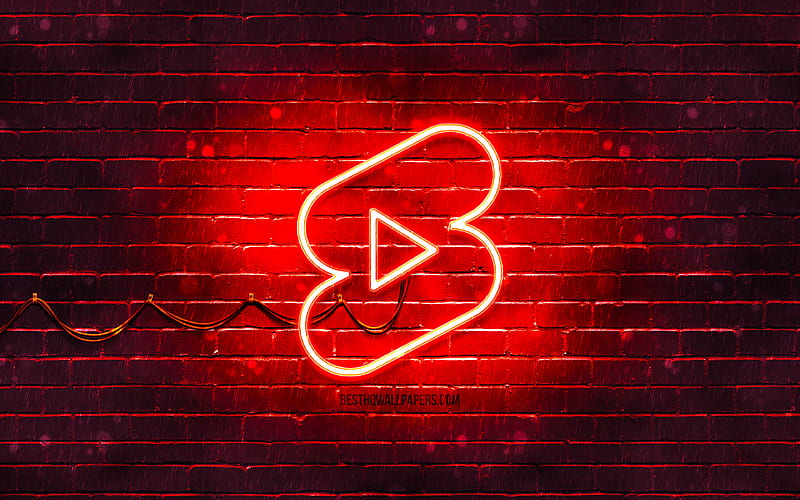
Let’s face it: our brains are wired to respond to sound. That’s why adding background audio to your YouTube Shorts can make a huge difference in how your content is perceived. Here’s why it matters:
- Engagement: Background music can instantly grab your viewers’ attention. A catchy tune or an exciting sound effect can keep them watching longer.
- Emotion: Sound sets the mood! Whether you're going for a fun vibe or something more serious, the right audio can evoke emotions and make your message resonate more with your audience.
- Brand Identity: Consistent use of specific tracks can help reinforce your brand's identity. Over time, viewers may associate those sounds with your content, creating a unique auditory signature.
- Storytelling: Audio acts like a powerful storytelling tool. It can provide context, highlight key moments, and help build anticipation.
- Professionalism: High-quality audio can make your video look and sound more polished. It shows you care about the content you’re creating.
In summary, bringing background audio into your Shorts isn't just a luxury; it’s a necessity if you want to create engaging and memorable content. Now, let’s delve into how to choose the best audio tracks for your videos.
Also Read This: How to Make a Portfolio in Behance
3. Steps to Add Background Audio
Adding background audio to your YouTube Shorts can transform your content, making it more engaging and enjoyable for viewers. Here's a simple guide to help you through the process:
- Open the YouTube App: Start by launching the YouTube app on your smartphone or accessing the YouTube Studio on your desktop.
- Create a New Short: Tap on the ‘+’ icon, then select ‘Create a Short’ to start crafting your video. You can either record a new clip or upload an existing one.
- Select Music: Once you have your video ready, look for the ‘Music’ or ‘Audio’ option. This is usually found in the editing features of the YouTube Shorts interface.
- Browse & Choose: You’ll see an array of audio tracks. You can browse popular songs, trending tracks, or even use the search bar to find specific music. Tap on your selected track to preview it.
- Adjust Audio Levels: Once you’ve chosen your background audio, you might want to adjust the audio levels. Make sure your music complements the visuals without overpowering your voice or other important sounds.
- Finalize Your Short: After adjusting everything to your liking, save the changes and proceed to finalize your Short. Review it to ensure it flows well with the background audio you've added.
- Upload & Share: Finally, add a catchy title, description, and hashtags before hitting that upload button. Share your creation with the world!
Also Read This: Mastering Layered Graphics from VectorStock for Stunning Designs
4. Choosing the Right Audio Track
Choosing the right audio track for your YouTube Shorts can make a significant impact on viewer retention and engagement. Here are some tips to guide you in making the right selection:
- Understand Your Content: Consider the mood and theme of your Short. Is it funny, educational, or emotional? The audio should reflect the content. For instance, a light-hearted track works well for comedic shorts, while more ambient music sets a calm tone for tutorials.
- Know Your Audience: Think about who will be watching your Shorts. What genres or artists resonate with your target audience? Keeping their preferences in mind can enhance their viewing experience.
- Think About Trends: Stay updated on the current music trends. Tracks that are trending or popular can amplify visibility and engagement since more viewers are likely to resonate with familiar sounds.
- Keep It Clear: If you have speaking parts in your video, make sure the music does not drown out your voice. Choose tracks that offer a balance where dialogue is easily understandable.
- License and Copyright: Always ensure the audio you choose is royalty-free or properly licensed. YouTube has a vast library of tracks you can use, so make the most of it to avoid copyright issues.
By taking the time to carefully select the right audio track, you not only enhance the quality of your Short but also create a memorable experience for your viewers!
Also Read This: Transferring Adobe Stock License to Your Client
5. Utilizing YouTube's Audio Library
If you're looking to enhance your YouTube Shorts with professional-sounding audio, the YouTube Audio Library is a treasure trove just waiting to be explored. This comprehensive collection offers a diverse array of free music and sound effects that can bring your creative vision to life without any copyright hassles.
So, how do you get started with the Audio Library? It’s super easy! Here’s a step-by-step guide:
- Access the Library: Simply head over to the YouTube Studio, and look for the “Audio Library” option in the left sidebar.
- Explore Your Options: Browse through various genres, moods, and instruments. Whether you’re looking for something upbeat for a fun dance or something soft for an emotional moment, there’s something for everyone!
- Download Your Favorites: Once you’ve found a track you love, you can easily download it. Just hit the download button, and it’s yours!
- Keep Track: Some tracks are free to use without attribution, while others require you to credit the artist in your description. Be sure to keep this in mind!
Incorporating music from YouTube's Audio Library not only adds depth to your Shorts but also makes sure you’re on the right side of copyright laws. So dive in, experiment, and let your Shorts shine with newfound auditory flair!
Also Read This: Creating Engaging Carousel Posts on LinkedIn
6. Editing the Audio to Fit Your Short
Now that you have your audio track selected, it’s time to tailor it to fit your YouTube Short like a glove. Editing your audio properly can make a world of difference in how your content is received. Here’s how you can do it effectively:
First off, you’ll want to consider the following key aspects:
| Aspect | Tips |
|---|---|
| Volume Levels | Ensure the audio is neither too loud nor too soft compared to your voice or other sounds in the video. |
| Trim & Cut | Don’t be shy to cut out sections of the audio that aren’t needed. Keeping it concise will maintain viewer interest. |
| Fade In/Out | A smooth transition in and out makes your video feel more professional. Use fade effects to ease into or out of your audio. |
| Syncing with Visuals | Make sure the audio complements the visuals. Sync important beats or cues with notable moments in your video. |
Using audio editing tools, such as Audacity or even simple features in editing apps, can help you make these adjustments easily. Remember, the goal is to ensure your audio flows seamlessly with your Short. A few tweaks can really elevate the whole experience for your audience!
Also Read This: Creating Long Videos on YouTube for Extended Content Success
7. Testing Your Video Before Publishing
Before you hit that shiny “publish” button on your YouTube Shorts, it’s crucial to thoroughly test your video to ensure everything is just right. This step can save you from potential embarrassment and ensure your audience gets the best experience possible.
Start by reviewing your video from start to finish. Pay attention to the following:
- Audio Quality: Is your background music or audio clear and not overpowering? You want to strike that perfect balance where the audio complements the visuals.
- Synchronization: Check if your audio aligns well with the video clips. Any mismatch can be jarring for viewers.
- Volume Levels: Make sure the volume is consistent throughout the video. You don’t want sudden loud sounds or quiet spots that might lose your audience’s attention.
- Visual Elements: Look for any distracting visuals or text overlays. Ensure they don’t clash with the audio or detract from the overall message.
You can also use the built-in preview features that platforms like YouTube provide. It gives you a chance to observe how your video looks and sounds before the world sees it.
Lastly, consider getting a second opinion. Share your video with a friend or a fellow creator for constructive feedback. Fresh eyes might catch things you’ve overlooked. Remember, a well-polished video can significantly impact viewer retention and engagement!
Also Read This: How to Build a Following on Likee: Tips and Tricks
8. Common Issues and Troubleshooting
Even the most seasoned creators can encounter hurdles when adding background audio to their YouTube Shorts. Knowing the common issues and how to troubleshoot them can keep your creative flow smooth and frustration-free.
| Issue | Possible Solution |
|---|---|
| Audio Not Syncing | Check your editing timeline; realign your audio if necessary and play it back multiple times. |
| Volume Too Low/High | Use audio editing software to adjust levels or check volume settings within YouTube while editing. |
| Audio Cuts Off | Ensure that your audio file is long enough to cover the entire video duration; consider looping or extending it if needed. |
| Copyright Issues | Use royalty-free music or tracks that you have rights to in order to avoid takedown notifications. |
If you encounter any other specific issues, YouTube’s help center or forums can be invaluable resources. Engaging with fellow creators can also provide insight and solutions based on their experiences. Remember, every challenge is a chance to learn and improve!
Adding Background Audio to Your YouTube Shorts
YouTube Shorts is a powerful platform that allows creators to share brief, engaging videos. Adding background audio can enhance the viewer's experience, making your content more appealing. Here's a comprehensive guide on how to add background audio to your YouTube Shorts effectively.
Why Use Background Audio?
- Enhances Emotional Impact: The right audio can evoke emotions and set the tone for your content.
- Increases Engagement: Music and sound effects can maintain viewer interest throughout the video.
- Brand Identity: Unique sound can help establish a recognizable brand presence.
Steps to Add Background Audio
Follow these steps to incorporate audio into your Shorts:
- Choose Your Audio: You can select tracks from YouTube's Audio Library or use licensed music.
- Edit Your Short: Use editing tools such as iMovie, Adobe Premiere Pro, or online platforms like Canva.
- Upload to YouTube Shorts: Ensure your video is under 60 seconds, then upload it directly via the YouTube app.
Considerations for Background Audio
| Audio Type | Use Case | Notes |
|---|---|---|
| Royalty-Free Music | General use for any content | Ideal for preventing copyright issues |
| Sound Effects | Enhancing specific moments | Use sparingly to avoid overwhelming viewers |
| Original Compositions | Unique branding | Great for personalized content |
Adding background audio to your YouTube Shorts can significantly elevate the quality and engagement of your videos. By carefully selecting the right music and following best practices, you can create compelling content that resonates with your audience.
 admin
admin








