In today’s digital age, showcasing your creative work effectively is crucial for standing out in a competitive job market. One great way to do this is by integrating your Behance portfolio with your LinkedIn profile. This combination not only helps you connect with industry professionals but also makes it easy for potential clients or employers to view your work. In this post, we’ll explore why it’s beneficial to display your Behance portfolio on LinkedIn and how you can do it effectively.
Why Display Your Behance Portfolio on LinkedIn
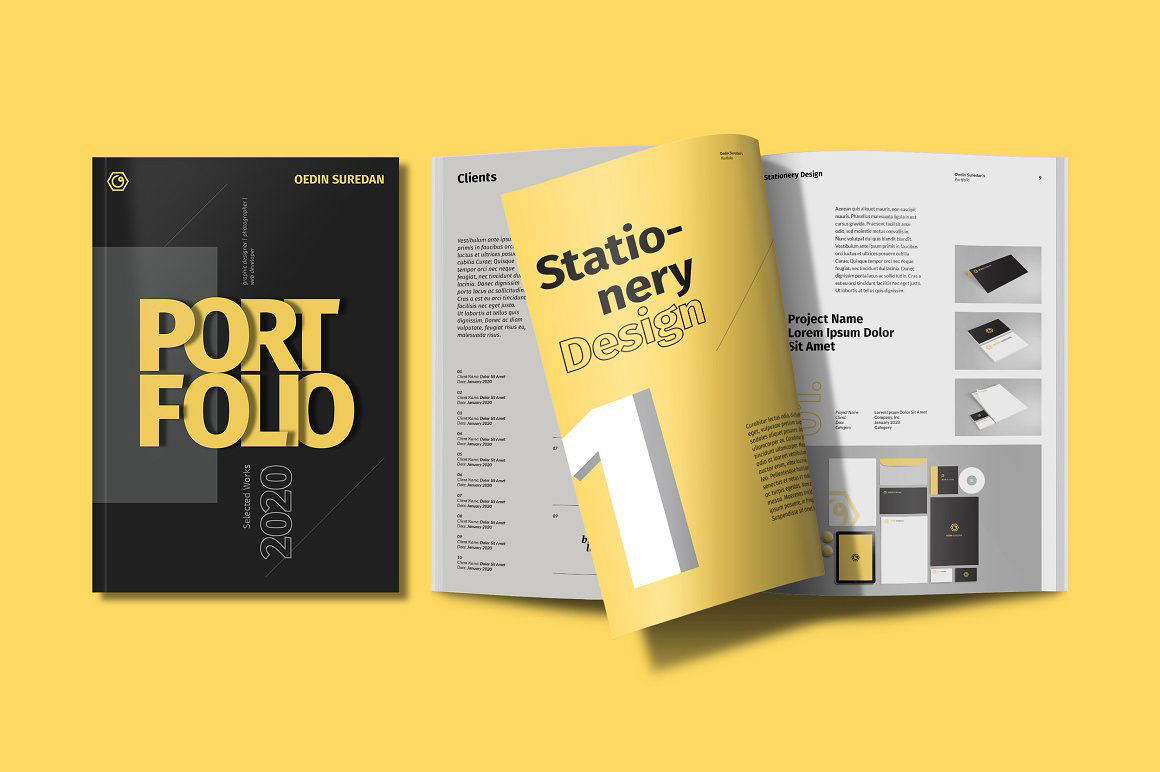
Integrating your Behance portfolio into your LinkedIn profile serves multiple purposes. Here are some compelling reasons to consider this integration:
- Enhanced Visibility: LinkedIn is the world’s largest professional network, boasting over 700 million users. Sharing your Behance work here increases its visibility to a wide audience, including potential employers looking for creative talent.
- Professional Credibility: Showcasing your portfolio on LinkedIn adds a layer of professionalism to your online presence. It demonstrates that you take your work seriously and are committed to your craft.
- Direct Access: By connecting your Behance account, you create a direct pathway for visitors to access your creative projects effortlessly. This makes it easy for recruiters and peers to view your work without navigating multiple platforms.
- Networking Opportunities: LinkedIn is designed for networking. By displaying your portfolio, you can encourage connections with other talented individuals in your industry, leading to potential collaborations or job opportunities.
- Data Insights: LinkedIn offers analytics that can provide insights into the engagement your portfolio receives. You can gauge which projects attract the most interest, allowing you to tailor future work accordingly.
In summary, displaying your Behance portfolio on LinkedIn not only showcases your work but also strengthens your professional brand. It opens doors to connections and opportunities that you might have otherwise missed. So, why not take the leap and integrate the two? Your creative endeavors deserve the spotlight!
Also Read This: How to Use Behance to Create a Portfolio: A Complete Guide for Designers and Creatives
Step-by-Step Guide to Add Behance to Your LinkedIn Profile

Integrating your Behance portfolio with LinkedIn can significantly boost your professional presence. Here’s a simple step-by-step guide to help you add your Behance profile to your LinkedIn account effortlessly:
- Log Into LinkedIn: Start by logging into your LinkedIn account. If you don’t have an account yet, you’ll need to create one!
- Navigate to Your Profile: Click on your profile picture or the 'Me' icon on the top right, then select 'View Profile' from the dropdown.
- Edit Your Profile: Look for the 'Add profile section' button, typically located near the top of your profile. Click on it.
- Add Featured Section: Under the dropdown menu, find and select 'Featured.' This section allows you to display various forms of content.
- Add a Link: In the Featured section, click on the '+' icon, then choose 'Links.' Here, you will need to paste your Behance profile URL. Make sure the link is accurate!
- Customize the Display: After adding the link, LinkedIn will prompt you to customize the title and description. Use this opportunity to describe your portfolio succinctly and in a way that highlights your skills.
- Save Changes: Don’t forget to hit 'Save' after entering the information. You want your Behance portfolio to be easily accessible!
- Preview Your Profile: Take a moment to view your profile as others see it. Make sure the Behance link is displayed properly and looks appealing.
And there you have it! Adding your Behance portfolio to your LinkedIn profile is as easy as pie. Now your professional network can see your creative work with just a click!
Also Read This: Explore How to Easily Download Bilibili Video to Mp4 Format
Tips for Optimizing Your LinkedIn Profile with Behance
Once you’ve added your Behance portfolio to LinkedIn, you’ll want to optimize your profile for maximum impact. Here are some tips to help you shine:
- Use a Professional Profile Photo: A great photo can make a lasting impression. Choose a high-quality image where you look approachable and professional.
- Create a Compelling Headline: Your headline is one of the first things people see. Make it engaging by incorporating keywords related to your skills and creative work.
- Write an Engaging Summary: Tell your story! Write a summary that showcases your experience, skills, and passion for your field. Link to your Behance portfolio within this summary for easy access.
- Request Recommendations: Reach out to colleagues or clients for recommendations. Positive reviews can give you credibility and help sell your skills.
- Share Content Actively: Occasionally share updates about projects or creative processes. This not only showcases your work but also keeps your profile active.
- Networking is Key: Connect with other creatives and potential collaborators. Attend networking events and join relevant LinkedIn groups.
- Keep Your Skills Updated: Regularly update your skills section to reflect what you’ve learned and mastered. Consider adding skills that pertain specifically to your Behance work.
By following these tips, you can create a LinkedIn profile that not only showcases your Behance portfolio but also positions you as a go-to expert in your creative field!
Also Read This: Mastering the Pronunciation of Behance
Showcasing Your Projects Effectively
When it comes to showcasing your projects on Behance and LinkedIn, it’s essential to make a lasting impression. Your portfolio should not just be a collection of your work; it should tell a story about who you are as a creative professional. Here are some tips to effectively showcase your projects:
- High-Quality Visuals: Ensure that all images and videos in your portfolio are of the highest quality. Blurry or low-resolution visuals can detract from your work. Use sharp, professional photos or videos that highlight your project details.
- Engaging Descriptions: Craft compelling descriptions for each project. Explain your thought process, the challenges you faced, and how you overcame them. This not only showcases your creativity but also your problem-solving skills.
- Project Details: Include relevant details such as timelines, tools used, and your specific role in the project. This information helps potential employers understand the scope of your work and your contributions.
- Use Tags Wisely: Use relevant tags and categories on Behance so your projects can be easily discovered by people interested in what you do. Think about the terms that recruiters or clients might search for.
- Highlight Feedback and Recognition: If your work has received positive feedback, awards, or has been featured in prominent publications, don’t hesitate to mention this. Social proof can significantly enhance your credibility.
- Integrate LinkedIn: Don’t forget to share your Behance projects on your LinkedIn profile. Use the “Featured” section to link to your Behance portfolio or specific projects. This way, your professional network can easily access your creative work.
By following these guidelines, you can create a portfolio that not only showcases your creative abilities but also engages your audience and drives interest in your work.
Conclusion
In today’s competitive job market, integrating Behance with LinkedIn can give you a significant advantage in showcasing your creative portfolio. Both platforms serve distinct yet complementary purposes, allowing you to reach a wider audience and connect with potential employers or clients.
Here are some key takeaways to remember:
- Leverage Networking: LinkedIn is all about networking. Make connections with like-minded individuals and keep your network updated about your latest projects.
- Consistency is Key: Ensure that your Behance and LinkedIn profiles are consistent in terms of branding, voice, and presentation. This helps build a strong, recognizable personal brand.
- Engage with Your Audience: Don’t just use these platforms to showcase your work; engage with others by commenting, sharing, and collaborating. This interaction can open doors to new opportunities.
- Stay Updated: The design and creative industries are always evolving. Regularly update your portfolio with new projects, skills, and accomplishments to stay relevant.
In conclusion, by effectively integrating Behance with LinkedIn, you can craft a powerful narrative around your creative pursuits, enhance your visibility in your industry, and ultimately, take your career to new heights. Remember, your portfolio is a reflection of your journey as a creative individual, so make sure it's as impressive as you are!
 admin
admin








