Have you ever scrolled through LinkedIn and stumbled upon a carousel post that made you stop in your tracks? If so, you're not alone! Carousel posts are becoming increasingly popular on LinkedIn, and for good reason. They allow you to share information in a visually appealing way while keeping your audience engaged. In this guide, we’ll walk you through the essentials of creating eye-catching carousel posts that not only grab attention but also convey your message effectively. So, let’s dive in!
Why Carousel Posts Are Effective
Carousel posts on LinkedIn have taken social media by storm, and it’s clear they come with an array of benefits. But why exactly are they so effective? Let’s break it down:
- Visual Engagement: People are naturally drawn to visuals. Carousel posts allow you to combine images, graphics, and text, creating a richer storytelling experience. This multi-dimensional approach keeps readers intrigued compared to a single image or text-only post.
- Enhanced Storytelling: With multiple slides, you can unfold a narrative that takes your audience on a journey. Whether it’s showcasing a project, sharing tips, or presenting data, the format encourages flow and continuity.
- Higher Engagement Rates: LinkedIn's algorithm favors engaging content. Because carousel posts require interaction—viewers must swipe through them—they tend to receive higher likes and comments, amplifying your message's reach.
- Information Density: You can pack a lot more information into a carousel post than in a traditional post. This means you can convey detailed insights, data, or ideas without overwhelming your audience in one go.
- Stand Out in the Feed: In a sea of text-heavy posts, a visually appealing carousel grabs attention. This uniqueness can lead to more clicks, shares, and conversions, all crucial for building your professional brand.
Ultimately, carousel posts are not just about looks; they are a strategic way to communicate effectively while keeping your audience invested in what you have to say. So, why not give them a try?
Also Read This: how much do standard asset photos cost adobe stock
Steps to Create Stunning Carousel Posts
Creating a carousel post on LinkedIn can seem daunting, but once you break it down into manageable steps, it becomes a fun and engaging way to showcase your content! Here’s how to do it:
- Define Your Objective: Before you start creating, clarify what you want to achieve. Is it to inform, educate, or promote something?
- Craft Your Content: Begin with a captivating opening. You want to grab attention right away! Outline your main points for each slide.
- Choose the Right Tool: Use design tools like Canva, Adobe Spark, or even PowerPoint to create your slides. These platforms offer templates specifically for LinkedIn posts.
- Design Your Slides: Keep your design consistent. Choose a color palette and a font that aligns with your brand. Ensure text is legible and images are high resolution.
- Export as PDF: Once your designs are ready, export your slides as a PDF. This format allows LinkedIn to recognize your carousel when uploaded.
- Upload to LinkedIn: When you're about to share the post, simply upload the PDF you created. Add an engaging caption and relevant hashtags to attract your audience.
- Analyze Engagement: After your post goes live, keep an eye on its performance. Check likes, comments, and shares to gauge what resonates with your audience.
Also Read This: How to Change a Selfie Mirror Image in Samsung S23 Ultra for Correct Orientation
Design Tips for Engaging Content
The visual aspect of your carousel post plays a crucial role in capturing your audience’s interest. Here are some essential design tips to make your content pop:
- Consistency is Key: Use the same color scheme, typography, and style throughout your slides. This creates a professional and cohesive look.
- Text Hierarchy: Use headings, subheadings, and bullet points to break down information. It makes it easier to read and digest.
- High-Quality Visuals: Incorporate high-resolution images or graphics. Avoid pixelated images; they can detract from your message.
- Engaging Layout: Use grids or asymmetrical layouts to keep your content dynamic. Ensure there’s adequate white space to avoid clutter.
- Call-to-Action (CTA): Include a CTA at the end of your carousel. Encourage readers to engage, whether it’s visiting a website or leaving a comment.
- Test on Different Devices: Before posting, check how your slides look on both mobile and desktop. Ensuring compatibility is vital, given the varying screen sizes.
By following these design tips, you will create eye-catching carousel posts that not only attract attention but also encourage interaction!
Also Read This: How to Upload Your Project on Behance
5. Best Practices for Carousel Posts
Creating a carousel post on LinkedIn can be a powerful way to engage your audience and convey your message clearly. Here are some best practices to consider when crafting your carousel:
- Start Strong: The first slide is crucial. It should grab attention with a bold title or an eye-catching image. Think of it as your headline; it needs to compel your audience to swipe to the next slide!
- Keep It Concise: Each slide should ideally convey a single idea or point. Avoid cluttering slides with too much text. Aim for clarity and focus.
- Use High-Quality Visuals: Make your carousel visually appealing. Utilize high-resolution images or graphics, ensuring they align with your brand’s aesthetic. Consistent colors and fonts can help reinforce your branding.
- Incorporate Data and Graphics: If applicable, include charts, infographics, or data points. Visual representations of information can be more compelling than text alone and can help your audience grasp complex ideas quickly.
- Engage and Provide Value: Each slide should provide value. Share tips, insights, or educational content that your audience will appreciate. Consider ending with a call-to-action, inviting viewers to comment or share!
- Optimize for Mobile: Since many users access LinkedIn on their mobile devices, design your slides to look good on smaller screens. Ensure text is readable and visuals stand out on mobile.
By following these best practices, you'll have a better chance of creating carousel posts that not only catch the eye but also resonate with your audience.
Also Read This: How to Alter Text in an Image
6. Tools and Resources for Creation
Ready to take your carousel posts to the next level? Fortunately, there are numerous tools and resources available that can help you create stunning and professional-looking carousels. Here's a rundown of some of the best:
| Tool | Key Features | Best For |
|---|---|---|
| Canva | Easy-to-use design templates, stock photos, and graphics | Beginners and non-designers looking for a user-friendly interface |
| Adobe Creative Suite | Professional-grade tools like Photoshop and Illustrator | Advanced users and professionals needing detailed customization |
| Piktochart | Infographic and presentation creation tools | Visual storytellers who want to convey data vividly |
| Visme | Customizable templates and engaging content creation | Marketers and businesses looking for versatile design options |
| PowerPoint | Familiar interface with the ability to save slides as images | Users comfortable with traditional presentation software |
Additionally, consider these resources for inspiration and tips:
- LinkedIn’s Creators Hub - A space for content creators to find tools and ideas.
- Creative Bloq - Offers design tips and trends to help your carousel stand out.
- Smashing Magazine - In-depth articles on design principles and best practices.
With these tools and resources, creating eye-catching carousel posts on LinkedIn can be both enjoyable and effective!
Also Read This: How to Delete My Adobe Stock Trial
7. Examples of Successful Carousel Posts
When it comes to carousel posts on LinkedIn, seeing is believing! Let’s take a look at some pitch-perfect examples that have captured attention and engagement. These successful carousel posts not only showcase creativity but also convey messages effectively.
- Infographic Carousel: An infographic-style carousel is a fantastic way to break down complex information. For instance, a marketing agency created a carousel explaining content marketing metrics through lively graphics and easy-to-digest statistics.
- Step-by-Step Tutorials: A tech company shared a carousel demonstrating how to use their software in a few simple steps. With each slide breaking down a step, users could follow along seamlessly, making it educational and engaging.
- Before-and-After Comparisons: A fitness coach used a carousel to showcase client transformations. By sharing before-and-after photos along with testimonials, the coach illustrated the effectiveness of their programs and encouraged others to join.
- Quote Series: An entrepreneur shared a carousel featuring inspiring quotes from leaders in their industry. Each slide highlighted a different quote, providing both motivation and insights while also encouraging shares and save.
- Product Carousel: A startup introduced their product through a carousel, dedicating a slide to each key feature. This method allowed for a visually appealing display that kept potential customers intrigued.
These examples show you just how effective carousel posts can be when executed well. They inspire others and show the versatility of carousel formats on LinkedIn!
8. Conclusion and Final Thoughts
Creating eye-catching carousel posts on LinkedIn can significantly enhance your visibility and engagement on the platform. As you’ve learned, the right combination of visuals and valuable content can turn a simple post into a powerful storytelling tool.
Remember, a successful carousel post is not just about aesthetics; it’s about clarity and connection. Here are some quick takeaways:
- Plan Ahead: Make sure to outline your content and design before diving in.
- Make It Visual: Use high-quality images, graphics, and fonts that reflect your brand.
- Keep it Concise: Each slide should convey a single idea; avoid clutter.
- Engage Your Audience: Ask questions or refer to prompt discussions in the comments.
- Analyze Performance: Check the engagement metrics to see what resonates with your audience.
So, as you go forward to create your own carousel posts, remember that creativity mixed with clarity leads to the best results. Don’t be afraid to experiment with styles and formats—your next post could be the one that captures your audience's attention and sparks meaningful conversations! Happy posting!
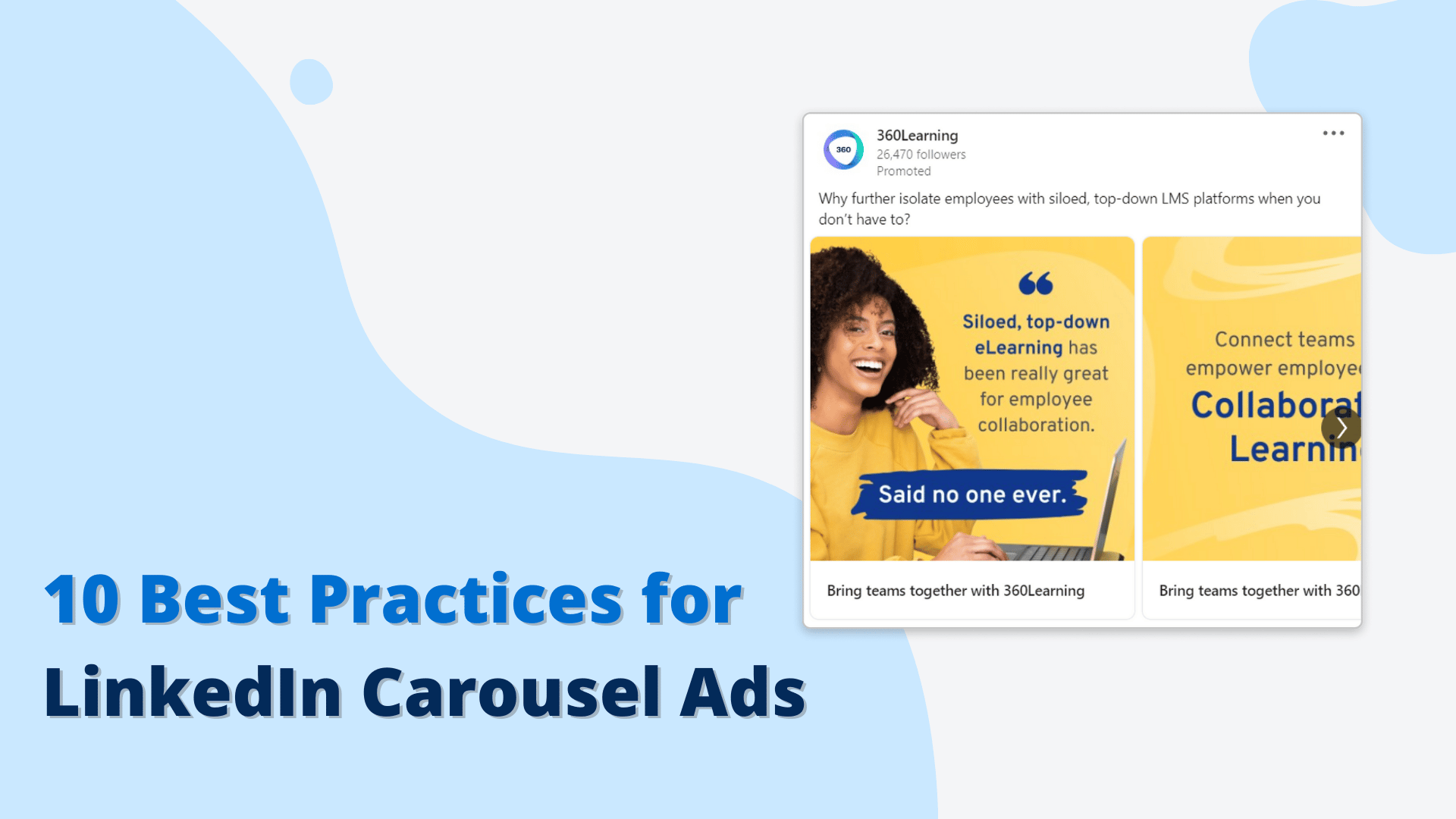
 admin
admin








