Creating an intro for your YouTube videos is one of the most essential steps in establishing your channel's identity. Think of it as your digital handshake — it sets the tone for what viewers can expect and makes a memorable first impression. In this blog post, we’ll delve into the significance of having an enticing intro, how it can enhance viewer engagement, and practical tips on crafting one that resonates with your audience. Let’s embark on this journey to make your videos shine right from the get-go!
Why an Intro is Important for Your YouTube Channel

Having a well-crafted intro for your YouTube videos is crucial for multiple reasons:
- Brand Recognition: A unique intro helps establish your brand identity. When viewers see a consistent intro, they start associating it with your content. This builds trust and encourages them to return.
- Engagement: A captivating intro can hook viewers and keep them engaged right from the start. Just like a catchy opening line in a book, a good intro makes the audience want to see more.
- Professionalism: An intro adds a polished touch to your videos, enhancing your credibility. It shows that you put thought and effort into your content, which viewers greatly appreciate.
- Content Expectation: An intro can hint at what the audience can expect in the video. By including thematic elements or highlighting upcoming topics, you set the stage for what’s to come.
- SEO Potential: A well-optimized intro can also serve as a mini-advertisement for your channel. By including your channel name and relevant keywords, you may boost your visibility on YouTube.
In summary, a well-designed intro isn't just fluff; it's a foundational element that every YouTube creator should consider. In the competitive landscape of YouTube, first impressions matter, and an engaging intro can pave the way for lasting viewer relationships.
Also Read This: Pre-Wedding Photoshoot: A Complete Guide for Beginner Photographers
3. Planning Your Intro
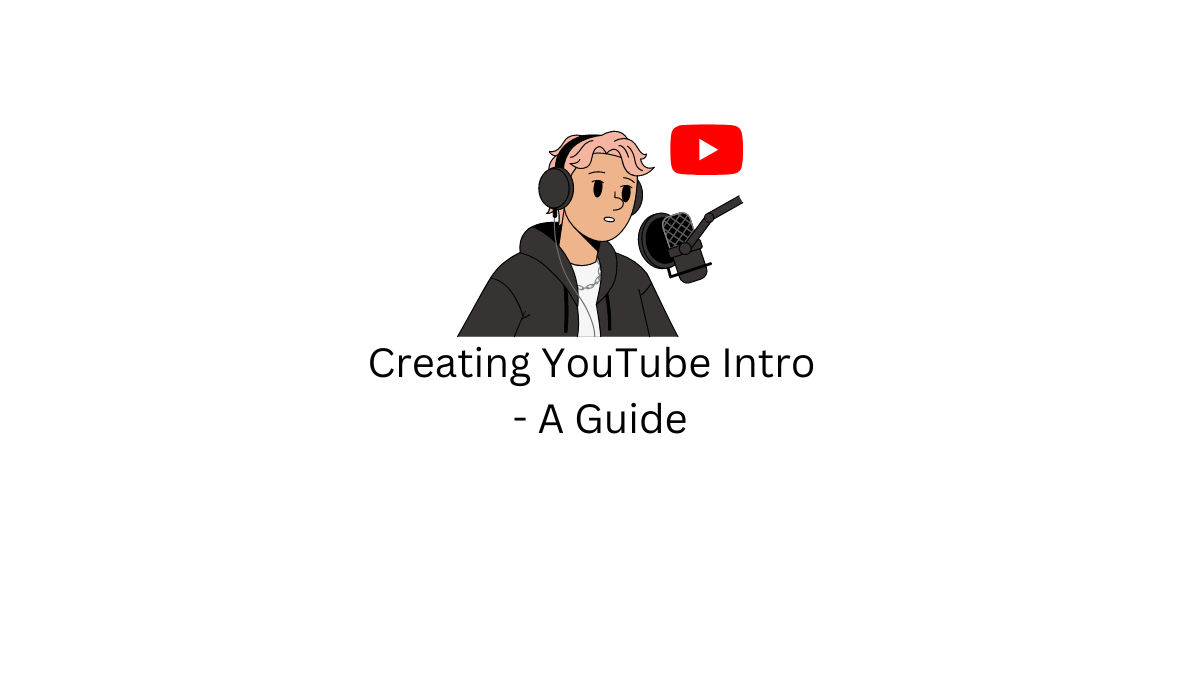
When it comes to grabbing your audience's attention, a well-thought-out intro can make all the difference. Think of your intro as a warm handshake with your viewers; you want it to be memorable and set a positive tone for what’s to come. Let's break down the essential elements of planning your video intro:
- Define Your Brand Identity: Consider what your channel represents. Are you quirky, serious, educational, or entertaining? Your intro should reflect your unique voice. This means using the right tone, colors, and style.
- Keep It Short and Sweet: Attention spans are shorter than ever. Aim for a duration of around 5 to 15 seconds. You want to intrigue, not bore!
- Include Key Elements: Think about what you want to include—your channel name, logo, and maybe a tagline or catchy motto. Choose one or two visuals that represent your channel well.
- Hook Your Audience: A compelling intro can involve a question, statement, or preview of what’s in store. For example, “Have you ever wondered how to create breathtaking video content?”
Don't forget to sketch it out. Drafting storyboards can help visualize your ideas. And remember, testing out a few different versions with friends or loyal viewers can yield invaluable feedback!
Also Read This: Find Out How Hard It Is to Get Approved as a Shutterstock Contributor
4. Tools and Software for Creating Video Intros
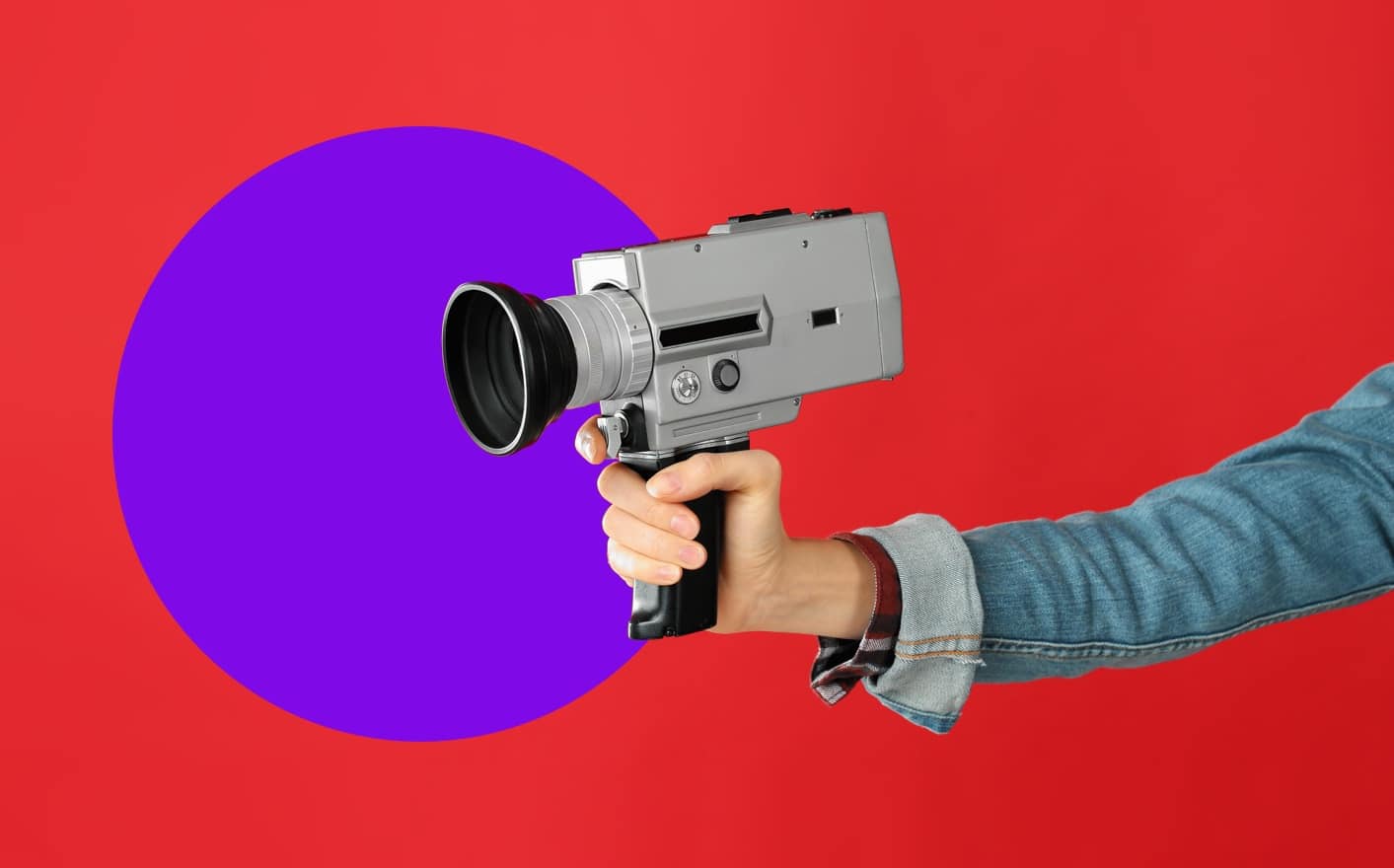
Now that you’ve laid the groundwork for your intro, it's time to bring your vision to life! Thankfully, there are myriad tools and software options available that cater to various skill levels—from complete beginners to seasoned pros.
| Tool/Software | Skill Level | Key Features |
|---|---|---|
| Canva | Beginner | Templates, easy drag-and-drop interface, animations |
| Adobe Spark | Beginner to Intermediate | Custom branding, various template styles, video editing tools |
| Final Cut Pro | Advanced | Professional editing features, customizable templates, advanced effects |
| Adobe After Effects | Advanced | Visual effects, motion graphics, extensive animation options |
| Filmora | Beginner to Intermediate | Intuitive interface, built-in templates, music library |
Depending on your creativity and comfort level with tech, select a tool that best suits you. Also, consider looking into royalty-free music and sound effects to enhance your intro further. Add that special touch, and you're all set!
Also Read This: Effective Methods to Remove Getty Images Watermark Legally and Ethically
5. Steps to Create an Engaging Intro
Create an engaging intro for your YouTube videos, and you're setting the stage for your audience's adventure! Here's how you can go about it:
- Define Your Brand: Start by identifying what makes your channel unique. What are your core values? What themes do you consistently cover? Keeping your brand in mind helps to create a relatable intro that resonates with viewers.
- Choose the Right Style: The style of your intro should align with your content. Are you creating educational tutorials, vlogs, or entertainment? You might opt for animations, live-action clips, or even a static logo. Make sure it represents the feel of your channel.
- Keep It Short and Sweet: Audience retention is key! Aim for an intro that's about 5-10 seconds long. This quick introduction should grab attention without dragging on, making viewers excited to see the content ahead.
- Incorporate Music and Sound Effects: Choose a catchy tune or sound effect that matches the vibe of your intro. This auditory element can reinforce your brand identity and evoke the right emotions, enhancing the overall experience.
- Add Visuals and Text: Include your logo, channel name, and a tagline (if you have one). Make sure the text is easy to read and complements the visuals. In addition, consider incorporating motion graphics for a more dynamic feel.
- Test and Get Feedback: Before finalizing, share your intro with friends, family, or your audience for feedback. Their reactions can offer valuable insights into what works and what doesn’t.
Creating an engaging intro doesn't have to be a daunting task. With a bit of creativity and attention to detail, you'll have something that captures your viewers' interest right from the start!
Also Read This: How to Turn an Image into an SSTV Scan
6. How to Add the Intro to Your Videos
Now that you’ve crafted a fantastic intro, it’s time to integrate it into your YouTube videos! Here’s a straightforward guide to ensure a smooth process:
- Use Video Editing Software: First, you'll need video editing software. Popular options include Adobe Premiere Pro, Final Cut Pro, or even free tools like Shotcut and DaVinci Resolve. Choose one that you’re comfortable with.
- Import Your Intro: Open your project and import both your intro and the main video footage. Most software will allow you to drag and drop files right into the media library.
- Arrange the Clips: Drag your intro clip to the timeline at the very beginning, followed by your main video content. Make sure there’s a smooth transition from the intro to the main part of the video.
- Adjust the Audio Levels: If your intro has music or sound effects, check the audio levels to ensure they don't overpower the content of your main video. Balancing audio is essential for a professional finish!
- Add Transitions (Optional): If you're feeling creative, you can add transition effects between the intro and the main video. This can give your video a polished look and keep the viewers engaged.
- Export Your Video: Once you’re satisfied with how everything looks and sounds, export your video in a suitable format (like MP4). Make sure to choose high-quality settings for the best viewing experience.
- Upload to YouTube: Finally, head to YouTube and upload your video. While uploading, consider adding a compelling title, description, and tags to enhance discoverability.
With your intro seamlessly integrated, you're all set to share your video with the world. Your engaging intro will pull viewers in and keep them excited for more!
Also Read This: How to Add Promotion to LinkedIn with Ease
7. Best Practices for Your YouTube Intro
Creating a captivating YouTube intro is more than just adding a flashy animation; it's about setting the right tone for your content. Here are some best practices to ensure your intro resonates well with your audience:
- Keep it Short and Sweet: Ideally, your intro should be between 5 to 10 seconds long. Remember, attention spans are short, and you want to hook your audience quickly.
- Showcase Your Brand: Incorporate elements that reflect your brand identity, such as your logo, consistent color schemes, and fonts. This helps establish brand recognition.
- Establish Your Theme: Use music and visuals that correlate with the theme of your channel. If you're a cooking channel, perhaps light and joyful tunes would work best.
- Engage with a Call to Action: Encourage viewers to subscribe or turn on notifications right away. A simple statement like “Don’t forget to subscribe!” can be very effective.
- Avoid Overloading with Information: Your intro should not be an information dump. Instead, focus on the highlight of what your video will present.
- Test and Iterate: Don’t hesitate to play around with your intro! Use analytics to see what works; your audience's feedback can guide you in refining your approach.
8. Conclusion
Creating an impressive intro for your YouTube videos is important in establishing your brand and engaging your audience. An effective intro sets the stage for your content and creates anticipation for what’s to come. To recap, focus on brevity, brand representation, and thematic consistency while encouraging viewer interaction through effective calls to action.
As you embark on this creative journey, remember that it’s perfectly normal to adjust and refine your approach over time. The key is to stay authentic and understand your audience’s preferences. With the right balance of creativity and strategy, your YouTube intro can be a powerful tool to captivate viewers right from the start.
Ready to dive in and make your intros shine? Happy creating!
 admin
admin








