Adobe Stock is a fantastic resource for finding high-quality images, videos, templates, and more for your creative projects. But, did you know that just downloading these assets isn’t enough? You need to understand the licensing that comes with them! Licensing can feel a bit overwhelming at first, but don’t worry. In this section, we’ll break it down for you so you can navigate the waters of Adobe Stock licensing with confidence.
Understanding the Importance of Licensing
Licensing is a crucial aspect of using Adobe Stock images. Think of it as a set of rules that dictate how you can use the content. Ignoring licensing can lead to serious consequences, so let’s unpack why it matters.
1. Legal Protection: Licensing protects you from potential legal issues. If you use an image without the appropriate license, you might find yourself facing lawsuits or hefty fines. Licensing ensures you're legally covered, allowing you to focus on your creative work instead of worrying about legal repercussions.
2. Commercial Use vs. Personal Use: It's essential to know the difference between these two types of licensing. If you're using an image for a project that will be sold or for a commercial purpose, you’ll need a commercial license. Personal use licenses typically don’t cover this, so always pay attention to the licensing terms.
3. Crediting and Attribution: While many Adobe Stock images come with standard licensing that doesn’t require attribution, some do. Always check the licensing terms so you can give proper credit when necessary. This not only protects you legally but also respects the original creator's work.
4. Limitations and Restrictions: Every license comes with specific restrictions, like how many times you can use the image or where you can display it. Understanding these limits can help prevent any inadvertent misuse of the assets you've acquired.
In summary, understanding Adobe Stock licensing is not just a recommendation; it’s a must. By respecting the licensing terms, you're protecting yourself, honoring the creators, and making your projects run smoothly. So, the next time you download a stunning image, remember: licensing matters!
Also Read This: Is VectorStock a Good Investment for Designers
How to Verify Your Adobe Stock License
So, you’ve downloaded an image from Adobe Stock and are wondering how to verify its licensing? Don’t worry, it’s a straightforward process! Here’s how you can confirm that you have the right to use your downloaded stock images.
- Log in to Adobe Stock: Start by navigating to the Adobe Stock website and logging in with your Adobe ID.
- Access Your Account: Once you’re logged in, look for your account settings—usually found on the top right corner of the screen. Click on this to open your account dashboard.
- Navigate to Downloads: Within your account dashboard, find the section labeled ‘Downloads’ or ‘Licenses’. This section lists all images you have downloaded along with their licensing details.
- Check License Information: Click on the specific image you want to verify. Here, you can view vital details such as the type of license it has (standard or extended), the date you downloaded it, and any restrictions regarding its use.
- Download License Certificate: For added security, you can download a license certificate. This document provides clear proof of your licensing and can be useful if you ever need to validate your use of the image.
And just like that, you have all the information you need to confidently use the image while staying compliant with Adobe Stock’s licensing terms!
Also Read This: How to Create an Outline for an Image
Common Licensing Scenarios
When working with Adobe Stock images, you might find yourself in a variety of licensing scenarios. Understanding these can help you make informed decisions about how to use stock images legally. Here are some common situations you might encounter:
| Scenario | Description | License Type |
|---|---|---|
| Personal Projects | Using images for personal blogs or social media | Standard License |
| Commercial Use | Using images in ads, marketing materials, or on product packaging | Extended License recommended |
| Editorial Use | Using images for news articles or blog posts but not for advertising | Standard License (ensure it's marked for editorial use) |
| Merchandise | Using images on merchandise like T-shirts or mugs | Extended License required |
It's crucial to carefully consider how you plan to use the images. Opting for the appropriate license will ensure that you avoid any potential legal hiccups down the line!
Also Read This: Does Shutterstock Accept iPhone Photos? Guidelines for Mobile Photography Submissions
Best Practices for Managing Adobe Stock Licenses
Managing your Adobe Stock licenses effectively is crucial to ensure that you stay compliant and derive maximum value from the images you’ve purchased. Here are some best practices to keep in mind:
- Stay Organized: Create a systematic method for tracking your licenses. This could be a simple spreadsheet or a dedicated license management tool. Ensure you include details such as the image ID, date of purchase, and expiration dates if applicable.
- Label Everything: When you download images, make sure to label them clearly. This will help you identify which images are licensed and their intended usage, minimizing the chance of misusing unlicensed images.
- Regular Audits: Conduct periodic audits to review your Adobe Stock usage. This means checking if you are adhering to the licensing terms and that all images in your projects are appropriately licensed.
- Keep Updated: Licensing terms can change, so stay informed about any updates from Adobe Stock. Subscribe to their newsletters or regularly check their website to be aware of any shifts in policy or pricing.
- Educate Your Team: If you work in a team, ensure everyone understands Adobe Stock's licensing practices. Providing training sessions can help the team not only grasp the importance of compliance but also the practical aspects of managing licenses.
Conclusion: Ensuring Compliance with Adobe Stock Licensing
In conclusion, ensuring compliance with Adobe Stock licensing is not just about avoiding legal issues, but also about fostering good practices that enhance your creative work. Here’s a quick recap of how to keep things in check:
| Practice | Description |
|---|---|
| Inventory Management | Maintain a detailed inventory of images and their licenses for better control. |
| Documentation | Keep all licensing documents in an easily accessible format for reference. |
| Clear Communication | Discuss licensing terms explicitly with clients or collaborators to avoid confusion. |
Ultimately, being mindful of how you handle your Adobe Stock licenses protects you from unnecessary headaches down the road. Compliance isn’t just a checkbox; it’s an integral part of your workflow that enhances your creative integrity and professionalism. So take the time to implement these practices, and your creative processes will run much more smoothly!
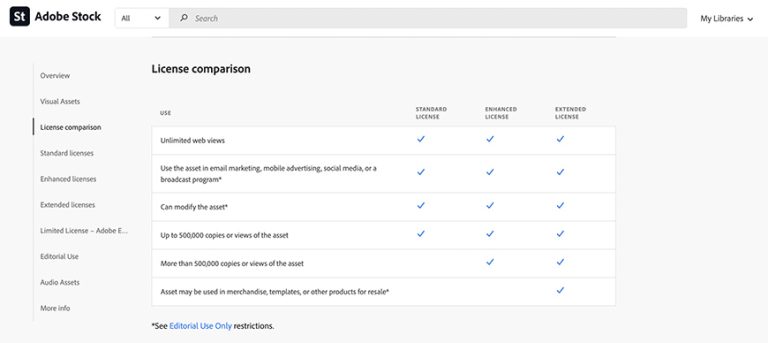
 admin
admin








