In today's digital landscape, stock video footage has become a vital resource for content creators, marketers, and educators alike. Whether you're a filmmaker looking to enhance your project or a brand seeking engaging visuals for your marketing campaigns, stock footage serves as a convenient solution. It’s not just about finding a clip; it’s about discovering a world of possibilities to elevate your storytelling. In this section, we will explore what stock video footage is, its myriad applications, and why it has gained such popularity in recent years.
Understanding the Adobe Stock Platform

Adobe Stock is a powerhouse in the realm of stock footage and is particularly favored for its seamless integration with Adobe Creative Cloud applications. Understanding this platform is key to maximizing your stock video audience.
Here are some essential features of Adobe Stock:
- Extensive Library: Adobe Stock boasts millions of high-quality videos captured by talented creators from around the world. It’s not just about quantity; the diversity in styles and themes ensures that there’s something for every project.
- User-Friendly Interface: The platform is designed intuitively, making it easy for users to browse, search, and filter clips based on various criteria like resolution, category, and more.
- Integration with Adobe Tools: If you're using Adobe Premiere Pro or After Effects, you can directly access Adobe Stock from within these applications. This means that you can find the perfect footage without ever leaving your editing space.
- Flexible Licensing: Adobe Stock offers various licensing options to fit your usage needs, whether for commercial, educational, or personal projects.
- Contributor Opportunities: For those looking to sell their own video footage, Adobe Stock provides a robust platform for contributors. You can upload, showcase, and profit from your work globally.
All in all, Adobe Stock stands out as a comprehensive platform that not only offers an impressive library of stock video footage but also empowers users with the tools needed to create compelling content efficiently. By mastering Adobe Stock, you can harness the potential of stock footage to enhance your creative projects significantly.
Also Read This: How to Open Adobe Stock Image Previews in Photoshop
Preparing Your Video Footage for Sale
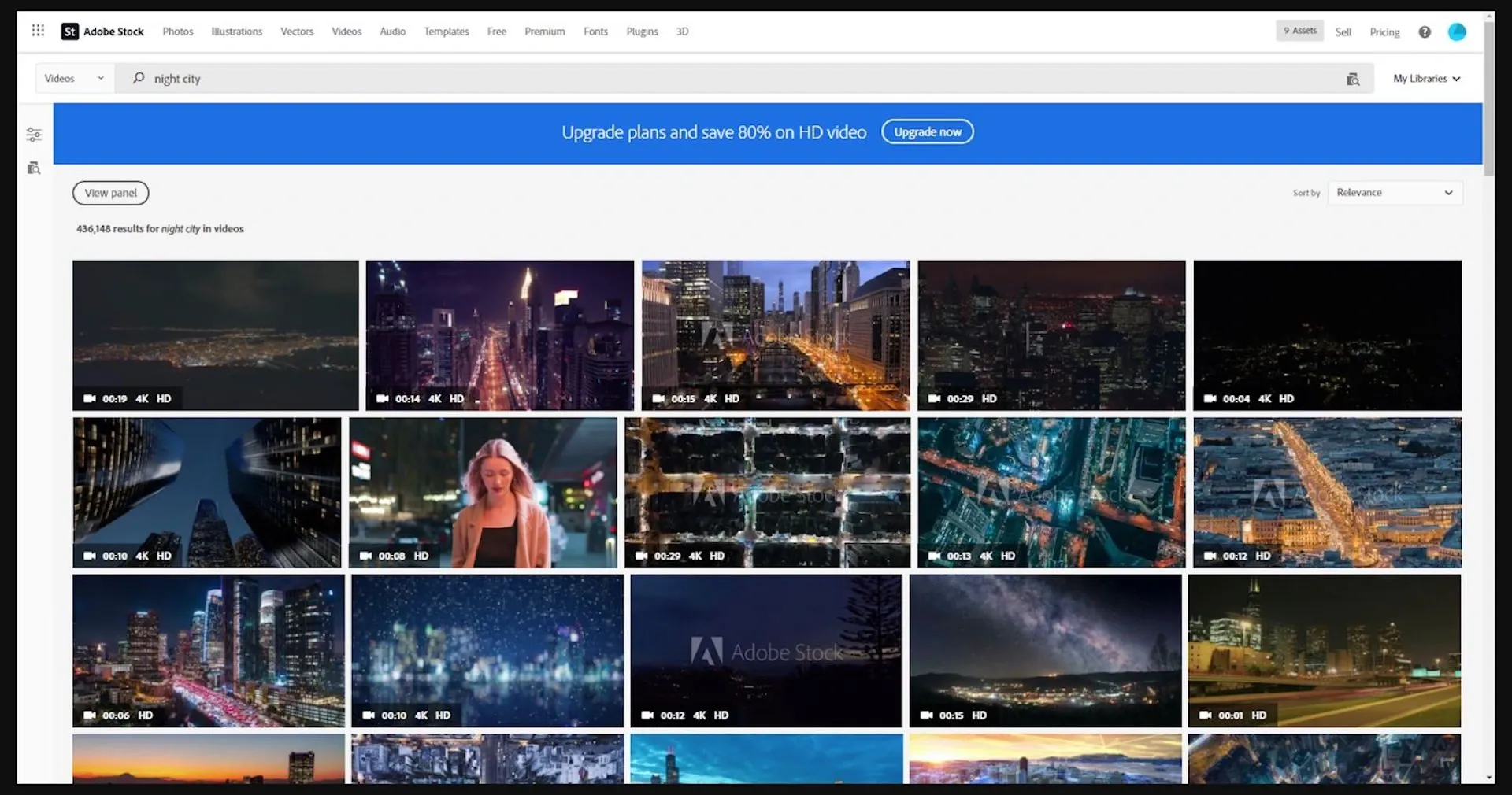
Getting your stock video footage ready for sale is a crucial step that can significantly impact your success on platforms like Adobe. Let’s dive into the essentials of this preparation process.
First, you’ll need to ensure your videos are of the highest quality. Here are some key points to consider:
- Resolution: Aim for HD (1080p) or 4K resolution. Higher quality footage attracts more buyers.
- Framing: Make sure your shots are well-composed. Use techniques like the rule of thirds to create visually appealing footage.
- Stability: Avoid shaky camera work. Use a tripod or gimbal for smooth shots.
- Lighting: Natural light or professional lighting setups can enhance the quality of your videos significantly.
- Audio: Even if the footage doesn’t need sound, having clean audio can increase its appeal if you decide to include it later.
Next, don’t forget about editing. Solid post-production work can make your footage stand out. Use professional editing software to:
- Add color correction and grading to give your footage a polished look.
- Edit out any unnecessary parts to maintain viewer engagement.
- Incorporate smooth transitions if needed, but avoid overdoing it.
Finally, make sure to export your videos in the appropriate formats. Adobe platforms usually accept various formats like MP4 and MOV, so doing a little research on your target platform can pay off.
Also Read This: How to Remove the Watermark from Getty Images
Optimizing Your Video Content for Visibility
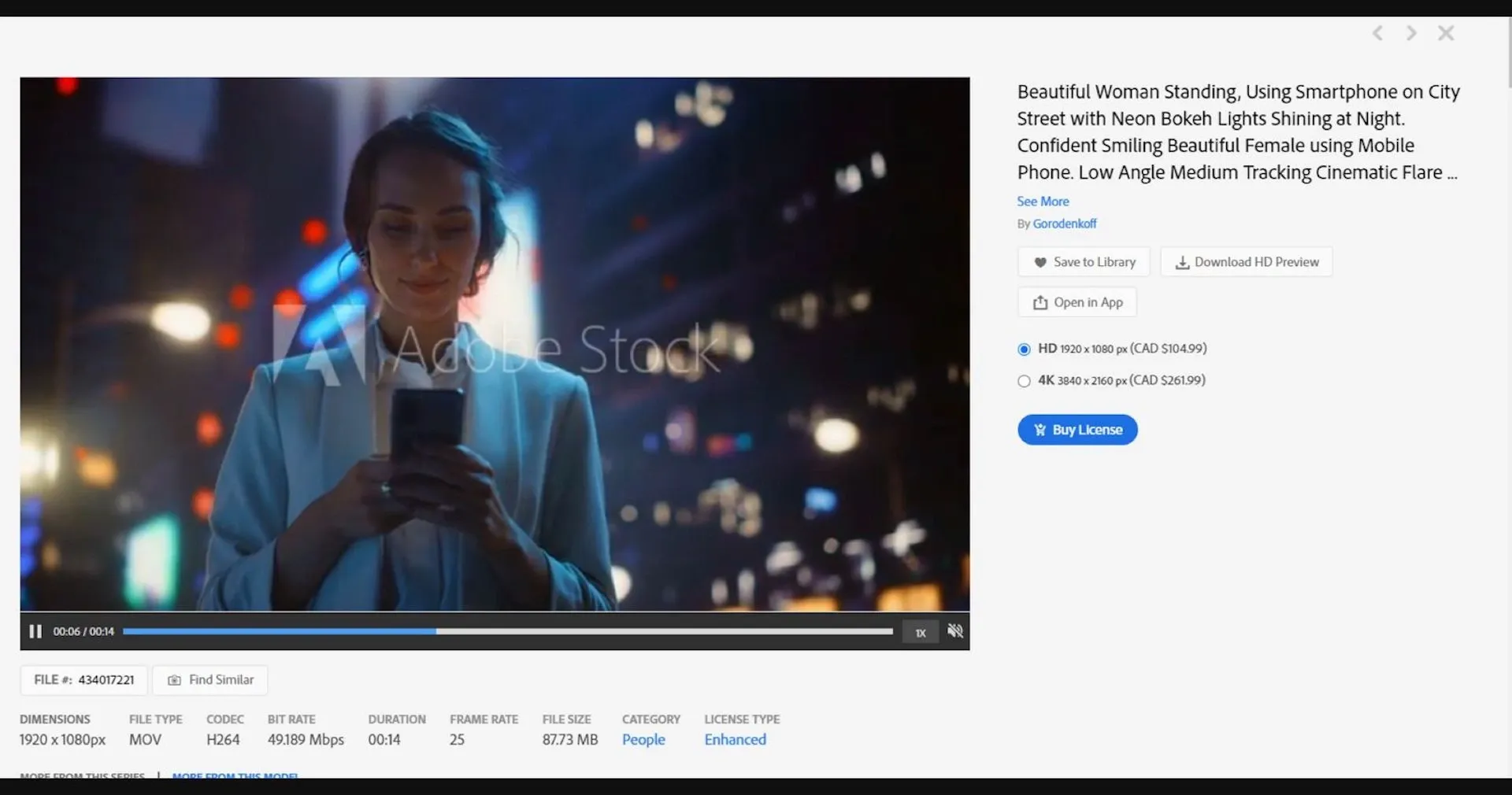
Once you’ve prepared your footage, it’s time to make sure it gets seen by the right audience. Optimization strategies for visibility are key to mastering sales on Adobe.
Start with strong metadata. Metadata includes:
- Titles: Create catchy and descriptive titles that accurately reflect your video content.
- Tags: Use relevant keywords and phrases that potential buyers might use to search for your content.
- Descriptions: A well-written description can provide context. Include scenarios where your footage might be used and relevant details.
Next up is understanding trends and audience needs:
- Research: Regularly check which types of footage are trending or in-demand. You can often find this information on Adobe's marketplace or similar platforms.
- Seasonal Content: Tailor your footage to match holidays or seasonal events; this can make it more attractive to potential buyers.
Don’t overlook the importance of high-quality thumbnails. Thumbnails are your first impression—make them eye-catching!
Finally, leverage social media and online communities to showcase your work. Sharing snippets or engaging in discussions can drive traffic back to your Adobe portfolio. Being proactive in these spaces can significantly improve your visibility and ultimately increase your sales.
Also Read This: Understanding YouTube Unsubscriptions and How to Prevent Them
Pricing Your Stock Video Footage
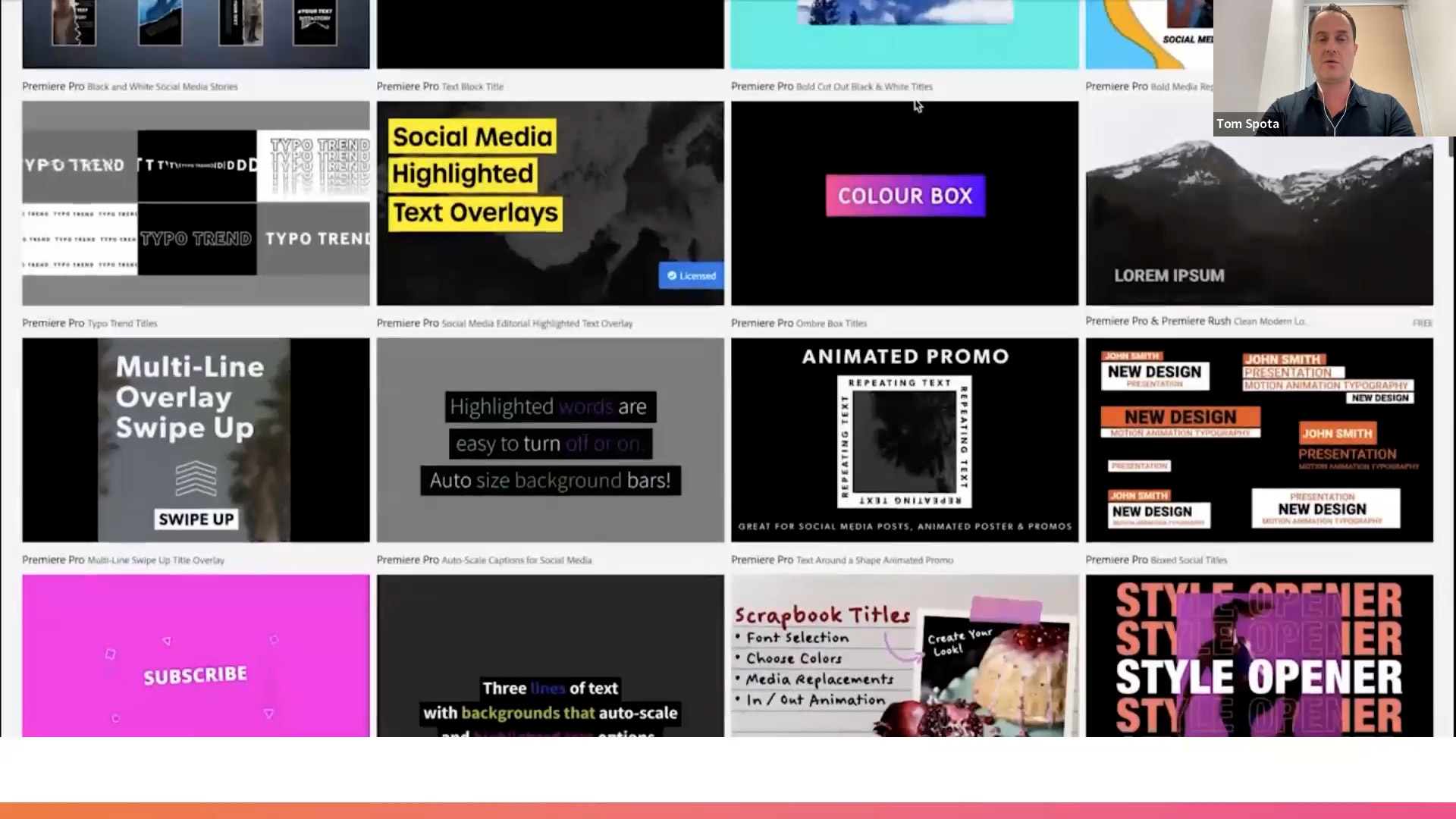
Setting the right price for your stock video footage can feel like a daunting task. You want to ensure you're being compensated fairly for your hard work while also appealing to potential buyers. Here’s a breakdown of how to approach pricing your videos.
1. Research the Market: Take time to explore what others are charging for similar content. Check platforms like Adobe Stock, Shutterstock, and Getty Images. This will give you a ballpark figure for your pricing strategy.
2. Consider Your Costs: Don’t forget to factor in your production costs, including equipment, software, and time spent on editing. You want your price to cover these expenses while still leaving room for profit.
3. Define Your Target Audience: Are you aiming at professionals in need of high-quality footage, or creators on a budget? Knowing your audience can help tailor your price point.
4. Pricing Models: Think about whether you want to sell your videos as:
- One-off purchases: A single payment for a single video.
- Subscription models: Allowing users to buy access to a library of your videos for a monthly fee.
- Exclusive rights: Pricing for unique rights can be significantly higher than standard usage.
5. Be Flexible: Lastly, don't be afraid to adjust your prices based on demand, sales performance, and client feedback. Sometimes, a well-timed discount can attract more buyers.
Also Read This: How to Edit a Project in Behance
Marketing Your Videos Effectively
Now that you've created and priced your stock video footage, let's dive into effective marketing strategies to ensure your videos reach the right audience. After all, amazing content deserves to be seen!
1. Build an Online Presence: Start by creating a professional website or portfolio showcasing your work. This makes it easy for potential buyers to view your videos and learn more about you.
2. Utilize Social Media: Leverage platforms like Instagram, Facebook, and TikTok to share snippets of your videos. Use relevant hashtags to reach a broader audience and engage with viewers through comments and shares.
3. Collaborate with Others: Partner with other videographers, brands, or influencers in your niche. Collaborations can help expose your content to new audiences while providing fresh and engaging content for both parties.
4. Create Engaging Content: Beyond just promoting your videos, consider creating tutorials or behind-the-scenes footage that explains your creative process. This not only showcases your expertise but also provides value to your audience.
| Marketing Strategy | Description |
|---|---|
| Online Portfolio | Showcase your best work to attract potential buyers. |
| Social Media | Share video teasers and engage with followers. |
| Collaborations | Partner with others for mutual promotion. |
| Engaging Content | Create tutorials or BTS footage to add value. |
5. Utilize Email Marketing: If you have an email list, keep your audience in the loop about new releases. Offering exclusive first looks or discounts can incentivize them to make a purchase.
In conclusion, marketing isn’t just about selling; it’s about building relationships and a brand. With the right strategies, your stock video footage can find its way into the hands of eager buyers!
Also Read This: How to Sell Photos on Depositphotos: A Comprehensive Guide
7. Managing Sales and Tracking Performance
When it comes to selling stock video footage on Adobe, managing your sales and tracking performance is a crucial aspect that can’t be overlooked. After all, understanding what works and what doesn’t is key to improving your strategy and boosting your income.
First off, Adobe provides various tools for tracking your sales data. You can access your sales reports directly from your contributor dashboard. Here's what you should look for:
- Total sales: Monitor how many clips have sold over a specific period.
- Earnings: Keep track of your total earnings and see which clips are generating the most revenue.
- Customer insights: Learn about the demographics of your buyers to better tailor future content.
- Trend analysis: Identify trends in video usage to predict future preferences and adjust your portfolio accordingly.
Additionally, don't forget to engage with your audience! Respond to comments and feedback, as establishing good rapport can lead to more sales and recommendations. You can also connect with other contributors; there's a wealth of knowledge and tips waiting for you in forums or social media groups.
Lastly, consider revisiting your footage regularly. Analyze the performance of individual clips and adjust pricing or descriptions as needed. For example, if a clip consistently sells well, you might want to create similar content or bundle it with other clips to encourage broader sales. The key is to keep evolving and adjusting your strategy based on performance metrics.
8. Conclusion and Next Steps
So, there you have it! Mastering the sale of stock video footage on Adobe is no small feat, but with the right strategies and tools, you can turn your creative passion into a profitable venture. Just remember, the journey doesn’t end here.
To wrap things up, here’s a quick overview of the key steps you should take:
- Create quality content: Always focus on producing high-quality, unique footage that stands out.
- Optimize your listings: Use effective keywords and descriptions to enhance your visibility.
- Monitor performance: Regularly check your sales data to recognize what resonates with buyers.
- Stay engaged: Connect with your audience and other contributors for tips and collaboration opportunities.
- Keep learning: Stay updated with the latest trends and techniques in video content creation and marketing.
As a next step, why not set some specific goals for your video sales? Whether it’s a target number of clips to upload or a monetary goal to reach, having clear objectives will keep you motivated and focused. Finally, get involved in communities of like-minded creators. Sharing experiences and insights can be incredibly enriching. So go on, get out there, and start mastering your stock video sales on Adobe!
 admin
admin








