Are you looking to streamline your LinkedIn posting routine? If so, you've landed in the right place! Scheduling posts on LinkedIn can save you time and help maintain your online presence without the need to manually publish each post. In this guide, we’ll explore how to find and manage your scheduled posts so you can focus on engaging with your audience rather than fretting over what to post next!
Understanding LinkedIn's Scheduling Feature
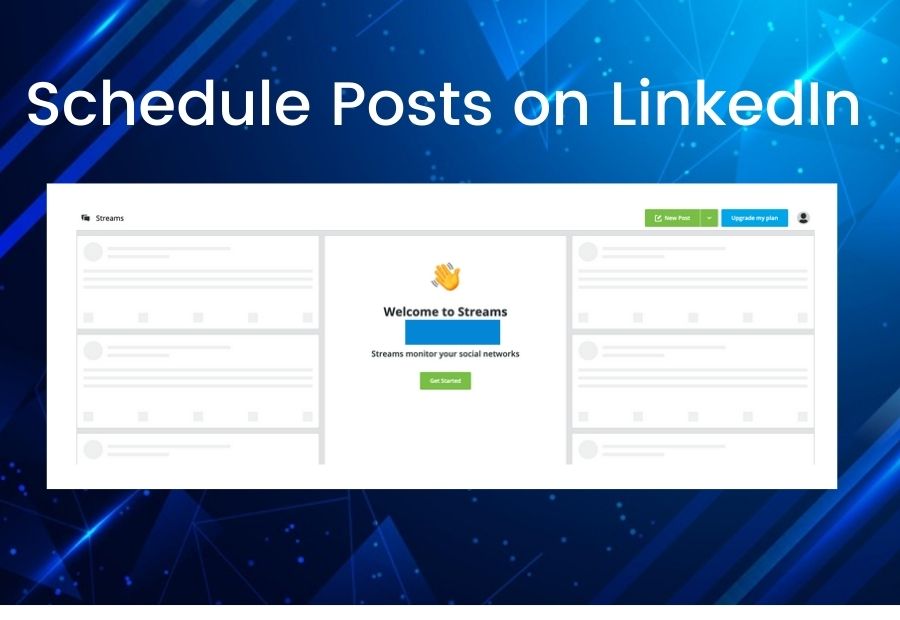
LinkedIn’s scheduling feature is a game-changer for those who want to stay active on the platform without being glued to their screens. By scheduling your posts in advance, you can effectively plan your content strategy and ensure that your updates reach your audience at optimal times. Here’s a closer look at how this feature works:
- What it does: The scheduling feature allows you to create posts ahead of time and select a specific date and time for them to go live. This means you can write multiple posts in one go and let LinkedIn handle the rest.
- Ease of Use: Whether you’re using LinkedIn directly or a third-party scheduling tool, the interface is typically user-friendly. You can compose your post, add images or videos, and select the desired publish time with just a few clicks.
- Best Practices: It’s a good idea to consider your audience’s online habits when scheduling posts. For example, research suggests that posting during business hours on weekdays can yield better engagement.
Moreover, keeping a content calendar can also help you track what’s been scheduled and when. By knowing your scheduling capabilities and how to make the most of them, you’ll be able to enhance your LinkedIn marketing strategy significantly!
Also Read This: How Imago Images Competes with Adobe Stock for Creative Professionals
How to Access Your Scheduled Posts
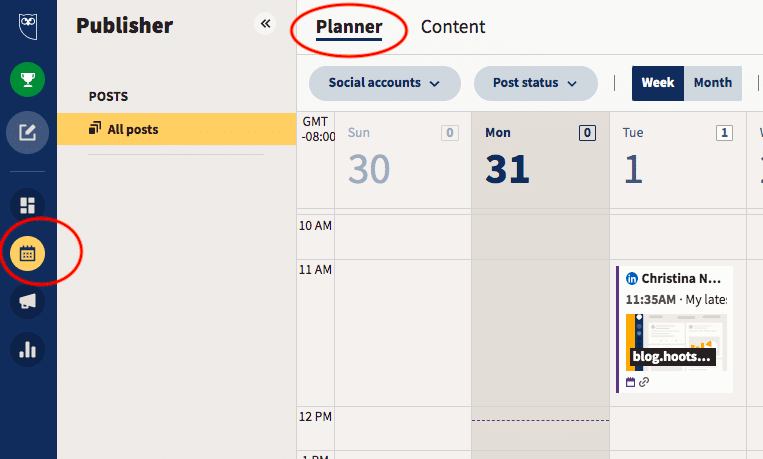
Accessing your scheduled posts on LinkedIn is a straightforward yet essential process, especially if you want to ensure your content is aligned with your current objectives. Here’s how you can easily find them:
- Log into your LinkedIn Account: Start by signing in to your LinkedIn account. You'll need the credentials associated with your professional profile.
- Navigate to the 'Me' Section: Once you’re on your home page, look to the top right corner where you’ll see your profile picture. Click on it to access a dropdown menu.
- Select 'Posts & Activity': In the dropdown menu, click on 'Posts & Activity.' This section shows your recent activity, including posts, comments, and shares.
- Go to 'Scheduled Posts': Once you're in the 'Posts & Activity' section, check for the 'Scheduled Posts' tab. Here, you'll find all the content you have lined up for future publication. It’s a centralized hub for all your scheduled content.
And voilà! You can now see all your scheduled posts, their dates, and times, so you’re always in the loop about what’s coming up.
Also Read This: Does Getty Images Accept AI-Generated Images? Exploring the Submission Criteria
Managing Your Scheduled Content
Once you’ve accessed your scheduled posts, managing them effectively is crucial for maximizing engagement and ensuring relevance. Here are some tips to keep in mind:
- Edit Scheduled Posts: If you notice that a post needs tweaking, you can easily edit it. Click on the post in the scheduled section, make necessary changes, and save your updates. This helps in keeping your content fresh and aligned with your messaging.
- Reschedule Content: Sometimes, you'll realize that a different time might work better for your audience. Simply select the post and choose a new date and time to distribute it. This flexibility allows you to respond to current trends or topics of interest.
- Delete Scheduled Posts: If a certain post no longer seems appropriate, you can delete it. Select the post and look for the delete option. It’s better to have less but relevant content than to clutter your profile.
By keeping a close eye on your scheduled content and making adjustments as necessary, you ensure that your LinkedIn presence remains engaging and relevant. Regularly revisiting your scheduled posts can lead to better interaction and stronger connections with your audience.
Also Read This: Tracing an Image on Procreate: A Step-by-Step Guide
Common Issues and Troubleshooting
Let’s face it—technology doesn’t always play nice. As you navigate the world of scheduled posts on LinkedIn, you may run into a few bumps along the way. Here, we'll explore some common issues and how to troubleshoot them, ensuring your posting experience is as smooth as possible.
1. Scheduled Posts Not Appearing
If your scheduled posts are mysteriously missing, it can create panic. First, double-check your scheduling settings. Make sure you've set the correct date and time. Sometimes, selecting the wrong time zone can lead to confusion. If it still isn’t showing, try refreshing your browser or app.
2. Editing Scheduled Posts
You may find yourself needing to edit a post after scheduling it. Unfortunately, in some cases, editing might not go through as intended. Be sure to access the right post using the "Manage Scheduled Posts" feature. Once located, you can make necessary edits. If you still encounter difficulties, logging out and back in often does the trick.
3. Overlaps and Conflicts
Sometimes, scheduling multiple posts back-to-back can lead to overlaps. It’s wise to space out your posts at least 30 minutes apart to minimize confusion. Keeping a content calendar can help manage this better.
4. Connectivity Issues
Your internet connection can also create hiccups when scheduling or editing posts. If you experience delays or errors, check your connectivity and try again when the signal is stronger.
5. Notifications and Alerts
If you’re not receiving notifications about your scheduled posts, check your notification settings in LinkedIn. You want to make sure that you’re receiving all relevant alerts, so you stay updated without a hitch.
Conclusion
Managing scheduled posts on LinkedIn is a powerful way to enhance your professional presence while saving time and effort. By taking advantage of LinkedIn’s scheduling features, you can plan ahead, reach your audience effectively, and maintain a consistent posting flow. Yet, as we’ve discussed, hurdles can arise, but they are generally simple to troubleshoot.
As you wrap up your posting strategy, remember these key takeaways:
- Stay Organized: Keep a content calendar to avoid scheduling conflicts.
- Monitor and Edit: Regularly check and edit your scheduled posts as needed.
- Stay Informed: Familiarize yourself with LinkedIn’s features and updates to make the best use of your posts.
- Engage with Your Audience: Once your posts go live, be sure to engage with comments and feedback!
In the end, mastering scheduled posts can elevate your LinkedIn game. If you encounter any issues, revisit our troubleshooting tips. Happy posting! Your LinkedIn network is waiting for your insights and thoughts!
 admin
admin








