Flying can sometimes feel like a marathon, especially when you're stuck in an airplane seat without any entertainment options. For many, YouTube is the go-to choice for a dose of fun or learning. However, the connectivity challenges during a flight can make accessing your favorite videos a hassle. But fear not! There are smart ways to enjoy YouTube offline during your flight, prepping you for some serious in-air relaxation. Let’s dive into what you need to know to make the most of your
Understanding In-Flight Wi-Fi Limitations

Before we start cracking codes to make your YouTube experience onboard better, it’s crucial to understand the limitations that in-flight Wi-Fi can impose. While many airlines now offer Wi-Fi services, they often come with restrictions and challenges that can hinder your streaming enjoyment. Here’s the lowdown:
- Limited Bandwidth: In-flight Wi-Fi typically operates on a shared bandwidth. This means that when multiple passengers are using the internet, the speed can slow down significantly.
- High Costs: Many airlines charge fees for Wi-Fi access, which can vary significantly. This cost can be a deterrent for casual users looking to stream videos.
- Buffering Issues: Due to slow connections, you may frequently encounter buffering issues, making it frustrating to watch videos smoothly.
- Video Quality Limitations: Even if you have access to Wi-Fi, streaming high-quality YouTube videos may not be feasible. You could be forced to downgrade to lower resolutions, impacting your viewing experience.
- Inconsistent Availability: Depending on the flight route or altitude, Wi-Fi can be spotty or even unavailable altogether.
Understanding these limitations can help you devise a plan that allows you to enjoy your favorite YouTube videos, even in the sky. By preparing ahead and considering offline options, you can fly through the air without missing a beat!
Preparing Your YouTube Content Before the Flight
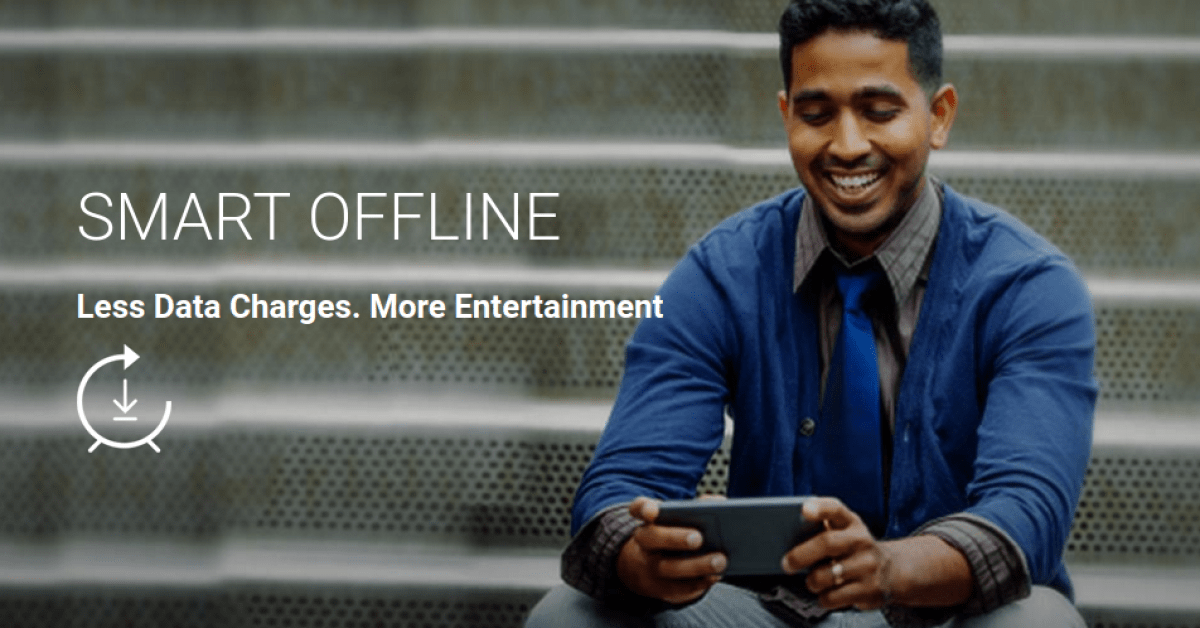
When it comes to enjoying YouTube offline during your flight, preparation is key! You definitely don’t want to be stuck with nothing to watch while you’re thousands of feet in the air. Here’s how you can get everything sorted before the big day:
- Create a Playlist: Before heading to the airport, create a playlist of all the videos you'd like to watch. This makes it super easy to find and play videos once you're in airplane mode. You can add a mix of music videos, vlogs, documentaries, or whatever tickles your fancy!
- Select Content Based on Duration: Consider the flight duration and select videos accordingly. For example, if you’re on a short flight, choose shorter videos. If it’s a long-haul flight, go for longer content like movies or comprehensive tutorials.
- Check for Downloads: Not all videos can be downloaded, so ensure that the ones on your playlist are eligible. This can save you a headache at the last minute!
- Quality Control: Before downloading, think about the video quality. Higher quality videos take up more space, so make sure you have enough storage on your device. You might prefer a balance of quality and size for a smoother experience.
- Test Your Setup: Lastly, make sure everything is working! Watch a video or two to ensure you’ve downloaded them correctly and that your device is ready to go.
By following these steps, you’ll be all set to kick back and enjoy your YouTube favorites without a hitch!
How to Download Videos on YouTube

YouTube has recently introduced options for downloading videos directly through its app, but not everyone is aware of how to use this feature. Let’s walk through the process together!
- Open the YouTube App: Launch the YouTube app on your device—make sure you’re logged in to your account.
- Find Your Video: Browse or search for the video you want to download. It can be a music video, tutorial, or anything in between!
- Download Option: Once you’ve found your video, click on it to open the video player. Below the video, look for the ‘Download’ button. Tap on it!
- Select Quality: You’ll usually be prompted to choose the quality of the video you want to download. Select your preferred quality based on your storage space and viewing preferences.
- Wait for the Download: Once you’ve made your selection, the download will begin. You’ll see a progress bar, and after a few moments, it should be ready for offline viewing!
- Access Your Downloads: After downloading, you can find your videos in the ‘Library’ tab under ‘Downloads.’ This is your go-to spot for enjoying offline content!
And that’s it! With just a few easy steps, you’re all set to enjoy your favorite YouTube videos while soaring through the skies. Just remember to download your content ahead of time to enjoy a hassle-free flight!
5. Best Practices for Storing Videos on Your Device

When it comes to enjoying YouTube videos offline during your flight, having a solid strategy for storing those videos on your device is essential. Here are some best practices to keep in mind:
- Choose the Right Quality: Depending on the storage capacity of your device, select a video quality that balances clarity and size. For instance, if you’re short on space, opt for 720p instead of 1080p.
- Create Playlists: Organize your videos into playlists beforehand. This not only saves time but also makes it easier to find what you want to watch during your flight.
- Free Up Space: Before downloading videos, make sure to clear out unnecessary files or apps to maximize storage space. This ensures you can download all your desired content.
- Utilize Cloud Storage: Consider using cloud storage services for backup. This way, if you accidentally delete a video or run into storage issues, you can quickly restore it.
- Check Battery Life: Ensure your device is fully charged or carry a portable charger. Video playback can quickly drain your battery, so it’s good to be prepared.
By following these best practices, you’ll be well-equipped to have a smooth and enjoyable viewing experience during your flight.
6. Alternative Apps and Methods for Offline Viewing
While YouTube offers its own offline feature through YouTube Premium, there are plenty of alternative apps and methods you can use to download videos for offline viewing. Here are some options worth considering:
| App/Method | Description | Key Features |
|---|---|---|
| TubeMate | A popular app to directly download videos from various websites, including YouTube. | Multiple resolutions, background downloads, and fast downloading speed. |
| 4K Video Downloader | A straightforward desktop application that allows you to download videos, playlists, and channels from YouTube. | High-quality downloads, subtitles support, and playlist downloads. |
| SnapTube | Android app that lets you download videos and music from various platforms. | User-friendly interface and multiple format options. |
| VLC Media Player | This media player can stream videos directly if you already have the URL and supports local playback of downloaded content. | Wide format support and network stream compatibility. |
Remember, when using any third-party apps or methods, always ensure you are compliant with copyright regulations. While these alternatives can enhance your viewing experience, it’s essential to stay within the legal boundaries of content usage.
Smart Ways to Enjoy YouTube Offline During Your Flight
Traveling by air can sometimes mean long hours spent in transit, making it essential to have entertainment options ready at hand. YouTube, with its vast array of videos, can be a great source of enjoyment. However, with limited access to Wi-Fi on flights, pre-planning becomes necessary for a delightful viewing experience. Here are some smart methods to enjoy YouTube offline during your flight:
- Download YouTube Premium: Subscribing to YouTube Premium allows you to download videos for offline viewing. Simply select the video you want and tap the Download button. This option offers high-quality downloads without ads.
- Choose the Right Videos: When downloading, select videos that are more entertaining, such as tutorials, documentaries, or vlogs that can keep you engaged throughout your flight.
- Create a Playlist: Before your trip, create a playlist of downloaded videos so you can easily access them without having to browse the app on the flight.
Steps to Download Videos
| Step | Description |
|---|---|
| 1 | Open the YouTube app and log in to your Premium account. |
| 2 | Search for the videos you want to download. |
| 3 | Tap the Download button below the video. |
| 4 | Select the desired quality and wait for the download to complete. |
With these smart strategies, you can enhance your flight experience by having a curated selection of YouTube content at your fingertips. Prepare in advance to ensure an enjoyable and entertaining journey.
 admin
admin








