Ever thought about sharing your creativity with the world through video? Dailymotion is a fantastic platform for uploading and showcasing your videos. The good news is that you can do it all right from your mobile device in just a few minutes! Whether you're a budding filmmaker, a vlogger, or just someone with a funny clip to share, uploading to Dailymotion is quick and straightforward. Let’s dive into how to effectively prepare your video for upload so that it stands out!
Preparing Your Video for Upload
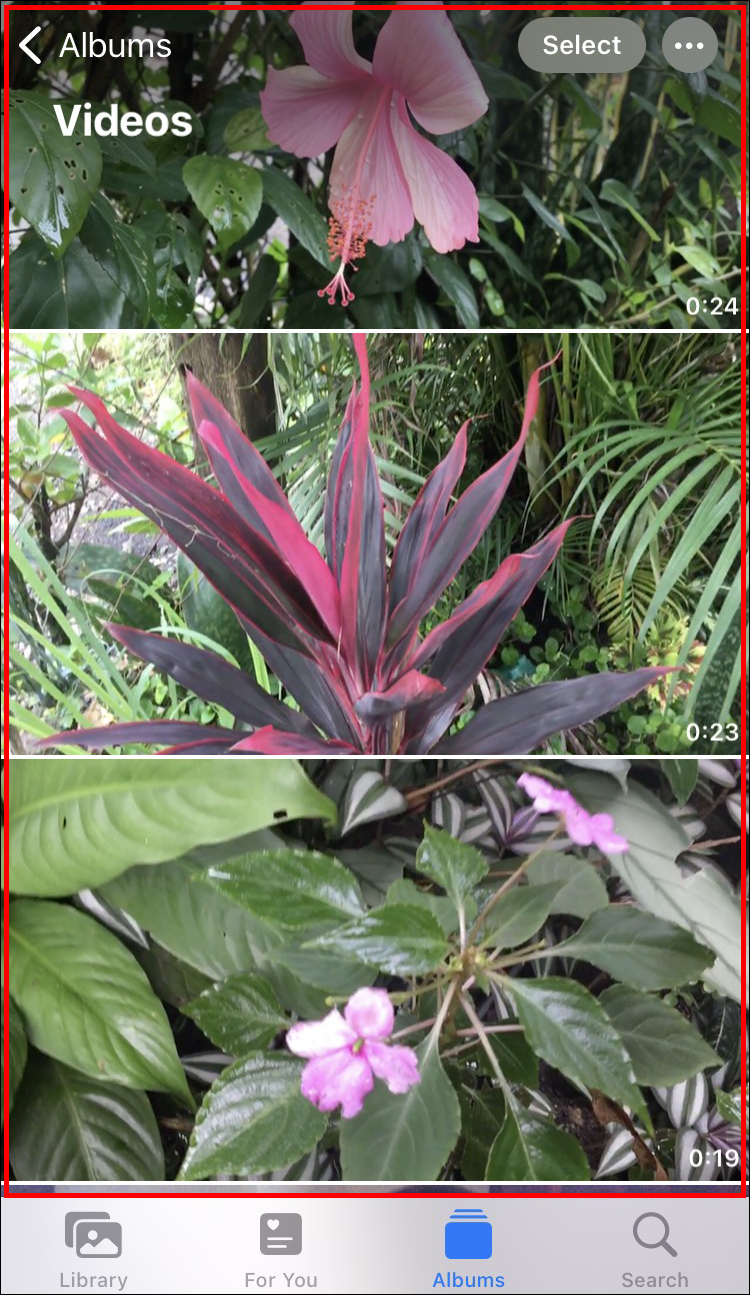
Before hitting that upload button, it’s essential to prepare your video properly. A well-prepared video can enhance viewer engagement and improve its performance on the platform. Here’s what you need to consider:
- Choose the Right Format: Dailymotion accepts various formats, but MP4 is generally the best choice for compatibility and quality. Make sure your video is in an acceptable format for a seamless upload.
- Resolution Matters: High-quality videos tend to attract more viewers. Aim for a resolution of at least 720p or higher for the best viewing experience.
- Optimize the Length: While Dailymotion allows videos up to 60 minutes, shorter videos often grab more attention. Aiming for a video length of 3-10 minutes can keep your audience engaged.
- Add Captivating Thumbnails: A great thumbnail is like a book cover; it entices viewers to click on your video. Use tools like Canva to create eye-catching thumbnails that represent your content.
- Write a Compelling Title and Description: The title should be catchy and relevant, while the description gives context. Make sure to include keywords to improve searchability.
- Check Audio Quality: Poor audio can turn viewers away faster than anything else! Ensure your video's sound quality is crisp and clear.
With these preparation tips in mind, you’ll be all set to upload your video to Dailymotion smoothly. Happy uploading!
Also Read This: Dailymotion’s Impact on Infidelity and Relationship Conflicts
Downloading the Dailymotion App
If you’re looking to upload videos to Dailymotion from your mobile device, the first step is to get the Dailymotion app. Fortunately, downloading it is a breeze, and you can do it in just a few moments! Let’s break it down.
Here’s how you can download the Dailymotion app:
- Open your device’s app store: Whether you’re using an iPhone or an Android, navigate to the App Store (iOS) or Google Play Store (Android).
- Search for Dailymotion: Use the search bar to type in “Dailymotion.” You’ll know you found it when you see the iconic Dailymotion logo.
- Hit ‘Download’ or ‘Install’: Once you’ve found the app, tap the button to start downloading. If you’re on an iPhone, you might need to enter your Apple ID password or use Face/Touch ID. Android users may need to accept permissions.
- Open the app: After installation, find the Dailymotion app icon on your home screen or app drawer and tap to open it.
And voila! You’re all set to explore and upload your videos with just a few taps. The Dailymotion app is designed for ease, making it super user-friendly for those on the go.
Also Read This: How to Become Eligible to Monetize on Dailymotion
Creating an Account or Logging In
Once you have the Dailymotion app on your mobile device, the next step is to create an account or log in if you already have one. Don’t worry; it’s a straightforward process, and I’ll guide you through it step by step.
Here’s how to get started:
- Open the Dailymotion app: Tap on the app icon to open it.
- Find the Login/Register option: On the home screen, look for a button that says “Log In” or “Sign Up.” It’s usually located at the top right corner.
- Create an account: If you’re a new user, hit the “Sign Up” option. You’ll need to provide information such as:
- Your email address
- A secure password
- Your username
Extra tip: Remember to check your email for a verification link if you’re creating a new account to complete the sign-up process!
That’s it! You’re now ready to upload, share, and explore videos on Dailymotion with ease. Enjoy your video-sharing journey!
Also Read This: How to Effortlessly Eat Rice Using Chopsticks
Uploading Your Video
So, you've recorded an amazing video and you're ready to share it with the world on Dailymotion! Uploading your video from your mobile device is a breeze. Here’s how you do it in just a few easy steps:
- Open the Dailymotion App: Make sure you've downloaded the Dailymotion app from your device's app store. After the installation, open the app and sign in to your account.
- Tap on the Upload Icon: Look for the upload button, usually represented by a "+" or an upward arrow on the home screen. Give it a tap to start the upload process.
- Select Your Video: Your phone will prompt you to either record a new video or choose one from your gallery. Select the video you want to upload.
- Adjust Video Settings: Before hitting the upload button, you might need to tweak some settings. Make sure your video is in a compatible format — Dailymotion supports various formats, so you should be good to go!
- Hit the Upload Button: Once you're satisfied with your video choice and settings, tap on the upload button. Your video will start uploading, and you can keep an eye on the progress indicator.
And voilà! Your video is on its way to Dailymotion, ready for your followers to see!
Also Read This: How to Make a Paper Doll House Fun and Easy Dailymotion Craft
Adding Details and Tags
Once your video finishes uploading, you’ll want to make it as discoverable and engaging as possible. Here’s where adding the right details and tags comes into play:
- Craft a Compelling Title: Your title is the first thing viewers will see, so make it catchy! Aim for something descriptive but snappy, ideally under 70 characters.
- Write a Captivating Description: In the description box, fill in what the video is about. This is a golden opportunity to tell your viewers what they'll learn or enjoy, and it can be longer than the title. Aim for around 100-300 words.
- Add Tags: Tags help categorize your video and improve its visibility. Use relevant keywords that relate to the content of your video. For instance:
- Keywords: Travel, Cooking, DIY, Comedy
- Trendy Hashtags: #TravelVlog, #Recipe, #DIYProjects
- Choose a Thumbnail: A great thumbnail grabs attention! Either choose a frame from your video or upload a custom image that represents your video perfectly.
After filling in those details, you're all set! Just hit save, and your video will not only be uploaded but primed for success. Happy uploading!
Also Read This: How to Do Windmill Step by Step on Dailymotion
Publishing and Sharing Your Video
Once you've successfully uploaded your video to Dailymotion, you're almost there! The next step is to publish it and share it with the world. This process is simple and can be done directly from your mobile device.
Here’s how to publish and share your video:
- Final Checks: Before hitting that publish button, make sure to review your video title, description, and tags. This ensures that your content is optimized for viewers.
- Select Privacy Settings: Dailymotion allows you to choose who can see your video. Whether it’s public, private, or unlisted, adjust these settings according to your preference.
- Click 'Publish': Once you're satisfied with the details, hit the 'Publish' button. Your video will then be available on Dailymotion for everyone to see!
Now, let’s talk sharing. Dailymotion makes it incredibly easy to share your video across various social media platforms:
- Direct Links: After publishing, you’ll have a unique link to your video to share directly with friends and followers.
- Social Media Integration: With just a tap, you can share your video on platforms like Facebook, Twitter, or Instagram.
- Embedding Options: If you want to showcase your video on a blog or website, Dailymotion provides an embed code you can use.
Don't forget to engage with your audience by responding to comments and feedback. Happy sharing!
Also Read This: How to Drive a Car: A Basic Driving Tutorial on Dailymotion
Troubleshooting Common Upload Issues
Despite the user-friendly nature of Dailymotion, you may encounter some hurdles when uploading your video. Don't worry; it's common, and often, the solutions are quite straightforward!
Here are some of the most common issues and how to address them:
| Issue | Solution |
|---|---|
| Slow Upload Speed | Check your internet connection. Switching from mobile data to Wi-Fi usually helps. |
| File Format Not Supported | Ensure your video is in one of Dailymotion's supported formats (like MP4 or AVI). |
| Error Messages | Read the error carefully; it often provides clues. Sometimes a simple restart of the app can fix glitches. |
| Long Upload Times | Videos with larger file sizes take longer. Consider compressing your video before uploading. |
If you’re still struggling, don’t hesitate to check out Dailymotion’s support page or community forums. They’re often helpful resources to resolve more complex issues. Remember, troubleshooting can take time, but with patience, you’ll be sharing your awesome content in no time!
Upload Videos to Dailymotion From Your Mobile Device in Minutes
Dailymotion is a popular video-sharing platform that allows users to upload, view, and share videos easily. With its intuitive interface and mobile-friendly features, uploading videos from your smartphone or tablet has never been simpler. In this guide, we’ll walk you through the steps to upload your videos to Dailymotion directly from your mobile device.
Here’s a quick overview of the process:
- Download the Dailymotion App: Start by downloading the Dailymotion app from the App Store (for iOS) or Google Play Store (for Android).
- Create a Dailymotion Account: If you don’t already have an account, sign up using your email, Facebook, or Google credentials.
- Log In to Your Account: Open the app and log in using your account details.
- Select the Upload Button: Look for the 'Upload' button, typically represented by an upward arrow icon.
- Choose Your Video: Select the video file you want to upload from your mobile device’s storage. Ensure it meets Dailymotion’s format and size requirements.
- Add Metadata: Provide a title, description, and tags for your video. This will help others find your content more easily.
- Set Privacy Settings: Choose whether you want your video to be public, private, or unlisted.
- Click Upload: Finally, tap on the upload button and wait for the process to complete. The app will notify you once the video is live.
Uploading videos to Dailymotion from your mobile device is quick and efficient, allowing you to share your creativity with a vast audience in just a few minutes. Follow these steps, and enjoy the seamless experience of sharing your videos on this dynamic platform!
Conclusion: In summary, uploading videos to Dailymotion from your mobile device is a straightforward process that allows content creators to easily reach audiences worldwide in just minutes.
 admin
admin








