Tagging people in your LinkedIn posts might seem like a small action, but it can have a significant impact on your networking and engagement on the platform. When you tag someone, you're not just mentioning them; you're drawing their attention to your content and inviting them into the conversation. This simple yet effective feature can help you strengthen professional relationships, enhance visibility for your posts, and foster a sense of community within your network.
Benefits of Tagging People in Your Posts
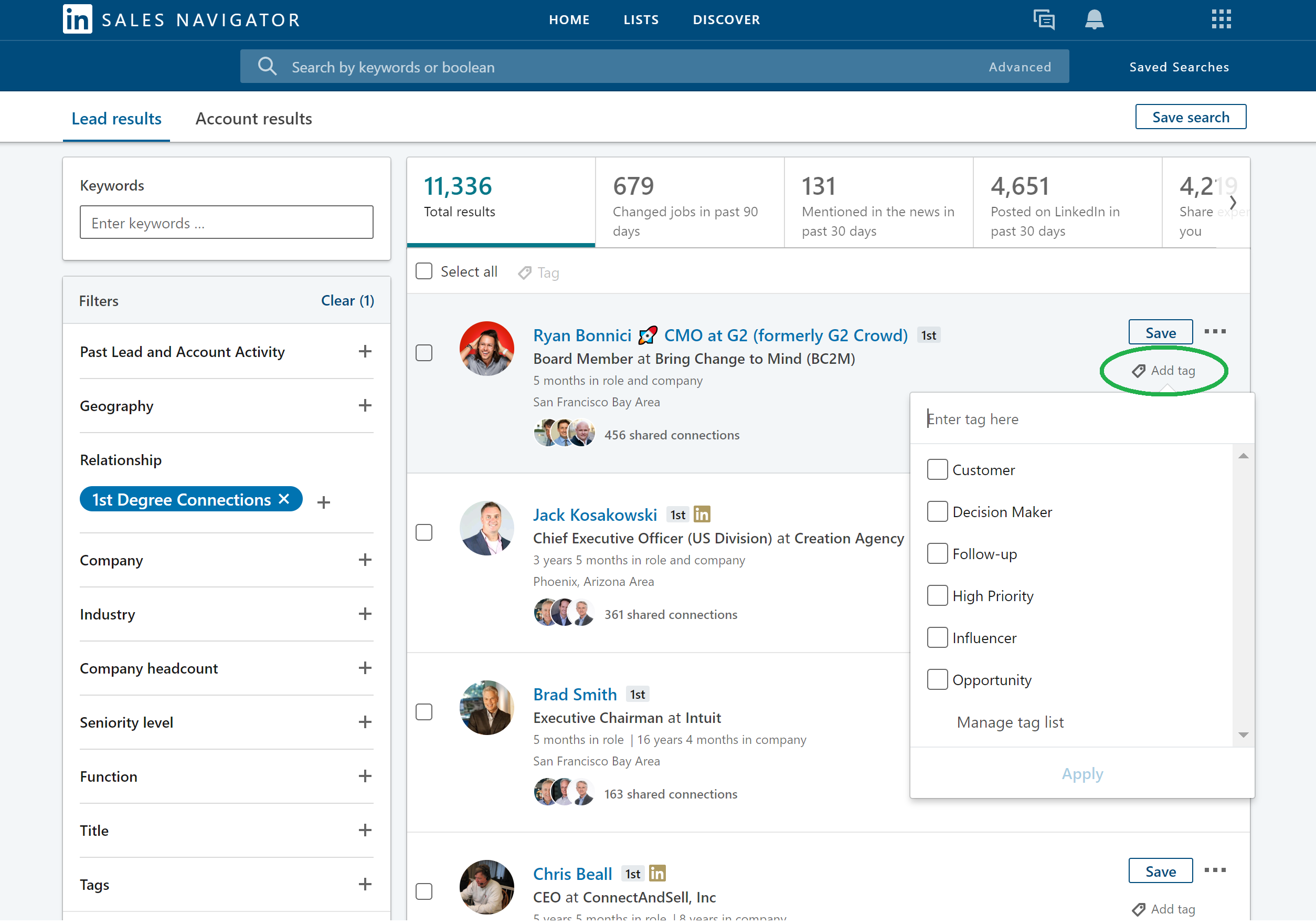
Tagging individuals in your LinkedIn posts offers several advantages that can elevate your professional presence and engagement on the platform. Here are some key benefits:
- Increased Visibility: When you tag someone in a post, it appears in that person’s notifications and on their profile, which can lead to more eyes on your content.
- Networking Opportunities: By tagging colleagues or industry leaders, you create openings for meaningful interactions. This can lead to future collaborations or connections.
- Enhanced Engagement: Posts with tags are more likely to receive likes, comments, and shares. This can help boost your content's reach even further and amplify your message.
- Showcase Support and Acknowledgment: Tagging someone can be a way to appreciate their contributions or highlight their achievements, which helps in building positive relationships.
- Encourage Discussions: Tagging relevant individuals sparks conversations, inviting them to share their perspectives, which enriches the content for everyone involved.
In summary, the art of tagging on LinkedIn is not just about naming names; it’s about cultivating relationships and expanding your professional footprint in a meaningful way. Whether you're sharing a success story, an insightful article, or seeking advice, make sure to tag the right people to elevate your LinkedIn experience.
Step-by-Step Guide to Tagging on LinkedIn
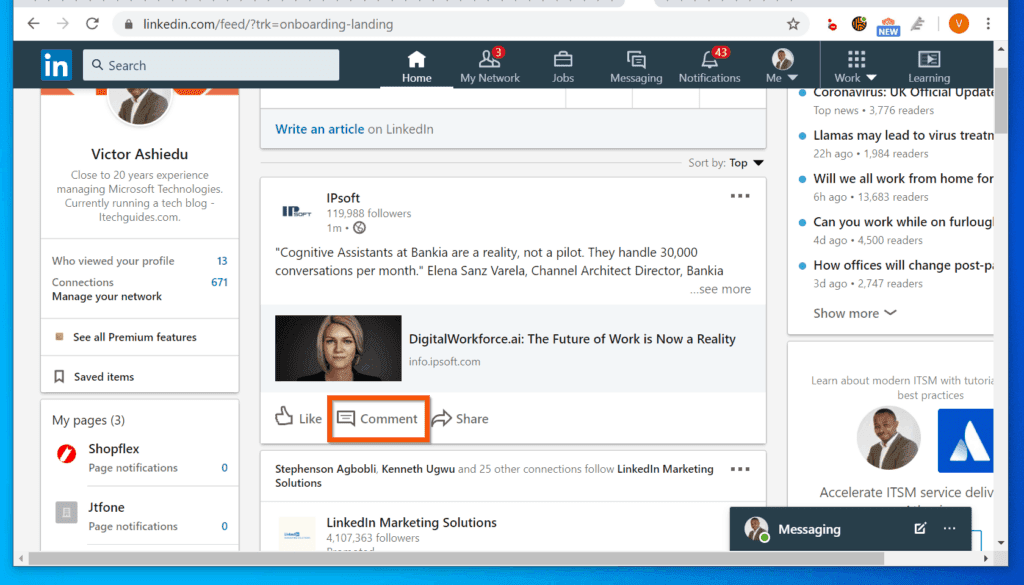
Tagging someone in a LinkedIn post is a great way to acknowledge their contributions or to ensure they see your content. Let's break it down into easy steps:
- Open LinkedIn: Log into your LinkedIn account through your web browser or mobile app.
- Create a New Post: Click on the "Start a post" option on your feed. This opens up a text box for your post.
- Write Your Message: Start typing the content of your post. Whether it’s about a recent accomplishment, a thought you want to share, or an article you found interesting, let your creativity flow!
- Tag People: When you’re ready to tag someone, type the "@" symbol followed by their name. As you type, suggestions will pop up. Select the person you want to tag from the list.
- Finish Your Post: After tagging, complete your post by adding any hashtags or images you’d like. Make sure everything looks good.
- Post It! Once you’re happy with your post, hit the "Post" button. Congratulations! You’ve now tagged someone in your LinkedIn post.
Just a little tip: When you tag someone, they’ll receive a notification, making them more likely to engage with your post. So, it’s a win-win!
Common Mistakes to Avoid When Tagging
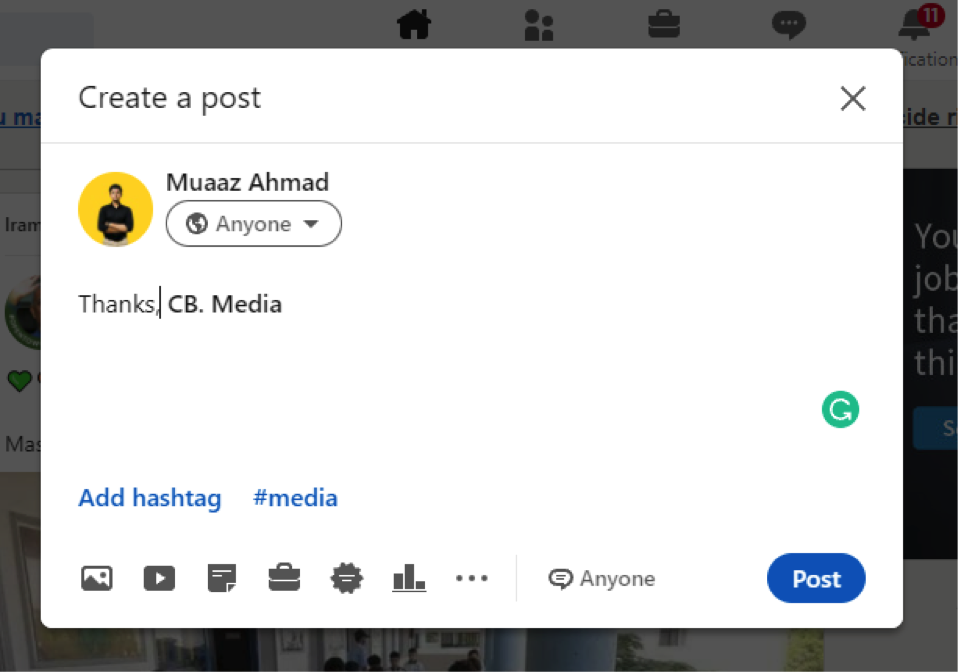
Tagging can enhance your LinkedIn experience, but there are a few common pitfalls to watch out for. Here’s what to avoid:
- Over-tagging: Tagging too many people can be annoying. Stick to relevant individuals who will appreciate being included in your post.
- Incorrect Names: Always double-check the spelling of the names you tag. A misspelled name can prevent someone from being notified and make your post look unprofessional.
- Tagging Randomly: Don’t just tag someone for the sake of tagging. Make sure it’s relevant to the content and context of your post.
- Ignoring Privacy Settings: Be mindful of the privacy settings of the person you are tagging. If they have strict privacy settings, they might not want to be tagged in public posts.
- Not Engaging Post-Tag: After tagging someone, make sure to engage with any responses. Ignoring comments can come across as dismissive.
Avoiding these common mistakes will make your tagging efforts much more effective and appreciated on LinkedIn!
Best Practices for Effective Tagging
Tagging people on LinkedIn isn't just about dropping names; it's about enhancing your content and fostering genuine interactions. Here are some best practices to keep in mind:
- Be Relevant: Only tag people who are relevant to the content of your post. If you're sharing an article about marketing strategies, tag those who are part of the marketing team or individuals you've collaborated with on similar projects.
- Avoid Over-Tagging: While it might seem tempting to tag multiple people to gain maximum visibility, this can come off as spammy. Stick to a few key individuals who genuinely contribute to the conversation.
- Consider Timing: Tagging someone right after they post might be an effective way to catch their attention. However, avoid tagging them at odd hours or when their post is performing poorly in the feed.
- Use Tags Sparingly: Aim for about 2-3 tags per post. This keeps your post focused and ensures that your message isn’t diluted.
- Personalize Your Message: When tagging someone, add a personal note or mention why you're tagging them. This creates a more meaningful connection and encourages interaction.
By following these best practices, you'll ensure that your tagging efforts lead to fruitful conversations and valuable connections.
Conclusion: Enhancing Your LinkedIn Engagement Through Tagging
In conclusion, tagging on LinkedIn can be a powerful tool for enhancing your engagement and expanding your professional network. When done thoughtfully, it can not only boost the visibility of your posts but also foster meaningful dialogues with your connections.
Here’s a quick recap of the benefits of effective tagging:
| Benefits | Description |
|---|---|
| Increased Visibility | Your posts can reach a wider audience when you tag relevant individuals. |
| Strengthened Relationships | Tagging encourages your connections to engage with your content, deepening professional ties. |
| Enhanced Engagement | More tags lead to more comments and conversations, making your posts more dynamic. |
So, the next time you create a post, think carefully about who to tag. Remember, it’s all about creating connections and fostering discussions that matter to you and your audience. Happy tagging!
 admin
admin








