Hey there! If you're an avid YouTube user, you know how vital comments are for engagement and interaction on a video. However, it's super frustrating when your comments don't appear. Whether you’re trying to foster discussion, ask questions, or just let the creator know what you think, missing comments can be annoying. In this post, we're going to explore why that happens and how you can troubleshoot these pesky comment issues.
Common Reasons for Missing Comments
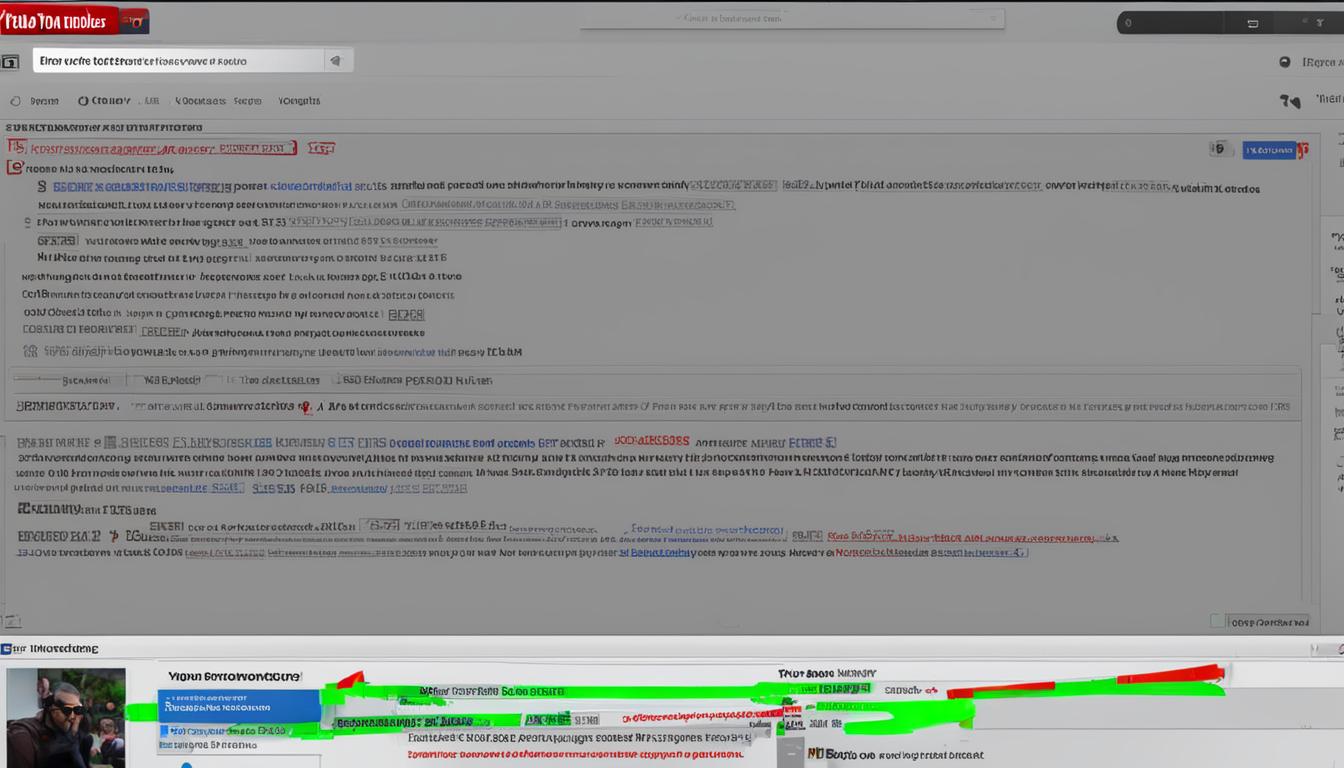
So, let’s dive into some of the most common reasons why you might not be seeing your comments on YouTube. Understanding these can help you figure out how to get your voice heard without pulling your hair out!
- Comment Moderation: Some YouTube channels have strict comment moderation settings. If the creator has chosen to review comments before they go live, your comment could be stuck in limbo. Patience is key here!
- Spam Filters: YouTube has a robust algorithm that detects spammy behavior. If your comment includes hyperlinks, excessive emojis, or phrases commonly associated with spam, it might get filtered out.
- Account Issues: Sometimes, if you’re signed in with an account that has faced restrictions, your comments may not show up. Make sure that your account is in good standing.
- Technical Glitches: Ah, technology! It's not always perfect. Occasionally, caching issues or browser problems can prevent comments from appearing. Refreshing the page or clearing your browser cache might help.
- Age Restrictions: If the video has age restrictions, your comment might not show unless you're logged in and of the appropriate age. Just another layer of protection!
If your comments are MIA, don’t despair! Understanding these common reasons can help you navigate the bumpy road of YouTube comments more effectively.
How to Check if Your Comment Was Posted

Sometimes, after pouring your heart into a comment, it can feel disheartening when it doesn’t show up. But don't fret—there are a few simple ways to check if your comment was indeed posted on YouTube. Here’s what you can do:
- Refresh the Page: First things first, try refreshing the video page. Sometimes, a simple refresh can make your comment visible.
- Check the Comments Section: Scroll through the comments thoroughly. You may have missed your comment among the others.
- Look for Pending Comments: It's possible that your comment is pending approval. YouTube often filters comments for spam or inappropriate content.
- Sign Out and Back In: If refreshing doesn’t work, sign out of your YouTube account and then sign back in. This can refresh your session and possibly make your comment visible.
- Utilize the Search Bar: If the video has a massive amount of comments, use the search function (Ctrl+F on Windows or Command+F on Mac) to look for keywords in your comment.
If after trying all of these methods your comment still seems to be missing, it may have been removed by the channel owner or flagged by the community guidelines. Just know it's not the end of the world! There are plenty of other videos to engage with.
Adjusting Privacy Settings on YouTube
YouTube comes with a range of privacy settings that can unintentionally affect your commenting experience. If you're not seeing your comments or if others aren't seeing them, it might be time to dive into your privacy settings. Here’s how you can do it:
- Go to Your YouTube Settings: Click on your profile icon in the upper-right corner, then select "Settings" from the dropdown menu.
- Select "Privacy": Once in the settings menu, navigate to the "Privacy" tab. Here, you'll find options that control who can see your activity.
- Check Your Commenting Settings: Ensure that your commenting settings aren’t set to private. If they are, then your comments may be restricted to just your view only.
- Adjust Account Visibility: If your account is set to private, it’s worth noting that other users may not see your comments. Consider setting your account to public.
- Review Blocked Users: If you’ve blocked any users, your comments may not show up on their videos or vice versa. If you feel this may be affecting visibility, revisit your blocked list.
After these adjustments, give it some time and test commenting on different videos to see if there’s a change. YouTube is meant to be a communal space, and ensuring your privacy settings align with your commenting goals can make a huge difference!
Understanding YouTube’s Community Guidelines
When it comes to YouTube, it's essential to understand that the platform has specific Community Guidelines that every user must adhere to. These guidelines are in place to foster a safe and positive environment for all users. If your comments are not showing up, there could be several reasons directly tied to these rules.
Here are some key points to keep in mind:
- Spam:* Comments that are repetitive, irrelevant, or designed solely to promote a channel can be flagged as spam. YouTube employs algorithms to detect such content, which could lead to your comment being filtered out.
- Hate Speech: Any comment that promotes violence or hatred towards individuals or groups based on attributes like race, religion, or gender is prohibited. This is taken very seriously and will likely result in your comment being deleted.
- Harassment: If your comment could be perceived as bullying or harassment, it’s at risk of removal by the community’s standards. Make sure your comments are respectful and constructive.
- Inappropriate Content:* Comments that include explicit language or adult content may also be removed. YouTube tries to maintain a family-friendly atmosphere, so keep that in mind!
Understanding these guidelines is crucial in ensuring your comments not only show up but also contribute positively to the community. If you keep your comments respectful and within these guidelines, you’re much less likely to encounter any issues!
Steps to Resolve the Issue
If you find that your comments aren't showing up on YouTube, it can be quite frustrating. But don’t worry—there are steps you can take to troubleshoot the issue effectively. Here’s a simple guide to help you resolve it:
- Check Community Guidelines Compliance: First, ensure your comment doesn't violate YouTube's Community Guidelines. Review your wording and context—make any necessary edits.
- Review Your Account Status: Sometimes, account issues can cause comments to disappear. Ensure your account is in good standing—check for strikes or violations.
- Check Content Settings: If you're commenting on your own videos, check if you’ve enabled comment moderation settings that filter or hold comments for review.
- Switch Browsers or Devices: Occasionally, technical glitches can be browser-related. Try switching to a different browser or device to see if that resolves the issue.
- Clear Cache and Cookies: If you’re accessing YouTube via a web browser, clearing your cache and cookies can help. This often fixes glitches and ensures you’re not viewing outdated data.
- Contact Support: If you’ve tried everything and your comments still aren’t appearing, don’t hesitate to reach out to YouTube Support for help.
Taking these steps can significantly improve the chances of your comments appearing on YouTube. And remember, keeping a positive attitude can go a long way—even if things don’t work out right away! Keep engaging, and soon you’ll be sharing your thoughts freely.
7. When to Contact YouTube Support
If you’ve tried troubleshooting your missing comments and still can’t figure it out, it might be time to reach out to YouTube Support. Here are a few scenarios that might prompt you to contact them:
- Consistent issues with comment visibility: If this isn’t just a one-time glitch and you frequently encounter issues where your comments aren’t appearing, it could indicate a deeper problem.
- Spam filters blocking your comments: Sometimes, legitimate comments get caught in spam filters. If you believe this is happening, it’s worth checking in with support.
- Account has been flagged: If your account has previously been flagged for violating community guidelines, this might be affecting your comment functionality.
- Technical glitches: Bugs can happen, and if you suspect technical difficulties with the platform, YouTube Support can provide clarity or solutions.
- Your comments appear for others but not for you: This can be frustrating! If you can see your comments in other browsers or in incognito mode but not on your own account, don’t hesitate to reach for help.
When reaching out, remember to provide details including your channel name, the nature of the issue, and steps you’ve already attempted to resolve it. The clearer you are, the better they can assist you.
8. Conclusion and Final Tips
Troubleshooting missing YouTube comments can be a frustrating experience, but with a bit of patience and the right approach, you can often identify and fix the issue yourself. Here’s a quick recap and some final tips to keep in mind:
- Double-check your settings: Ensure your comment settings, privacy settings, and any filters are set correctly. Sometimes, a small oversight can lead to larger issues.
- Stay updated: YouTube frequently updates its platform. Make sure your app and browser are up-to-date to avoid bugs related to outdated software.
- Engage with the community: Often, other creators might face similar issues. Forums and discussion groups can be a great resource for finding solutions.
- Practice patience: Technical issues can sometimes resolve on their own. Give it some time before getting too worried.
Remember, YouTube is a huge platform, and various factors can influence comment visibility. If you continue experiencing problems despite your troubleshooting efforts, don’t hesitate to contact YouTube Support for assistance. Happy commenting!
 admin
admin








