Behance is a fantastic platform for showcasing your creative work, and if you want to take your projects to the next level, embedding videos is the way to go. Videos can bring your portfolio to life and provide a dynamic way to present your ideas, skills, and processes. Whether you’re a graphic designer, illustrator, photographer, or in any creative field, adding videos can enhance engagement and give viewers a deeper understanding of your work. Let’s dive into why and how embedding videos can make your Behance profile stand out from the crowd!
Why Use Videos in Your Behance Projects?
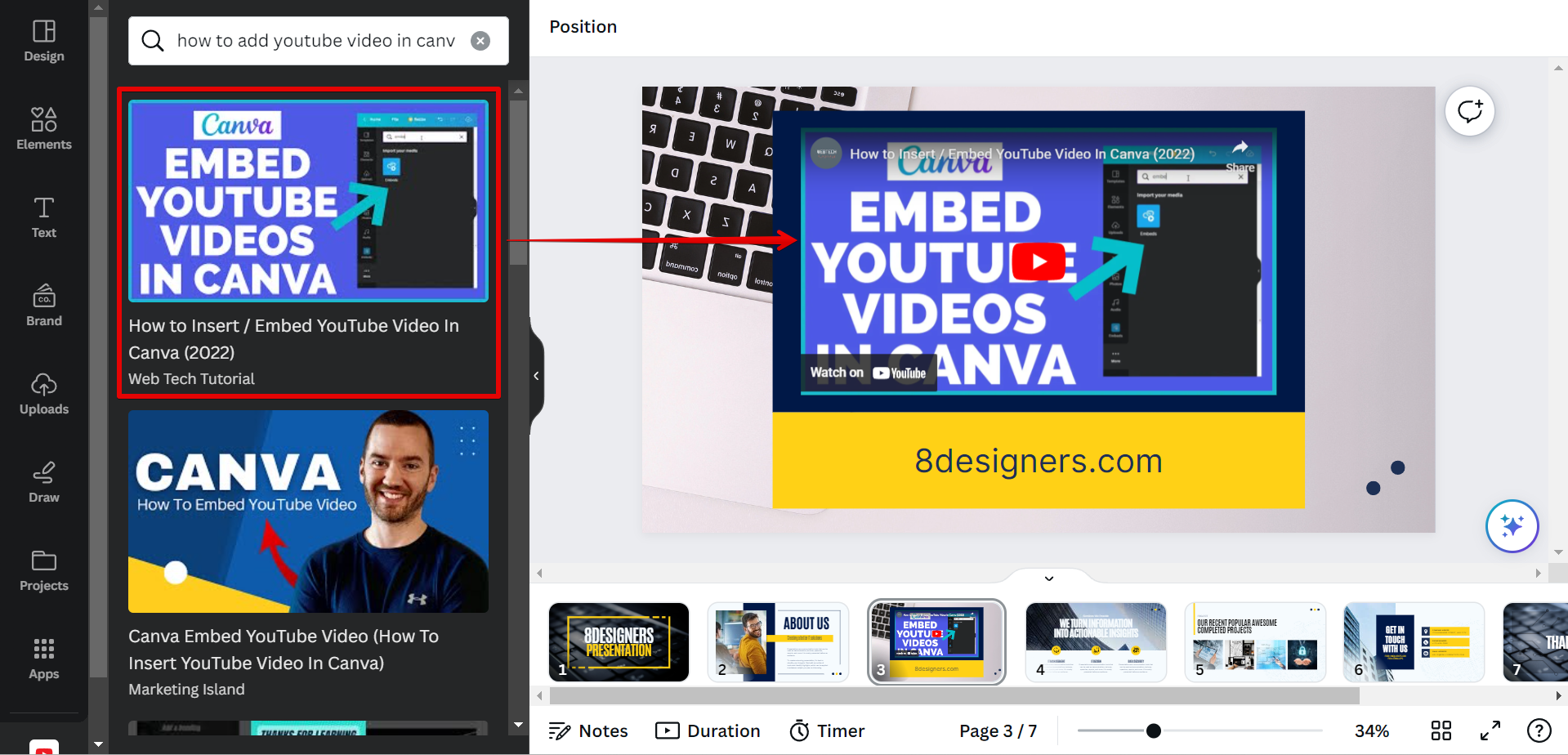
Using videos in your Behance projects can be a game-changer for how you present and market your work. Here’s why you should seriously consider integrating videos into your portfolio:
- Enhanced Engagement: Videos naturally attract attention. They break the monotony of images, keeping visitors on your page for longer and making them more likely to remember your work.
- Showcase Your Process: Videos allow you to give a behind-the-scenes look at your creative process. A short time-lapse of your design process or a video walkthrough of your project can add immense value.
- Versatility: Videos can take many forms – tutorials, presentations, animations, or even simple slideshows. This versatility lets you express your creativity in multiple ways.
- Improved Storytelling: A well-crafted video tells a story. It gives you the opportunity to narrate your work, explaining the motivations behind your designs or the journey of your project.
- Better Portfolio Presentation: As portfolios continue to evolve, a combination of images and videos can help you stand out. Potential clients and employers will appreciate the effort you put into presenting your work in multiple formats.
Embedding videos can truly elevate your Behance profile and entice more people to explore your creativity. So, let’s get to it and see how you can easily embed videos in your Behance projects!
Also Read This: Discover How to Save Videos from Pinterest on iPhone With This Simple Trick
Step-by-Step Guide to Embed Videos on Behance
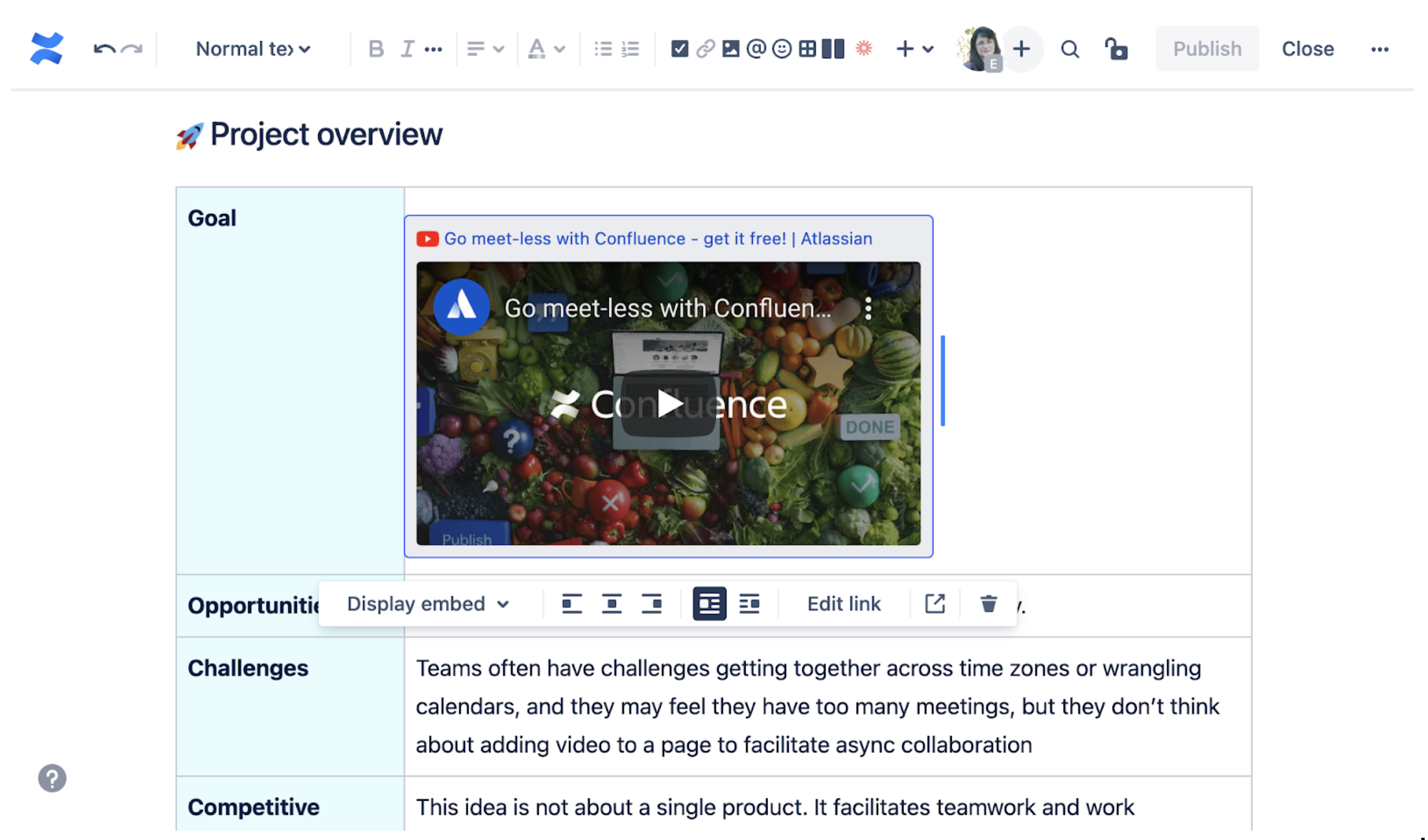
Embedding videos on Behance is a fantastic way to showcase your creative work and engage your audience. Let's walk through the process together!
- Choose Your Video Platform:
First, decide where your video will be hosted. Popular platforms include YouTube, Vimeo, and Adobe Creative Cloud. Whichever option you choose, make sure your video is set to 'public' so everyone can see it!
- Copy Video Link or Embed Code:
Next, go to your chosen platform and locate the video you wish to embed. If you're using YouTube, click the 'Share' button and select 'Embed' to get the embed code. For Vimeo, click 'Share' and copy the embed code provided. This code is crucial for embedding your video correctly.
- Log into Behance:
Now, log into your Behance account. If you don’t have one, it’s quick and easy to sign up!
- Create a New Project:
Click on the '+ Create a Project' button. This is where you’ll compile all of your creative work, including your video.
- Embed Your Video:
In the project editing screen, look for the 'Embed' option (often represented by a '+' icon). Click on it and paste the embed code you copied earlier. Your video should appear in the preview.
- Customize Your Project:
Add any additional images, text, and design elements to enrich your project. Behance allows you to create visually captivating presentations.
- Publish Your Project:
Once you’re satisfied with how everything looks, hit the 'Publish' button! Congratulations! Your creative work is now live, complete with an embedded video.
Also Read This: Can YouTubers See Who Viewed Their Video
Tips for Optimizing Your Video Embeds
Optimizing your video embeds can significantly boost your audience's engagement. Here are some tips to get the most out of your videos on Behance:
- Choose the Right Thumbnail:
Your video will often be viewed through its thumbnail. Select an eye-catching image that reflects the content of the video. A good thumbnail can increase your click-through rate!
- Keep Video Length in Mind:
Shorter videos tend to retain viewers better. Aim for around 1-3 minutes if you want to hold their attention and make your key points clearly. Don't forget, brevity is the soul of wit!
- Add Captions or Subtitles:
Many people watch videos on mute. Providing captions ensures your message gets across, even if they don’t have the sound on.
- Engage Your Audience:
Ask questions and encourage viewers to leave comments or feedback. Consider adding a call-to-action (CTA) at the end of your video to prompt interaction.
- Test Across Devices:
Make sure your embedded video looks good and works well across all devices – whether desktop, tablet, or mobile. Behance is accessed on various platforms, so it's crucial that your project is versatile.
- Monitor Performance:
Keep an eye on how your videos are performing. Use analytics to see viewer engagement stats. This data can inform your future projects and help you refine your video strategy!
With these steps and tips, you’re all set to embed videos on Behance and make your creative portfolio truly shine!
Also Read This: Explore AI Clipart Generation: A Comprehensive Guide
Common Issues and Troubleshooting
Embedding videos on Behance can elevate your creative portfolio, but sometimes things don’t go as smoothly as we’d like. Here are some common issues you might encounter, along with troubleshooting tips to help you get back on track.
- Video Not Displaying: If your video doesn’t show up after embedding, check the following:
- Ensure that the video link is correct without any typos.
- Make sure the video is set to public on the hosting platform, such as YouTube or Vimeo.
- Try refreshing your Behance project page.
- Video Playback Issues: Sometimes, videos may not play properly. Here are some tips:
- Test the video link in a separate browser window to see if it plays there.
- Clear your browser cache and cookies, as this can solve playback glitches.
- Check for any browser extensions that might be blocking media playback.
- Performance Lag: Heavy videos can slow down your portfolio. To remedy this:
- Compress the video file before uploading it to your hosting service.
- Use a smaller video resolution if high quality isn’t necessary.
- Styling Issues: If your video doesn’t fit well within your project layout:
- Adjust the width and height parameters in your embed code.
- Experiment with different responsive settings if possible.
By keeping these troubleshooting tips in mind, you'll be better equipped to solve any issues you encounter, ensuring that your video content shines bright on your Behance portfolio.
Conclusion: Enhancing Your Behance Portfolio with Videos
In a world where visual content reigns supreme, embedding videos on Behance is a game changer. It allows you to showcase your creative work dynamically, making your projects more engaging and informative. Here’s a quick recap of why you should consider adding videos to your Behance portfolio:
- Captivating Presentations: Videos can convey concepts and processes that images sometimes can’t, giving your audience a richer understanding of your work.
- Enhanced Storytelling: With video, you can tell a story more effectively—whether it’s showing the behind-the-scenes of your creative process or the final outcome of your project.
- Broader Reach: Engaging video content can be shared more widely and can increase your visibility, potentially attracting more people to your profile.
As you master the art of embedding videos on Behance, remember to keep your content concise, relevant, and polished. Each video you include should add value to your portfolio, enhancing the viewer’s experience. So go ahead, take the plunge, and let your creativity shine through both your visuals and your videos!
 admin
admin








