Telegram Messenger is becoming increasingly popular as a reliable communication tool, providing users with a blend of speed, security, and versatility. If you've been considering exploring new messaging platforms, Telegram offers an appealing alternative to more widely used apps. With its focus on privacy and group functionalities, it caters to both casual conversations and professional collaborations without compromising user experience.
One of the standout features of Telegram is its cloud-based nature, enabling users to access their messages from multiple devices effortlessly. Thanks to its robust encryption protocols, Telegram also assures users that their conversations remain private. Plus, the platform offers unique capabilities like sending large files, custom stickers, and creating channels for broadcasting messages to an extensive audience. Let's dive in and see how you can get started with
Getting Started with Telegram
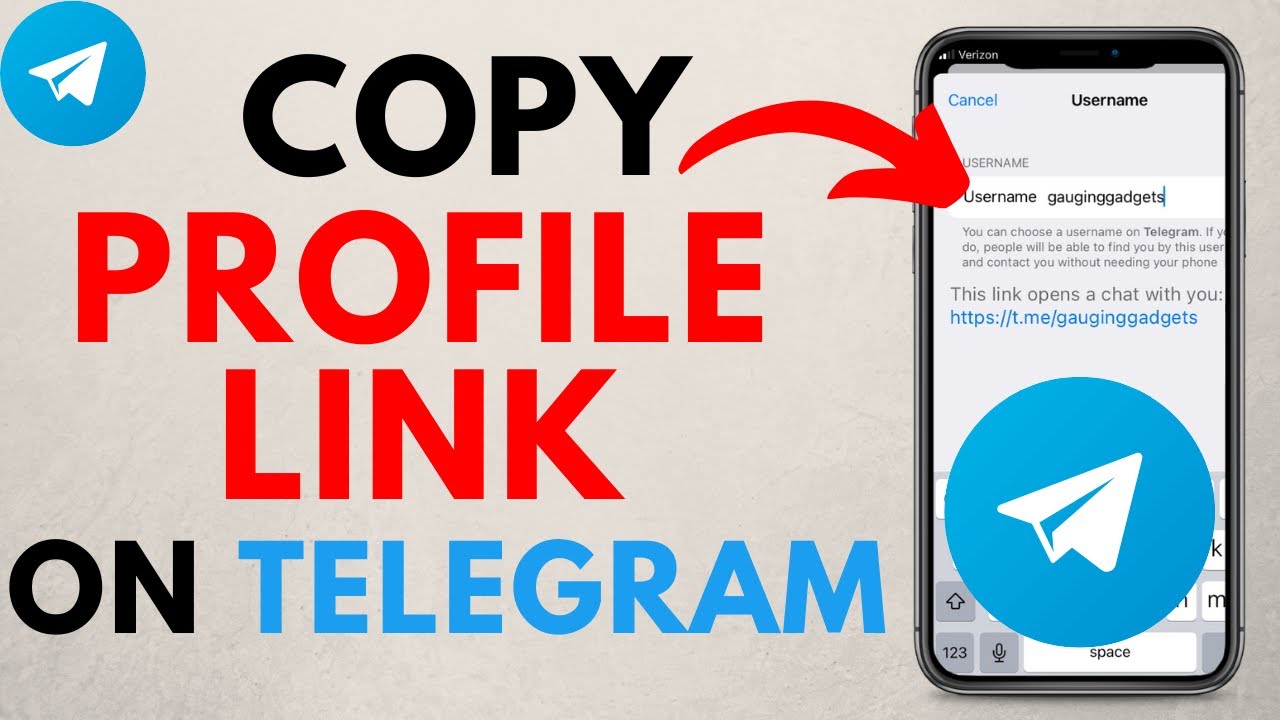
Ready to jump into the world of Telegram? Getting started is a breeze! Here’s a step-by-step guide to help you set up your account and begin texting your friends and family in no time:
- Download the App: First things first! You’ll need to download the Telegram app, available for Android, iOS, and even as a desktop application. Just head over to your device's app store, search for "Telegram," and install it.
- Sign Up: After installing the app, open it, and you’ll find the option to sign up. All you need is your phone number. Enter it, and you'll receive a confirmation code via SMS to verify your account.
- Create Your Profile: Once verified, you can set up your profile. Add your name, and feel free to upload a profile picture if you want. Your contacts will see this name and photo, making communication more personal.
- Import Contacts: Telegram can sync with your phone contacts. When prompted, allow the app to access your contacts, and it will show you who’s already using Telegram. This makes it easy to connect with people you know!
- Start Chatting: To begin a conversation, simply tap on a contact's name from your list. You can send text messages, voice notes, photos, videos, and even documents. Isn’t that cool?
And there you have it! You are now all set up to explore the exciting possibilities Telegram offers. Happy messaging!
Finding Contacts on Telegram
Finding contacts on Telegram is easier than you might think! It's all about utilizing the right tools within the app. Here’s how you can do it:
- Sync Your Phone Contacts: When you first set up Telegram, it may ask for permission to access your contacts. This is a handy feature because it automatically adds your contacts who are already using Telegram. To double-check this setting, go to Settings > Privacy and Security > Data Settings and ensure Sync Contacts is turned on.
- Search Bar: At the top of your chat list, there’s a search bar. Type in the name or username of the person you are looking for. If they are on Telegram, they should pop up!
- Invite Friends: If you can’t find a friend, they might not be on Telegram yet. To invite them, you can tap on their name in your contacts list and select “Invite to Telegram.”
- Username Search: If your contact has set a username, you can search for them by entering their username in the search bar. This is super handy for finding people you may not have in your phone contacts.
By leveraging these features, you can easily find and connect with friends, colleagues, or even new acquaintances on Telegram. It's all about staying connected!
Initiating a Text Conversation
Once you’ve found the contact you want to chat with on Telegram, starting a conversation is just a few taps away! Here’s how to do it:
- Open the chat: Tap on the contact's name to open the chat window. If it’s a new conversation, it might say “Start a chat” or just show their profile picture.
- Type your message: In the text box at the bottom of the screen, type out your message. You can keep it casual, formal, or funny—whatever suits your style!
- Add emojis or stickers: Want to spice up your message? Click on the emoji icon to include emojis or select stickers for a fun touch. Telegram has a wide variety of stickers to choose from!
To really kick off the conversation, ask a question or share something interesting. This encourages a response! Keep in mind that Telegram also allows you to send voice messages by holding down the microphone icon, perfect for when you want to say more than you can type.
Now you’re all set to chat! Keeping the conversation light and engaging is key, and don't forget to check back often to see if they've replied!
Using Telegram's Texting Features
When it comes to messaging, Telegram stands out from the crowd with its impressive array of texting features. Let’s dive into some of the most useful aspects that can elevate your chatting experience!
1. Text Formatting: Want to spice up your messages? You can format your text beautifully in Telegram. Here’s how:
- Bold: To make your text bold, just surround it with two asterisks. For example:
*bold text - Italic: For italics, use underscores. Like this:
_italic text_ - Strikethrough: If you want to show a line through your text, just use two tildes. Example:
~~strikethrough~~
2. Replying in Threads: Keeping conversations organized is a breeze! Just tap and hold a message to reply directly to it, creating a thread that helps keep context alive in group chats.
3. Stickers and GIFs: Telegram also allows you to use stickers and GIFs to make your conversations more engaging. Just tap the smiley face icon and explore the delightful stickers available or search for trending GIFs!
4. Polls and Quizzes: Engage your friends or groups with polls and quizzes to gather opinions or just for fun! You can create a poll by tapping the attachment icon and selecting “Poll.”
With these features at your fingertips, texting on Telegram becomes not just informative but also a lot of fun!
Sending Multimedia Messages
Texting isn’t just about words—it's about sharing experiences! Telegram lets you send multimedia messages seamlessly. Here’s how you can get started:
1. Sending Photos and Videos: Sharing your latest snaps or videos is super easy. Simply tap the attachment icon (the clip icon), choose “Gallery” or “Camera,” and pick the media you want to send. It’ll show up in the chat faster than you can say “instant messaging!”
2. Sending Voice Messages: Want to add a personal touch? Record and send voice messages! Just hold down the microphone icon while talking, then release to send it. It’s a great way to convey emotions that text sometimes struggles with!
3. Sharing Documents: Have important documents or files to share? You can send files up to 2GB! Click on the attachment icon, select “File,” and choose the document you want to share. It's perfect for work-related chats!
4. Desktop and Mobile Compatibility: Whether you’re using Telegram on your phone or desktop, sending multimedia messages is a cinch. Just drag and drop files on the desktop version, or use your phone for quick photos.
With all these multimedia options at your disposal, you can create a richer, more engaging chat experience on Telegram. It’s not just about what you say, but also how you share it! Happy texting!
7. Exploring Telegram's Privacy Settings
Telegram is known for its robust privacy features, making it a popular choice for users who value their security. Let's dive into some of the key privacy settings that you can tweak to safeguard your personal information while using the app.
First off, navigate to Settings by tapping on the three horizontal lines in the top-left corner. From there, select Privacy and Security*. You'll find a range of options that can help you control who sees your information.
- Last Seen: You can choose who can see your last seen timestamp. Options include Everyone, My Contacts, My Contacts Except, and Nobody. This gives you full control over your visibility.
- Profile Photo: Similar to the last seen feature, you can manage who can see your profile photo. You might want to limit this to contacts only for added privacy.
- Phone Number: By default, your phone number is visible to your contacts. You can hide it entirely or set it to be visible only to your contacts.
- Two-Step Verification: This adds an extra layer of security by requiring a password in addition to your login code. It's a crucial step for keeping your account safe.
Remember to regularly review these settings, especially if you frequently add new contacts. Keeping your privacy in check can prevent unwanted attention and ensure you have a safe messaging experience.
8. Conclusion
Using Telegram to communicate is not only easy but also comes with highly customizable features that cater to your privacy needs. Whether you're just sending quick messages or diving into group chats, Telegram offers a secure platform that puts your safety first. This makes it an ideal choice for both casual conversations and more sensitive discussions.
As you embark on your journey with Telegram, remember to explore the various settings and options available to enhance your experience. Don't hesitate to adjust your privacy settings based on your comfort level. With the right approach, you can enjoy all the benefits Telegram has to offer while remaining safe and secure.
So, go ahead! Get chatting on Telegram, and always prioritize your privacy. Enjoy the convenience of instant messaging, knowing that you can communicate effectively without compromising your safety.
 admin
admin








