Are you looking to give your Behance portfolio a fresh new look? One of the simplest and most impactful ways to do this is by reordering your projects. Whether you have new favorites or want to emphasize a specific theme, changing the order can dramatically influence how viewers perceive your work. In this guide, we’ll walk you through the steps of reordering your projects on Behance and highlight why the order matters in the first place.
Understanding the Importance of Project Order

The order of your projects on Behance is more than just a matter of aesthetics; it plays a crucial role in how your audience engages with your work. A thoughtfully arranged portfolio can attract potential clients or collaborators, highlight your strengths, and create a stronger narrative around your work. Here are some key reasons why the order is so important:
- First Impressions Matter: The first few projects a viewer sees often determine their initial impression. Organizing your top or most recent work at the forefront can engage visitors immediately.
- Showcasing Your Best Work: By placing your best projects prominently, you’re ensuring that they get the attention they deserve. A well-curated display of your finest work can showcase your skills and creativity effectively.
- Thematic Organization: If your projects span different themes or styles, consider grouping similar ones together. This thematic approach provides viewers with a cohesive experience and helps them understand your versatility.
- Telling a Story: Arranging projects to follow a narrative arc can create an enticing journey for your audience. Whether it's a chronological progression or a thematic development, storytelling elevates engagement.
Ultimately, how you order your Behance projects can significantly influence your online presence, making it essential to give this aspect of your portfolio the attention it deserves.
Also Read This: Updating Your Adobe Website with Behance Integration
Step-by-Step Guide to Reordering Projects
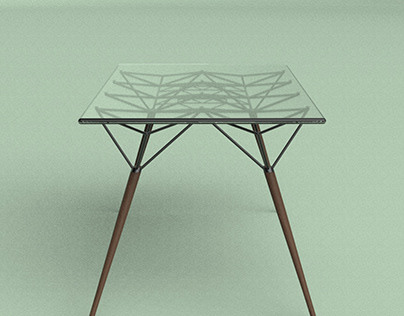
Rearranging your projects on Behance is a breeze! Whether you want to highlight a new project or simply refresh your portfolio, following this step-by-step guide will help you get it done in no time. Here’s how you can go about it:
- Log into Your Behance Account: Start by logging into your Behance account. If you’re not already logged in, head over to the website and enter your credentials.
- Navigate to Your Profile: Click on your profile picture located in the upper right corner. Once the dropdown appears, select "Profile" to access your personal portfolio.
- Access Your Projects: On your profile page, you’ll see a section titled “Projects.” This displays all the projects you’ve uploaded, showcasing your creative work.
- Enter the Edit Mode: Look for the “Edit” button. This is typically a pencil icon or a similar indicator. Clicking this will put you in edit mode.
- Rearrange Your Projects: Now, simply click and drag your projects to rearrange them in the order you desire. You can move them up or down to fit your new layout.
- Save Your Changes: Once you're satisfied with the new order, don’t forget to hit “Save.” Otherwise, all your hard work will go to waste!
And that’s it! You’ve successfully reordered your projects on Behance. Easy, right? Now, your portfolio reflects your most current work, and you can present your talent to the world with pride.
Also Read This: How to Discover the Artist of an Image
Tips for Optimizing Your Project Display
Optimizing your project display on Behance is essential for attracting more viewers and potential clients. Here are some handy tips to enhance the appearance and effectiveness of your portfolio:
- Curate Thoughtfully: Select your projects carefully. Only display your best work that represents your skills and style. Quality over quantity is key!
- Use High-Quality Images: Always upload high-resolution images. Blurry or pixelated visuals reflect poorly on your professionalism and can deter viewers.
- Organize by Theme or Medium: Categorizing your projects can help viewers navigate your portfolio more easily. For instance, separate illustrations from photography or branding projects.
- Write Descriptive Text: Include captions and descriptions for each project. This gives context to your work and helps viewers understand your creative process and intention.
- Update Regularly: Regularly refresh your portfolio by adding new projects and removing outdated ones. This keeps your work relevant and interesting to your audience.
- Utilize Tags: Use relevant tags for each project. This aids in searchability and improves your chances of being discovered by others with similar interests.
By applying these tips, your Behance profile will not only look more appealing but also effectively communicate your unique style and expertise. Happy displaying!
Also Read This: How to Earn Money on Bilibili
Common Issues and Troubleshooting
When you're working on Behance and trying to reorder your projects, you might run into a few hiccups along the way. But don't worry; it happens to the best of us! Here’s a rundown of some common issues you might face and how to tackle them.
- Drag-and-Drop Not Working: Sometimes, the simple drag-and-drop feature may not respond as you expect. If that’s the case, try refreshing your page. If it still doesn’t work, clear your browser’s cache and cookies, or check if you're using an updated version of your browser.
- Projects Not Displaying Properly: You might find that after reorganizing your projects, they don’t display in the order you chose. This could be due to caching issues. Again, refreshing the page often fixes this. If problems persist, try logging out and logging back in.
- Permissions and Privacy Settings: If you can’t reorder a project, it might be due to project permissions. Double-check that the project is set to public. Private projects might have restrictions on how they can be arranged.
- Device Compatibility: Sometimes, the platform doesn’t perform the same across different devices. If you’re having issues on mobile, try switching to a desktop to see if that resolves the problem.
- Browser Issues: Make sure you’re using a compatible browser. Behance works best on modern browsers like Chrome or Firefox. If you're encountering issues, it might help to switch your browser.
By addressing these common issues, you can make your experience on Behance smoother and enjoy showcasing your creativity without unnecessary hiccups!
Conclusion
Reordering your projects on Behance is not only a straightforward process, but it also allows you to take control of how your portfolio is displayed to the world. A well-organized portfolio can significantly enhance your professional image and ensure that your best work gets the attention it deserves.
Remember, the key steps to reorder your projects are:
- Log into your Behance account and navigate to your profile.
- Select the “Projects” tab to view all your showcased work.
- Utilize the drag-and-drop feature to rearrange projects as per your preference.
- Save the changes to reflect the new order.
While you might face some common issues, most can be quickly resolved with a few troubleshooting tips. By following the guidelines we covered, you can ensure that your Behance profile accurately reflects your creative journey. So go ahead, showcase your talent in style!
 admin
admin








