YouTube can be an incredible platform for entertainment, education, and inspiration, but sometimes it can also become cluttered with content that just doesn’t resonate with you. Many users find themselves overwhelmed by channels that don’t align with their interests or that simply clutter their feed. Luckily, there's a way to take control! In this post, we’ll dive into how you can block specific channels on YouTube, making your browsing experience cleaner and more tailored to your preferences.
Understanding YouTube's Channel Management Features
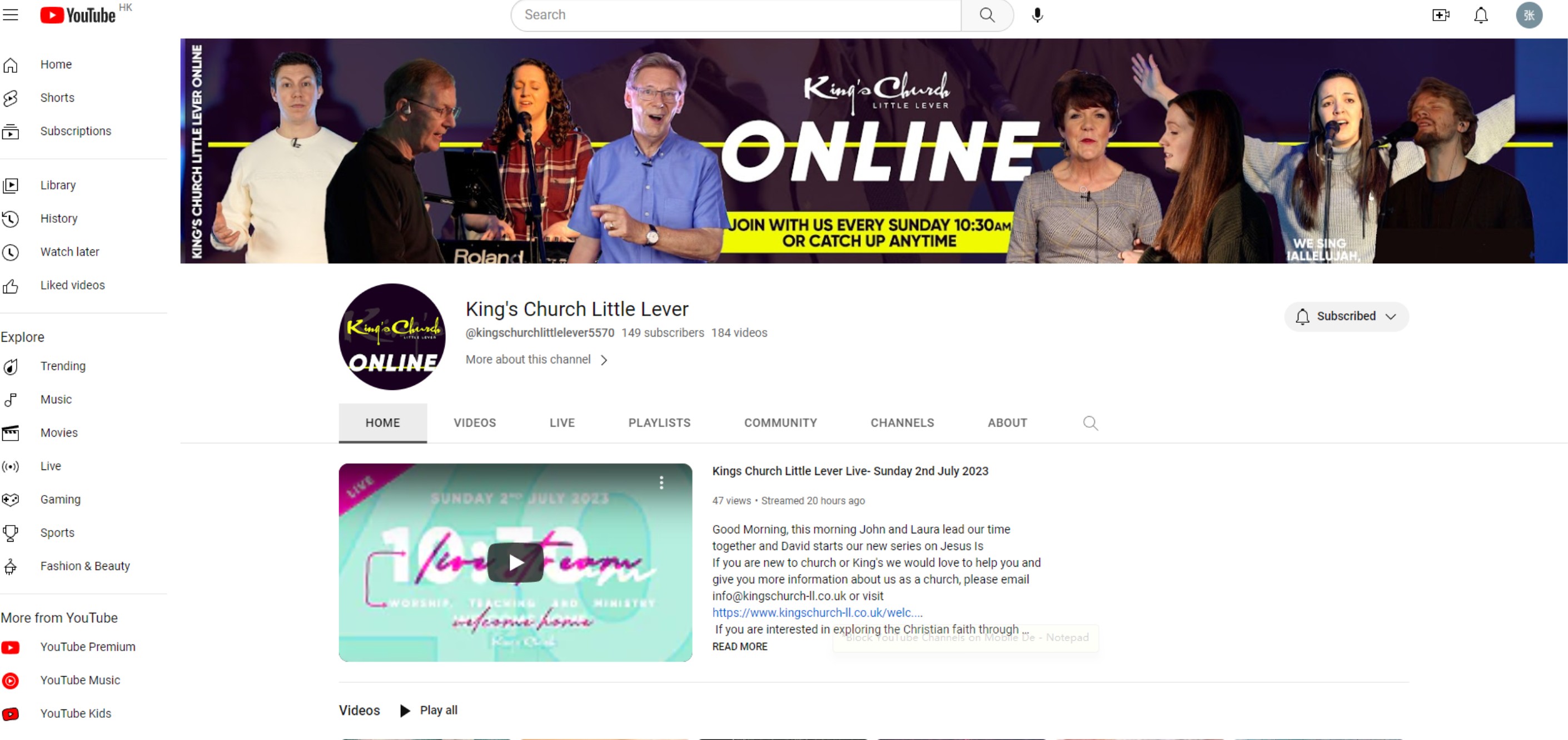
YouTube provides a variety of tools and features to help users manage their channels and personalize their viewing experience. Understanding these features can significantly enhance how you interact with the content on the platform. Let’s break down some key aspects:
- Blocking Channels: YouTube allows you to block channels, which means that their videos will no longer appear in your recommendations or home feed. This is especially useful if a channel consistently posts content that you find uninteresting or inappropriate.
- Hiding Channels: Instead of blocking a channel outright, YouTube also offers the option to hide specific channels from your recommendations. This way, you can keep your feed cleaner without completely eliminating content access.
- Managing Subscriptions: You can unsubscribe from channels that you no longer want to follow. It's easy to accumulate subscriptions over time, and periodically reviewing these can declutter your channel library.
- Feedback Mechanism: YouTube uses a feedback mechanism where you can indicate if you do not want to see a video from a particular channel. This helps train the algorithm on your preferences.
It’s also worth noting that these features aren’t just limited to the desktop version of YouTube. Most can be accessed through the mobile app as well, making it convenient to clean up your viewing experience no matter where you are.
Overall, utilizing YouTube’s channel management features can significantly enhance your interaction with the platform, helping it feel more personalized and enjoyable. In the following sections, we'll guide you through how to effectively use these tools to block or hide specific channels on YouTube.
3. Steps to Block Channels on YouTube

If you’re finding certain YouTube channels distracting, irrelevant, or just plain annoying, blocking them can be a great way to tailor your viewing experience. Here’s how you can block channels on YouTube in just a few simple steps:
- Sign in to Your YouTube Account: To get started, make sure you’re logged into your YouTube account. This is crucial because only then can you modify any channel settings.
- Find the Channel You Want to Block: You can do this by searching for the channel in the search bar or locating it through your subscriptions.
- Visit the Channel Page: Once you’ve found the channel, click on its name to go to its main page. You’ll see all their videos and playlists here.
- Click on the About tab: On the channel page, click on the “About” tab which is usually located near the top. This section contains information about the channel and its content.
- Block the Channel: Look for the flag icon or three dots (depending on your layout) and click on it. Select “Block user” from the dropdown menu.
- Confirm the Block: A prompt may appear asking you to confirm that you want to block this channel. Click “Confirm” and voilà—those videos are out of your sight!
And that’s it! You’ve successfully blocked a YouTube channel. If you have more than one channel to block, simply repeat these steps for each one.
4. Managing Blocked Channels Effectively

Blocking channels on YouTube is just the first step towards a personalized viewing experience. To really harness the benefits, it’s important to manage your blocked channels effectively. Here are some tips to help you do just that:
- Review Your Blocked List Regularly: From time to time, check the list of channels you’ve blocked. Sometimes, channels change their content, and what was once unwanted may now be appealing.
- Unblock When Necessary: If you’ve decided to give a blocked channel another chance, you can easily unblock it by following similar steps to the original blocking process. Just head over to the blocked channels list in your settings.
- Use YouTube's “Not Interested” Feature: If you come across videos from a blocked channel, instead of unblocking them, you can click “Not interested” under the video. This will help you see less of similar content.
- Feedback Matters: Remember that using buttons like “Not Interested” or “I don't like this” gives YouTube feedback on your preferences, allowing the algorithm to provide better recommendations.
- Clear Your Watch History: If you’re still getting recommendations for channels you aren’t interested in, consider clearing your watch history. This can give YouTube a fresh start in understanding your viewing preferences.
By actively managing your blocked channels, you can create a YouTube experience that truly caters to your tastes and interests. Happy watching!
5. Alternative Methods for Curating Your YouTube Feed
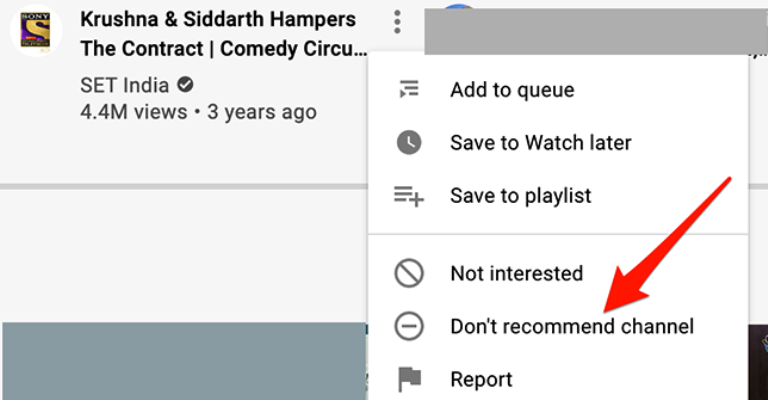
Hey there! So, you’re looking for ways to take control of your YouTube feed? You’re in luck! There are several alternative methods to help curate your viewing experience, allowing you to filter out channels or content you don’t want to see. Let's dive right in!
- Utilizing YouTube’s “Not Interested” Feature: When a video pops up that doesn’t vibe with you, simply click the three dots next to it and select “Not interested.” This action signals to YouTube’s algorithm that you prefer to see different content.
- Creating Custom Playlists: If there are certain types of videos you enjoy, create playlists tailored to your preferences. This way, you can collect videos from a variety of channels without having to wade through irrelevant content.
- Subscribing to Specific Channels: Instead of casually browsing, be intentional about your subscriptions. Subscribe only to channels that align with your interests, cultivating a feed that reflects your tastes.
- Using Browser Extensions: Consider using browser extensions that allow further customization of your YouTube experience. Some can block certain channels or keywords, tailoring what you see when you log in.
- Engaging with Your Feed: Actively engage with content you like by liking, commenting, and sharing. The more you interact with videos that captivate you, the more YouTube will learn about your preferences.
By actively managing your subscriptions and using YouTube’s tools and features, you can significantly improve your overall experience and curate a feed that brings you joy!
6. Conclusion
In conclusion, having a cleaner YouTube experience isn’t just a dream; it’s totally achievable! By blocking specific channels and employing alternative methods for curating your feed, you can create a more enjoyable and relevant video-watching environment. Remember, it's all about what works best for you.
Here’s a quick recap of what you can do:
- Block unwanted channels to filter content directly.
- Use the “Not Interested” feature to guide your recommendations.
- Create playlists to organize videos.
- Stay intentional with subscriptions to keep your feed fresh.
- Experiment with browser extensions for an even more tailored experience.
So go ahead, embrace these strategies, and make YouTube a place where you genuinely enjoy spending your time. Happy viewing!
 admin
admin








