In today's digital landscape, where content is king, understanding how to optimize your videos for visibility can make all the difference. YouTube, being the second-largest search engine in the world, offers immense opportunities for creators. But this raises an essential question: how do you find the most searched keywords? In this post, we'll dive into the significance of keywords on YouTube and how they can shape your content strategy for better engagement and visibility.
The Importance of Keywords in YouTube Content

When it comes to YouTube, keywords act like a navigation system for your content. They help users find what they're looking for and ensure your videos reach the right audience. Here’s why keywords are crucial:
- Improved Visibility: Just like a well-optimized website, using relevant keywords in your video titles, descriptions, and tags can significantly enhance your visibility. The right keywords can push your videos to appear in search results, allowing more viewers to discover your content.
- Targeted Audience: By using specific keywords that align with your content, you can attract a more targeted audience. This means your videos will be shown to users who are genuinely interested in your niche, leading to higher engagement rates.
- Better Engagement: When viewers find content that answers their queries, they are more likely to engage with it (likes, comments, shares). Properly chosen keywords can lead to increased watch time, which is a critical metric for YouTube’s algorithm.
- Content Strategy Development: Analyzing keywords can provide insights into what your audience is searching for. This information can inform your content strategy, helping you create videos that are more likely to resonate with your audience.
- Competitive Edge: Understanding the keywords that your competitors are ranking for can give you an edge. You can identify gaps in their strategies and capitalize on them by creating content that addresses those unmet needs.
In summary, incorporating the right keywords isn’t just about optimizing for search engines; it’s about connecting with your viewers, meeting their needs, and establishing a more effective content strategy. Whether you’re a seasoned content creator or just starting, understanding the power of keywords can elevate your YouTube journey.
Methods for Finding Popular Keywords

Finding the right keywords can really elevate your content strategy on YouTube. Whether you’re a beginner or a seasoned creator, it’s crucial to leverage various methods to uncover what your audience is really searching for. Here are some effective techniques:
- Google Trends: This free tool from Google allows you to see the interest in a particular topic over time. You can filter results by region and time frame, helping you pinpoint trending subjects relevant to your niche.
- Keyword Research Tools: Tools like SEMrush, Ahrefs, or Ubersuggest provide comprehensive keyword analytics. They show not only search volume but also competition levels, which can guide your choice of keywords.
- YouTube Analytics: If you already have videos on your channel, dive into YouTube Analytics. Look at the “Traffic Sources” report to see what keywords are bringing viewers to your content. This can inspire future videos based on proven interest.
- Social Media Insights: Platforms like Twitter and Reddit can give you a pulse on what’s trending. By searching for relevant hashtags or participating in conversations, you can gather insights about popular topics.
- Competitor Analysis: Take a peek at what successful channels in your niche are doing. Analyze their video titles, descriptions, and tags. Tools like VidIQ can help you gain insightful data on competitor keywords.
Utilizing these methods gives you a robust foundation for identifying those golden keywords, ensuring your content reaches the right audience.
Using YouTube's Search Suggestions
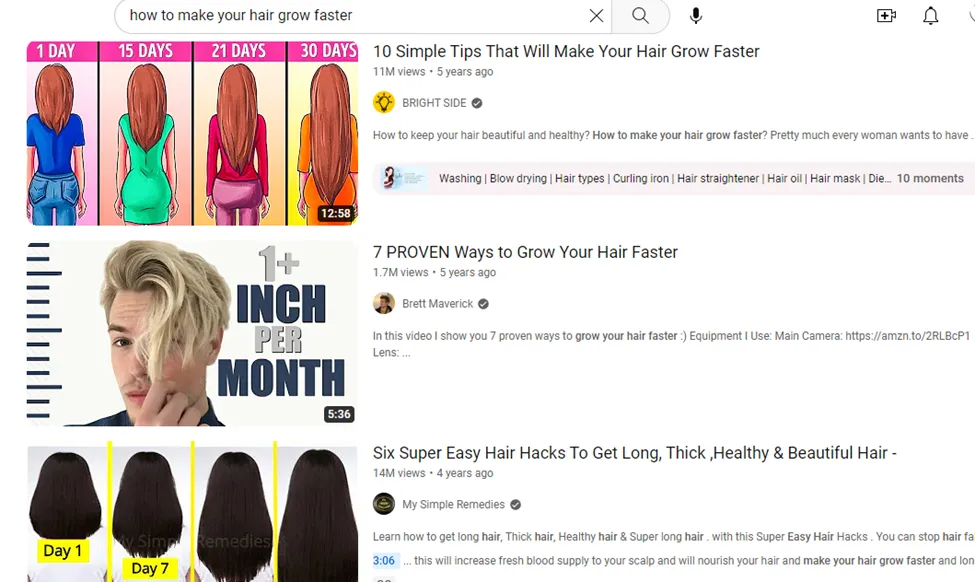
YouTube's search suggestions are a goldmine for content creators looking to improve their keyword strategy. Essentially, when you start typing a search query in YouTube’s search bar, the platform auto-suggests popular terms based on what other users have previously searched. Here’s how you can leverage this feature:
- Start Typing Relevant Keywords: Begin with a broad topic related to your niche. For example, if you create cooking videos, start with “how to cook” or “easy recipes.” The suggestions will appear as you type, providing you with immediate insight into what viewers are actively searching for.
- Analyze Suggested Searches: Look at the suggested keywords that pop up. These are high-traffic search terms that can help shape your video titles and descriptions. Write them down!
- Use Long-Tail Keywords: Often, the suggestions will include long-tail keywords, which are more specific and usually less competitive. For instance, instead of just “pasta,” a suggestion might be “how to make creamy pasta sauce.” These can help you reach targeted audiences more effectively.
- Review Related Searches: After choosing a keyword and clicking search, scroll to the bottom of the results page. You’ll find a “Related Searches” section which can provide even more ideas for keywords worth exploring.
By making informed use of YouTube's search suggestions, you can create content that not only resonates with viewers but also ranks better in searches. This is a simple yet powerful strategy that can lead to increased visibility and engagement for your videos.
5. Leveraging Keyword Research Tools

Crafting a solid content strategy on YouTube starts with understanding what your audience is looking for. That's where keyword research tools come into play! These tools can help you discover trending topics, popular search terms, and potential content ideas. Here are some of the most popular ones you might want to explore:
- TubeBuddy: This browser extension offers a plethora of features, including keyword research, competitor analysis, and optimization tips.
- VidIQ: With its intuitive dashboard, VidIQ provides insights into trending keywords, video rankings, and even tells you what’s working for your competition.
- Keyword Tool: This online tool generates keyword suggestions based on YouTube's autocomplete, giving you a heads-up on what people are searching for.
- Google Trends: While it’s not YouTube-specific, Google Trends can highlight broader search trends that may translate well to YouTube content.
When using these tools, make sure to focus on:
- Search Volume: Look for keywords that are frequently searched; they can drive more traffic to your videos.
- Competition Level: A keyword with high search volume but low competition can be a goldmine.
- Relevance: Ensure the keywords align with your content and target audience.
Integrating insights from these tools into your content strategy will not only enhance your visibility but also ensure you’re creating what viewers are genuinely interested in!
6. Analyzing Competitors for Keyword Insights
Alright, let’s face it: your competitors can be some of the best sources for inspiration! Analyzing what they’re doing can unveil valuable keyword insights that can help you refine your own content strategy. Start by identifying your main competitors in your niche. Take a closer look at their YouTube channels, video titles, and descriptions.
Here are some steps to get you started:
- Identify Top Competitors: Use tools like VidIQ or TubeBuddy to find channels and videos that rank highly within your niche.
- Scrutinize Their Keywords: Look at the keywords they use in their video titles, tags, and descriptions. Pay attention to recurring themes.
- Explore Their Content Engagement: Check out the comments section for viewer feedback to get insight into what audiences are resonating with.
- Analyze Their Thumbnails and Titles: Compelling thumbnails and catchy titles can provide insight into what keywords they think are the most appealing.
Creating a competitive analysis table can be an effective visual aid:
| Competitor Channel | Top Keywords | Video Engagement |
|---|---|---|
| Channel A | Keyword 1, Keyword 2 | 1000 Likes, 300 Comments |
| Channel B | Keyword 3, Keyword 4 | 500 Likes, 150 Comments |
With the information you gather, don’t just copy; instead, refine and innovate upon it. Your goal is to differentiate yourself in a crowded space while still meeting the interests of your target audience. By utilizing competitor insights effectively, you’ll be well on your way to crafting a smart content strategy on YouTube!
7. Integrating Keywords into Your Content Strategy
Integrating keywords into your content strategy on YouTube is crucial for maximizing your reach and viewer engagement. Think of keywords as the compass guiding your content creation. They help your target audience find your videos, so let’s explore how to effectively weave them into your strategy.
First, start by conducting thorough keyword research. Tools like Google Trends, TubeBuddy, and VidIQ can provide insights into what viewers are searching for. Once you’ve identified your target keywords, the next step is to incorporate them naturally throughout your content. Here’s how:
- Video Titles: Make sure to include primary keywords in your video title. A catchy yet keyword-rich title can significantly improve search visibility.
- Description: Your video description is a prime real estate for keywords. Use them early on—ideally within the first couple of sentences—but keep it relevant and engaging.
- Tags: Don’t forget about tags! They help YouTube understand your content better. Use a mix of broad and specific keywords.
- Thumbnails: While not a traditional keyword slot, using keywords visually or contextually in thumbnails can enhance viewer clicks.
- Video Content: Consider mentioning your keywords organically during the video itself. This practice not only keeps your viewers engaged but also reinforces the relevance of your content.
By thoughtfully integrating keywords throughout your YouTube content strategy, you can enhance your visibility and connect more effectively with your audience.
8. Measuring the Impact of Keywords on Your Videos
Once you’ve integrated keywords into your YouTube content, it’s essential to evaluate their performance. Measuring the impact of keywords can help you refine your content strategy and drive more targeted traffic to your videos. So, how can you keep track of this?
Start by diving into YouTube Analytics, the powerful tool that provides a wealth of data. Here are some key metrics to monitor:
| Metric | What to Look For |
|---|---|
| Watch Time: | Track how long viewers stay engaged with your videos. An increase in watch time often indicates that you're successfully delivering what viewers are searching for. |
| Traffic Sources: | Check which keywords are driving the most traffic. Understanding where your views are coming from helps identify successful keywords. |
| Click-Through Rate (CTR): | A higher CTR indicates that your video titles and thumbnails are enticing enough to prompt viewers to click. |
| Engagement Rate: | Look at likes, shares, and comments. Higher engagement often suggests that your content resonates with viewers. |
Additionally, consider using A/B testing for your titles and thumbnails to see which keywords or phrases work best at attracting viewers. As you gather data, update and refine your approach based on these insights to maximize the impact of keywords on your videos.
Finding the Most Searched Keywords on YouTube for Better Content Strategy
In the vast landscape of YouTube, identifying the most searched keywords is a crucial step in developing a successful content strategy. With millions of videos uploaded daily, it's essential to understand what your audience is searching for to create relevant and engaging content. Here are some effective methods to find these keywords:
- Use YouTube's Autocomplete Feature:
Start typing a potential keyword in the YouTube search bar and take note of the suggested searches. This feature reflects popular search queries and can give you insight into what viewers are interested in.
- Keyword Research Tools:
Several tools can help you analyze keyword volume and competition, including:
Tool Description TubeBuddy A browser extension that offers keyword research tools tailored for YouTube. VidIQ Provides insights on video performance and helps optimize for trending keywords. Google Trends Tracks the popularity of search terms over time, including YouTube-specific searches. - Analyze Competitor Videos:
Look at videos in your niche that have high view counts and engagement. Examine their titles, descriptions, and tags for keywords that resonate with viewers.
In summary, leveraging YouTube's autocomplete, utilizing keyword research tools, and analyzing competitors can significantly enhance your understanding of audience interests and improve your content strategy.
 admin
admin








