If you've ever searched for high-quality images for your projects, you’ve probably stumbled upon Getty Images. These stunning, professional photos can elevate your work, but the pesky watermarks often make it hard to showcase them effectively. In this post, we'll delve into the ins and outs of downloading Getty Images without those annoying watermarks. We’ll also explore the importance of understanding image licensing to ensure you respect the rights of creators while navigating through this visual treasure trove.
Understanding Getty Images and Their Licensing
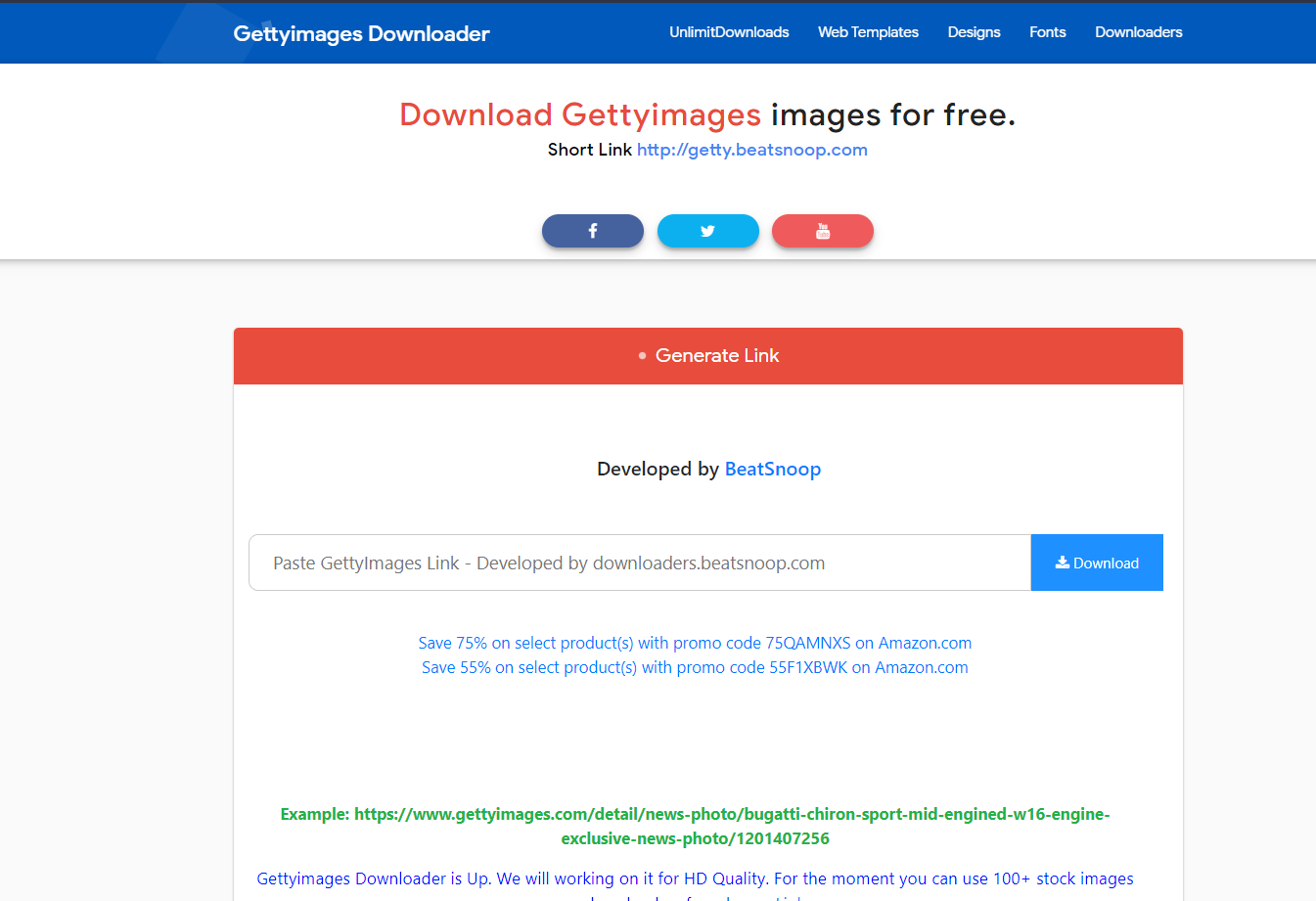
Getty Images is one of the largest and most well-known stock photo agencies globally. They provide a vast collection of high-quality images, videos, and music, making them a go-to resource for anyone needing visual content. But before you dive in, it’s crucial to understand their licensing system, which is designed to protect the rights of the content creators.
Here are some key points about Getty Images and their licensing:
- Types of Licenses: Getty Images offers various licenses, such as rights-managed and royalty-free. Rights-managed licenses typically require you to specify how you intend to use the image, while royalty-free licenses allow for more flexible use without ongoing fees.
- Watermarks: The watermark you see on images signifies that the image is licensed and not free for use. Downloading an image with a watermark without purchasing a license is against their terms and could lead to legal issues.
- Usage Restrictions: Each license comes with specific restrictions. For instance, a commercial license may not allow you to use the image for editorial purposes and vice versa.
Understanding these terms not only keeps you within legal boundaries but also ensures that you're showing respect to the artists who create these incredible visuals. So, make sure you familiarize yourself with these licensing rules before you attempt any downloads!
Also Read This: How to Effectively Utilize Getty Images for Research Projects
3. Legal Ways to Access Getty Images Without Watermarks
If you're looking to access Getty Images without those pesky watermarks, there are several legal avenues you can explore. Remember, it's essential to adhere to copyright laws to respect the artists and photographers behind these stunning visuals.
Here are some legal methods to consider:
- Purchase a License: The most straightforward method is to purchase a license for the specific image you need. Getty Images offers different licensing options based on usage, from editorial to commercial.
- Royalty-Free Images: Consider using royalty-free images from Getty. These images can often be downloaded without watermarks once you've purchased the appropriate license.
- Creative Commons Licensing: Some Getty Images photos may fall under Creative Commons. This means they can be used freely under certain conditions. Always check the specific licensing terms, as they can vary.
- Free Trials and Promotions: Occasionally, Getty Images offers free trials or promotional deals. These can be great opportunities to download high-quality images without watermarks.
- Partner Programs: Some institutions and organizations have partnerships with Getty Images, allowing members to access premium images at discounted rates or even for free. Check if you're eligible!
Using these legal options ensures you're not only accessing high-quality images but also supporting the creators behind them. Always remember, respect for copyright is key!
Also Read This: How to Submit Photos to Getty Images
4. Subscription Options for Getty Images
If you find yourself frequently using images for your projects, subscribing to Getty Images might be your best bet. They offer a range of subscription plans designed to meet the needs of different users, from individuals to large enterprises.
Here’s a quick rundown of the subscription options:
| Plan Type | Description | Price Range |
|---|---|---|
| Image Packs | Purchase bundles of images at a discounted rate. Ideal for occasional users. | Prices vary; often around $500 for a set of 10 images. |
| Essentials Subscription | Aimed at small businesses and freelancers; includes access to standard images. | Starts from approximately $200/month. |
| Premium Subscription | Provides access to premium content and high-resolution images for commercial use. | Starts around $500/month. |
| Enterprise Solutions | Custom packages tailored for larger companies needing extensive image libraries. | Pricing varies based on specific requirements. |
Why Choose a Subscription? Opting for a subscription can save you money in the long run, especially if you're regularly in need of high-quality, watermark-free images. Plus, you get peace of mind knowing that you’re compliant with copyright laws!
Don’t forget to evaluate your needs and compare the subscription plans to find the one that suits you best. Happy downloading!
Also Read This: Checking Image Copyrights for Safe Use
5. Exploring Free Alternatives to Getty Images
When you think about high-quality stock images, Getty Images often comes to mind, but did you know that there are plenty of free alternatives out there? If you're looking to save some bucks without sacrificing quality, you’re in luck! Let's dive into some fantastic free resources that can give you the visuals you need.
- Unsplash: A treasure trove of stunning, high-resolution photos contributed by talented photographers. No sign-up required, and the images are free to use for both personal and commercial projects.
- Pexels: Similar to Unsplash, Pexels provides free stock photos and videos. Their search feature makes it easy to find exactly what you need.
- Pixabay: With over 1.7 million free images and videos, Pixabay offers a wide array of options. Plus, they have a user-friendly interface that makes browsing a breeze!
- Flickr: While it’s primarily known as a photo sharing platform, Flickr has a plethora of Creative Commons licensed images that you can use, provided you give proper attribution.
- Freepik: Great for vectors and PSD files, Freepik offers a mix of free and premium content. Just remember to check the license for each image to ensure compliance.
So why not give these free alternatives a whirl? You might just find the perfect images without the hefty price tag!
Also Read This: Licensing an Image: A How-To Guide
6. Tips for Proper Attribution of Images
Using images in your projects is fantastic for enhancing visual appeal, but proper attribution is key to respecting the rights of creators. Failing to attribute correctly could land you in legal hot water, so it’s crucial to get it right. Here are some tips to guide you:
- Check the License: Before using an image, always check its licensing terms. Many free stock image sites offer images under Creative Commons licenses, which often require attribution.
- Include the Creator’s Name: Always credit the photographer or creator. For instance, if you use an image from Unsplash, you should mention something like, “Photo by John Doe on Unsplash.”
- Link Back: Whenever possible, provide a link back to the creator's website or the source of the image. This not only supports them but also gives your audience a way to explore more of their work.
- Use the Right Format: Attribution can be done in various ways—within the same page as the image, in a footnote, or in a separate credits section. Choose what fits best for your project.
- Stay Consistent: If you're using multiple images from different sources, maintain a consistent format for your attributions. This makes it easier for your readers to understand.
Remember, giving credit not only acknowledges the hard work of creators but also fosters a community of respect and collaboration. Happy attributing!
How to Download Getty Images Without Watermarks
Getty Images is renowned for its vast collection of high-quality stock photos, but downloading these images often comes with the drawback of watermarking, a method used to protect their intellectual property. There are legitimate methods to obtain Getty Images without watermarks, primarily for users who wish to use these images for professional purposes.
Here are a few methods to download Getty Images without watermarks:
- Purchase a License: The most straightforward and legal method is to purchase the image you want. Getty Images offers various licensing options depending on your needs.
- Free Trial: Getty Images sometimes provides free trials for new users. You can utilize this option to download images without watermarks during the trial period.
- Educational Access: If you are a student or affiliated with an educational institution, check if your school provides access to Getty Images for educational purposes.
- Subscription Plans: For frequent users, consider a subscription plan which allows monthly access to a set number of images without watermarks.
If you don't require high-resolution images for professional use, you might look for alternatives on free stock photo sites such as:
- Pexels
- Unsplash
- Pixabay
These platforms offer a wide range of royalty-free images that can be downloaded without any cost or watermark issues.
| Method | Cost | Legality |
|---|---|---|
| Purchase a License | Varies | Legal |
| Free Trial | Free | Legal |
| Educational Access | Free | Legal |
| Subscription Plans | Monthly Fee | Legal |
In conclusion, while there are ways to obtain Getty Images without watermarks legally, it is crucial to respect copyright laws and adhere to the terms of service set by Getty Images. Always ensure that you have the appropriate license or access rights before using any images.
 admin
admin








