In today's digital age, video content is abundant, and YouTube is one of the biggest platforms where millions share their creations. Sometimes, you might stumble upon a video that you wish to save for offline viewing or personal use. However, it's essential to approach this responsibly. In this guide, we'll explore ethical and practical methods for ripping a video from YouTube, ensuring you respect both the content creators and the platform's guidelines. Let’s dive in!
Understanding YouTube's Terms of Service
Every user interacts with YouTube under specific guidelines, known as the Terms of Service (ToS). Now, it’s crucial to be aware of these rules to stay on the right side of legality and ethics when considering downloading content. Here’s a breakdown of what you need to know:
- Content Ownership: YouTube specifies that most videos are protected by copyright. This means the content creator retains rights to their work, and you cannot freely download or reproduce their material without permission.
- Download Restrictions: According to YouTube’s ToS, downloading videos without explicit permission violates their terms. While you may come across various tools and software that promise to let you download videos, using them can be against the rules.
- Personal Use Exceptions: Some cases exist where content can be saved for personal use. YouTube Premium subscribers can download videos directly within the app for offline viewing. This is a genuine way to enjoy content without breaking any laws.
- Fair Use Policy: Familiarize yourself with the concept of fair use. While it does allow for some use of copyrighted material without permission, this typically applies to commentary, criticism, or educational purposes rather than simple downloading.
Being mindful of these guidelines not only helps support creators but also ensures that you are enjoying content responsibly. Next, we’ll explore practical methods that respect these terms!
Ethical Considerations for Ripping Videos
When it comes to ripping videos from YouTube, it’s essential to navigate the ethical waters with care. While the internet offers a wealth of information and entertainment, respecting creators and their content should always come first. So, what exactly should you consider?
- Copyright Laws: Many videos on YouTube are protected by copyright. Downloading these without permission can lead to legal issues. Always check if the video is under a Creative Commons license or explicitly allows downloads.
- Creator Rights: Aside from legal obligations, consider the rights of the content creators. They invest time, effort, and often money into producing their work. Ripping their videos can undermine their ability to monetize these creations.
- Fair Use Policy: Familiarize yourself with fair use guidelines. If you intend to use a portion of a video for educational purposes or commentary, you may fall under fair use. Still, it’s a gray area, so proceed with caution.
- Personal Use vs. Distribution: Downloading videos for personal use may be viewed differently than sharing or distributing them. Always consider the purpose behind ripping the video. Are you using it for a project, or are you planning to share it publicly?
By keeping these ethical considerations in mind, you can respect the creative work of others while navigating the vast landscape of online video content.
Practical Methods for Downloading YouTube Videos
Alright, so you’ve weighed the ethical considerations, and now you’re ready to rip a video. There are several practical methods you can use to download YouTube videos ethically. Let’s break them down!
1. YouTube Premium
The simplest and most ethical method is to subscribe to YouTube Premium. This service allows you to download videos for offline viewing directly in the YouTube app. Here are some benefits:
- No advertisements while watching videos
- Access to YouTube Originals
- Offline access for downloaded videos
2. Browser Extensions
Another option is using browser extensions. Extensions like Video DownloadHelper can help you download videos with just a few clicks. However, do ensure that the extension is reputable and compliant with copyright laws.
3. Online Downloading Websites
There are numerous websites that allow you to paste the URL of the YouTube video and download it directly. Options like Y2Mate or SaveFrom.net can be quite handy. However, use these with caution, as some might not respect user data privacy.
4. Video Downloading Software
If you want to download videos regularly, consider investing in software like 4K Video Downloader or JDownloader. These tools often provide higher quality downloads and more comprehensive options.
In conclusion, while there are several methods available, always ensure that your actions align with ethical practices. Happy viewing, and remember to support your favorite content creators!
5. Using Online Video Downloaders
Online video downloaders are a popular and convenient option for ripping videos from YouTube. They typically require no software installation, allowing you to quickly save videos directly to your device from any web browser. Here’s how you can make the most of these tools:
Step-by-Step Guide:
- Choose a Reliable Online Downloader: You’ll find numerous online services available. Popular options include:
It's a quick and easy way to obtain video content, although keep in mind that sites may come and go. Always be sure to use reputable services to avoid any unwanted pop-ups or malware.
6. Using Software Applications for Downloading
If you’re looking for a more robust solution for downloading YouTube videos, software applications can be the way to go. These programs often offer advanced features and enhanced reliability compared to online downloaders. Let’s explore how to use them:
Popular Downloading Software:
- 4K Video Downloader: A user-friendly option that allows downloads in various resolutions.
- Freemake Video Downloader: Known for its compatibility with many formats and quality choices.
- YTD Video Downloader: Offers both free and pro versions, with batch download options.
How to Get Started:
- Download and Install the Software: Visit the official website of your chosen application and follow the installation instructions.
- Copy the Video URL: Just like with online downloaders, If you’ve found a video you want to save, copy its YouTube URL.
- Open the Software: Launch the installed program on your computer.
- Paste the URL: Look for a button that says “Paste URL” or similar, and click it to replace the URL in the application.
- Customize Download Options: Choose your desired format and quality settings.
- Start the Download: Hit the download button and wait for the process to complete. Once finished, you’ll find the video saved in your chosen location.
Software applications generally provide a more comprehensive download experience, including the ability to download playlists and subtitles. Just remember to always use these tools ethically and responsibly!
7. Converting YouTube Videos to Different Formats
When you're looking to rip a video from YouTube, one of the most critical aspects to consider is the format in which you want to save it. Depending on your device or intended use, you might prefer one video format over another. Some common formats include:
- MP4: Widely compatible and great for most devices.
- AVI: High quality, but larger file sizes.
- MKV: Excellent for storing multiple audio tracks and subtitles.
- WMV: Ideal for Windows users.
- MP3: Perfect for when you only want the audio.
Now, how do you go about converting YouTube videos into these formats? Thankfully, there are several tools and applications designed just for this, and many are user-friendly!
One popular option is using online converters. Websites like YTMP3 and Online Video Converter allow you to simply paste the video URL and choose your desired format. Alternatively, software applications like 4K Video Downloader or Any Video Converter provide more features, allowing you to download playlists and choose resolutions.
Whichever method you select, make sure you follow the steps carefully to ensure the conversion is successful. And keep in mind, always choose the format that best suits your needs to enhance your viewing experience!
8. Staying Safe and Legal While Downloading
As exciting as it is to download videos from YouTube, it’s crucial to be aware of the legal and safety implications involved in the process. First and foremost, you want to ensure you’re respecting copyright laws. YouTube’s terms of service generally prohibit downloading videos unless a download button or link is provided.
The safest approach is to:
- Use videos that are in the public domain: These are free to use and share.
- Seek content with a Creative Commons license: These videos often allow for various uses different from standard copyrighted material.
- Get permission: Whenever possible, seek permission from the copyright holder.
Now, let's talk about safety. Downloading files from the internet always carries a risk. Ensure you use reputable sites and tools to avoid malware or viruses. Here are a few tips to stay secure:
| Tip | Description |
|---|---|
| Use Antivirus Software | Always scan downloaded files before opening them. |
| Keep Software Updated | This helps close security vulnerabilities. |
| Avoid Suspicious Links | Do not click on untrusted or spammy sites. |
By staying informed and cautious, you can enjoy your downloaded videos ethically and safely!
How to Rip a Video from YouTube Using Ethical and Practical Methods
YouTube is home to countless videos, ranging from educational content to entertaining clips. While it might be tempting to download videos for offline use, it is crucial to approach this practice responsibly. Here, we will outline ethical and practical methods to rip videos from YouTube, ensuring that you respect content creators and their rights.
Before we dive into the methods, it's essential to understand YouTube's Terms of Service. According to these terms, users are prohibited from downloading content without explicit permission from the copyright owner. Therefore, always seek to obtain permission from the creator before proceeding with downloading any material.
Here are some ethical ways to access video content:
- Checking for Download Options: Many content creators allow viewers to download their videos directly from platforms like YouTube. Look for a download button or link in the video description.
- YouTube Premium: Subscribing to YouTube Premium allows users to download videos for offline viewing on the app itself legally.
- Using Permitted Tools: Some tools permit downloading under Creative Commons licenses. Always ensure you have the authority to download and redistribute the content.
For educational purposes, if you need to rip a video, consider the following practical tools:
| Tool Name | Description | Ethical Use |
|---|---|---|
| 4K Video Downloader | A desktop application for downloading videos from various platforms. | Use only with permission from the owner. |
| ClipGrab | A free downloader and converter for online videos. | Ensure content is Creative Commons licensed. |
By following these guidelines and using the suggested methods, you can responsibly rip videos from YouTube while respecting the rights of content creators. Remember, always prioritize ethical considerations in your online activities.
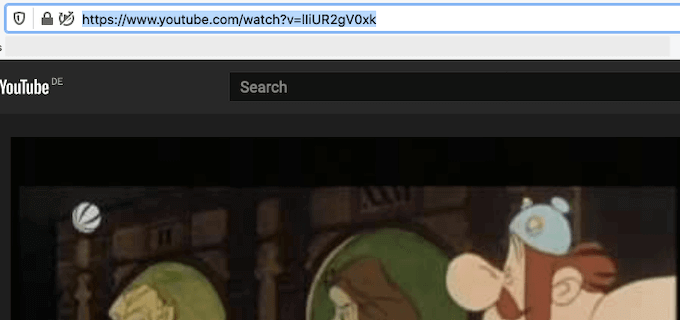
 admin
admin








