YouTube Shorts have taken the world by storm, providing a quick and engaging way to share brief video clips. To stand out in this crowded space, YouTube offers an array of filters that can transform your videos into visually captivating content. Filters not only enhance the overall aesthetics of your clips but also allow for creative expression, making each Short unique. Whether you’re looking to add a touch of vibrancy, a retro vibe, or a cinematic feel,
Types of Filters Available
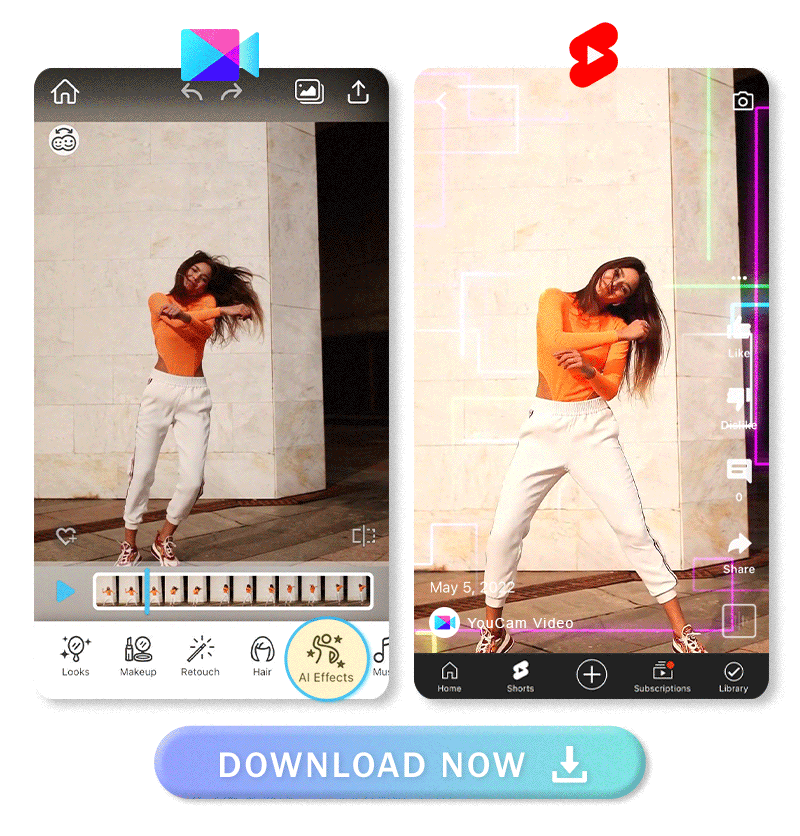
YouTube Shorts offers a variety of filters that cater to different styles and moods, helping creators to express themselves in myriad ways. Here’s a breakdown of some popular types of filters you can find:
- Color Filters: These filters adjust the color balance of your video, adding warmth or coolness to match the vibe or theme of your content. Popular examples include:
- Warm: Adds a golden hue, reminiscent of sunsets.
- Cool: Introduces a bluish tint for a more modern feel.
- Retro Filters: Transport your viewers back in time! These filters give your videos a nostalgic look, reminiscent of films from the '80s or '90s. Common options include:
- Film Grain: Adds a textured layer for a vintage finish.
- Sepia: A classic brownish tint that evokes memories of old photographs.
- Special Effects Filters: These are unique and often whimsical filters that can add motion or other extraordinary elements. Some favorites are:
- Glitch: Creates a digital distortion effect, perfect for edgy content.
- Cartoon: Transforms your video into a fun, animated style.
- Beauty Filters: These filters can smooth skin tones or enhance features, giving a polished look to your clips. They are particularly popular for lifestyle and beauty content. Examples include:
- Smooth Skin: Softens textures for an ethereal look.
- Brightness Boost: Adds luminosity, making your clips pop.
By mixing and matching these filters, you can create endless possibilities for your YouTube Shorts. Choose filters that not only enhance your video aesthetics but also resonate with your audience and brand identity. Happy creating!
How to Apply Filters to Your YouTube Shorts

Applying filters to your YouTube Shorts is a straightforward process, and it’s a great way to enhance the visual appeal of your videos. You’ll be amazed at how easily you can transform your content and grab viewers' attention! Let’s break down the steps:
- Open the YouTube App: First, launch the YouTube app on your device. Make sure you’re logged into your account.
- Tap on the Create Button: Look for the plus sign (+) or the "Create" button, usually located at the bottom of the screen.
- Select 'Create a Short': From the menu that appears, choose 'Create a Short'. This will direct you to the Shorts camera.
- Record Your Video: Press and hold the record button to capture your footage. You can also upload existing video clips from your camera roll.
- Add Filters: Once you have your video, look for the 'Filters' option (often represented by a palette icon). Tap it, and a variety of filters will appear.
- Choose a Filter: Browse through the options and select the one that best matches the vibe you want to convey in your short video.
- Preview Your Selection: After choosing a filter, preview how it looks on your video. If you’re happy with it, proceed to the next step.
- Finalize and Share: Once you’ve applied the filter and adjusted any other settings, tap 'Next' to add a title and then hit 'Upload'!
And just like that, you’ve enhanced your YouTube Shorts with awesome filters!
Best Practices for Using Filters Effectively
While filters can take your videos to the next level, using them wisely is key to ensuring your content remains engaging and authentic. Here are some best practices to keep in mind:
- Stay Consistent with Your Brand: Make sure the filters you choose align with your overall brand aesthetic. A consistent look helps viewers recognize your content instantly.
- Choose Filters That Enhance, Not Distract: Filters should complement your video, not overshadow it. Subtle adjustments often work best to enhance clarity and color without making the video look artificial.
- Experiment, But Don’t Overdo It: Try out different filters to see what resonates with your audience. However, avoid cluttering your video with too many effects—keep it clean and straightforward.
- Consider the Mood: Select filters that match the mood of your content. For example, warm filters can evoke feelings of nostalgia, while bright, vibrant filters can create a fun and energetic vibe.
- Get Feedback: Don't hesitate to ask friends, family, or even your followers for their thoughts on different filters. Their feedback can provide valuable insights on what works best.
By following these best practices, you can maximize the impact of the filters you use on your YouTube Shorts and create compelling videos that keep viewers coming back for more!
5. Examples of Popular Filter Styles
YouTube Shorts provides an exciting array of filters that can instantly elevate your video content. Here are some popular filter styles that have caught the attention of creators and viewers alike:
- Vintage Filter: This filter gives your footage a nostalgic feel, adding a warm tone and slightly faded colors, reminiscent of classic films. Perfect for storytelling or when you want to invoke a sense of nostalgia.
- Black & White: This timeless filter removes color to highlight the essence of your subject, emphasizing contrast, shadow, and emotion. If you want to create deep storytelling moments, this is the filter for you.
- Neon Glow: Bright and vibrant, the neon glow filter adds eye-catching effects that make your visuals pop. Ideal for upbeat content or anything fun and energetic!
- Sepia: Similar to the vintage filter, the sepia effect infuses your videos with a warm brown tone, perfect for lifestyle vlogs or journey reflections.
- Cartoon Filter: Want to turn your real-life moments into something animated? This whimsical filter gives your content a fun, cartoonish twist that's particularly great for comedic shorts.
These filters are not just decorative; they set the mood and tone of the video, guiding viewers’ emotions. Experimenting with different styles can enhance your storytelling and keep your audience engaged!
6. Conclusion: Elevating Your Shorts Content
Incorporating filters into your YouTube Shorts is more than just a trendy choice; it plays a crucial role in shaping your content’s identity. By utilizing the variety of filter styles available, you can enhance visual appeal and make your videos more memorable.
Here’s why filters are essential for your Shorts:
- Creative Expression: Filters allow you to express your creativity. There’s a whole world of styles to explore that matches your unique voice.
- Audience Connection: Choose filters that resonate with your target audience, making your content more relatable and engaging.
- Professional Touch: Filters can lend a polished look to your videos, helping them stand out in a crowded feed.
As you create new content, remember that the right filter can completely transform the viewer's experience. So go ahead and give your Shorts the flair they deserve. Dive into the world of filters, experiment widely, and watch your engagement soar! Your audience is waiting for that creative touch to enhance their viewing experience.
 admin
admin








