If you’ve been considering a change and want to delete your iStock account, you’re not alone! Many users explore this option for various reasons, whether it's due to a change in their creative direction, financial considerations, or simply finding alternatives that better meet their needs. Whatever your reason may be, the process doesn't have to be complicated. In this post, we’ll go over the common reasons for deleting your iStock account, and then we’ll provide you with a step-by-step guide on how to do it effectively.
Reasons for Deleting Your iStock Account
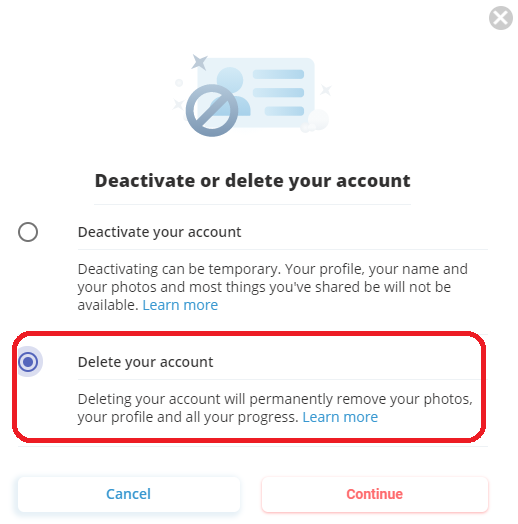
There are several reasons why you might be thinking about closing your iStock account. Here's a friendly look at some of the most common motivations:
- Financial Considerations: If you’re tightening your budget, you might be evaluating your subscriptions. iStock can be pricey, especially if you're not using it frequently.
- Change in Creative Needs: Sometimes, your creative journey leads you away from stock imagery. Perhaps you’ve decided to focus on original photography or illustrations.
- Service Satisfaction: If you’ve experienced issues with content quality or customer service, it may leave you feeling frustrated and reconsidering your account.
- Alternatives Available: With many stock photo platforms emerging these days, you might have found alternatives that offer better features, pricing, or user experiences.
- Privacy and Data Concerns: In an era where online privacy is paramount, some users prefer to limit the number of accounts they maintain.
Each of these reasons reflects a valid choice in your creative and financial journey. Whatever your specific situation, it’s important to weigh the pros and cons before proceeding. Remember, the decision should ultimately align with your personal or professional goals!
Preparing to Delete Your Account
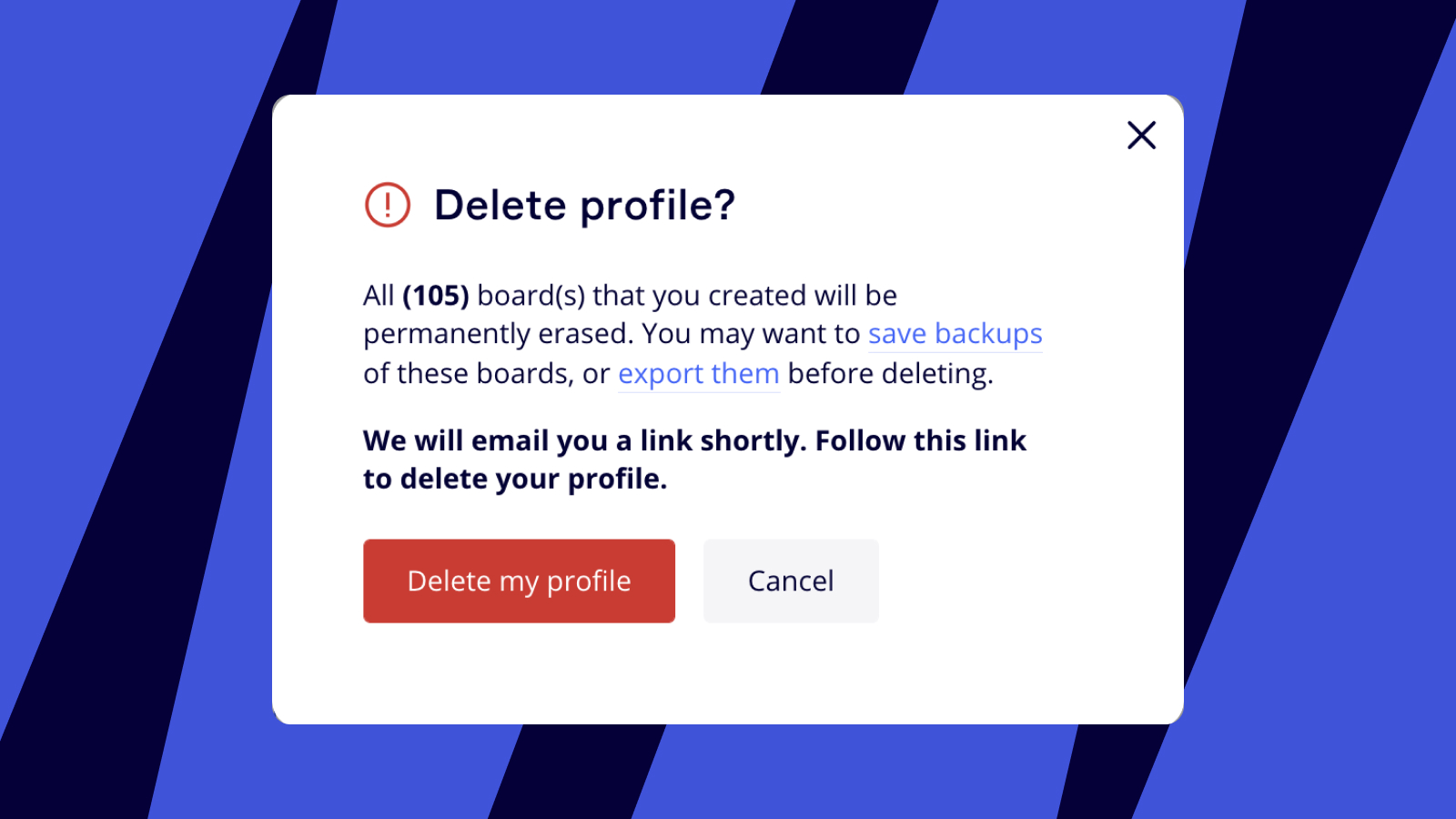
Before you plunge into the process of deleting your iStock account, it’s essential to take a few preparatory steps. This ensures that you won’t lose any important content or information. Here’s how to prepare:
- Check Your Subscription Status: If you’re on a subscription plan, make sure to cancel it first. This avoids any unexpected charges, especially if you decide to reactivate your account later.
- Download Your Assets: Make sure you download any assets you might need in the future. Once your account is deleted, those images, videos, and vectors will disappear forever!
- Review Your Account Balance: If you’ve got any funds left in your account, consider spending them before deletion. Most account balances can’t be retrieved after you delete your account.
- Inform Your Team: If you share your iStock account with colleagues or team members, let them know about your decision. This prevents any confusion later on.
Taking these steps will help you ensure that you’re fully prepared for the process ahead. Once you’ve completed these tasks, you’re ready to move forward.
Step-by-Step Guide to Deleting Your iStock Account
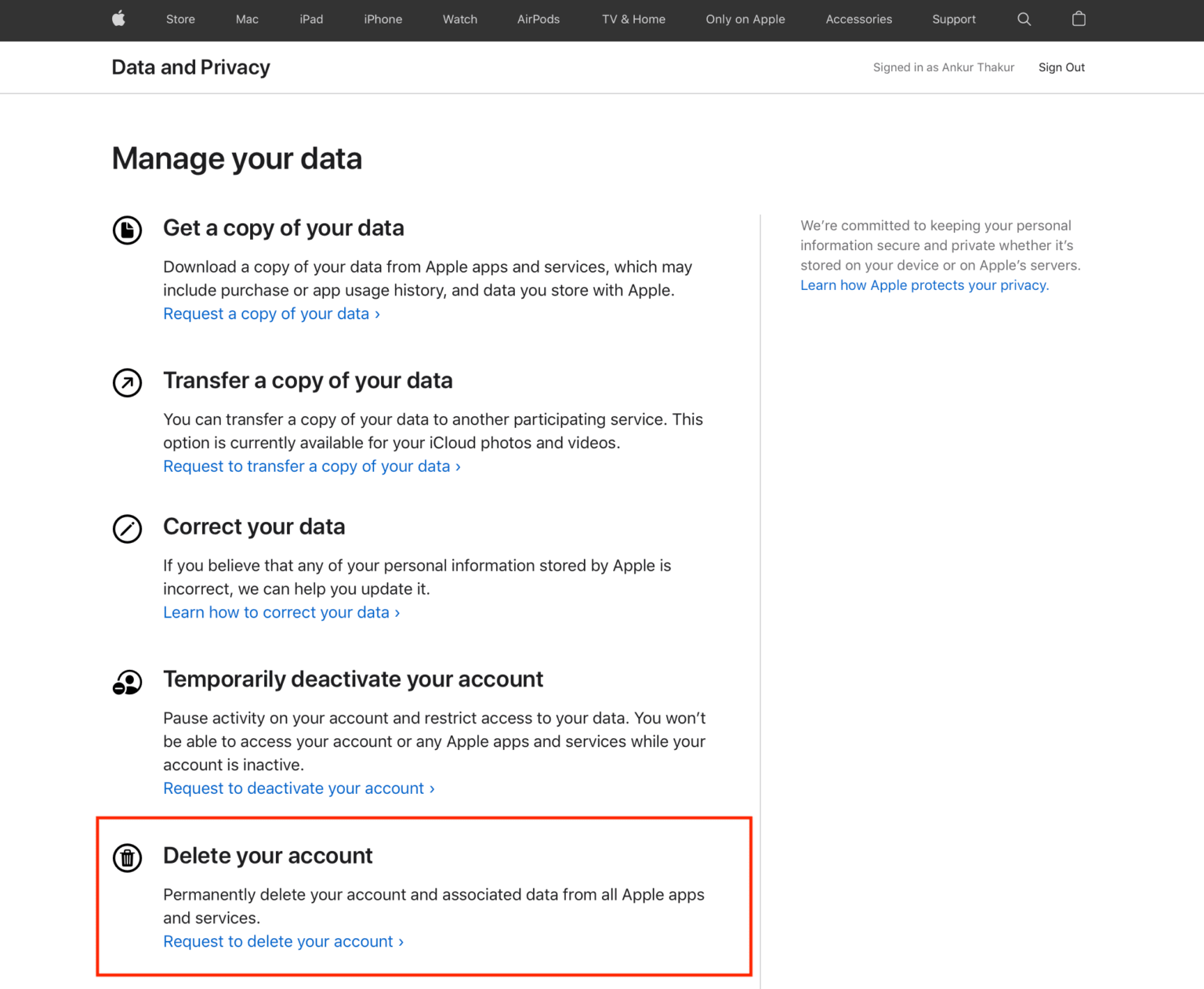
Now that you’re prepared, let's dive into the actual process of deleting your iStock account. Follow these steps, and you’ll be account-free in no time!
- Log into Your iStock Account: Begin by logging into your iStock account using your username and password.
- Access Account Settings: Navigate to your account settings. This is usually found in the top right corner of the page, often represented by your profile icon.
- Locate the Account Deletion Option: In the account settings menu, search for account deletion or deactivation options. This might be labeled as “Close Account” or something similar.
- Follow the Prompts: Once you click on the option to delete your account, you’ll likely receive several prompts. These are designed to ensure you understand the implications of your decision.
- Confirm Your Decision: You may need to confirm your decision by entering your password again or checking a confirmation box. This step is crucial for security reasons.
- Check Your Email: After completing the process, check your email for a confirmation message. This serves as proof that your account has been successfully deleted.
And that’s it! By following these steps, you’ll have successfully deleted your iStock account. Make sure you’re ready for this step, as it's irreversible!
5. What Happens After Account Deletion
So, you've decided to take the plunge and delete your iStock account. It's a big step, and it's natural to wonder what happens next. Once you hit that delete button, there's a series of changes that take place.
Immediate Effects:
- Your account will no longer be accessible.
- All your personal information, including payment details, will be removed from the platform.
- Any active subscriptions will be canceled, so you won't be charged for anything further.
Content Purchases and Downloads:
Now, here's something important: any content you've already purchased or downloaded remains yours. You'll still have the rights to use those images or videos according to the licensing agreements—even after your account is deleted. However, you won't be able to access your download history or search for any previously downloaded content from your account any longer.
Recovery of Account:
Once your account is deleted, recovery is generally not possible. So if you're having second thoughts, it's wise to consider pausing your account instead. Always remember; deleting means it's gone for good!
In a nutshell, account deletion is a permanent action with its own set of consequences, so weigh your options carefully before making any moves!
6. Frequently Asked Questions
Let's face it; there are always questions swirling around when it comes to managing accounts on platforms like iStock. So, to make your journey smoother, here are some frequently asked questions that might just pop into your mind!
| Question | Answer |
|---|---|
| Can I recover my account after deletion? | No, once you delete your account, it cannot be recovered. |
| Will I lose my purchased content after account deletion? | Not at all! You retain the usage rights for any purchased content. |
| Is there a way to temporarily deactivate my account? | Yes! If you're unsure about deleting, consider pausing your account instead. |
| Are there any fees for deleting my account? | No fees are incurred; the process is free of charge. |
| How long does the deletion process take? | Account deletion is usually effective immediately. |
Got more questions? Don't hesitate to reach out to iStock's customer support for personalized assistance. They’re there to help!
How to Delete an iStock Account
Deleting an iStock account can be a straightforward process if you follow the right steps. Whether you’ve decided to move to a different stock image provider or no longer require the services, it’s essential to complete the process correctly to ensure that your personal information is removed from their database. Here’s a comprehensive guide to help you delete your iStock account.
Step-by-Step Guide to Delete Your iStock Account:
- Sign In: Begin by logging into your iStock account using your credentials.
- Access Account Settings: Click on your profile icon usually located in the upper right corner and select ‘Account Settings’ from the dropdown menu.
- Locate Subscription Details: In account settings, find the section related to subscriptions or account management.
- Review Account Activity: Ensure there are no pending downloads or subscriptions. If any are present, finalize them before proceeding.
- Contact Customer Support: iStock doesn't provide a direct button to delete your account. Therefore, you must reach out to their customer support via email or contact form.
- Follow Instructions: Provide them with your account details such as your username and email, and explicitly request account deletion. Wait for their confirmation.
Additional Considerations:
- Ensure to cancel any active subscriptions before account deletion.
- Consider backing up any purchased assets before proceeding.
- Deleting an account is irreversible; make sure this is your final decision.
In conclusion, while deleting an iStock account involves a few steps and contacting customer support, it ensures your personal data is handled responsibly, allowing you to transition to a different service with peace of mind.
 admin
admin








