In today’s digital world, LinkedIn stands out as a powerful platform for professionals to connect, share, and grow their networks. However, simply posting content isn’t enough. If you want your posts to be seen by a larger audience, you’ll need to put a little extra effort into boosting their visibility. Fortunately, you don’t have to dip into your wallet to achieve this! In this guide, we’ll explore some effective tips and strategies that will help you increase the visibility of your LinkedIn posts without spending a dime.
Understanding LinkedIn Algorithms
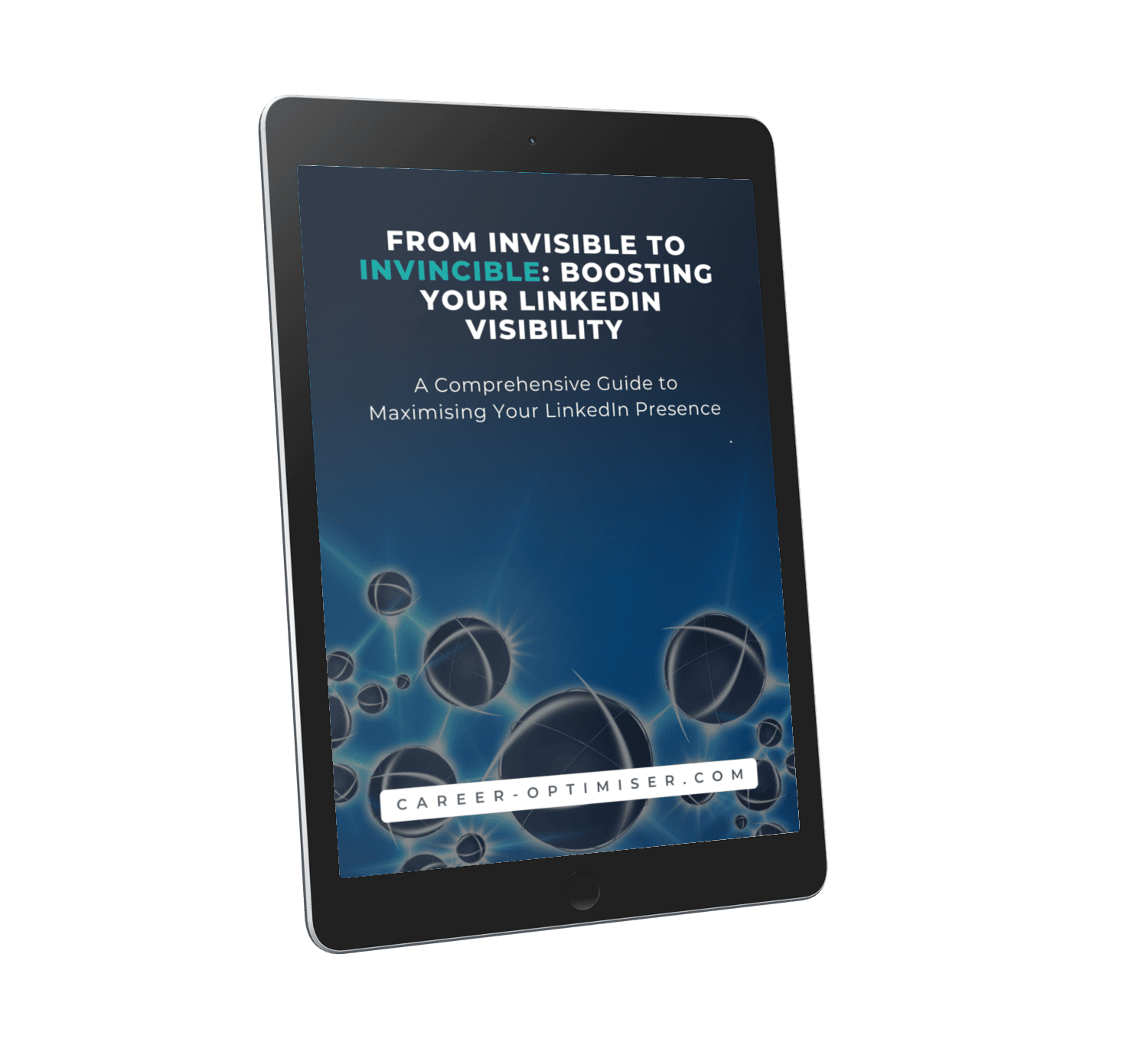
To effectively boost your posts on LinkedIn, it's crucial to understand how its algorithm functions. The platform leverages advanced algorithms to determine which content to display in users’ feeds. Here are some key aspects to consider:
- Engagement Metrics: LinkedIn prioritizes posts that receive likes, comments, and shares. The more engagement your post garners, the more likely it is to appear in others' feeds.
- Relevance to Connections: The algorithm takes into account the interests and connections of your network. Posts relevant to your connections will be favored, increasing visibility.
- Quality of Content: High-quality, original content that provides value tends to be promoted more than generic or promotional posts. Aim to educate, inform, or inspire your audience.
- Timing and Frequency: Posting at optimal times increases the chances of immediate engagement, which can create a snowball effect for visibility. Additionally, a consistent posting schedule helps keep you top-of-mind.
Knowing these factors allows you to tailor your content and posting strategy effectively. Remember, the goal is to create a dialog with your audience rather than just broadcasting information. The more genuine exchanges you have, the better your content will perform in the long run!
3. Crafting Engaging Content
Creating engaging content on LinkedIn is an art form that combines relevant topics, a personal touch, and a bit of creativity. Let's break down some practical steps to make your posts more engaging and impactful.
Know Your Audience: Before you start typing away, take a moment to think about who will read your post. What industries do they belong to? What challenges do they face? Tailoring your message to address their interests and pain points can make a world of difference. For example, if you're writing for marketing professionals, consider sharing industry trends, tips, or best practices that resonate with them.
Use Eye-Catching Headlines: Your headline is the first thing people see, so make it count! A strong headline is like a shop window – it needs to attract the right customers. Use numbers, questions, or bold statements to catch attention. For instance, “5 Proven Ways to Skyrocket Your Engagement on LinkedIn” can pique curiosity.
Tell a Story: People love stories! Incorporating personal experiences or anecdotes in your posts can make your content relatable. A well-told story draws readers in, gives them a reason to care, and encourages them to engage with your post.
Use Visuals: A picture is worth a thousand words! Including visuals like images, infographics, or even short videos can dramatically enhance your post's engagement. They break up the text and catch the eye. Make sure your visuals are relevant and high-quality.
Call to Action: Encourage interaction by asking questions or inviting your audience to share their thoughts. A simple "What are your thoughts on this?" can increase engagement and foster discussion.
4. Utilizing Hashtags Effectively
Hashtags are the hidden gems of LinkedIn that can tremendously improve your post visibility. Using them wisely can open the door to a broader audience and new connections.
What Are Hashtags? Hashtags are keywords or phrases preceded by the # symbol, which help categorize content and make it discoverable. When users search for a specific hashtag, they find all posts using it.
Choose Relevant Hashtags: Stick to hashtags that are pertinent to your content and audience. Using niche hashtags can help you target a specific group, while broader hashtags might introduce you to a wider audience. For example:
- #Leadership - Great for posts about management tips.
- #MarketingTrends - Perfect for sharing the latest in marketing.
- #CareerDevelopment - Ideal for job-related advice.
Limit the Number: While it’s tempting to throw in as many hashtags as possible, moderation is key. LinkedIn suggests using three to five relevant hashtags per post. Using too many can make your content look cluttered and spammy.
Adding Industry-Specific Hashtags: Incorporating industry-relevant hashtags can connect you with professionals in your field. Research what hashtags others in your niche are using and engage in those conversations.
Hashtag Research: Before you post, take a few minutes to see what hashtags are trending in your industry. Tools like LinkedIn’s search bar can help you discover popular hashtags that resonate with your content. Keep an eye on what's gaining traction!
Using hashtags effectively can elevate your posts from obscurity to visibility. Remember, it's all about reaching the right audience and sparking engagement. So go ahead, get hashtagging!
Engaging with Your Audience
When it comes to increasing visibility on LinkedIn, one of the most effective strategies is engaging with your audience. But what does that really mean? It’s all about creating a dialogue rather than a monologue. Here’s how you can do just that:
- Respond to Comments: The moment someone takes the time to comment on your post, they are opening the door for a conversation. Make sure to respond promptly and thoughtfully to show that you value their input.
- Ask Questions: Posing questions not only fosters engagement but also invites your audience to share their opinions and experiences. It can be as simple as a closing question on your post or a prompt for discussion.
- Share User-Generated Content: If your audience shares their own insights related to your post, consider featuring their comments or insights in your future posts. This builds a community and shows you appreciate your followers.
- Utilize Polls: LinkedIn’s poll feature is a fun way to engage your connections. It allows them to weigh in on topics of interest and helps you understand their preferences and opinions.
Ultimately, your goal is to create a two-way street. The more you engage with your audience, the more likely they are to engage back, thus increasing your post’s visibility. Remember, a lively discussion often leads to shares, likes, and comments, which are crucial for getting noticed in LinkedIn's algorithm!
Timing Your Posts for Maximum Impact
Timing is everything, especially on a platform like LinkedIn where the right post at the right moment can be the difference between crickets and a lively engagement. So, how can you time your posts for maximum impact?
| Day | Best Times to Post |
|---|---|
| Monday | 7 AM - 9 AM |
| Tuesday | 8 AM - 10 AM |
| Wednesday | 8 AM - 10 AM |
| Thursday | 8 AM - 10 AM |
| Friday | 7 AM - 9 AM |
Research suggests that the best time to post on LinkedIn is during the mornings on weekdays. Here are a few additional tips:
- Experiment: Try posting at different times to see when your audience is most active and engaged. You may find unique pockets of time that work for you!
- Consider Time Zones: If your audience is spread across different regions, factor in their time zones when scheduling your posts.
- Stay Consistent: Regular posting times help your audience know when to expect your content, creating a routine engagement.
In conclusion, strategic timing paired with engaging content can drastically improve your LinkedIn visibility. So, keep experimenting and have fun with it!
7. Joining Relevant Groups and Communities
One of the most effective ways to increase the visibility of your LinkedIn posts is by joining relevant groups and communities. These platforms are bustling with professionals who share similar interests, and they provide an excellent opportunity for you to connect, engage, and promote your content.
When you join groups, you’re not just another voice in the crowd; you’re part of a targeted community. Here’s why this strategy can be especially beneficial:
- Enhanced Networking: You can meet industry peers and even potential clients. Networking can lead to collaborations that elevate your visibility.
- Direct Audience Targeting: By participating in niche groups, you ensure your content reaches people interested in your field, increasing the chances of engagement.
- Valuable Feedback: These communities often provide constructive feedback on your posts, which can help improve your future content.
So, how do you get started?
- Search for groups related to your field by using relevant keywords.
- Participate actively—don’t just post your content. Comment and engage with others’ posts too!
- Share your insights, experiences, or helpful resources that add value to the discussions.
By joining and actively participating in groups, you're not only promoting your own content but also building relationships that can foster greater visibility for your posts over time.
8. Encouraging Engagement from Your Network
Engagement is key in boosting the visibility of your LinkedIn posts. The more likes, comments, and shares your post receives, the more it’s promoted by LinkedIn's algorithm. So, how can you encourage your network to engage with your content? Here are some effective strategies:
- Ask Questions: End your post with an engaging question to spark discussions. This encourages people to comment, which naturally increases visibility.
- Tag Relevant People: If your post relates to someone in your network, don’t hesitate to tag them. This not only brings them into the conversation but also shows your post to their network.
- Use Polls: Polls are a great way to foster interaction. They’re simple, and people love to share their opinions!
- Respond to Comments: Show appreciation and engage with those who comment on your posts. When others see your active involvement, they’re more likely to participate.
Additionally, timing can make a big difference!
| Day | Best Time to Post (Local Time) |
|---|---|
| Monday | 10 AM - 12 PM |
| Wednesday | 11 AM - 1 PM |
| Friday | 1 PM - 3 PM |
Experiment with posting at different times to see when your audience is most active. By following these tips, you’ll soon find your content garnering more attention and interaction, leading to greater visibility across the platform.
9. Analyzing Post Performance
Once you've shared your post on LinkedIn, the work isn’t done just yet! Analyzing post performance is crucial in understanding what resonates with your audience and what doesn’t. This is like the pulse check of your LinkedIn strategy. Here’s how you can dive into the numbers and make sense of them:
- Use LinkedIn Analytics: LinkedIn provides built-in analytics for your posts. Navigate to your profile and click on the “Analytics” section. This will give you insights on post views, likes, shares, and comments.
- Track Engagement Rates: Calculate the engagement rate by dividing the total interactions (likes, comments, shares) by the number of views, and multiply by 100. This gives you a clear picture of how engaging your content really is.
- Identify Patterns: Look for trends over time. Do certain topics or post formats perform better? Perhaps you find that video content garners more engagement than text. Use this data to tweak future posts.
Also, don’t forget to pay attention to the timing of your posts. Some days or times may yield better engagement rates than others. Experiment a bit, and keep an eye on the results!
By adopting this analytical mindset, you'll be able to continually refine your LinkedIn strategy, leading to even greater visibility without spending a dime!
10. Conclusion
In the vast sea of LinkedIn content, standing out doesn’t have to cost you a fortune. By incorporating these strategies, you can effectively boost the visibility of your posts for free. Here’s a quick recap:
- Create Valuable Content: Focus on sharing insights, tips, or stories that cater to your audience's interests.
- Engage with Your Network: Respond to comments, engage with others’ posts, and create discussions.
- Leverage Hashtags: Use relevant hashtags to widen your reach and attract a targeted audience.
- Analyze Performance: Regularly review how your posts are performing to refine your approach.
Remember, consistency is key! The more value you provide and the more you engage with your network, the more your visibility will increase. With these tips in your toolkit, you’re well on your way to becoming a master at boosting your LinkedIn posts without spending a dime. Happy posting!
 admin
admin








