YouTube branding isn't just about having a catchy channel name or posting great videos; it's about creating a cohesive identity that resonates with your audience. Think of it as the digital version of your personal or business brand. When users think of your channel, you want them to immediately associate it with quality content, trust, and a particular vibe or message. In today's competitive landscape, effective branding can be the difference between gaining loyal subscribers or getting lost in the noise. So, how can you step up your YouTube game? One significant aspect is your URL!
Importance of a Custom YouTube URL
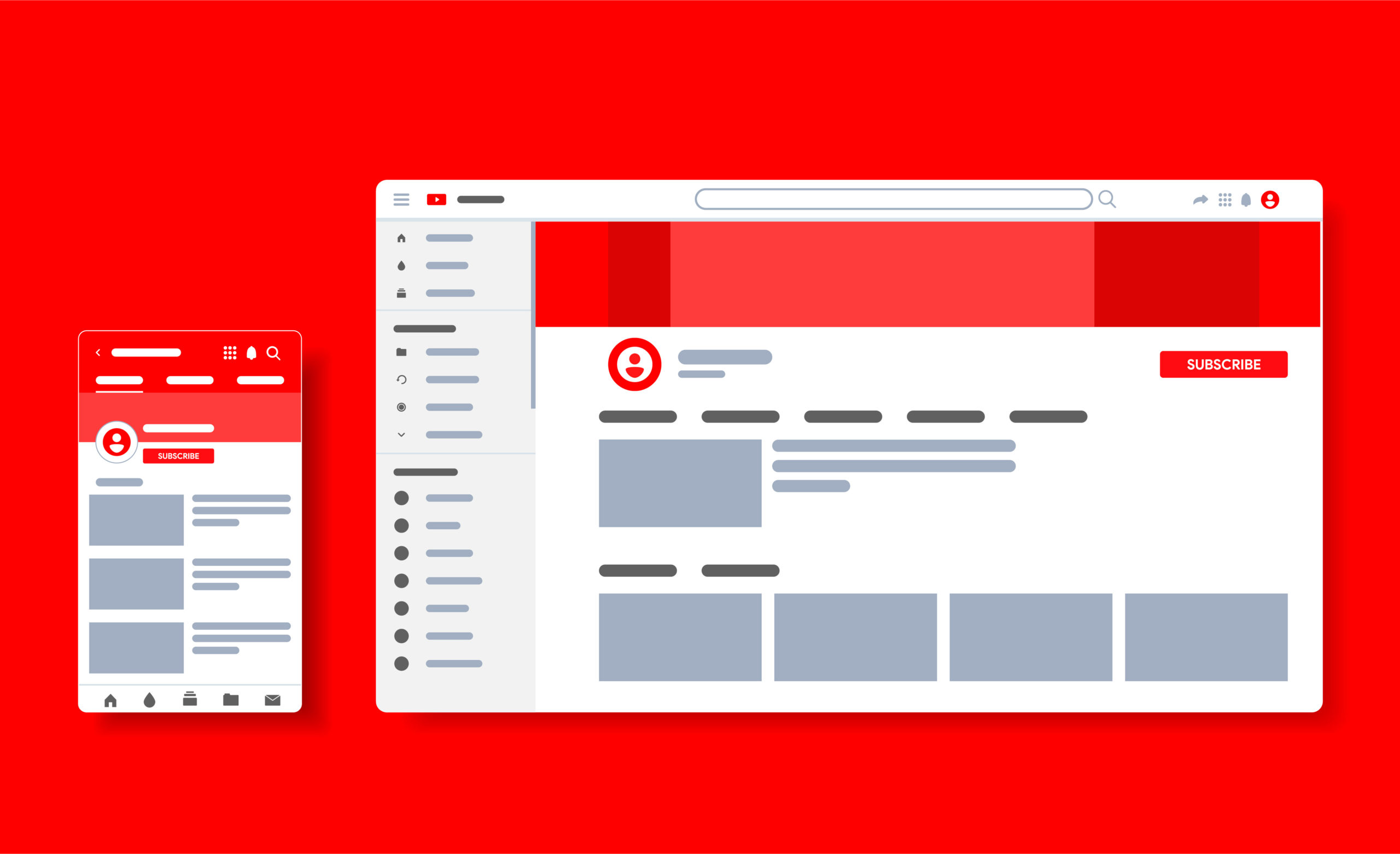
A custom YouTube URL is more than just a pretty link; it's a vital part of your branding strategy. Here are a few reasons why having a custom URL is essential:
- Enhances Brand Visibility: A custom URL is typically cleaner and easier to remember, which makes it more likely for viewers to find and share your channel.
- Builds Trust: When potential subscribers see a polished and professional URL, they're more likely to trust your brand. It indicates you're serious and invested in your content.
- Improves SEO: URLs that contain your brand name or relevant keywords can help improve your channel's searchability, making it easier for users to discover your content.
- Consistency Across Platforms: Having a custom URL allows you to maintain a consistent brand identity across various platforms. This consistency reinforces brand recognition.
- Encourages Engagement: A short and memorable URL can encourage viewers to engage with your channel. They’re more likely to share it with friends or mention it in conversations.
In summary, a custom YouTube URL is a strategic tool that plays a huge role in effective branding. If you want to cultivate a unique and inviting space within the vast YouTube universe, investing time to create a custom URL is well worth it!
Steps to Change Your YouTube URL

Changing your YouTube URL might feel a bit daunting, but don’t worry! It’s actually a straightforward process. Follow these steps, and you’ll have a customized URL that reflects your brand in no time.
- Check Eligibility: First, ensure your channel meets YouTube's eligibility requirements. You need at least 100 subscribers, your channel must be at least 30 days old, have an uploaded profile picture, and an uploaded banner image.
- Access Channel Settings: Log in to your YouTube account, and click on your avatar in the upper right corner. Then, navigate to Your Channel, and click on Customize Channel.
- Go to Advanced Settings: Once in the customization menu, look for the Basic info tab. Here, you will find the option to change your URL under the Channel URL section.
- Choose Your New URL: YouTube will suggest a few options based on your channel name, but you can modify it to align it with your brand. Keep it simple, memorable, and relevant to your content.
- Confirm the Changes: After selecting your desired URL, click on Publish to save your changes. Remember, you can only change your URL three times, so choose wisely!
And voila! You’ve just updated your YouTube URL. It's that simple!
Best Practices for Choosing a YouTube URL
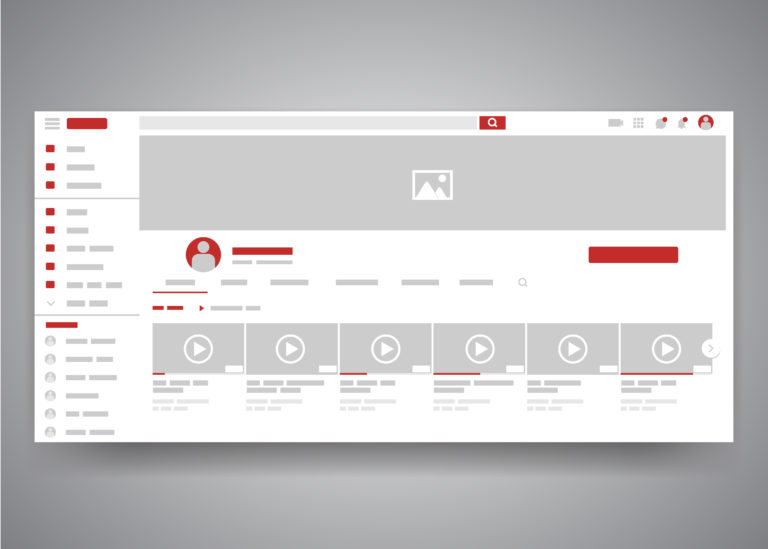
Choosing the right YouTube URL is crucial for your branding. You want it to be memorable, clear, and representative of your content. Here are some best practices to consider when selecting your YouTube URL:
- Keep it Short: A shorter URL is easier to remember and type. Aim for a URL that's brief but punchy.
- Use Keywords: Including relevant keywords can help with searchability. Think about what your channel is about and choose words that reflect that.
- Be Unique: You want your URL to stand out from the competition. Ensure that it isn't easily confused with other channels.
- Avoid Numbers and Special Characters: While it might be tempting to use numbers or symbols, they can complicate your URL and make it harder to communicate verbally. Stick to letters wherever possible.
- Reflect Your Brand: Your URL should tell viewers about your channel. It should resonate with your brand identity and give a hint about your content.
By following these best practices, you can create a YouTube URL that not only boosts your branding but also appeals to your audience!
Common Mistakes to Avoid When Updating Your URL
Updating your YouTube URL can seem like a straightforward task, but there are a few common pitfalls that many creators stumble into. Let’s unravel these missteps so you can sidestep them on your journey to a better-branded YouTube presence.
- Not Checking Eligibility: Before you get too excited about a new URL, ensure that you meet YouTube's eligibility requirements. This includes having at least 100 subscribers, being at least 30 days old, having a profile picture, and a channel banner. Skipping this step might lead to frustration.
- Choosing a Complicated URL: A good custom URL should be easy to remember and share. Avoid convoluted phrases or unnecessary numbers. Ideally, it should reflect your brand or channel theme. A simple and catchy URL sticks better!
- Ignoring SEO: Just like any other content, your YouTube URL can benefit from SEO. Including keywords relevant to your niche in your URL can help improve your channel’s visibility. Don’t overlook this when coming up with a new URL!
- Rushing the Process: Don’t feel pressured to update your URL on a whim. Take your time to brainstorm options and seek feedback. An impulsive change might not effectively capture the essence of your brand.
- Forgetting to Promote Your New URL: When you change your URL, be sure to inform your audience! Share it on your social media platforms, mention it in videos, and update links in descriptions. This ensures your viewers know how to find you easily.
Conclusion: Enhancing Your YouTube Brand with a Custom URL
In the rapidly evolving landscape of YouTube, having a custom URL isn't just a nice touch; it's essential for branding. A well-thought-out custom URL can make your channel more professional and memorable, which can play a significant role in audience engagement and growth.
By effectively updating your YouTube URL, you pave the way for:
| Benefits | Details |
|---|---|
| Brand Recognition | A memorable URL enhances your channel's identity, making it easier for viewers to remember and refer others. |
| Increased Visibility | Incorporating keywords into your URL can help improve your channel’s SEO, making it easier for new viewers to discover your content. |
| User Trust | A clean, professional URL can boost credibility, making users more likely to subscribe and engage with your content. |
Remember, this change is one step in a larger journey of refining your brand. With thoughtful consideration and strategic planning, a custom YouTube URL can significantly enhance your online presence and connection with your audience. So take a deep breath, avoid common mistakes, and embrace this exciting opportunity to advance your brand!
 admin
admin








