Have you ever found a YouTube video that you just can’t get enough of? Maybe it’s a song, a tutorial, or an inspiring documentary. While YouTube Premium offers offline viewing for subscribers, not everyone is ready to pay for it. Thankfully, there are various methods out there that allow you to download
Understanding YouTube's Terms of Service

Before we dive into the options for downloading videos, it’s crucial to understand YouTube's Terms of Service. YouTube is all about sharing and streaming content, but it also has clear rules about downloading videos. Here’s the rundown:
- Content Ownership: The original creator of a video holds the copyright. Downloading their content without permission can infringe on their rights.
- Permitted Uses: YouTube allows users to watch videos for free on their platform, but downloading them for offline use generally violates their terms.
- YouTube Premium: As mentioned earlier, the subscription service allows for the legal downloading of videos for offline viewing, which aligns with their policy but comes with a price.
- Potential Consequences: Violating these terms can lead to consequences such as video removal, account suspension, or legal action from the content owner.
In essence, while there are various methods and tools available to download videos, doing so without the consent of the creator or outside of YouTube's guidelines is risky. Always consider the implications and respect content ownership. Understanding these terms helps you navigate the murky waters of video downloading. If you're still interested in exploring your options, let's move on to the alternatives available!
3. Free Options for Downloading YouTube Videos
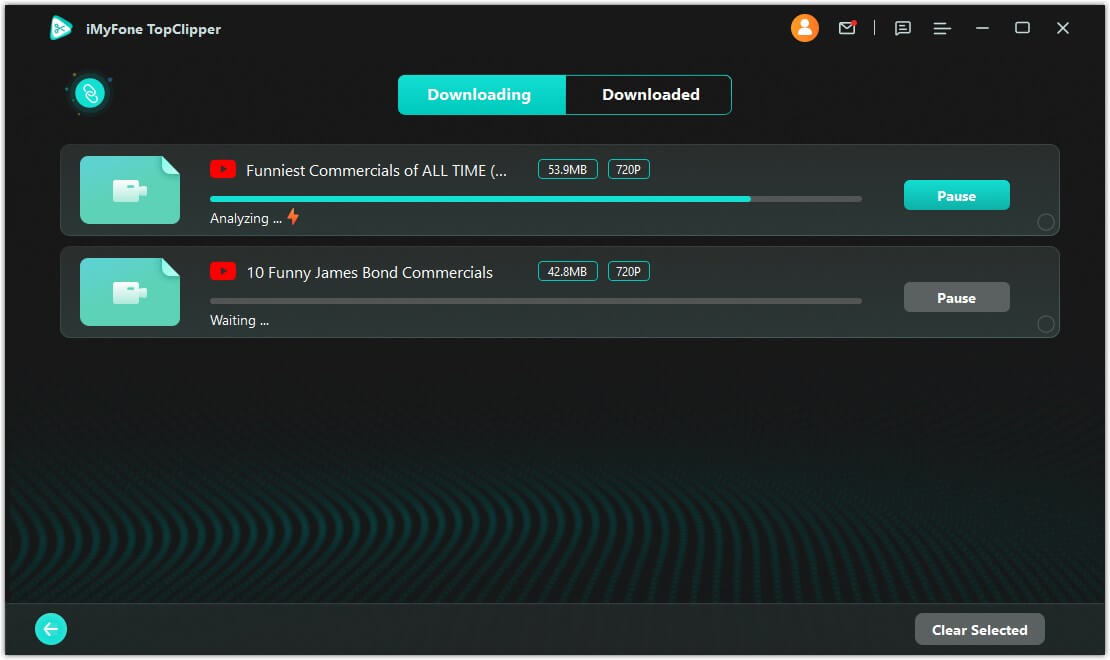
So, you want to download YouTube videos but don’t want to cough up that Premium subscription? No worries! There are several free options that you can utilize, and they can be quite effective if you know what you’re doing.
Let's dive into some popular free options for downloading YouTube videos:
- Desktop Software: There are various free applications like 4K Video Downloader and YTD Video Downloader. These programs typically allow users to download videos in multiple formats and resolutions, making them versatile tools for any video lover.
- Browser Extensions: If you’re looking for something more integrated into your browsing experience, browser extensions like Video DownloadHelper or Flash Video Downloader make it easy to save videos directly from your browser. Just click the extension icon when you have the video open, and voila!
- Mobile Apps: You can find a range of mobile apps available for both Android and iOS devices—like TubeMate for Android—that allow you to download videos straight to your phone. Just keep in mind that availability can vary based on your app store.
Now, while all these options are handy, always remember to respect copyright laws and YouTube's terms of service. Only download content that you have permission to use!
4. Using Online Video Downloaders
Online video downloaders are becoming increasingly popular for those looking to snag a YouTube video without needing to download any software. They’re user-friendly and can be a total lifesaver when you’re in a pinch!
Here’s how you can make the most of these tools:
- Choose a Reputable Website: There are numerous platforms out there like Y2Mate, SaveFrom.net, and ClipConverter.cc. Just pick one that has good reviews and a straightforward interface.
- Copy the Video URL: Head over to YouTube and copy the URL of the video you want to download. Easy peasy!
- Paste the URL: Go to your chosen online downloader and paste the link in the designated box. This is usually at the top of the page.
- Select Your Format and Quality: Most online downloaders will give you options for different formats (like MP4, MP3, etc.) and resolutions (like 720p, 1080p). Pick the one that suits your needs.
- Hit Download! Just hit the download button, and you’ll have the video saved on your device before you know it!
Just a couple of things to keep in mind: some online downloaders might have ads, so make sure you’re careful while navigating. And again, be mindful of copyright issues. It's super important!
5. Desktop Software Solutions
If you're looking for a more robust way to download YouTube videos, desktop software solutions might be your best bet. These applications are typically more powerful than browser extensions or online services and often come with a host of features that allow you to customize your downloads to your liking. Plus, they usually offer better speed and stability.
Here’s a quick look at some popular desktop software options:
- 4K Video Downloader: This user-friendly software allows you to download videos, playlists, channels, and subtitles from YouTube in high quality. Just copy the video link, click 'Paste Link,' and select your desired format and quality.
- YTD Video Downloader: A classic choice among YouTube fans, YTD lets you download and convert videos from various sites. The simple interface makes it easy, and you can even download entire playlists with a few clicks.
- JDownloader: If you're tech-savvy, JDownloader is a powerful open-source tool that can handle bulk downloads. You can queue multiple videos, manage your bandwidth, and easily set custom parameters for your downloads.
One major advantage of using desktop software is the ability to download in multiple formats, including MP4, AVI, and even audio formats like MP3. That way, you can create your own media library with your favorite videos and songs.
Just remember to always check the software for safety, keeping an eye on reviews and ensuring your downloads are free from malware!
6. Mobile Apps for Downloading Videos
In our fast-paced world, having the ability to download YouTube videos directly to your mobile device can be a game-changer. Whether you're commuting, traveling, or simply want to save your favorite content for offline viewing, mobile apps offer an easy solution. Let's explore some popular mobile apps that can help you download videos from YouTube.
Here’s a compilation of some noteworthy mobile applications:
- TubeMate: One of the most popular apps for downloading YouTube videos, TubeMate offers a straightforward interface. It allows you to select your desired video quality and format before downloading. Plus, you can resume interrupted downloads, which is handy for slow connections.
- VidMate: This app goes beyond just YouTube, enabling you to download videos from various platforms. VidMate supports multiple resolutions and formats, and you can even download playlists or entire channels with ease.
- Snaptube: Another versatile app, Snaptube allows you to search for videos directly within the app and download them in various formats. Its user-friendly design makes it accessible for all types of users.
When considering mobile apps for downloading videos, keep in mind:
| App Name | Main Features | Platform Availability |
|---|---|---|
| TubeMate | Resume downloads, multiple formats | Android |
| VidMate | Multiple platforms, playlist downloads | Android |
| Snaptube | Search within app, various formats | Android |
As with all downloading options, creativity and caution are key. Ensure these apps are downloaded from reputable sources to avoid risks like malware or data breaches. Happy downloading!
Legal Considerations and Risks
When it comes to downloading YouTube videos without a premium subscription, it's essential to understand the legal landscape surrounding this practice. While it might seem harmless to download a video for personal use, several factors can lead you into murky waters.
Firstly, YouTube’s Terms of Service explicitly prohibit downloading content unless a download button or link is provided by YouTube itself. Here are a few key points to keep in mind:
- Copyright Issues: Most videos on YouTube are protected by copyright laws. Downloading and redistributing these videos without permission from the copyright holder can lead to legal ramifications.
- Personal vs. Commercial Use: If you download a video for personal enjoyment, the risks are lower. However, using that video for commercial purposes without permission can expose you to lawsuits.
- DMCA Compliance: The Digital Millennium Copyright Act (DMCA) aims to protect copyrighted content. Violating these laws by downloading and sharing could lead to penalties, so it’s crucial to respect creators’ rights.
- Platform Rules: Engaging in practices that violate YouTube’s terms can result in account suspension or bans.
Downloading content might seem like a simple task, but it’s vital to consider the ethical implications. Supporting creators directly by streaming their content or purchasing it officially strengthens the platform and encourages more content creation. A good rule of thumb is to ask yourself: would the creator be alright with this action?
Conclusion
In conclusion, while there are several options available for downloading YouTube videos without a premium subscription, it's crucial to navigate these choices thoughtfully. The internet is overflowing with tools and methods, but not all of them conform to YouTube’s rules or copyright laws. Here’s a quick recap of what we’ve covered:
- Tools and Software: There are numerous free and paid options for downloading YouTube videos, but always verify their legitimacy.
- Legal Risks: Understand the copyright laws and YouTube’s Terms of Service to avoid potential legal issues.
- Supporting Content Creators: Consider the ethical side of downloading; many creators rely on views and ad revenue.
At the end of the day, if you really want to enjoy content offline, the safest route is to invest in YouTube Premium or explore platforms that allow for downloading content legally. Being mindful of these factors not only protects you legally but also supports the creators we all admire.
 admin
admin








